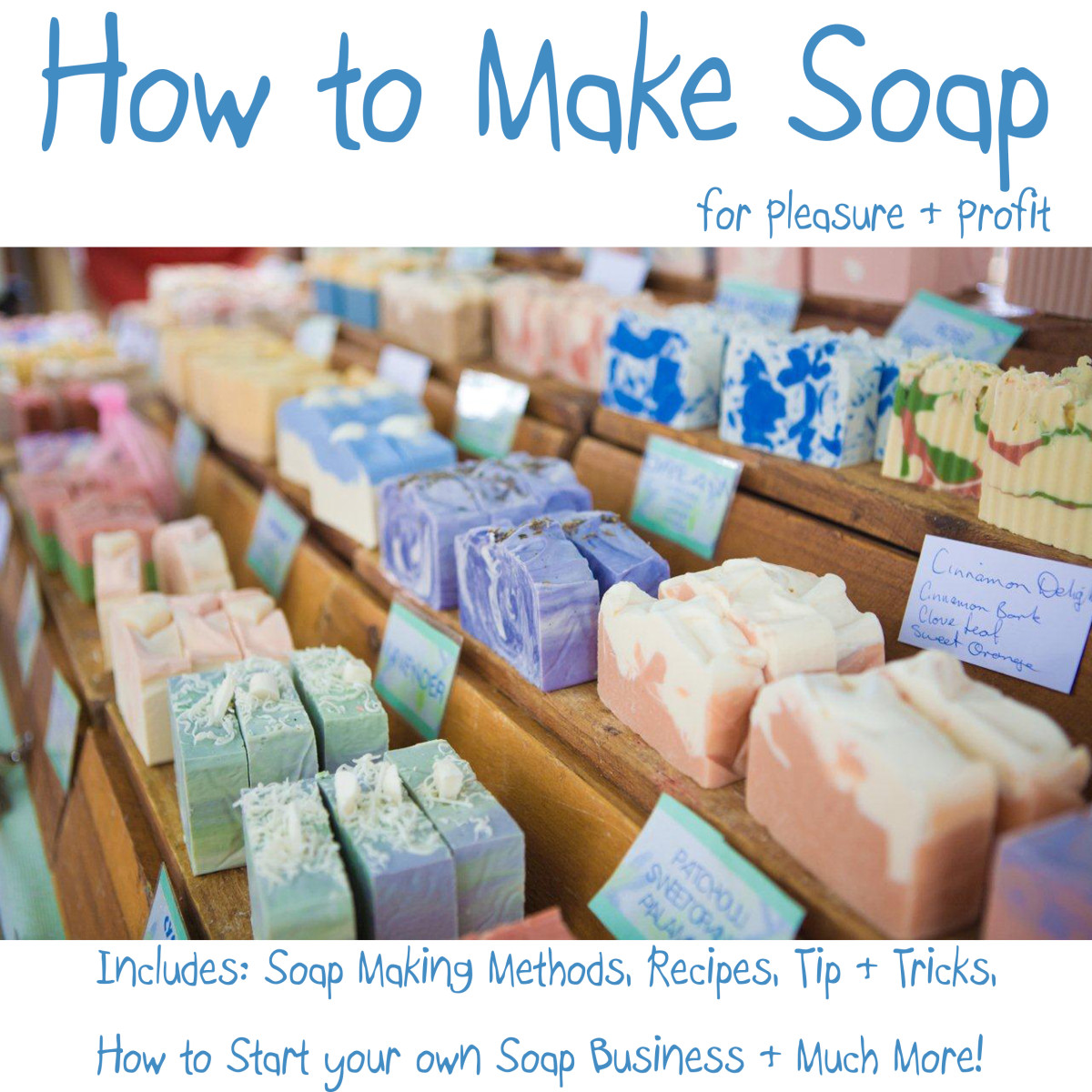- HubPages»
- Technology»
- Internet & the Web»
- Social Networking
How To BackUp Your Facebook Content In your Hard Drive With 3 Different Ways
Facebook is the top social network and millions of users login everyday and participate, most of whom stay online for many hours. You probably are one of them, right?
How would you feel if one day Facebook deleted your Facebook account for any reason, or if suddenly Facebook stopped existing? Wouldn't you like to have some back-up of your updates, images, links and comments? That could also be used if one day you decide to remove your FB account, but would like to keep your content in your system.
There are 3 options for Facebook back-up currently; you can view how each one works here.
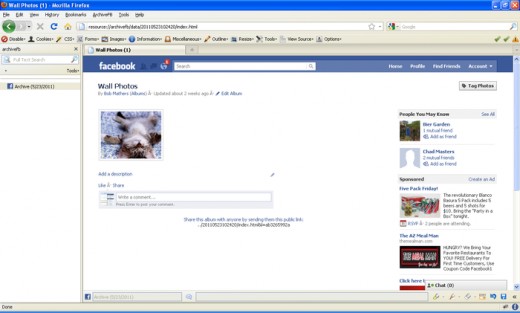
ArchiveFacebook
ArchiveFacebook is a Firefox add-on which lets you save on your hard drive all data you have stored or accessed in Facebook, and in particular it will present them with the same interface with Facebook. When it is installed, it will embed as a menu option in your web browser. You need to choose Archive FB and then Archive and the backup will begin.The process could take long especially if the data to be backed up are many. When it is completed, a new menu option will appear in Archive FB which will let you view your offline back-up.
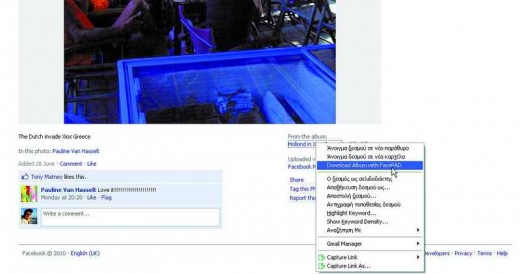
PhotoJacker
PhotoJacker, previously known as FacePad can be used to create saved copies of whole albums of images in Facebook. It is also a Firefox add-on, which means you need to use this particular browser to be able to take advantage of it. When it is installed, it requires only one click from you in order to start backing up image galleries; in particular, you need to right click the album name and choose Download Album.
EDIT: In the software's page new announcement states the following:
Unfortunately, due to legal objections from Facebook, PhotoJacker is not currently available for download.
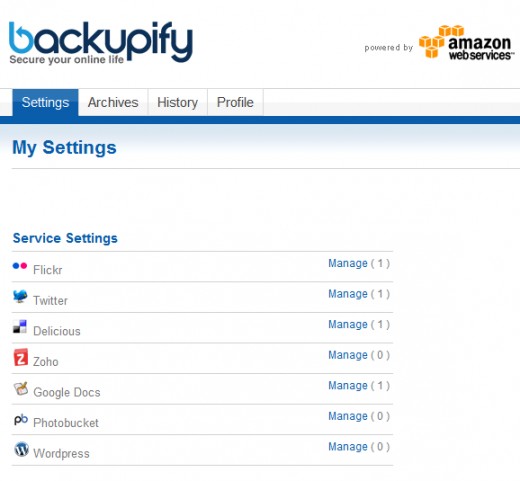
Backupify
Backupify is software which is not aiming at Facebook only; it is an application which can be used to back up data from various web services. The Basic, free version of the service offers 2 GB of space which is quite enough.
After registration, choose Facebook Manage from Services In Beta. For the back-up to begin, you need to give your account details (username and password). You can opt for various back-up methods, though all of them will work flawlessly.
- How To Easily Resize and Convert Images and Photos
With a simple, totally free application you can convert or resize your pictures to a desirable size, without loss of quality. - Completely Free GPS Application For Your Android Smartphone
You do not have to pay to get a smart GPS application for your Android smartphone. - How To Save Your Twitter Content In Your Hard Drive
You have probably noticed that, when trying to attempt a search in Twitter you can go back in history for a limited amount of tweets or limited amount of time. By using The Archivist, you can gain access to all tweets performed from your account. - Best Choices Of Free Antivirus
You don't really have to pay for a good antivirus. - Communicate Using Twitter and Facebook Updates At The Same Time
Why not combine the two major social media networks to speed up your social activities?