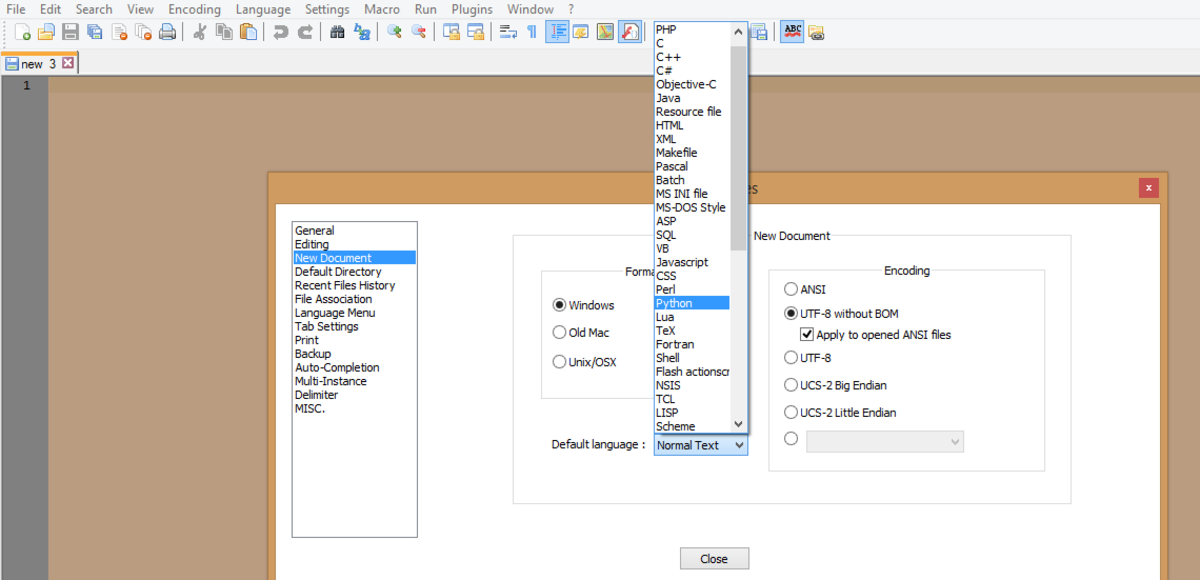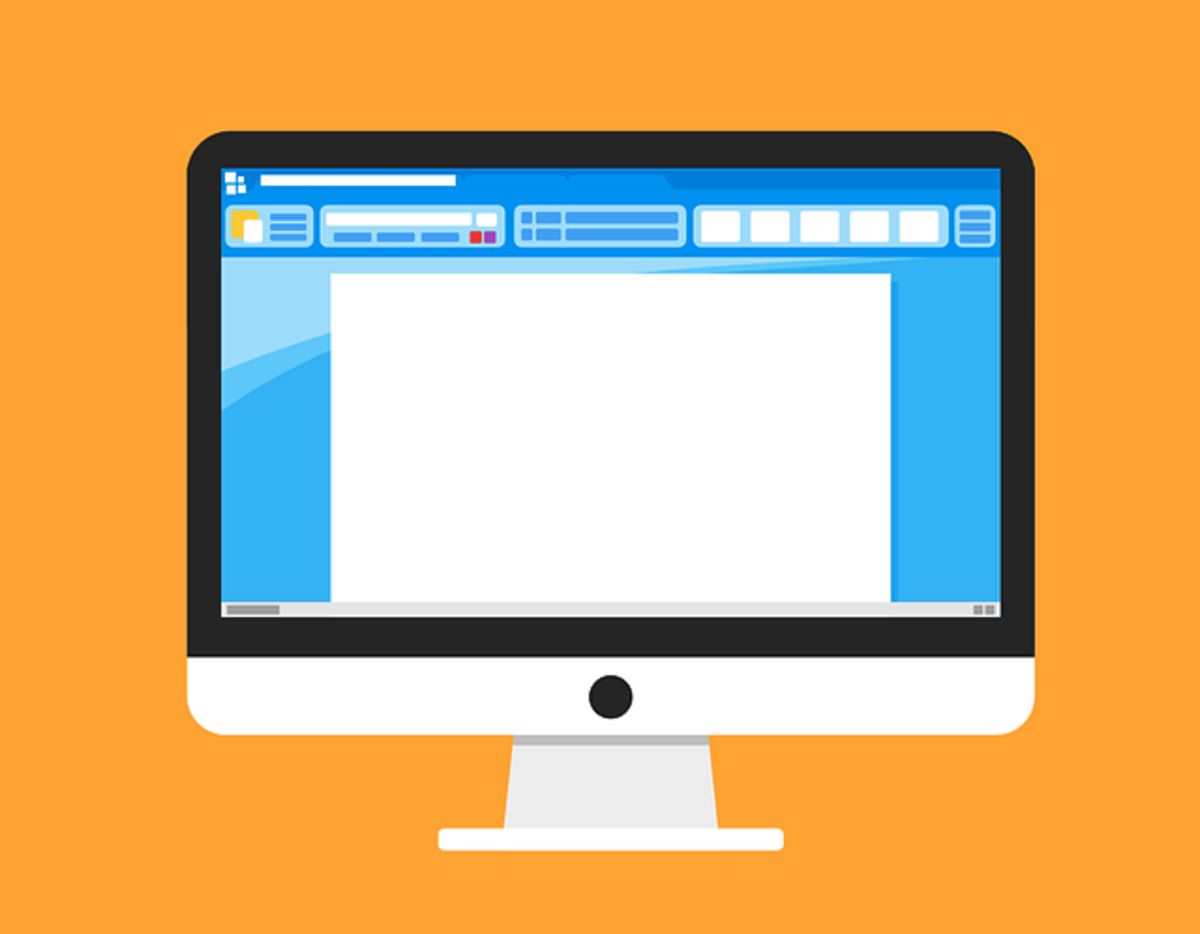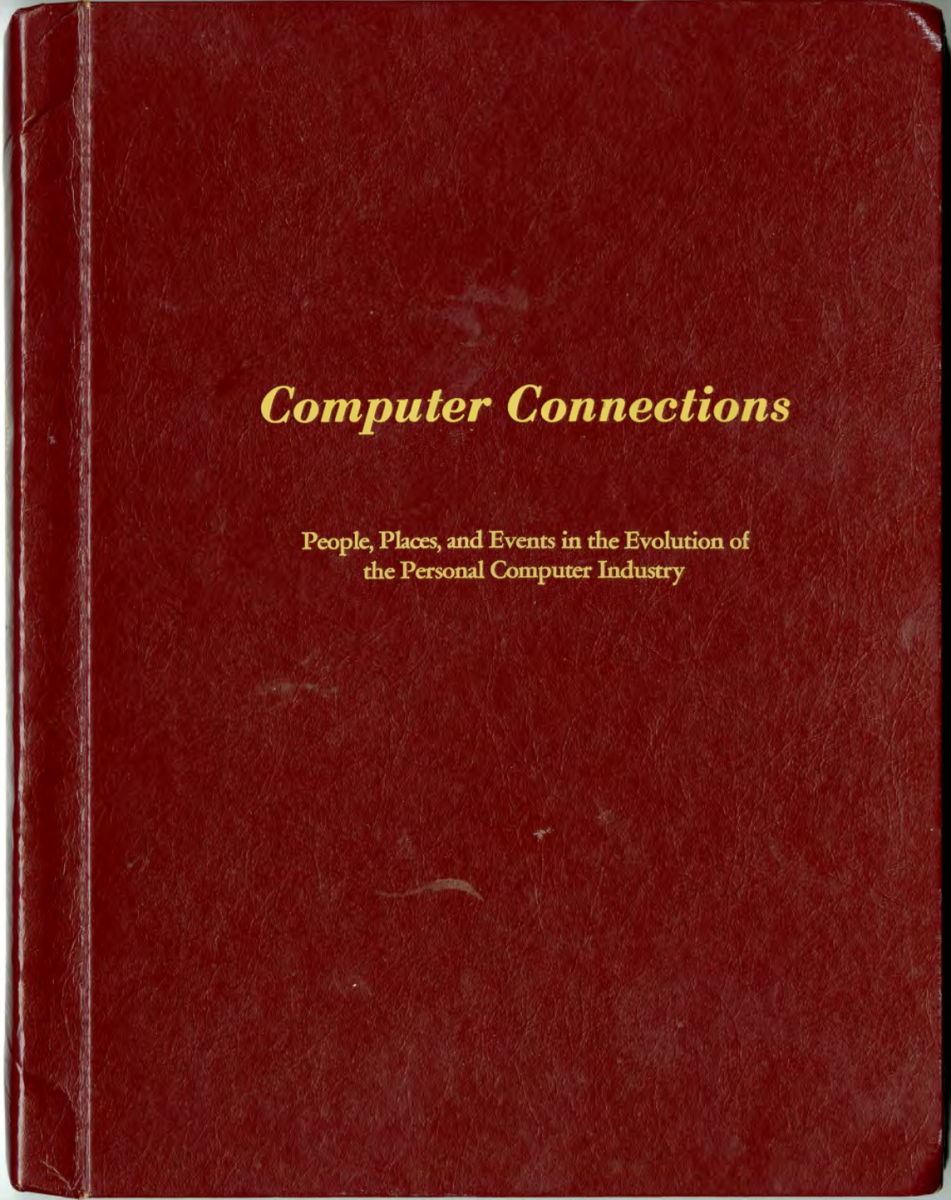How to create keyboard shortcuts to your favourite sites from your desktop
It will be very interesting to have keyboard shortcuts to your favorite sites from your desktop. So that for going to a particular site, you will not need to open browser and type the address in it. You only need to press a key combination for all these.
For this first of all you need to create an icon shortcut to the webpage you want. For this if you are using internet explorer, just go to the website you want and right click and click create shortcut. If it is any other browser, drag the link to the page you want to the desktop. Now a shortcut icon will be created, on clicking this you can go to the website you want.
Next step is to make keyboard shorcut to the site. For this, right click on the shortcut icon and select properties. In this select shortcut properties and select a new combination. For example you can set Ctrl+Alt+F to facebook. For that do the following steps
First go to facebook.com using internet explorer and right click in the site and select create shortcut

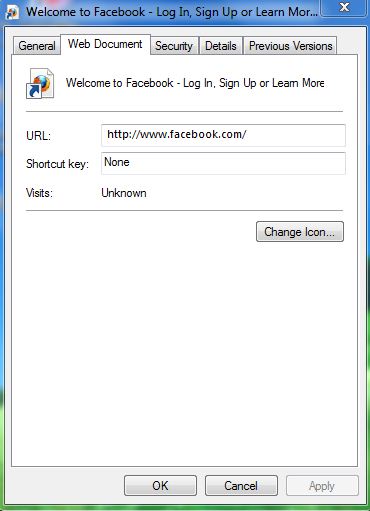
After setting up like this you can go to facebook using the shortcut key combination Ctrl+Alt+F. But this shortcut will evoke the default web browser only. Also note that if you are trying to create shotcut from mozilla, you have to drag and drop the url from the browser to desktop
Read more on
- How to trouble shoot computer if file missing window...
When the problem is displaying that some file is missing, there can be two cases,1. after the bios display it is shown 2.After booting up to windows desktop it is shown. If booting process is stopped after... - How to avoid unwanted programs from windows startup
- Windows 8 super OS going to come
The latest version of windows currently available in market is windows 7. But in 2012 the next version of windows is going to come. There is a lot of speculations spreading about the upcoming version of... - How to copy an entire site for offline reading
we all love certain sites much more compared to other sites and wish wether you can keep a copy of the entire site in your system so that you can browse in this site without connecting to interent. If you are...