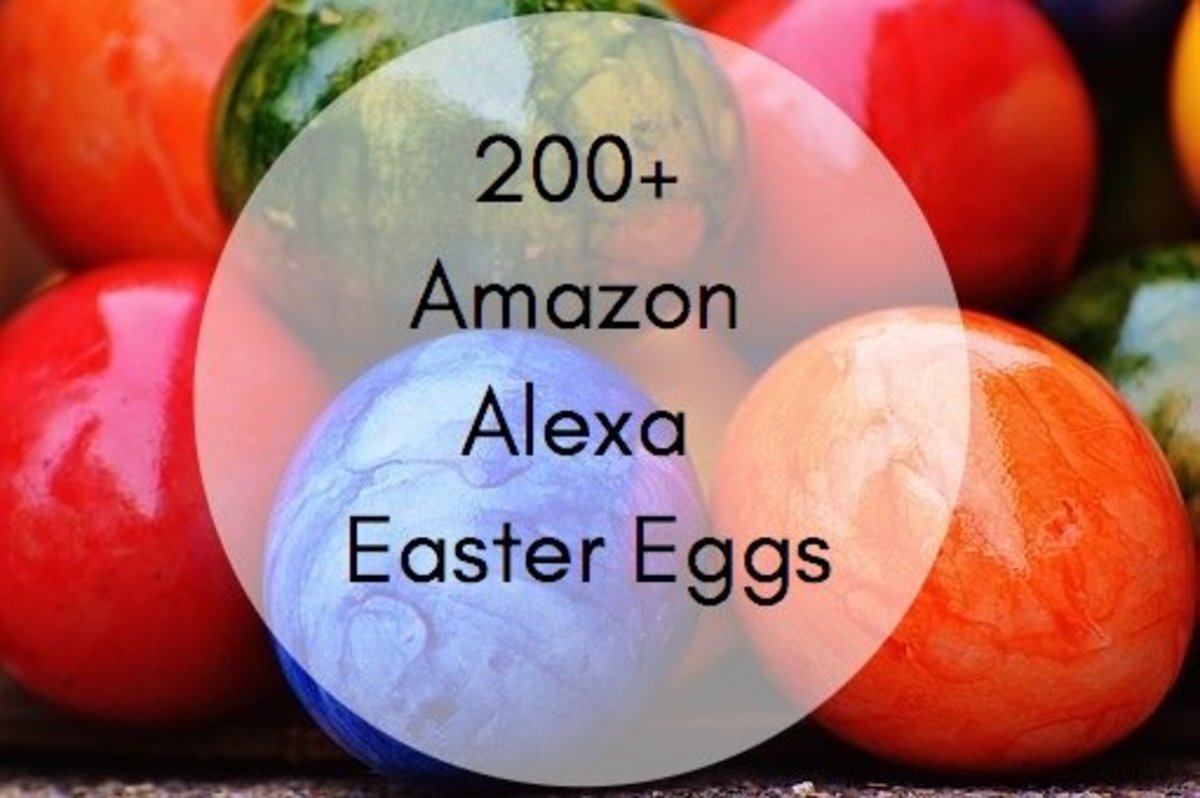- HubPages»
- Technology»
- Computers & Software»
- Computer Buying Guides
Samsung R780 Laptop Review
I recently bought a Samsung R780 laptop with 17" screen, and this is my review of it so far.
I chose a Samsung because my father has the Samsung R70 model and it just never overheats.
This has been a major problem with my Medion Akoya laptop.
I live in a hot country without air conditioning, and it is really important to me to have a computer with an efficient cooling system built in.
I've had my Samsung laptop for 7 days now, and here is my impression so far.
- It is an exceptionally attractive laptop with a deep red casing
- it is very light to carry around at only 2kgs(4lbs4oz)
- it has a wide 17.3" screen which is great not only for watching videos, but there is room on the screen for my Net Meter to run without overlapping the pages I am looking at.
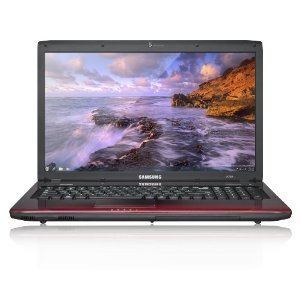
The Samsung R780 laptop comes with several options, and you choose the specs that best suit what you want to do with your computer.
For example, some of them come with a Blu-ray player built-in.
I have no blu-ray disks, nor any desire for them, so that was one thing I could happily do without.
Some R780s have bigger hard drives, faster memory or faster CPUs.
My Medion Akoya with its 340Gb HDD, Intel duo core processor and 3Gbs of RAM was perfectly sufficient for my needs.
Unfortunately it runs on Windows Vista which is a pretty disastrous OS as it turns out, and bit by bit my Medion hardware parts were failing - probably due to its constant overheating.
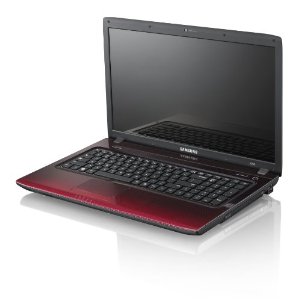
My Samsung R780 comes with:
- Windows 7 64-bit Home edition
- Intel Core i3 350M 2.26GHz processor
- 4Gb of RAM
- 500 Gb HDD
- DVD super multi DL
- bluetooth
- built-in webcam
- 17.3" widescreen
- 4 x USB 2.00 ports - one of which can be set to charge your phone while switched off.
- HDMI port
- numeric keypad (my Medion Akoya had one too, but the Samsung has a more spacious layout).
- Wireless ethernet
I had 3 x USB ports on the Medion akoya, one of which was an eSata multi-port, just like this one.
I found three was not really enough when my internet access is through a dongle - my mouse is USB, my printer is USB, my camera is USB and of course I have USB sticks for moving files.
It meant shuffling them round which wasn't entirely satisfactory. I could have bought a USB hub but that is more money, isn't it?
Better to have a computer with enough ports in the first place.

The display on the Samsung R780 is supposed to be HD, but I have my doubts as to whether it actually is or not.
The picture is perfect, but lacks the depth and color that my dad's Samsung has. His is the 15" R60 model.
He has a Radeon ATi graphics card while this one has an Nvidia Geforce. I've no idea about graphics card really, but I do know a good picture when I see one.
However, the picture on the Samsung R780 is definitely superior to the one I had on my Medion Akoya, and it was pretty perfect too, so no complaints there really.

Disk Partitioning
I am used to computers arriving already disk partitioned for back up, but the Samsung laptops arrive without, but set up and ready for you to partition the disk on first boot.
It was factory set to split the hard disk straight down the middle with 250Gbs going to the C drive and the other 250Gbs to the D. Well of course it was actually less than this because various devices on the computer mean you never get the full promised amount of hard disk space. I think mine said it had something like 430Gbs to play with.
The whole idea of partitioning the disk is so that you can back up everything you have on your C drive to the D drive, so that in event of something going wrong, you can restore everything to the way it was straight from your D drive.
As my computer came with about 30/40Gbs already on it, between the windows operating system and various pre-installed programs, I could see it would not take long to fill a large hard drive.
I pondered the problem for a few minutes.
Remember that once you partition a hard drive, you cannot later go back and change it.
To get the full benefit of a partitioned drive, I would want drive D to be big enough to cope with all the rubbish I may have accumulated two years down the line, so that there would always be enough space to back everything up. I say rubbish but of course all my files and photos aren't rubbish. They might just look that way to a casual user.
In the end, I set drive D to 150Gbs. that should be enough considering that I do actually back up important files to an external drive.
Oh and it was no problem to change the settings as the screen was set up for you. You just had to adjust the slider to your desired level.

Now I should have sat down and read thoroughly the instructions on how to use the laptop, seeing as Samsung include their instructions on the hard drive, but I haven't really done anything other than have a cursory look through it so far.
Experienced computer users can usually find their way around without too much difficulty.
It will be handy when I want to read how their handy little 'charge your phone while the computer is sleeping' function works.
I wanted to go online and get all the updates that the computer surely needs.
However, I am not at home at the moment (you didn't think I'd dream of buying a computer in Spain, did you? You get all the software in SPANISH whether you want it or not). Not that I anything against reading Spanish software, but it must be Hell when those annoying little error messages flash up and you can't read them quickly enough - especially not when they are in a foreign language.
The silly thing is that I had a choice of languages at Windows first boot, and I chose English.
The machine comes with an international warranty that covers it no matter what language you choose. Why then, do Spanish computer vendors insist it must be in Spanish or they void the warranty.
Well, as I was saying, I wanted to go online, but I am using a PAYG dongle from 3 - well its actually my SkypePhone3 that I bought 2 years ago but have never really used because it doesn't work in Spain (I thought it would when I bought it). It acts as a dongle if I buy credit from 3 and convert the credits to internet usage.
I also had to buy a new 3 SIM card as the other one expired while not in use, but that's another story.
My Dad has a landline DSL through Demon, so it seemed prudent to hook my laptop up with his and share his internet connection. He doesn't have a wireless router - he's been told by Demon that he can't use one with their equipment apparently. Nor does his router have a dual connection for another computer to hook up with, so I tried to set up an ad-hoc wireless connection.
I tried, and I tried, and while yes I could get the two computers to see each other, and share files, they just wouldn't share the internet.
So I went out and bought and cat5 crossover cable, and tried to give them a wired connection.
I followed all the instructions to the letter, even messing about with IP settings, and setting everything to share the internet, and still no joy. I am left to assume that Demon have set things their end so that their connection can't be shared.
No problem. I can go to the town library and use their wi-fi. Wrong again. They allow you to use their computers, but don't offer wi-fi. I'm told a local pub does offer it, but I'm not one for sitting in pubs and not drinking so that idea is out.
Ahhh..I finally plugged my PAYG dongle in...and whoosh...the net meter immediately showed high red lines meaning that all sorts of stuff was downloading at a high speed. I'll say something for 3 - their internet access is exceptionally fast. It is much faster than my dad's ADSL.
Well of course Windows did a million updates, then insisted on shutting down and installing them. When I rebooted an option came up to back up all my files to my newly partitioned D drive. I guess I wasn't thinking because I pressed 'yes'.
An hour and a half later I was back online (I'll not be backing up very often if it takes that long!) and then something else started downloading.
I couldn't see what it was but it used up at least 100Mb (which is £1 to me).
Then McAfee came up and said it was now updated and I could continue to use their program for another 9 days! You are joking, McAfee. How do you expect people to get used to your software so much that they can't live without it once the trial period is over? After all, isn't that why people buy software at all? All that bandwidth wasted for 9 poxy days! Still, it was done, might as well use it until it expires then I'll go back to my old tried and trusted AVG.
Hours later, another huge update came down from McAfee, this time using another 100Mb (another £1), and I couldn't stop it. There was no stop button, short from going offline. Now I wouldn't buy Mcafee in a million years. They have already cost me a small fortune.
Microsoft Office
A trial version of Microsoft Office comes with the Samsung laptop, as it does, I suspect, with all Windows computers.
I've already got Office on my other computer and I really don't like it.The earlier versions were much simpler to use and less annoying. The word processor especially has been redesigned in recent years, and in many instance you can't use the backspace to delete words, you have to use that tiny delete button above it. Most inconvenient.
But I do like Excel.
The Samsung R780 laptop comes with not only Microsoft Office on trial version, it has Microsoft Works and it seems to be complete. I haven't used Works in years and years, but its free so I thought I'd give it a go.
I published a hub yesterday about prediabetes that I wrote first in the Works word processor.
Every single time I wrote the word prediabetes, it immediately changed into predicament when I hit the space bar to get ready to type the next word. How annoying is that? Plus it doesn't seem to have a word counter, which is a really useful function for an online writer like me.
I have tried to import CSV documents into the Works spreadsheet, but it isn't having it. I'm not sure it will do for my needs. I might have to buy Office even though I hate their version of Word.
Samsung Laptops at Amazon.com
I've had my Samsung laptop on day and night and it doesn't even start to get warm.
I have also forgotten to plug it into the mains on several occasions and the battery has hardly been drained at all.
I haven't worked out how long I get on battery power alone. I will know better when I return to Spain and use the wi-fi in the local hotspots there.
Overall, I am delighted with the machine.
If you are thinking about buying a Samsung R780 laptop and have stumbled across this site while looking for a review, I would say 'go for it'.
It's a great machine at a reasonable price.