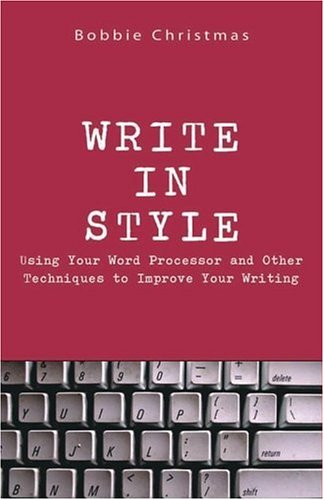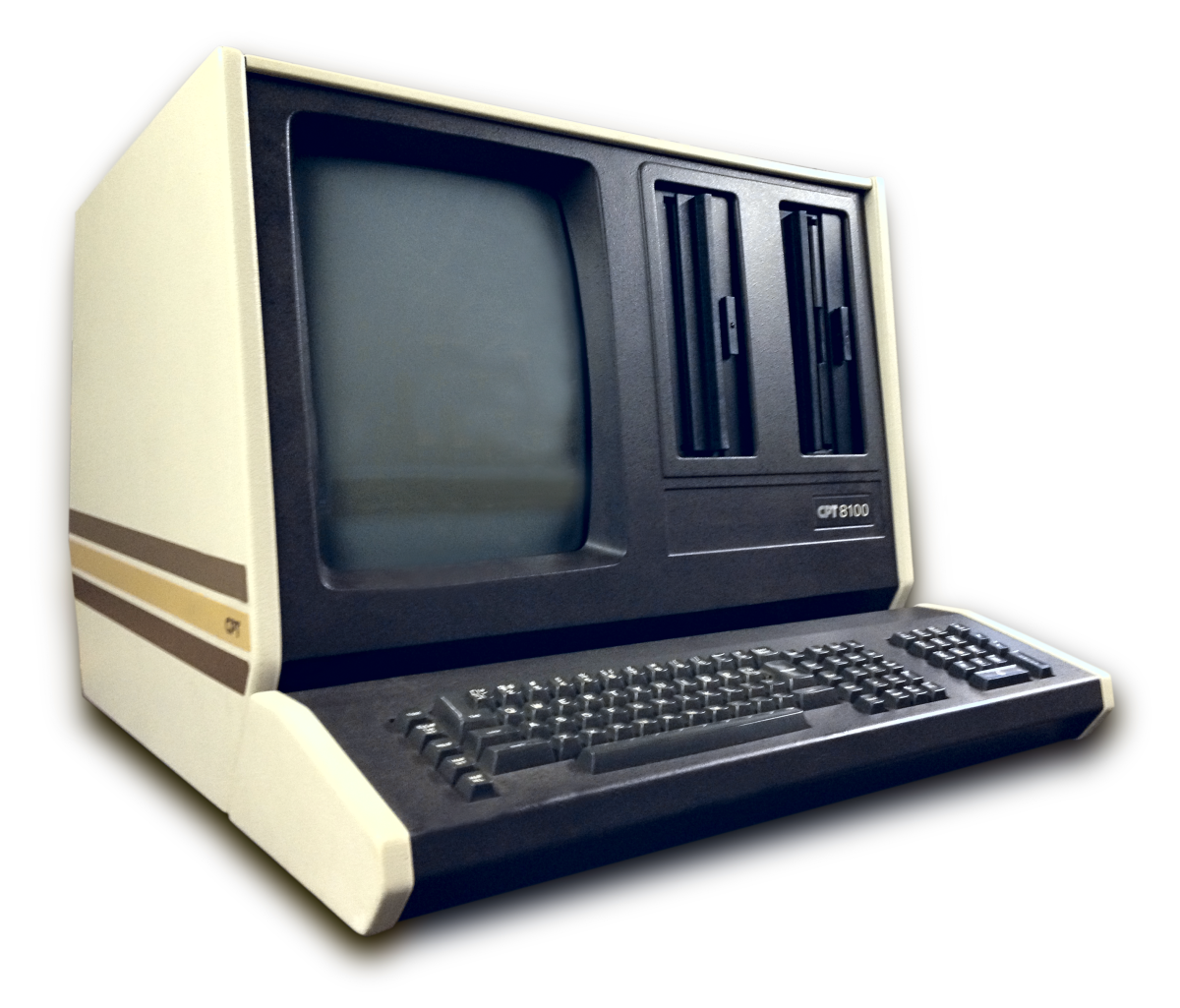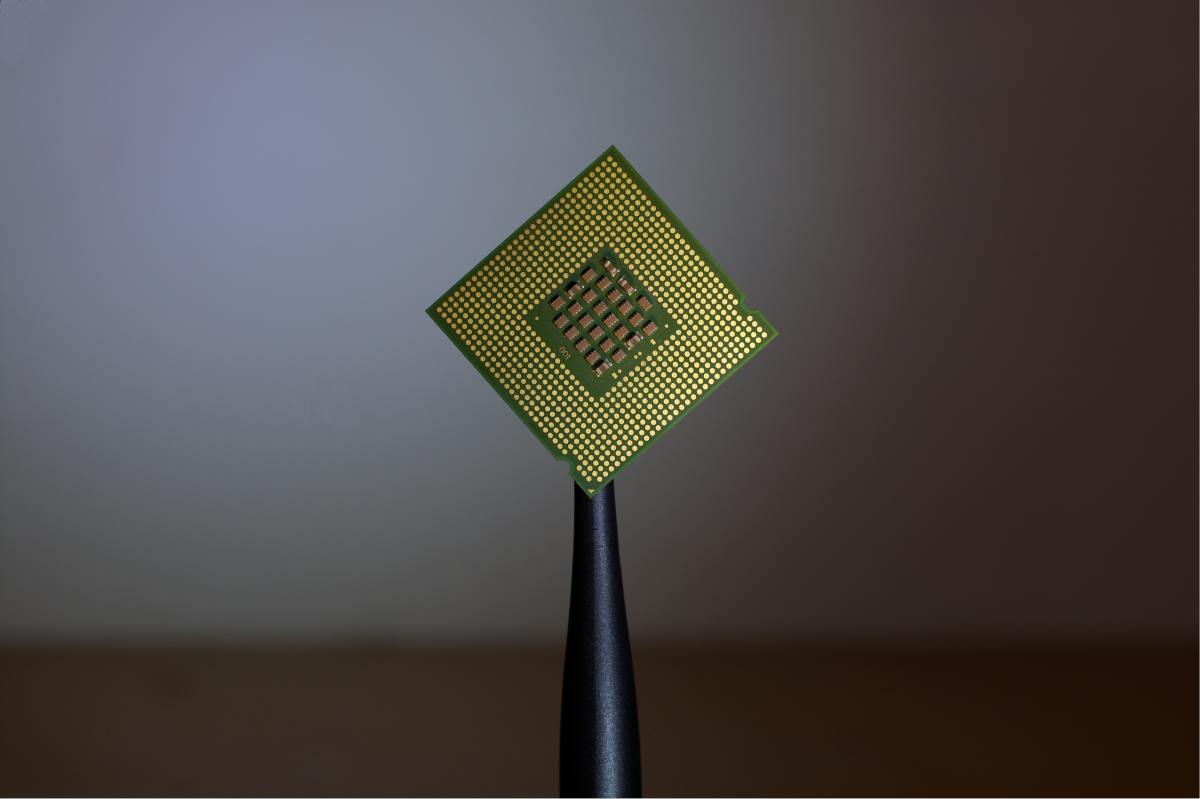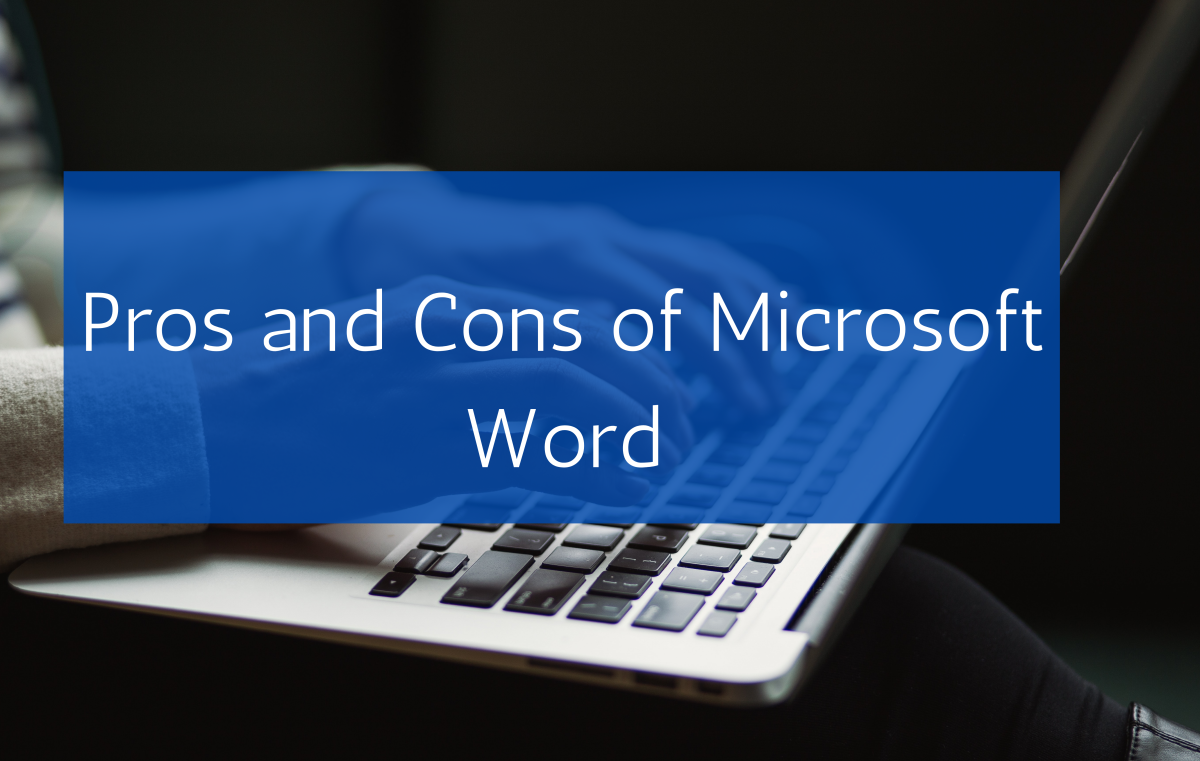- HubPages»
- Technology»
- Computers & Software»
- Computer Software
What is the best free Word Processor?
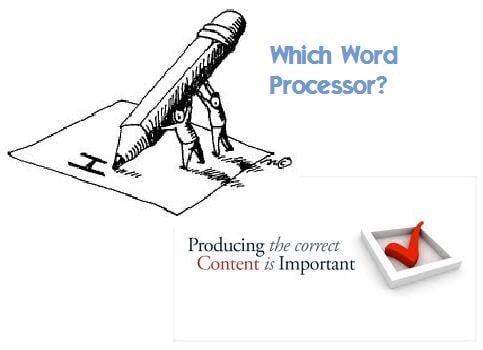
The age of Open source software was once a domain for the tech-savvy, not any longer the moment you type in open source software into Google or any other search engine you will get back trillions of pages which offer products of one sort or another that cost you next to nothing. So why would you then go and pay your hard earned money to Microsoft for their Office Suite or word processor when you can get it free.
Word Processing Software
What is Word Processing Anyway?
You have a requirement to write something, it could be your collage assignment, a report for your employer or it could be your new Hub for Hubpages (if you have not started to write and earn money then you must join the fun now). And you really don’t want to look unprofessional by handwriting it. Or you are the kind of person who writes, rewrites, and writes again. You're in luck!
In cases like that what you need is "word processing" software and that's one of the things which computers are very good at doing.
A word processor is a Software package that enables you to create, edit, save and print documents for future retrieval and reference. You can a document by typing on a keyboard and saving it. Editing a document involves correcting the spelling mistakes, if any, deleting or moving words sentences or paragraphs. With the Microsoft Office Word 2010 you can allot more, but it will cost you unless you are buying a new computer in which case, you may have it bundled in with your purchase.
You can also get free office software with free word processor that will provide you with similar features as those provided by Microsoft Office products.
Improve your writing Style!
Advantages of Word Processing
With word processing software it automates many of that tasks which you would need to do manually, like spell checking, formatting, grammar checking a document and print setting for printing. These and many other tasks are automated to make your life easier when creating a word processed document.
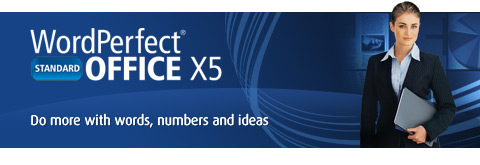

Common Word Processing Packages
The following are examples of some popular word processors packages available:
• Word Perfect
• Microsoft Word
What is the best free office suite
Okay now that we have looked at the two common paid office suits we will look at the Open Source or free versions office software on the market.
The first choice is – OpenOffice it is by far the best open source and free word processing software that I have used.

Related Reading...
- How to make a Free To-Do List using Microsoft Word for time management?
A To-Do list is also sometimes referred to as a Tasks List which is essentially a list of tasks or activities to be completed by you, such as chores or steps toward completing a project at work. It serves as a supplement to memory so that when you - What Experience is required to make money online with articles?
There are many ways to make money online, some like to call it Passive Income others call it online income and so on. At this point I wouldnt get to caught up on terminologies of the Internet just concentrate on finding the best and easiest method t

The second free wordprocessor software is based on the OpenOffice platform and is called - Lotus Symphony shown on the image right and link provided if you wish to download.
I would recommend if you are new to word processing or looking for a free Office Suit alternative to the paid versions of the Office Suits then you download OpenOffice. That will meet most if not all your requirements for writing, editing, printing and more.

![WordPerfect Office X5 Home and Student [Old Version]](https://m.media-amazon.com/images/I/31+m98elMwL._SL160_.jpg)