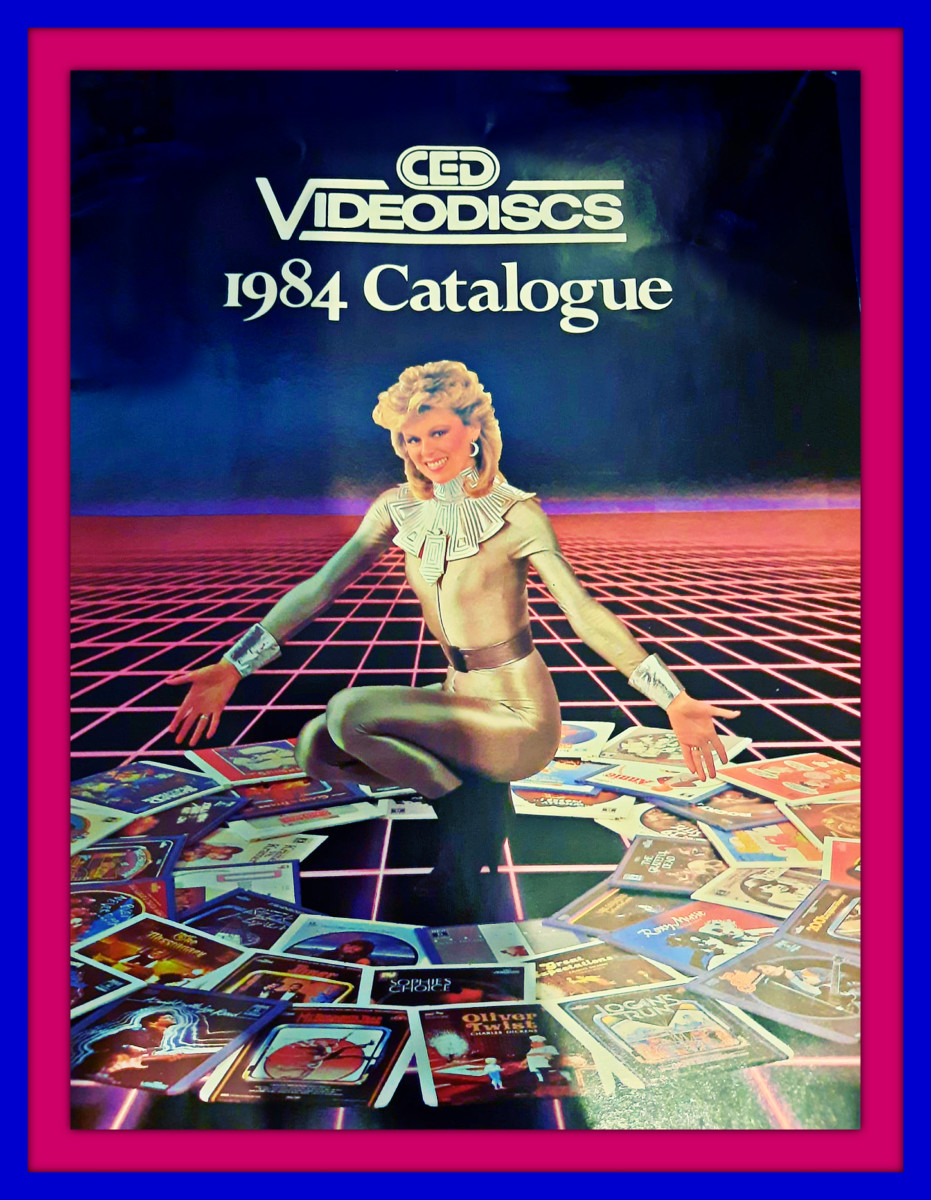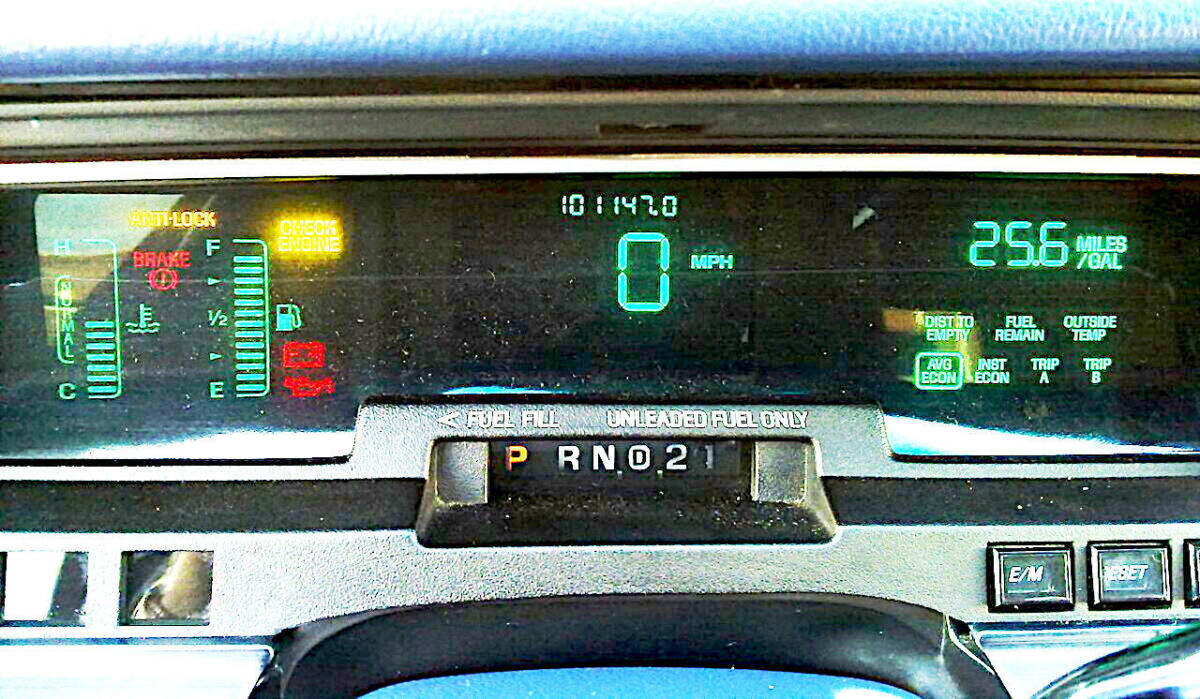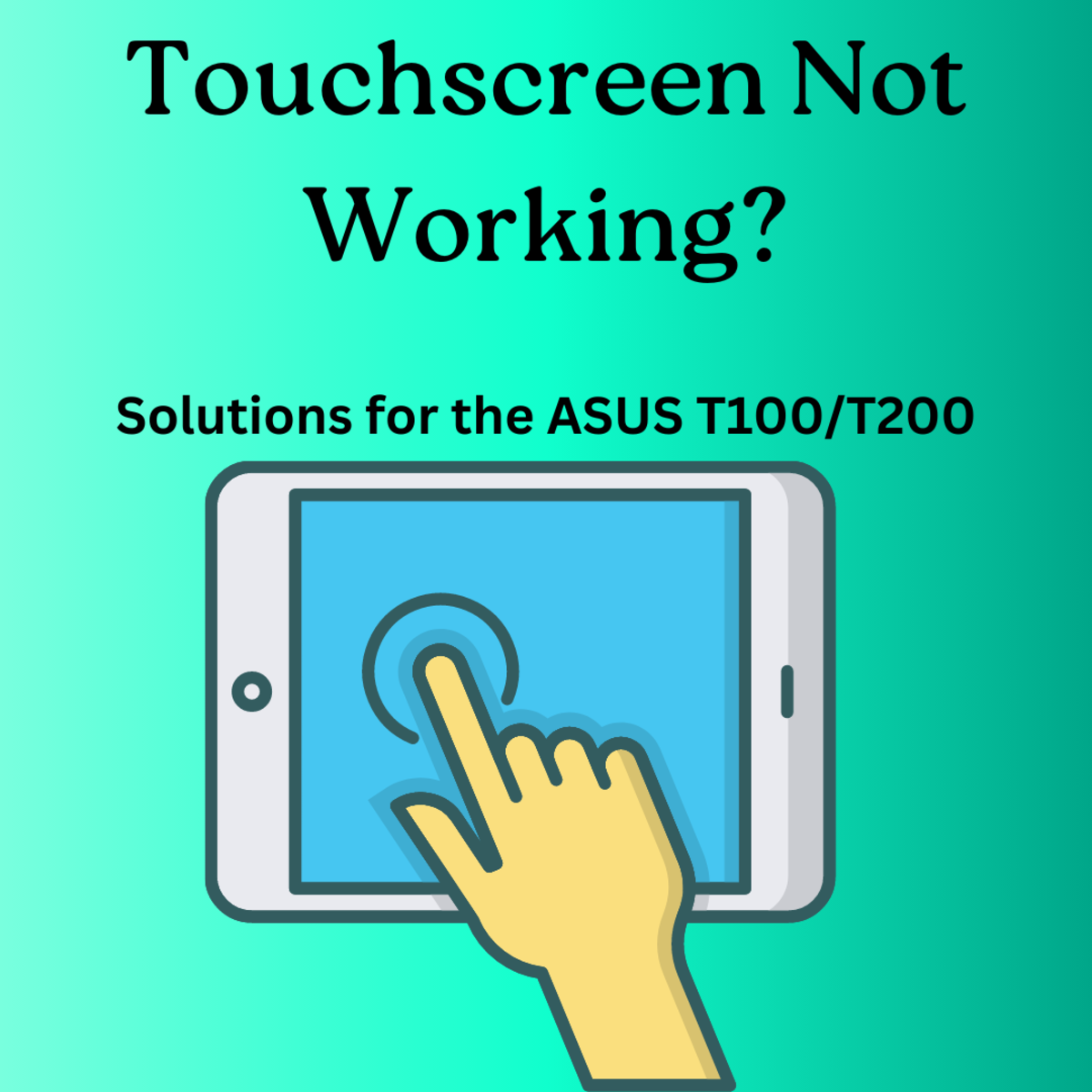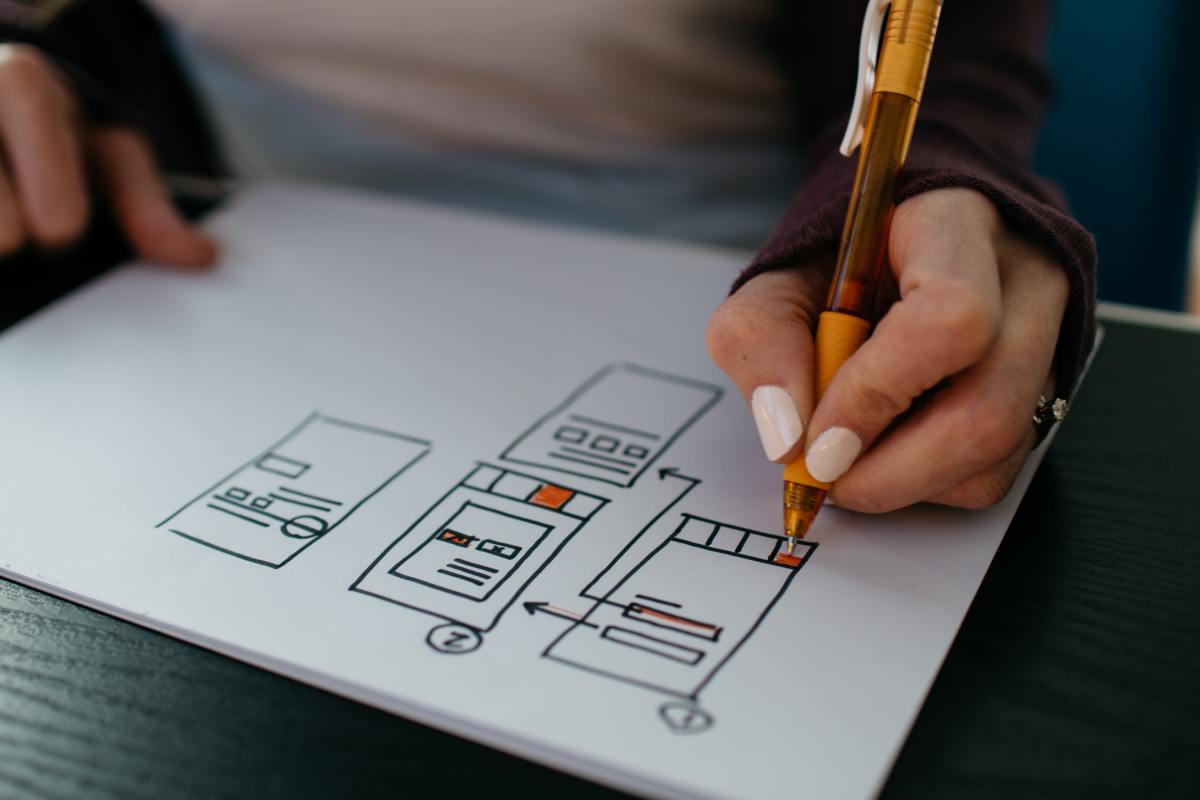When a Disc Goes in Dvd-Rom, Computer Restarts

A good friend was having an annoying issue with her computer the other day. The system works all OK, no problems at all, at least until she needed to use a DVD or CD disc. The situation is like this: sometimes the PC restarts when the DVD-ROM tray is going in, sometimes when the Windows detect the disc data. It does this intermittently, not always. That means that it might happen once, then won't happen for days, then it occurs again all of a sudden. The DVD-ROM can be new or old, it doesn't really matter much. We searched together into the issue for long, we searched in Google, we tried things and we came towards some conclusions.
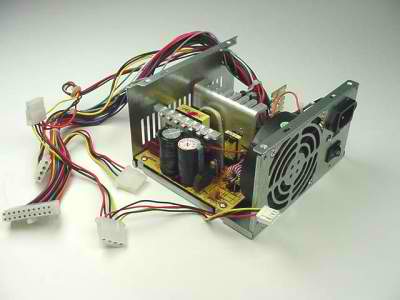
So, if you have this kind of problem, you should look into the following things:
- Try turning off auto-run. If you do not wish to disable it permanently, then press Shift many times fast while the disc is read. This will override autorun for the current disc.
- If the system restarts only with particular optical media, try changing your recording media or clean the ones that cause this more often; it is quite common that some DVD devices are incompatible with particular media brands. This means they would either refuse to recognize the disc, or will cause disturbing behavior (possibly even a system restart) if they encounter one. Problem is, the manufacturer will never give a hint on this, so it is always advised, if you are changing brand of DVD or CD discs, buy a small amount first to test their compatibility with your device.
- If the DVD-ROM is old and has caused other problems in the past, consider buying a new one. If you are not sure it will solve the problem, try one from a friend, or try your own into another computer. These devices are not used much nowadays; with USB flash drives handling the bulk of data transfer, DVD burning isn't used as much as years ago. As a result, a DVD device with such usage could typically last more than 3-4 years.
Finally, the most important one. This happened to be the reason for my friend's issue. Consider buying a new power supply, especially if you have a low wattage and not reliable brand. There are many wattage calculators online, with which you can determine the wattage needed for your system. You should add some 20-30% more watts than the exact amount you need, because of the sudden needs of power at hardware usage peak. This happened to be the issue - when disc goes inside, power supply is asked to provide many more watts than normal and if at that moment it does not have enough available, the system will restart. The problem was solved by replacing the power supply.
- Speed Up the Windows XP Start Menu
By editing a registry key, you can force the Start Menu to show entries faster. - How To Delete A File Even If It Is In Use
Learn how you can delete unwanted files, even if you keep getting an error that the file is currently in use. - How To Convert Your Videos Or Movies In The Right Format For Your Smartphone Or Tablet
Find out about Format Factory, an all-in-one converter of audio and video, which can be extremelly useful for any kind of encoding. Find out how you can convert movies in the right format for your portable device. - How To Download Torrents From Your Mobile Android Phone Or Tablet
You can use your Android smartphone to download torrent files with a specialized app from Google Play.. - How To Burn CDs And DVDs And Copy Discs For Free
Hamster Free Burning is a free, fully functional recording application with various tools to record/burn your own discs.