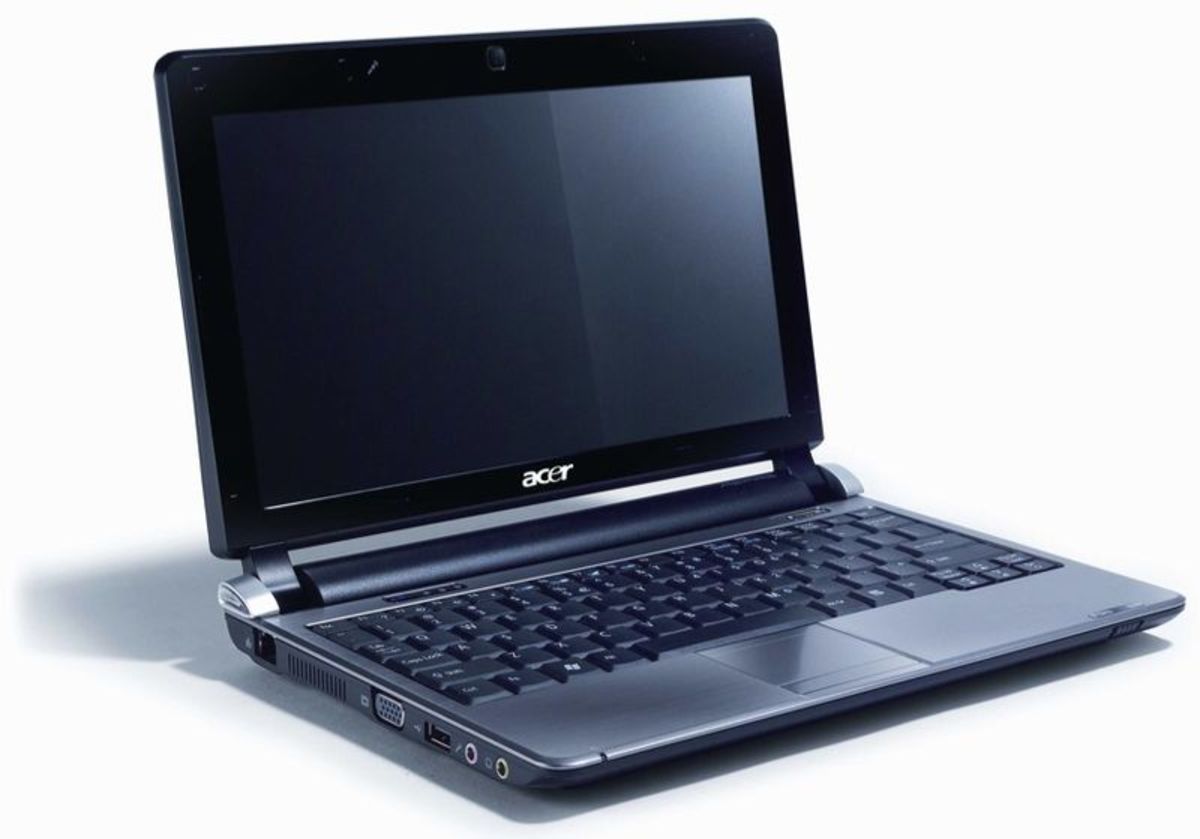The Struggle Between Portable and Desktop External Hard Drives
External hard drive backup is a very important device nowadays. You will need one to perform backup of your computer especially when it involves crucial information that you cannot risk losing. There are many brands that you can choose from when getting one. Trusted brands such as WD, Seagate, Iomega, HP, Samsung, Hitachi, and etc offer quite a lot of different models for backup device.
For your information, there are actually two different kind or external hard drive backup solution, namely, portable external drive and desktop external drive. Portable external hard drive backup is quite popular right now as it provides the style and conveniency of data backup. It's so easy to use and all you need to do when backing up your data is plugging it into your vacant USB port and it will ready to go. The small size of this drive makes it easily to be slipped into your pocket or laptop bag compartment without any hassle.
On the other hand, a desktop external hard drive backup is more bulky than the portable one. It normally sits on your desktop and which it is designed to be meant that way. It also utilizes the USB port for data transfer but unlike a portable disk, this one will need another power adapter to power it up. The bigger size and greater storage capacity of this disk drive makes it needs extra power to run.

Besides being different in term of physical size, both external and desktop drives are really not much different. Both are plug n play devices and most come with backup software utility that launches automatically once connected.
You don't even need to do the backup manually as it will perform the task without your interruption. However, different manufacturers might provide different feature of software backup but nevertheless they function more or less the same.
You might be wondering which type of external hard drive backup storage works the best?
Well, the answer is they are almost the same with the exception that portable hard drive provide you with more protection in term of shock resistance. Portable drives are designed for mobile use so extra attention was given on that aspect. Besides, the storage capacity of a portable drives are lesser compare to the desktop ones. This is due to both utilize different technology and thus difference in the capacity. In term of pricing per storage capacity, desktop drive will cost lesser than the portable.
Which one is for me.... Portable or Desktop External Hard Drive?
Desktop External HDD
Desktop External HDD
Choosing between this two depends entirely to your needs. If you mostly stay at your workplace when dealing with your jobs, then the desktop backup storage is highly recommended. It provides the stability and huge storage capacity that you might need.
Besides, since it sits on your desk all the time, you won't need to worry about any shock that might harm your drive. Depending on your need, there are many types of desktop backup storage device to choose from with price ranging from hundred plus to few hundreds. If you do not need any advanced features, the hundred plus will do the job.
On top of that, you depending on the available feature, you might be able to configure the drive to be a shared drive, such as a network data storage backup.
Portable External HDD
On the other hand, a portable backup storage device will suit you mostly if your job requires to be mobile. With its small size, you can easily slip/carry it in your pocket without any hassle. Technical people or people that deals with computing love to carry this around.
Beside that, portable hard disk drive is also ideal for data transferring between two computers; when you need to copy the data backup from one computer to the other without having a local network connection presents. The price for a portable external hard drive backup is almost in the same range with the desktop one, but with a smaller storage capacity.