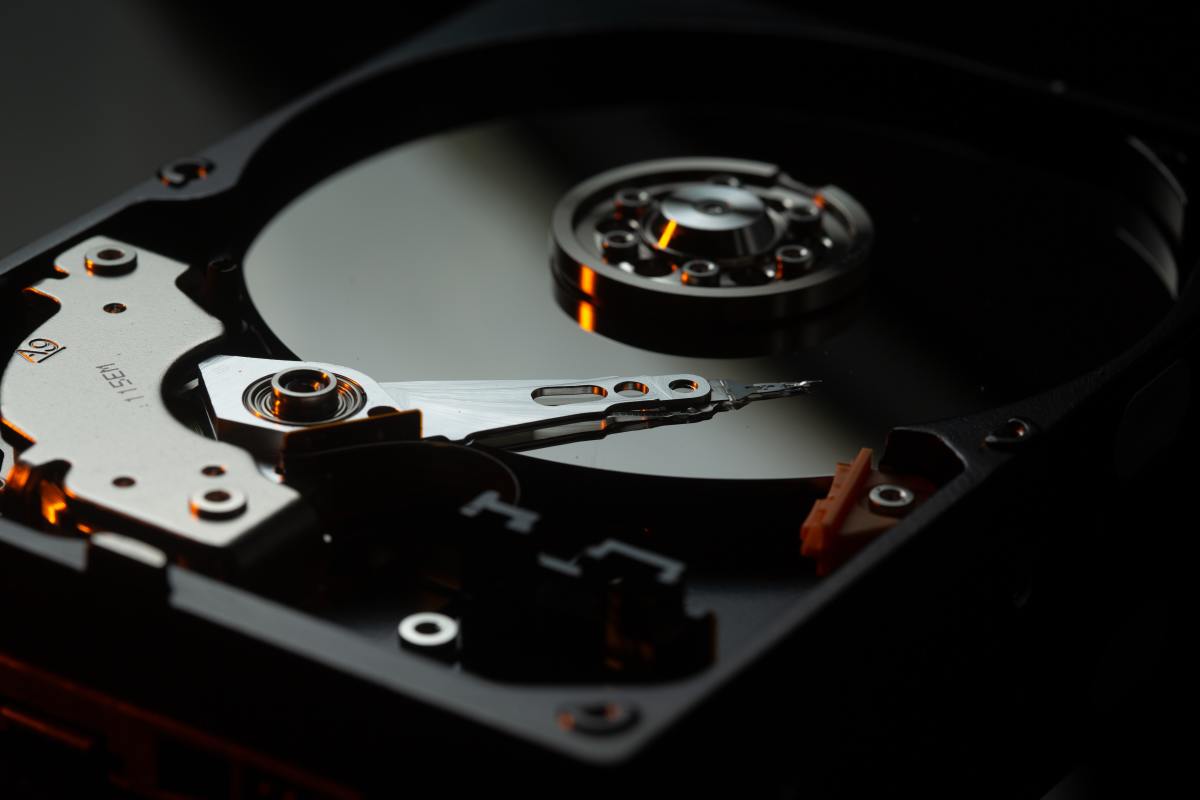- HubPages»
- Technology»
- Computers & Software»
- Computer Hardware
Buy an External Hard Drive and Protect all your Hard Work
Why Buy an External Hard Drive?
If you work on a computer then you must have an external hard drive to back all your work up to. Even if you work on a stable Mac computer you can have things happen that will wipe all your hard work out. If you work on a PC you really need to be sure to back up your work regularly as PC's can be vulnerable to viruses.
It may be common knowledge that we must back up our work and its equally common for people to not actually do it. My husband and I both do work online, he builds websites and I write content. For the past few years I have been able to let him just get on with it because we shared one computer. I have recently gotten my own computer so that I can expand my online work and have had to learn about backing up my computer regularly.
Luckily I have not had the experience of losing all my hard work but my brother in law and his wife have had this heart ache. They do not actually work online and are teachers yet when they lost their lesson plans and other information it was a huge panic. Backing up your system can save you this heartache and headache. In this article I hope to give you some good advice on choosing a good external hard disk as well as using it once you have it.
SSD External Hard Drive
Lets start with arguably the best in external hard drive technology, the SSD external hard drive. Basically SSD stands for solid state drive, meaning it does not spin while it is working. The advantage with with this is you have a more efficient machine.
While SSD hard drives are more expensive to buy they consume less power. The extra money you spend on your hard drive may well be compensated for in the power savings. One of the reasons for this efficient power usage is down to the fact that the drive does not spin, spinning takes power and also creates heat that must be cooled. With the solid state drives there is no where near as much heat generated and the energy being used is only for the computing needs of storing information.
The speed of a solid state hard drive is also a huge bonus. When buying an external hard drive you generally want something capable of transferring information quickly between your computer and hard drive. One thing to consider is how fast can your computer send and receive data with these machines as they cannot go faster then your computer. This will be true with any sort of hard drive that you buy, be it SSD, firewire or USB. In looking at SSD drives I have noticed a few have additional connectivity in the form of USB.
USB External Hard Drive
USB seems to be (currently) the most common type of hard drive and most if not all working computers these days will have a minimum of USB1 compatibility. By buying a hard drive with USB connectivity you can feel confident that it should be compatible with your computer (unless you are on a commodore 64 or other ancient computer). For the curious, USB stands for universal serial bus.
The basic USB connection is USB 1. A USB 1 computer connected to a USB 2 external hard drive will still run at USB 1 speeds. If you know you have USB on your computer but are unsure as to which sort you have you will want to contact the supplier of your computer to inquire on its USB specks. USB speed types go up to USB 3 at the time of writing this.

FireWire External Hard Drive
FireWire is another type of connectivity that a hard disk may use. The speeds of firewire are important just as the speeds of USB are. The basic level for firewire is firewire 400, the information upload and download speeds are equivalent to USB 1. The equivalent to USB 2 in firewire is firewire 800. The equivalent speed in firewire to USB 3 is going to be coming out soon and will be S1600 and S3200.
Unlike USB firewire hard drives of a different speed to your computer will need a converter to match the speeds.
To re-cap the important things to think about when buying an external hard drive I will sum up each point quickly. The first thing you want to think about is memory space. How much space will you need to back up your system and store all of your important files? The next point to consider is your computers connectivity. Larger storage capacity in a spinning drive will need a fan to keep it from over heating. You may need to think about SSD technology if you require more space. The different types of hard disk boil down to connectivity and the state of the drive. USB is very common but if you have access to other connection types you may wish to use those instead. Remember the speed of your connection is limited by the speed of the computer as well as that of the hard drive.
The additional benefits of having an external hard drive
There are additional benefits to an external hard drive beyond protecting your system and files in the unfortunate event that your internal hard drives collapse or your system becomes corrupted or infected.
Take the flexibility of being able to work at home sometimes. For freelance and contract workers who build websites and applications it just would not be possible without an external hard drive. Take my brother in law and his wife. The both use computers to work out lesson plans and create dynamic learning presentations for their classes. They also have 2 small children of their own. Staying at the school to work out such lessons is unappealing to say the least. By being able to take their work home with them they can spend more time with their own kids.
I have live TV on the computer that I can record. An external hard drive means that I can store the files for all my favorite shows and movies transmitted without resorting to illegal downloads. I do have to wait for a show or movie to be transmitted but somehow that still takes up loads of space and means I never watch anything live, no commercials!
I am sure that there are many more uses you will think up if you get yourself an external hard drive and I hope this simplified the process enough for you to be able to choose the right one for you.
- Buy a Pink Laptop Online
Pretty in Pink Laptops, fashion and function in harmony. This article aims to help the professional woman find a laptop that feels attractive to look at as well as use. - Pink Laptop Skin
While shopping for pink laptops you might want to check this out. A great solution is to get a skin for the laptop you already have! Why wait for a pink one when a white one can be shipped now? Just grab yourself a skin instead. - Buy Pink Laptop Sleeves Online
You are likely to think of typical boring laptop bags when thinking about how to protect your laptop when on the go. Laptop bags are a sturdy and effective way to protect your laptop but the majority of them... - Buy Lenovo pink netbooks with Windows 7
If you are looking to buy a lenovo pink netbook then this is the article for you. This review explains the specifications so you know its exactly what you need. Please read to find out if it's perfect for you. - Buy Disney Netpal by ASUS netbook for girls online now.
This laptop is an amazing option for kids who want a laptop. A Pretty Pink Laptop from disney it has everything for a happy modern girl, read this to find out more.