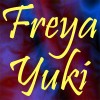Flipboard--where did the articles go
I have a flipboard account. I created magazines. Flipboard says I have 20 articles posted to the site. Where are they? I'm trying to see them so I can move them into magazines..
I added them by clicking on the flipboard icon on the hub. Now I want to put them into a magazine.
Earlier today I tried looking at other people's magazines to see what they were doing, but it was really hard to find any that looked like they were done by individuals. I even tried a search by topic, but found only one magazine with only a few outdated articles.
I a learning a bit more about flipboard. I discovered that after clicking the F button, I have to select a magazine. But I started clicking the F button before I had created magazines.
It is difficult to look at your Flipboard profile and find those articles without knowing your username. If you have not yet created an account, those articles are nowhere.
I had a used name. It is Cat Giordano. When I go to my profile I see that it says 31 stories (or whatever), but if I click on it nothing happens. It shows a number much higher than what I tried to put into the platform; I assume it is counting duplicates. I even tried doing a search on my name, but it didn't show me anything that I did.
I found your name with no problem. Add a photo and a description to your page. Look at the very bottom of the search screen, and sometimes you need to open the "share more".
If you have not had a lot of traffic, it is because Flipboard has not indexed most of your hubs. The article about reasons not to move to Florida was indexed under the topic page of the American South.
Read Glenn Stock´s helpful article on Flipboard on Letterpile. One thing you might do to get more views, and have your articles placed in topics, is add a caption. Read his article to learn more.
There was also a very helpful forum post started a few months ago from Eugbug. Not sure what category it is is, but if you find it through search it is worth looking at.Thanks Dr.Marc: Your reply is very helpful. I will try all the things you suggested. I'm doing FB from a desktop computer. Maybe I couldn't find my stuff because I needed to wait a few hours after posting. Also, I'm a really slow learner when it comes to tech stuff. I'll get there. P.S. I read Glen's article which is how I got as far as I did. A lot of it went over my head. Now that I have gotten my feet wet, I think I might understand it better.
If the new thing you just posted does not show up, close the window and then open up flipboard again. No need to wait.
I don't know what I am doing with Flipboard, but evidently I did something right. I just noted 1000 views on one of my hubs from Flipboard and I only put it on Flipboard maybe 6 hours ago.
I put about a dozen hubs on Flipboard, but only one got a huge boot. Another appears to have gotten a moderate boost--about 200 views from fllipboard.
Is there a way to find out what happened on flipboard. Did my big success get featured, or picked up by a lot of other magazines, or what?Looked at Flipboard. Some of the "flips" have a topic header on them like "Religion" or "Big Ideas" Also about half of them have "455 followers, 120 articles" under them" I don't know what that means.
If anyone can help me understand Flipboard, I'd really appreciate it. I searched HP and google and even" flipboard help" and got nothing.
The big success story hub appears to have a little intro, the one I use for facebook. I assume I put it there, but I don't remember. Should I be using intros?I've just be putting the url in.Did you flip into your own magazines? Sounds like you flipped into some other public magazines that have more followers. Nothing wrong with that and probably even better anyway.
No I only flipped into my own magazines. I learned how thanks to your great hub on Flipoard. I tried to put some flips from other people into my magazine so it would be only my stuff, but I couldn't find good stuff. I'm sure it is there, but I guess I don't know how to search properly.
Also still trying to learn more about Flipboard. I didn't know it was possible to flip articles to other people's magazines. Is there an explanation anywhere on exactly how to do that? It's hard to find things on Flipboard and I wish they were more organized such as in terms of their tagging and the way they categorize things.
These are called Group Magazines. You can only flip into a Group Magazine if you were invited to contribute. When you create your own magazines you can invite other people to share in it.
LOL Check on your HubPages profile. How many hubs and how many followers? Took me a while to figure that one out, too.
I looked again. I did the one with 1000 views 2 days ago. It was the only one I posted because I gave up thinking I was doing it wrong and I couldn't figure it out. But all the views happened this evening. None earlier--I know because I check my views of my popular hubs several times a day.
Looked again. I got it wrong, the big success was on the one I posted this afternoon. The one I posted 2 days ago didn't get anything from flipboard. Sorry, I'm a little haywire. I got all excited to see the big increase in views .
I just checked your account. You have five magazines and you flipped 44 articles into them. I also started following your mags. You should add your image and a bio to your Flipboard profile. Also, add captions to your flips. All that will help attract traffic because it comes up in search.
I went to my profile page and discovered the charts and analytics. On Fri. Dec. 9, the day I first started on FB, I got 8 page flips.
The 8 flips were just for one magazine. Another magazine got 2 flips. My other 4 magazines got nothing. These magazines did not have hubs from the niche sites. One of them had my blog posts.
Glen: OK , I'm making good progress. I reread your hub on flipboard and it makes much more sense to me now. I figured out how to add my photo and bio. (I anyone is reading this who is a dummy like me, you click on the green dot to upload you photo and you click the pencil to edit or insert your bio.)
I still can't figure out captions. It seems that for some of my hubs FB just took the little intro that appears in italics at the top of the hub, but in other cases it didn't take anything. I assume that intro piece is the caption. I can't figure out how to insert or edit a cation.
I am still also confused about why "450 followers 120 articles" appears below the picture for many of the hubs I put on FB. STOP. It just came to me That is the number of followers and articles I have on HP.
Thanks so much for your help. So now it is just the caption issue that remains.Nope. I took a closer look at the text FB put under the photo of the hubs I flipped. It seems to be the first line of text from my hub, followed by the heading for the first capsule listed as a "Source". Weird.
In one case I saw a spelling error, so I checked the hub. It was spelled correctly in the hub. Also there was text that was not in the hub. Super weird. Was it a hub that I long ago edited? Does it have something to do with caching?I figured out how to put captions in. Go to the magazine and click on it. Then I saw a box in the upper right that said EDIT. So I clicked it. Then I put my mouse over the hub and saw a red box saying "Click to edit". I clicked it and a window opend tht said caption. I inserted the text I wanted to use and clicked save. I refreshed the browser and went back to the magazine. I saw very small text above the picture of the hub which was my caption text.
I still do not know what the text below the picture is (since it is not the caption) and why some of my hubs have it and others don't. And why one that I looked at did not match the beginning text of the hub.
Log into your Flipboard account and click the bell icon. That will show you your activity, such as if anyone has reflipped your flips.
I got much confused with Catherine's posts above. She is so much excited that she got much confused in her posts.
I think that one should register himself with Flipboard and then create his own categories of magazines and then only share his hubs at Flipboard. So, when you click the Flipboard button on your hub, it will ask you to which magazine it should be shared. Select your magazine and share it. But, first, create the proper magazine category before sharing, always.
I hope, Glenn, this is what the procedure should be.Thanks Ven: You are right. I should have gotten a clear sense of what was happening, but instead I just started posting here. I wish I could take those posts down.
No, Catherine. Don't worry about those posts. They are okay. I just meant to say you were much confused in your excitement of increased views of your Flipboard linked articles. Now, I hope you have become much aware of how to do things there on FB and wish you all the best.
Glen Stok: I clicked the bell icon. It shows only two things. I showed that you followed me and it shows that one person liked one of my hub flips.
Got plenty of FB views, but only for a few hubs. I looked at my Hub account page for a high number of views and for the red arrows and checked the referrer stats or those hubs. History of Jesus got 1,717 FB views, Buddha Life got 687 FB views, and three others got some FB views (37, 2, 2) They are all from the network sites.
I read in the forum someplace that only hubs from network sites will be indexed by FB. (I assume the prhrase I saw on some of my flips like "Religion" were a result of being indexed. No al of my flips had them.) But then I saw the FB symbol on all of my hubs so I put some of those up also.
I guess I will learn FB the way I learned HP, slowly by using it and learning from trial and error and a lot of forum reading.Another problem. Sometimes the hub is shown in facebook without the picture. Why is that? Can I fix it.
I meant the hub is shown in FLIPBOOK without the picture.I added a new hub in and then some pictures were gone. Does FB do this to save space. The pictures appear in the edit mode, but two don't have pictures even in edit mode.
Also, I keep moving the pictures to get them in the order I want--some are a series and I want people to read them in order.--and they won't stay put.I added a new hub specifically to see how captions worked. There is no option to add a caption when the hub is flipped Just the website. So then I used edit to add the caption. Is this how it is supposed to work?
The Flipboard app lets you add a caption when you flip. However, Flipboard on the web does not have that option and you have to edit it later to add the caption, as you discovered.
That has been one of the dissapointing things—that the app and the web versions are so very different. Using captions with proper keywords is very important in order to get it tagged to the right category.Glen Stok: Thanks I tried using FB on my phone. It didn't work for me at all. Probably because I can barely use my phone for anything.
Yes, it is very confusing when the app and web are different. I did like the way the articles flipped when I looked at them on my phone. I understood why it is called FLIPboard.
I use flipboard on my Pc so that is how I add captions too. Sometimes Flipboard looks at your submission later, with a caption, and puts it in a topic. Sometimes not.
DrMark: That is nice to know. Based on your comment, I am going to take the time to add captions to my posts that are still on the main HP site in the hopes that they could get some good treatment on FB.
The main HubPages site is not treated well at all, as many Hubbers have mentioned. I found that hubs on the main site don't usually get tagged in the correct category no matter what you do with captions. I only flip hubs that are in niche sites. Most of my new hubs get selected within 24 hours, so those are the ones I flip when they are moved to niche sites. I don't waste time anymore flipping hubs that are on the main site.
Good advice. I have so many really good hubs that are not on the nice site.. I think some are not selected because they may not fit anywhere.
Ha I just found you there. I joined a couple months ago but am only just starting to build some boards. Anyone want to connect I am loreleicohen
Hi Lady Lorelei: I hope this discussion was helpful to you. It is very jumpy, in part because I keep adding comments willy-nilly. I got too excited. I still have a few questions that I am hoping to get answers for, but I basically know how to use flipboard now.
If anyone wants to follow me on flipboard (I'll follow you too) I am Cat Giordano.
Related Discussions
- 31
Flipboard Review
by felishiyafiamma 9 years ago
Hi Hubbers,I am quite curious to know that, when you started using Flipboard, did you find it completely user-friendly or you had to check out help repeatedly to proceed further?
- 24
Does anybody use Flipboard to promote their articles?
by Paul Goodman 2 years ago
Flipboard is a bit like Pinterest, as far as I can tell. I get traffic from it occasionally and am wondering about trying it.
- 11
Flipboard Help Please?!
by Dan Harmon 9 years ago
OK, so I hear about Flipboard and see some saying they get some traffic from it, so I sign up. I make a magazine, and put two hubs in it. I have no idea if I'm doing it right, but one of those hubs has an increase of over 2,000 views within a few hours. I want more, whether that...
- 16
Does increased traffic from Flipboard translate into earnings?
by Sherry Hewins 9 years ago
I have seen everyone saying how great Flipboard is at increasing traffic. I remember a similar experience I had when first using Reddit. Back then, I got high traffic numbers, but not much extra money. Are high traffic numbers from Flipboard converting to dollars?
- 668
Flipboard - A Great Source of Traffic?
by Eugene Brennan 9 years ago
Just wanted to share this. Someone pinned or "flipped" one of my hubs on Flipboard, a magazine site. So I've had a ton of traffic all morning. I made my own magazine and the traffic magnified even more! (currently 16 visits per minute). Might be worth looking into as an alternative...
- 8
Can't Add to Flipboard
by Natalie Frank 9 years ago
I have an article that was put on the "Letterpile" niche site. It has the button to add it Flipboard like the main HP site and the other niche sites but when I try to add it to one of my magazines it says, "Can't add the website". Is this a glitch or can we not link...