In general how much RAM is good to have in a 64 bit system?
- devjeetposted 13 years ago
0
8GB or so should be good. 4GB is what a 32-bit system should have.
As much as possible. Find out how much your machine will allow and fill it up.
I would add the memory proportional to cpu and disk and what you intend to do with the computer not necessarily because it is 64 bit...
At least 8 GB. More if you want to keep your computer for many years longer.
It depends on which operating system you are using. Windows XP 64 bit will do good with 2GB of RAM. While the latest OS like Windows 7 and Windows 8 it is recommended to use at least 4GB of RAM.
I'm sure 4GB would be fine, but with ram as cheap as it is I'd go as high as your wallet will allow. I run 8GB DDR3 1333 in my machine and it was less than $50 I believe. So you can probably find 16GB for around $80-90. Like I say though it all depends on what your willing to spend, which is why I only have 8GB ![]() .
.
I agree with Jacksmack, but you also need to check your system to determine the maximum supported RAM. There are still a lot of laptops on the market that will only support 8GB so be sure to check.
 0
0I'm using 64 bit Windows 7 operating system and it is working fine for me. BTW system has 4GB RAM.
I've got 4GB RAM on my 64-bit Windows system too, and it seems sufficient, but as my HDD fills up, the system is slowing down, so a RAM upgrade might be in order.
I remember when 16MB of RAM was a lot! lol
Computers are sufficient for about 4Gb of RAM. Having more does not benefit a 64bit system. In fact having a large amount of RAM is rather useless and doesn't really speed up your computer beyond having 4GB.
Only two types of programs would benefit from having 2.5GB or more RAM for a program and that is software designed for video editing and software for audio processing.
What more ram does is allow you to open more programs at the same time without the system using the hard-drive for memory.
There are more than two types of programs that benefit from more Ram. All adobe products for example need large amounts of memory. Especially Photoshop.
Then we have a third, photo editing programs like Photoshop or GIMP are a field I forgot about in terms of large memory requirements.
In general I would say as much as your computers motherboard will let you. With putting in a much as your computer will let you, will enable you to use more programs at the same time and besides some programs are memory hunger. If you like me you have a window open and then another and another and so, over a short time you are using a far amount of memory and before you know it your computers memory is running low
Memory limits for windows 7, 64 bit
Starter: 8GB
Home Basic: 8GB
Home Premium: 16GB
Professional: 192GB
Enterprise: 192GB
Ultimate: 192GB
I would recommend at least 4 GB of RAM to really be comfortable. My Macbook Air now has 4 and I can't tell the difference between it and my old computer that has TWELVE.
Most of the memory size depend largely on the data bus and the CPU speed. Normally data buses and CPU speeds are compatible in all systems. This is because the CPU socket comes with the motherboard and the mobo manufacturers build them both to specifications that will allow them to work well. In addition they build data buses to transfer data from the CPU to the memory and other components and vice versa. Mobo manufacturers therefore recommend certain amount of memory to be installed on a particular mobo. It may do you no good if you overload your computer with memory. This cause conflicts as well. The best thing to do is to find out how much memory the mobo manufacturer specified and fill it up.
by Hack PC 10 years ago
tell me which OS u like the most? and why?
by casperdenis vien 15 years ago
what is the operating system of a computer?
by Eve Foss 14 years ago
How much memory do I need on a new computer?It will be used for photo processing and storage, word processing, working on the internet, and eventually I would like to put Dragon Naturally Speaking and Corel Draw. I can't afford as much memory as I would like. (My tax refund is only so big!) What's...
by delmer47 14 years ago
And it takes forever to load. Is there an easy way that I can add more memory to is so that it moves faster?
by Carolee Samuda 12 years ago
I am planning on getting a new computer. I didn't want a laptop because I have a netbook already. I need something more powerful than I have now and I have three choices at the store where I plan to shop.1) A regular PC: 2GB memory; 500GB hard-drive; 18.5 LED monitor; DVD+/-RW; Intel Dual Core...
by Jacqueline Williamson BBA MPA MS 11 years ago
My first computer was a "built to specs" SX 486x with 160 MB hard drive and 4 MB RAM. It had a pair of cute little speakers and it ran Windows 3.1. When Windows 95 came out that same year; I was elated!Now times have changed and so have computers. Those of us who have witnessed this...
Copyright © 2025 The Arena Media Brands, LLC and respective content providers on this website. HubPages® is a registered trademark of The Arena Platform, Inc. Other product and company names shown may be trademarks of their respective owners. The Arena Media Brands, LLC and respective content providers to this website may receive compensation for some links to products and services on this website.
Copyright © 2025 Maven Media Brands, LLC and respective owners.
As a user in the EEA, your approval is needed on a few things. To provide a better website experience, hubpages.com uses cookies (and other similar technologies) and may collect, process, and share personal data. Please choose which areas of our service you consent to our doing so.
For more information on managing or withdrawing consents and how we handle data, visit our Privacy Policy at: https://corp.maven.io/privacy-policy
Show Details| Necessary | |
|---|---|
| HubPages Device ID | This is used to identify particular browsers or devices when the access the service, and is used for security reasons. |
| Login | This is necessary to sign in to the HubPages Service. |
| Google Recaptcha | This is used to prevent bots and spam. (Privacy Policy) |
| Akismet | This is used to detect comment spam. (Privacy Policy) |
| HubPages Google Analytics | This is used to provide data on traffic to our website, all personally identifyable data is anonymized. (Privacy Policy) |
| HubPages Traffic Pixel | This is used to collect data on traffic to articles and other pages on our site. Unless you are signed in to a HubPages account, all personally identifiable information is anonymized. |
| Amazon Web Services | This is a cloud services platform that we used to host our service. (Privacy Policy) |
| Cloudflare | This is a cloud CDN service that we use to efficiently deliver files required for our service to operate such as javascript, cascading style sheets, images, and videos. (Privacy Policy) |
| Google Hosted Libraries | Javascript software libraries such as jQuery are loaded at endpoints on the googleapis.com or gstatic.com domains, for performance and efficiency reasons. (Privacy Policy) |
| Features | |
|---|---|
| Google Custom Search | This is feature allows you to search the site. (Privacy Policy) |
| Google Maps | Some articles have Google Maps embedded in them. (Privacy Policy) |
| Google Charts | This is used to display charts and graphs on articles and the author center. (Privacy Policy) |
| Google AdSense Host API | This service allows you to sign up for or associate a Google AdSense account with HubPages, so that you can earn money from ads on your articles. No data is shared unless you engage with this feature. (Privacy Policy) |
| Google YouTube | Some articles have YouTube videos embedded in them. (Privacy Policy) |
| Vimeo | Some articles have Vimeo videos embedded in them. (Privacy Policy) |
| Paypal | This is used for a registered author who enrolls in the HubPages Earnings program and requests to be paid via PayPal. No data is shared with Paypal unless you engage with this feature. (Privacy Policy) |
| Facebook Login | You can use this to streamline signing up for, or signing in to your Hubpages account. No data is shared with Facebook unless you engage with this feature. (Privacy Policy) |
| Maven | This supports the Maven widget and search functionality. (Privacy Policy) |
| Marketing | |
|---|---|
| Google AdSense | This is an ad network. (Privacy Policy) |
| Google DoubleClick | Google provides ad serving technology and runs an ad network. (Privacy Policy) |
| Index Exchange | This is an ad network. (Privacy Policy) |
| Sovrn | This is an ad network. (Privacy Policy) |
| Facebook Ads | This is an ad network. (Privacy Policy) |
| Amazon Unified Ad Marketplace | This is an ad network. (Privacy Policy) |
| AppNexus | This is an ad network. (Privacy Policy) |
| Openx | This is an ad network. (Privacy Policy) |
| Rubicon Project | This is an ad network. (Privacy Policy) |
| TripleLift | This is an ad network. (Privacy Policy) |
| Say Media | We partner with Say Media to deliver ad campaigns on our sites. (Privacy Policy) |
| Remarketing Pixels | We may use remarketing pixels from advertising networks such as Google AdWords, Bing Ads, and Facebook in order to advertise the HubPages Service to people that have visited our sites. |
| Conversion Tracking Pixels | We may use conversion tracking pixels from advertising networks such as Google AdWords, Bing Ads, and Facebook in order to identify when an advertisement has successfully resulted in the desired action, such as signing up for the HubPages Service or publishing an article on the HubPages Service. |
| Statistics | |
|---|---|
| Author Google Analytics | This is used to provide traffic data and reports to the authors of articles on the HubPages Service. (Privacy Policy) |
| Comscore | ComScore is a media measurement and analytics company providing marketing data and analytics to enterprises, media and advertising agencies, and publishers. Non-consent will result in ComScore only processing obfuscated personal data. (Privacy Policy) |
| Amazon Tracking Pixel | Some articles display amazon products as part of the Amazon Affiliate program, this pixel provides traffic statistics for those products (Privacy Policy) |
| Clicksco | This is a data management platform studying reader behavior (Privacy Policy) |