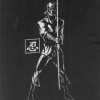Tags
Ok, I did look at the FAQ's before coming here, and I found a hub on tags and read it. But it seemed to contradict another article I read. I also read through the comments and noticed that another hubber posted my question 4 months ago and has yet to get a reply so I am going to ask here for help.
I read an article that said that you should keep your tags to a minimum of 10, that if you go over, even by 1 that search engines will think you are "stuffing" and will over look you. The hub I just read under FAQ says that 5-10 may be "decent" but not good and that for an average article, 10-20 is better and if you have an in-depth or very informative article, even 30 would be ok. I have a lot of hubs that do contain a lot of information and I could easily list 30 tags on each of them, but I have been trying to weed it back a bit since I got a warning on one of my hubs saying something in regards to excessive tags. I want every opportunity to get traffic, so I want to include as many as I can, but if the search engine is going to over look my article if I go over 10, keywords aren't as much help as they originally seemed to me. Can someone please help me with this before I go through anymore of my hubs deleting keywords to get them back to 10 per hub?
Thank you so much in advance!
DanaDon't get carried away, but there is nothing magic about 10 tags, and it's very common for hubs with high hubscores to have many more. 15-20 is common, for longer hubs you may even legitimately use more.
Here's a little more on why more are good.
http://hubpages.com/hub/Hubpages-Traffic-Use-of-Tags
- Janettaposted 14 years ago
0
everything I've read and heard on the subject suggests somewhere in the neighborhood of 15-20. They can be single words or short phrases, so long as they are RELEVANT to your hub. If the tag doesn't fit the article it won't do you any good anyway. I've never heard of any "stuffing" and I think using more than ten will be fine.

Thanks! I just work so hard, and there is so much to do other than just write, I would hate for it to all go to waste because I used too many keywords!
your hubs are looking great angelfire! longer hubs can easily use 20 relevant keywords/phrases.
Angelfire, use as many tags as HP allows. They are not the same as keywords so you will not get dinged for keyword stuffing. I'm pretty sure that tags here on HP are used for internal linking and searching and they share Google juice with evey other hub using that tag.
Concentrate on targeting your keywords and phrases in the body of your hub with a 3% to 8% density but not all up at the top of the article.
For every hub that you are writing for adsense purposes:
1. create a unique summary with 2 occourances of your key words.
2. Try and place your keyword at the front of your url, your entire title does not have to be your url. Use of the hyphen
(-) is good, use of the underscore (_) is not good. For example, if you were writing a hub on say, "Pink Unicorns" then you could have a title like: Pink Unicorns - Top 10 ways to care for Unicorns
A bad title would be: Top 10 ways to care for Pink Unicorns.
Pink-Unicorns is better thatn both pinkunicorns and Pink_Unicorns, for a url
3. Make sure you have an instance of your keyword for the title of each Text module and for the description of every image or video module.
4. If you have a free or self hosted blog somewhere else, then grab the RSS feed and put it in an RSS module on your hub to get you some links between the two sites and also, RSS feeds make the page dynamic (they change for the spiders that crawl the page).
This should keep you busy for a while.
Ummmm....busy? sure...because I am going to have to go and research everything you just said! OMG! Help me! I have no idea what it is you are talking about. I thought I was writing my articles for adsense purposes...what about a summary and adding keywords in my URL?? I am sooooo lost....wondering if I will ever get this or should someone just shoot me now....
Thanks for trying...I need HubPages for dummies...
I'm up in the air on this too. Should I use as many tags as possible or should I not. It was interesting to read about Larry Page on wikipedia and how Google got started on one single alogorythm in his college thesis about PageRank (named after himself). Maybe you should read the article ,it does shed some light on a few things for example when you backlink to two different sites you are imparting half a vote of confidence to those two sites in the mind of the alogrythmic crawler rather than imparting a whole vote to a single site. It's interesting to read. Here is the link if you're interested :http://en.wikipedia.org/wiki/Page_rank , it gets a little techy so if you're not interested in all of it you can skim through to some intersting parts about how the links and tags are looked at by the Google crawler. Someone will probably bash me for trying to help since I'm new here, but oh well. If its worth your time than its worth it. Thanks
http://en.wikipedia.org/wiki/Page_rank - hyper link wont work in text box just Google PageRank its easier.
I don't believe that Google even considers the tags in its ranking algorithms.
See: http://googlewebmastercentral.blogspot. … a-tag.html
I use the tags to make my hubs searchable and to get as many internal links as possible, ie, fall in the top 5 or so of different categories or subcategories. I know this probably doesn't make sense right now, but I haven't had my first cup of coffee yet....Not positive about this...but theres a difference between using keywords to rank and using keywords as search relevance. I beleive using the meta tag to get relevant match results is what the meta is used for and then out of those pages found , are placed(ranked) on screen solely on the amounbt of backlinks. Search relevance are what meta tag keywords are for and search rank is established by howmany backlinks alone . So i guess what I'm saying is search relevance does not equal search rank(PageRank). Does that makes sense or no ? I'm not sure if I';m able to corecrtly say what I mean here! but i think the tags we generate are being added to the meta data in the source code to affect search relevance inside hubpages and outside but not controlling the rank on screen. Ex.( if i have kung fu but not movie then relevant matches might be incude kung fu schools in a nice ranked order even though i may have been trying to get kung fu movies listed in a nice ranked order) So the tags give the search a better relevant result although it will not affect how high on the page my kung fu movie might be but its better than me missing out on getting my page to the right people in the first place. Ok gee that was long enough right .. i better stop while i'm ahead. I'd like to hear your thoughts.
Whether or not you had your first cup of coffee has nothing to do with it making any sense (to me) or not...lol...still trying to learn
I don't think Hubpages even generates the keywords meta tag, so you can disregard that here.
John, what does that mean? HP doesn't generate the keywords meta tag, so keywords don't matter? Am I understanding that right?
I'm not sure what you're saying so I can't agree or argue, but it would be disappointing as hell to find I've done all this work on the keywords and wasted my time.
But, IF I'm understanding it correctly, I would disagree. I have noticed that after I change my keywords on a piece traffic increases or decreases accordingly. How to stop the decreasing is my problem. That matters a lot.
That matters a lot.
lrohner referred to a Google blog that discusses the fact that Google doesn't use a field that is sometimes put in the header of a page called the keywords meta tags. No major search engine has used those for years, and I was just commenting that on a limited sample of pages, it looks like Hubpages isn't even putting those in the header of the page, which makes sense if no one is using them.
What hubpages does do a great job of is generating tag pages from the keywords that you put in the tags when you build a hub. That's described in detail in the hub mentioned above on the use of tags to generate traffic. Those are very effective.Yikes....my head hurts....I am beginning to think I am in over my head....I just want to write!
I do appreciate all your help...maybe enough of these posts and I'll start being able to "speak the language"...sorta like if you live in another country, you just start to pick up some of the vocabulary?....I definitely feel like I'm living in another country here on hubpages....I just want to write and the disappointing thing is, it is starting to seem like I am not going to be able to make any money doing that until I learn this field of internet marketing....Anglfire,I'm afraid you're right! Those who really make money on the internet say that it's 10% writing and 90% marketing. There is so much writing on the web that it won't get noticed unless you holler really, really loud - i.e. do a lot of self-promotion.
However, that is the good thing about HubPages. The search engines like HubPages, so simply by writing here (instead of on your own blog or some other site), your articles will get attention. I do very little promotion for my Hubs but I do earn money. If you don't promote, it can take a few months before your articles start to earn, but it will happen.
By the way, all this jargon isn't really HubPages-speak - it's internet marketing speak, and you'll find lots of information on what it means if you Google.Thanks! I see you have 92 hubs...if you don't mind, can you tell me in what area you earn and how long it took you to start earning that much? I am trying to determine whether my time right now should be focused on articles, or learning and promoting them.
You don't have to tell me exactly if you don't want anyone to know, but if you could say something like, "Under $100/mo", $100-$250", $250-$500", $500-$750", $750-$1000" etc...it would be very helpful in determining what would be best for me to focus on. Thank you!
DanaOK, here's my history! I wrote 55 Hubs in my first month, then sat back disappointed as they earned nothing. A couple of months later I earned $5. The next month, another $10. Then another $15. It took me about 9 months to get my first $100 payout. Now I get a payout every month (and this month it's well over $200).
You really need to find your own "niches" - picking a topic without too much competition is the biggest secret to earning money, so people are usually a bit secretive about it. My best earning Hubs are about beauty, but I don't have any spectacular earners.
Personally, I recommend learning about how to produce a really good Hub first - Darkside has a whole series of excellent Hubs to start you off. As you learn more, go back and tweak them. Post one or two in the Extreme Makeover thread to get some hints.
Then do what you enjoy - which is writing - otherwise you'll get discouraged. Try to learn a little about promotion and internet jargon at the same time, and you'll gradually get the hang.
Excellent idea! Make sure you post the link here so maybe it will help others like...ME!
lolDo read john's hub on tags - it explains how to use them very well. http://hubpages.com/hub/Hubpages-Traffic-Use-of-Tags
I was confused about them for ages - I thought tags were the same as meta keywords, but they aren't.
I've now changed my tags and have some nice PR4 and PR5 backlinks. I've noticed if you use more than 20 tags, the extra ones aren't used, so really not worth adding.
Hope that helps!Sounds good! So can you tell me now what are PR4 and PR5? I am assuming PR = Page Rank...(see not a total idiot...lol) but what is the 4 and 5? What about 1 & 2?
Yes it's pagerank. Google ranks each webpage on a scale of 0 - 10. Ten is best. Having backlinks from high PR pages is better and carries more weight than backlinks from low or no PR pages.
So for instance if you go to one of your hubs and click on one of your tags you'll be directed to a new page with links to hubs that have that tag. If you have the google toolbar installed which shows pagerank you can see what PR the page has. Some of the broadest tags such as "health", "sex" and "seo" have high PR, so getting your hub link on the first page of one of these is good. Of course the broadest tags are the most competitive since many people will be using them.
Hope that helps!Yes it's pagerank. Google ranks each webpage on a scale of 0 - 10. Ten is best. Having backlinks from high PR pages is better and carries more weight than backlinks from low or no PR pages.
So for instance if you go to one of your hubs and click on one of your tags you'll be directed to a new page with links to hubs that have that tag. If you have the google toolbar installed which shows pagerank you can see what PR the page has. Some of the broadest tags such as "health", "sex" and "seo" have high PR, so getting your hub link on the first page of one of these is good. Of course the broadest tags are the most competitive since many people will be using them.
Hope that helps!
So...if I click on the tags, it will show me other pages that have the same tag? And then I am supposed to try and get my backlink (clickable link to my page from another source on the web?) on those pages? Is that correct? Is that why sometimes I get comments on my hubs where the person is doing nothing but promoting their hub or other site link?? Are we allowed to just post our backlinks to those pages? How does that work? How do I 'get them on there?'
I am sorry, but this seriously is like living in a foreign country to me. Nobody speaks my language, the food is strange, the water smells funny and the streets are going in all crazy directions and I have been looking for my hotel for weeks....I know it's hard to get your head round all this! The backlinks that you get from tags are internal and nothing to do with external backlinks from another source. I'm not 100% sure how the hubpages system determines which hubs go on the first page of each tag page, but I imagine it has a lot to do with how much traffic that hub is getting (both internal and external), the hubscore for that hub and the relevancy of the tag to the hub.
Even though tags only create internal links they are very much worth having and is probably why HP pages do so well in the search engine results.
You may understand it better if you try this. Go to the yahoo link checker here: http://siteexplorer.search.yahoo.com/
paste the url of your best hub in the box at the very top and click explore. It will show you how many "inlinks" (backlinks)you have for that page. One of my hubs that I just checked is showing 507 inlinks - 95% of which are coming from inside hubpages.
Some of these internal links will be coming from pages within HP that have good pagerank because i have made sure that i have used the best tags i can. Google sees these links as more weighty. Basically having a link from a high PR page says - "hey this page must be really important". This results in a better search engine results position for that page.
I hope that makes sense! It's like another language I know
I think a lot of the confusion comes from people reading "tag/meta tag" info for extra-hub sites and thinking its relevant to hubpages internal "tag" system
even the meta-tag info of yesterday is pretty much outdated, you may be penalized for stuffing meta tags...but I dont think anybody has suggested that was a viable method in almost a decade!
There are no magic numbers...but there are magic tags - each is a backlink and each has its own page - some of those pages have PR and juice ...pick tags that have good company and you may share in the benefits
I think RyanKett posted some great results from tweaking his hubpage tag methods - about 2-3 montsh abck- its worth looking through the forum archive for or checking to see if he wrote a hub about itThanks...I don't even know what to say anymore...all of your posts are way over my head....it's very hard to learn this stuff...everyone seems so much more advanced than me and when I read the suggested links or hubs, there are always elements of those that I need to understand to be able to understand the question I had in the first place. Is there anywhere I can go that will just outline it all for me, one step at a time, running down through the list of everything I need to learn??
PR - PageRank - when discussing the quality of ones backlinks, the authority of the link is integral..one of the measurements of a links quality is the PR of the referring site.PageRank is an algorithm used by Google. PageRank is scaled between 0-10, 10 being the best, an example of a PR10..is google.com. The details of the algorithm are both complex and secretive.
from:
http://hubpages.com/hub/Post-Hub-Pages- … ng-LexiconThanks for the information. I'll check out the link...lol...always more to read....
It's not in my nature to simply beleive what I hear. I always like to check so I went straight to the best possible source: Hubpages Staff: below is the question I asked and the very concise answer above.
The tags are used both ways -- internally by HubPages and externally for better search relevance.
On Fri, Dec 11, 2009 at 2:17 PM, mel22 (via HubPages) <email@hubpages.com> wrote:
When usung the tags capsule (module) in hubpages... is that module adding keywords to the meta structure of the soucre code for better search relevance on Search engines or is it simply internal to Hubpages searchability. I realize search rank does not = search relevance so I'm just wondering if the relevance is only internal or also external via meta tags being generated by that module?
So in essence it sounds like these tags are not merely internal and do impact search relevance on search engines. However the rank of the page on the screen is still determined by backlinks.Interesting to note that I messed with the tags today in a hub added a few and it reordered them automatically and the AdSense ads changed to the tag highest on my list ,so its definitely affecting the meta data and what AdSense ads will show also.
getting a backlink is a reciprocal process of networking with other siteowners and email and asking , OR... using a bookmarking site like shetoldme.com (but i think they " take a cut" of your page impressions or something) i dont mess with bookmarking yet bcuz i'm not sure how they work. but there it is so now you can post a topic about how to use bookmark sites and we'll both know.LOL the Hubber ryankett knows about bookmark sites you could contact him.But he just got kicked from one for unbeknowst reasons so you should definitely ask the right questions before joining one.
I have joined several bookmarking sites. Ryan got kicked from Xomba.com....the day after I did. I was kicked off there because someone stole one of my articles and posted it to tripledub.com and when I submitted it to Xomba, they said that I copied it from tripledub. The guy who stole it wasn't the sharpest tool in the shed...he stole 1 article out of a 10 article series and just happened to pick an article that I had included my name in the text! He obviously didn't read the article since he didn't delete or even change my name. It was a "Great Gifts for..." article for Christmas and included a lot of product links I had looked up on Amazon.com, so he probably stole it in hopes of increasing his chances of making money through Amazon. Anyway...I have another post about this subject...back to tags....lol
LOL. they say criminals are dumb but thats really stupid.. haha..okay i'll check you other post and answer if I have anymore to offer.
There seems to be a little confusion here,
If you are talking Meta Tags, you can have as many as you want, however most search engines cut off at around the first 20.
If you are looking at tags as in relation to the tags section of your hubpage, you can have as many as you want. Hubpages may give you a flag warning, but from what I can tell, you are only penalized if hubpages finds unrelated tags.
Remember though, more excessive outgoing links on a page (Tags are effectively just links) can adversely affect your PR/SERPS.So, it isn't good to have over 20 tags on hubpages because it could affect your PR/SERPS??
Sorry oli but I think you've inadvertently confused things even more! Meta tags are what webpages put in the head section of a page to tell the search engines what their page is about. They include title, description and (sometimes) keywords. The only meta tags we can affect at hubpages are the title tag (the title of the hub) and the description tag (the summary text). Hubpages does not use the meta keywords tag and most search engines including google do not pay any attention to it anyway.
If you want to see what metadata your hubpage is generating, either right click the page and then click view source and look to see what's in the "head" section or use a webpage analyzer like this one: http://www.articleunderground.com/webma … -tool.html
Hubpages seems to optimize the amount of tags that are used even if you use the maximum allowed. E.g. you add 30 tags but only 20 are used. The number of tags you can use depends on the length of the page. If you go to one of your hubs and click on each tag link, you may find that your hub is not listed under many of the tags you've added. So adding a load of tags is a waste of time. It's better to think about using tags to add as much value to your page as possible.
Again since hubpages limits/optimizes the amount of tags you don't need to worry about the amount of outgoing links in this regard. If you used the webpage analyzer above you'll see that it highlights the number of outgoing links, but all hubs have over 100 outgoing links and this has little or no effect on how the hubpage gets ranked.
I hope that clears up some of the confusion around tags
Page rank is a function of inbound links, and is unaffected by the number of outbound links. It will affect the amount of PR passed to pages that you link to, so if you are trying to drive PR to an offsite page you need to strike a balance.
It's like you know me. This is exactly what my experience here on hubpages has been. It's been somewhat disappointing, but really entertaining.
Thanks for writing about this subject. Now I don't feel so all alone on the HubPage Planet.
Related Discussions
- 8
What's the difference between keywords and tags?
by Laurel Rogers 13 years ago
What's the difference between keywords and tags?This is a question only a newbie to computers would ask, I'm sure, but I bought my very first computer a little over a year ago and hope you could write a hub-or an email-about this. I've looked at some answers given by other hubbers and am...
- 53
I've seen a huge increase in traffic......
by ryankett 14 years ago
And indeed my hub rating, after doing something with my hubs.It may seem like stating the obvious, but I went through all of hubs and put the absolute maximum number of tags that I could before it said "you have too many tags" or whatever it says. When it said that I had too many tags I...
- 25
So, A Lot Of My Hubs Were Unfeatured due to traffic.
by Joween 9 years ago
Well, when you are suffering from depression and you opened your hubpages stats then you notice that 9 of your supposed to be featured hubs got unfeatured due to lack of traffic.. Very disappointing indeed but, can you guys here suggest some tips in improving hits? I don't want to spam my facebook...
- 79
Does large Hubs attract more visitors?
by Mahaveer Sanglikar 12 years ago
Does large Hubs attract more visitors than smaller ones?
- 37
How can I get more traffic/views to my Hubs?
by Cardia 12 years ago
I know that this is the most asked question here, but I'd still really appreciate it if anybody answered.I've been on Hubpages for about 6 months now, and I've just published my 7th Hub, and I'm starting to write a few more. As of right now, I have 239 total views, and each Hub has roughly 36...
- 45
No traffic from google
by ARainey 8 years ago
Hello,I've been on hubpages for about a week. There is only traffic from hubpages and mturk on my traffic tab. How long will it before I start to get traffic from google. All of my articles are featured and I don't want to lose it from lack of google traffic. Thanks!