- HubPages»
- Games, Toys, and Hobbies»
- Computer & Video Games»
- Online Video Games
Call of Duty Advanced Warfare Exo Zombies FULL Easter Egg Tutorial And Guide
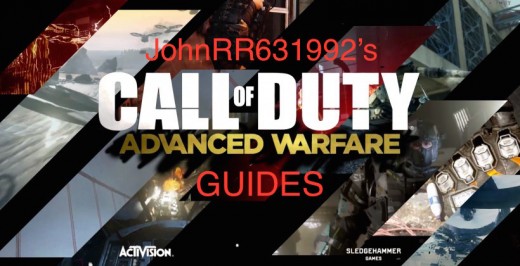
Intro
In this guide I will teach you how to complete the Easter Egg on Call of Duty Advanced Warfare's Exo Zombies. Upon completion you will achieve the achievement "Game Over Man" and ill be able to further pack a punch your weapons to level 25. The Easter Egg in my opinion is easiest to complete on Solo as you can do all the parts yourself, but you can also complete this with 4 people. If you are going to complete this with 4 people you will need to make sure each character does each step at their pertaining location, and that each player gets their own card. None the less the Easter Egg is fun to complete and gives some decent perks along with it.
If you have any questions please feel free to comment at the bottom of the page. ou can also message me directly on Twitter @ Twitter.com/Johnrr631992.
Also I posted a video that you will find at the bottom of the page of me completing the easter egg. If you enjoy you can check out my other zombie tutorials, and tips on Youtube by clicking HERE.
Quick Tips for the Easter Egg
FIRST - Save as much money as possible. Do not feel the need to upgrade your gun early on. You can do this later, and saving money early on will help you succeed and get the Easter Egg done in as little time as possible.
SECOND - Get self revive if by yourself, and make sure that you have exo health if you are past round 10 doing the Easter Egg.. There is nothing worse than going down halfway through the Easter Egg and losing progress. This happened to me the first time out because I forgot I had gone down early and never re-bought self revive, and screwed up my whole progress after an hour into the Easter Egg.
THIRD - If you start right off by doing the Easter Egg you can complete the whole thing in roughly one hour by yourself. I have heard of some people doing this quicker with 4, but I prefer to do the Easter Egg myself so I am only depending on myself.
Steps for Completing the Easter Egg
FIRST - The first step to the Easter Egg is collecting the Black Box. When you spawn in the game if you walk straight ahead as far as you can go the Black Box which is a battery will be laying on the ground just outside of the map. You simply pick this up using the command button which for Xbox is X.
SECOND - The second step is activating the computers. You need the black batter from step 1 to plug into the computer. The computers are located in the morgue on the bottom floor across from the 3d printer machine. Just hit your command key here and you will see the batter then being placed on the floor at the computers.
THIRD - Once you have placed the battery down you will need to acquire the 4 security badges.
Rose Mcgowans badge ( Lilith ) - To get this badge you will need an EM1 weapon. Once you have acquired this from the 3d printer simply shoot the 3d printer with the EM1 and activate the printer again. This time you will notice that an ID badge gets printed instead of a weapon.
Bill Paxton's ( Mr. Kahn ) Badge - To get this badge you have to wait until there is an infected round. You must become infected along with all players your are playing with. And activate the 4 control panels that are located in the room where the decontamination zone is. You can find these keypads on non infected rounds but instead of lighting up green, they will flash a different color.
Jon Bernthal ( Decker ) Badge - To get Deckers badge is arguably the most difficult. But if you go to my Youtube channel I showed you the EXACT location to find the badge. What you need to do is activate the trash chute to get to the incinerator room. You can either have one player at each chute and activate both at the SAME time.... Or if playing by yourself activate the chute, step back, and then activate it a second time and you will be put in the incinerator room. Next you need to shoot the ground on the left side in roughly the middle of the room. This will activate the card to pop out of the floor and give you the ability to pick up the card.
John Malkovich ( Oz ) Badge - To get Oz's badge you will need to go to the cells that are located in the middle of the map. Here you will need to shoot a pin that is preventing the middle cell that is up in the air from falling. You need to repeatedly shoot this pin until it falls into place. Once the pin has fallen into place you need to get Exo Smash in the circular main hub. Once you have Exo Smash for 2000 credits you can then jump and smash on the container you shot the pin into. That will then raise the cell which contains Oz's card.
FOURTH - The next step is to go back to the computers that you activated with the battery. Here you will need to hit the command key again which will tell you that you still do not have high enough clearance. Once you have hit X you need to simply kill zombies. For every couple or few zombies you kill a badge will drop. Each one of these badges raises your clearance level and you will continue to do this until you reach level 49. Once at level 49 you can go to the next step.
FIFTH - Go back to the computers again. Once you are level 49 you will go back to the computers and hit the command key once again.
SIXTH - Now you need to clock in. To clock in you need to find the fingerprint station that pertains to your character, and hit the command key. The check in station for instance, for Bill Paxton which you can see in my video is located in the same room as the decontamination zone. Each one of these keypads is roughly close to where you got the cards for that character. Once you check in you will now be level 50 clearance.
SEVENTH - Check back in with the computer once again. This time you will have the right clearance and all that is left is a couple easy steps.
EIGHTH - Go to the Exo Skeleton room and hit the command key where you picked up you Exo Suit. Here you will then see the level 25 pack a punch machine open up.
FINAL STEP - Now you just need to walk outside. Once you walk outside and look up you will see your transport helicopter crash, and you will then unlock the achievement "Game Over Man" and can then continue to play zombies and upgrade your weapons to level 25.
IF YOU DO GET STUCK OR CONFUSED.. You can simply click on my video below and see what steps I have taken and exactly where everything is. Also I have posted links below the video to my other Call of Duty Advanced Warfare guides.
My Youtube Video for the Easter Egg
My Other Call of Duty Guides
- Call of Duty Advanced Warfare FASTEST Ways to Rank U...
In this guide I will teach you the Quickest and BEST ways to Rank up in Call of Duty Advanced Warfare - Call of Duty Advanced Warfare Tips and How To Play H...
In this guide I will give Tips and Strategies for Hardcore Game Modes on Call of Duty Advanced Warfare - Call of Duty Advanced Warfare How to Raise Kill to D...
In this guide I will teach you how to raise you kill to death ratio on Call of Duty Advanced Warfare - Call of Duty Advanced Warfare Tips and Guide to Roya...
In this guide I teach you tips to help you get the Royalty Camo in Call of Duty Advanced Warfare - How to Reach High Levels on Exo Zombies on Call of D...
In this guide I show you how to survive to high rounds on Exo Zombies on Call of Duty Advanced Warfare.
Summary
Overall zombies is a fun game mode to play. I enjoyed doing the Easter Egg and hope new zombie maps do come out in the future. If you enjoyed this or have any questions once again feel free to comment below.
Popular
Tips and strategy for Downturn on survival mode in spec ops, on Call Of Duty Modern warfare 3 , how to get far MW3
Mob Of The Dead BEATING THE GAME Strategy, Tips, and Guide on Black Ops 2 ( BO2 )
Tips and strategy for Bootleg on survival mode in spec ops, on Call Of Duty Modern warfare 3 , how to get far MW3



