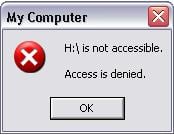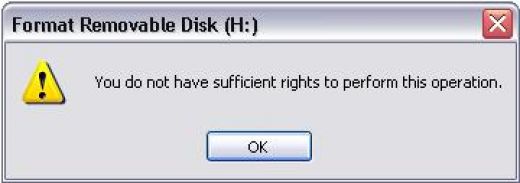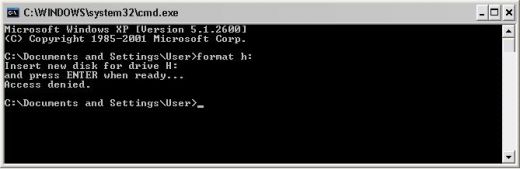- HubPages»
- Technology»
- Computers & Software»
- Computer Buying Guides»
- Buying Peripherals
I can't format pen dirve
Messages of virus affected pen drive
Click thumbnail to view full-size


Pen drive or USB flush drive, often is affected by several viruses or Trojans. Recent viruses, spy wares, Trojans are very strong and if your computer is even attacked by them, you are in problem today or tomorrow. The immediate attached devices of such type of malicious virus, is the pen drive or USB flash drive. If your pen drive or USB flash drive is affected by them, most of the time its hard to heal the pen drive or USB flash drive. If you are trying to format the pen drive or USB flash drive, you may find several types of messages like "Access is denied.", "Insert new disk for drive H: and press ENTER when ready...Access denied.", "You do not have sufficient rights to perform this operation." So, if you face this type of problem, then you can easily solve the problem after reading this page. If you search in Google or Forum, you may notice that many persons ask question that they can't format their pen drive and asks suggestions. If you face this type of problem, you will also understand what to do about that time if you are unable to format your pen drive. I'm sure you must have enough time to solve the problem. But here, you are lucky. You will find the total solution to format your pen drive if you face such type of problem. Just keep reading...
Pen drive related topics
How to format your pen dirve?
If your pen drive is affected by strong viruses and if you find the messages like the right side pictuere and unable to format pen drive, follow the follwoing steps:
Step 1:
Right click on My Computer and select Manage. After clicking on Manage, Compute Management window will be appeared.
Some useful Windows Tips
Step 2:
From the Computer Management window, find out the Disk Management option to the left side of that window. Disk Management option will be under Storage option. Now look the bottom right side of Computer Management window. You will notice that there are one block for your hard drive disk and another disk which is labeled as Removable. It's your pen drive.
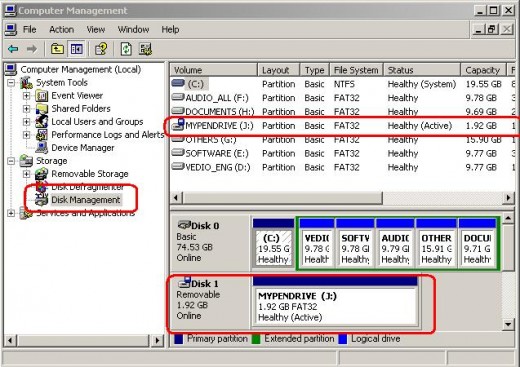
Step 3:
Now right click on the disk i.e. your pen drive disk and choose Format.
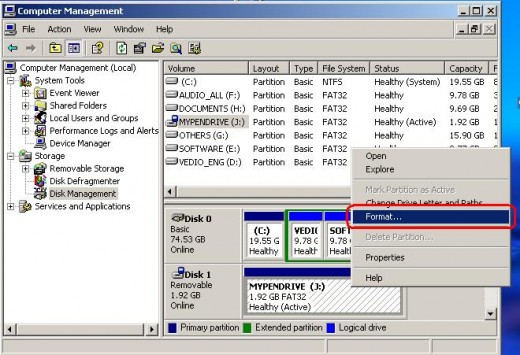
Step 4:
When you click on Format option, a message will be displayed like This is the active partition on this disk. All data on the partition will be lost. Are you sure you want to format this partition? Click on Yes to agree format the pen drive.
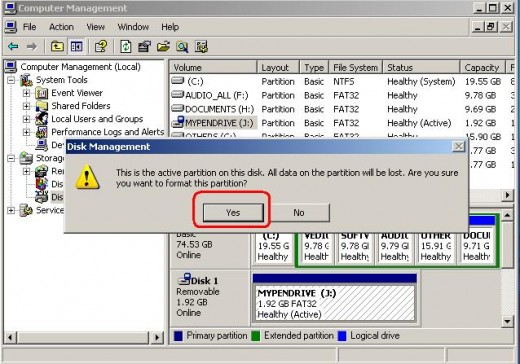
Some securities of your computer
Step 5:
Now, click on OK and the formatting begings. Very soon your pen drive will be formatted and all the viruses will be removed.
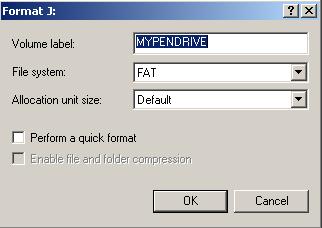
By follwoing the above steps, you can easily format your pen drive and romove all types of viruses form your pen drive.
© Written by rancidTaste
If you are enjoyed this post, please consider to give a thumbs up and leave a comment. You may Subscribe to rancidTaste's RSS feed to get new pages which will be delivered to your feed reader. You can also read more hubs by rancidTaste.
JOIN HUBPAGES & ENJOY WORLD'S BEST WRITINGS.