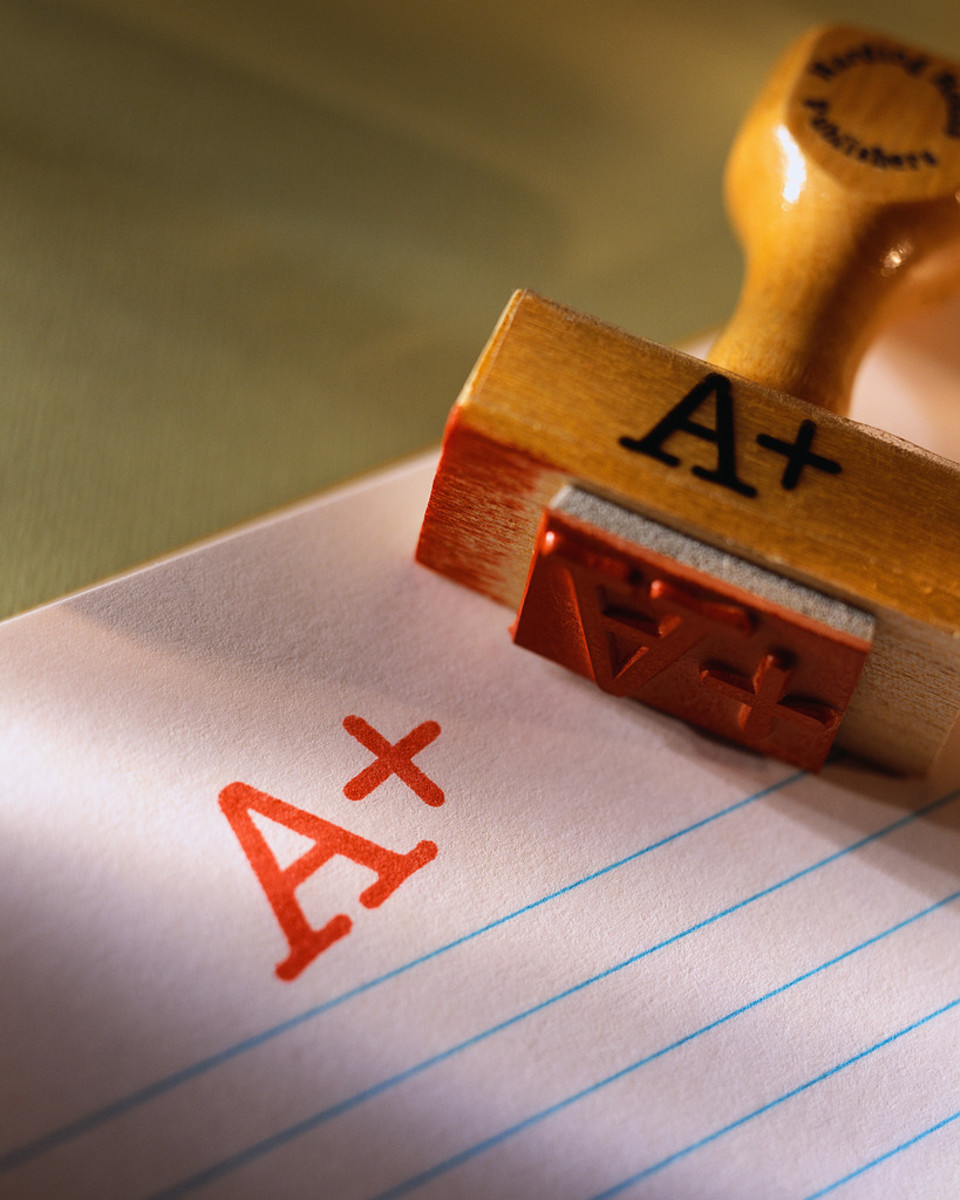How to create a designer HUB on Hubpages
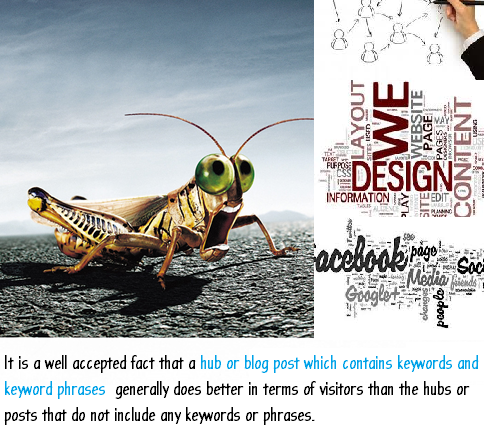
I have seen some really nice hubs on Hubpages and I have also seen some half hearted effort at putting something online for the sake of having ‘numbers of hubs’.
I always advise those that ask, that it is better to have a few quality hubs than to have many which to be honest could do with some more effort being applied to them and republished.
As I have over the years developed my online earning skills and learnt one or two things about online publishing, what I find is that well presented and designed content whether it be on a blog or here on Hubpages generates more traffic than those hubs or blog posts which I have not worked on as much and just strung together some text.
In this hub I want to discuss how you can very quickly convert a normal textual hub into a designer hub. I shall also briefly provide details on how a well designed Hub can increase traffic to your profile and also generate more earnings.

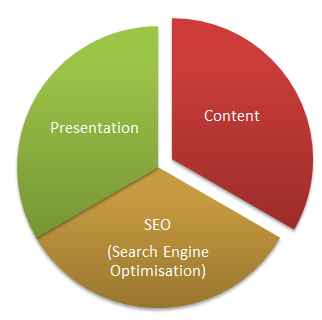
In my view there are three aspects to a well designed hub:
Now; I am not saying you have to do all of this when you first start with online earnings or online content publishing. What I do encourage is that you develop these required skills to include the above in your content creation and publishing efforts.
It is a well accepted fact that a hub or blog post which contains keywords and keyword phrases generally does better in terms of visitors than the hubs or posts that do not include any keywords or phrases.
To learn more about Creative Design

It is also well known that a picture “speaks a thousand words”, in which case it would be prudent to include some key pictures that enhance your presentation. Any content online has to be attractive to the reader.
How many times have you visited a website with tonnes of textual content and did a sharp exit? It is common that most people well get put off by too much text. This is why it makes sense to break up your text with images, graphics and some well placed ads.
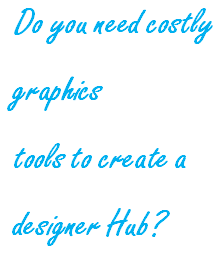
If you have the costly tools available then learn to use them. If you don’t then you can use Microsoft Paint program as I have done in creating this hub.
I do have access to other graphics programs like Adobe Photoshop, but I used paint instead to show how easily you can enhance you hub using simple paint.
There are many free graphics tools that you can use instead of Paint if required, in my hub - The Best Free Photo Editing Software,
I have provided details of some of these wonderful software products which you can download and use to enhance your content.
Image Editing Tools

Here is a sample layout style for a designer hub; you don’t have to use this style. I am just providing this as a guide.
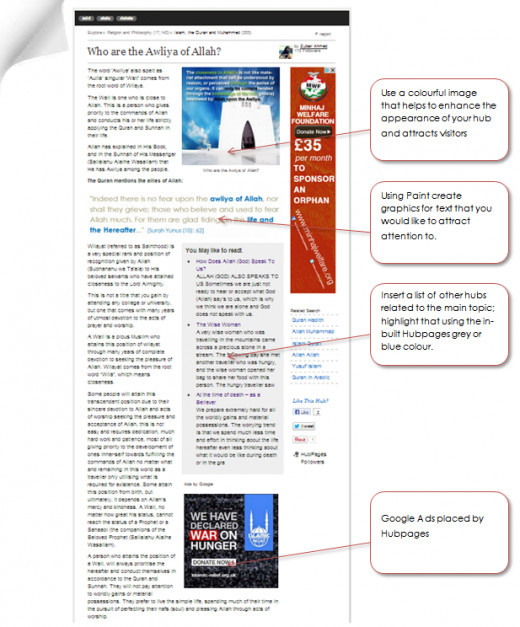
Learn more about creating layouts
I think if the above layout is compared to something with just the text, you’d agree that breaking it down in this way and introducing textual and image graphics makes the hub appear more pleasing to the reader.
If you have a hub in which you have more than 700 words then you may continue and add in sections as below:
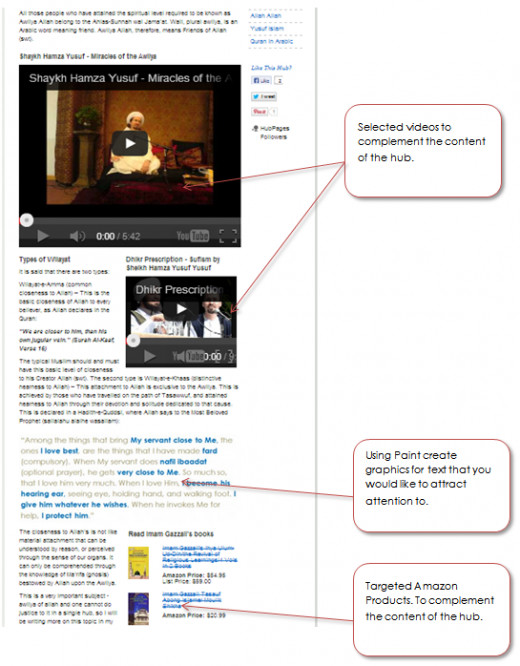
The ending of a hub is also important and if you are able to maintain reader attention then no better way then to highlight the summary or conclusion using graphics as shown below:

You can view the above hub in its entirety by clicking on the link - Who are the Awliya of Allah?
I used Microsoft paint to complete the hub detailed above and also the hub you are reading now on how to create a designer hub.

When we are reading text it really does not matter if it has any keywords or key phrases from the perspective of the reader, however it is a different story when you try to search that same hub or document for some word or text phrase you are looking for.
You need to type something into the search box, which could be one, two or more words. You could also type a whole phrase.
For example let’s say we want to search for “How Gingko helps cure bad blood circulation”. Open up Google and type it in as shown below:
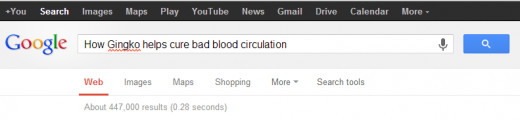
You may also like to read..
- Why People Fail Making Money Online using Affiliate ...
To be successful with your ambition to earn money online it is important that you gain experience of what is required quickly so that your earning potential starts before you lose interest in really making money online, it is easy to make money onlin - What Experience is required to make money online wit...
There are many ways to make money online, some like to call it Passive Income others call it online income and so on. At this point I wouldn’t get to caught up on terminologies of the Internet just concentrate on finding the best and easiest method t
I have a number of Keywords in the above search string shown in bold - “How Gingko helps cure bad blood circulation”
In this case I have already created a hub using the above search string (key phrase), so after typing the above in and clicking search gives the following results:
Want to know more SEO?
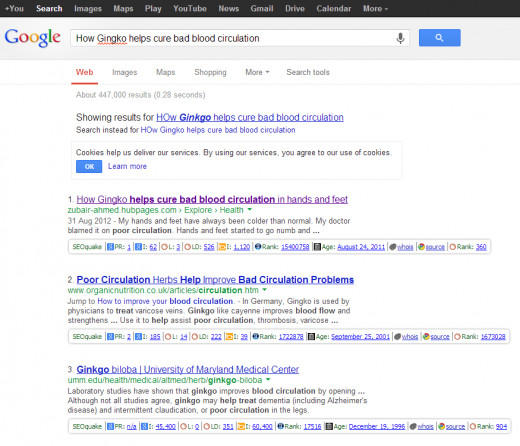
As you can see my hub is number one position in that search result. Wouldn’t it be nice to know?
(1) How many keywords I have used?
(2) How often I have used those keywords?
In that case lets do a bit of investigation (note hear that usage of keyword is not a precise science, sometimes it has to be done once then revised over time to fine tune it).
Okay; lets search for the keyword ‘Gingko’, if you’re using Google Chrome then press CTRL+F to display the search box. Shown in the image below is what I got when I typed it in.

Read and learn more to be successful...
You can see in the in the image above that I have 9 occurrences of the keyword ‘Gingko’ all spaced throughout the hub content. You can search for other keywords and phrases used in this hub by clicking - How Gingko helps cure bad blood circulation in hands and feet?
This hub of mine generates a lot of traffic and Amazon sales for me, it maybe worth your while if your interested in generating more traffic and sales to investigate this hub using the search feature and taking note of, what keywords I have used, where and how often. Use that knowledge and apply it to your hubs for similar results.
To learn more about keywords and how to pick the best words you may consider reading my hub - What is a Keyword and how to select them?
There are many other little things that you can do to improve your traffic and earnings on HubPages, you don’t have to do it all at once, carry out little bits of changes gradually over time while you build up your skill set.
One of the other key areas to invest some time in is Driving More Traffic to Hubpages. People on the web do not know that you exist unless you tell them and direct them to your content. This is why you will need to apply some effort into this activity after you publish your hubs.

Key points to remember if you want to increase traffic and earn money online:
(a) Create quality content approximately 500-1500 words.
(b) Use images and textual graphics to enhance the appearance and highlight key messages.
(c) Research some keywords and use them once in your title and sparingly in the top, middle and bottom sections of your hub.
(d) Break up large sections of text with images and videos to make it more pleasant and reader friendly.
(e) Insert relevant Amazon or eBay ads into prominent places within the hub.
I hope this hub has given you some ideas and food for thought, if you wish to discuss further then do drop me an email. Alternatively if you wish to share your ideas then do use the comment section below and lets learn the good things from each other.

![PaintShop Pro X5 Ultimate [Old Version]](https://m.media-amazon.com/images/I/51RXtdYaL6L._SL160_.jpg)