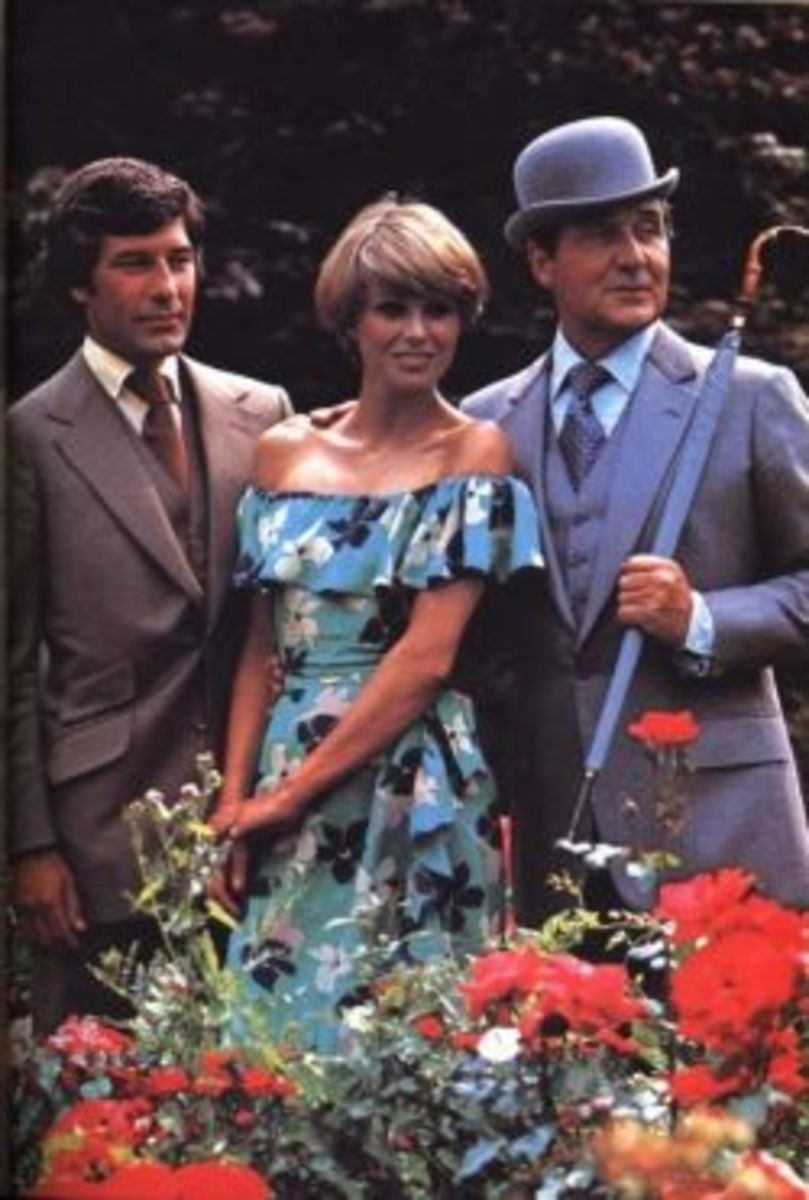Why is Adsense Displaying Public Service Advertisements (PSA) - And How Can I Fix This?
This article explains why you may be seeing Adsense Public Service Announcements or Advertisements instead of paying ads.


What Are Some Reasons You Might be Seeing Public Service Ads and Not Earning Money on Adsense?
Displaying relevant commercial ads (rather than ads for charities or public service announcements) is the first step to earning money from the Adsense advertisements on your site. If you are only displaying PSA's then no matter how many people visit you site you will not make any money from Adsense because PSA's don't pay any money.
There are several reasons why your website might be displaying public service ads rather than commercial ads that pay you when someone clicks on the ad:
- You have not yet been approved for Adsense. It takes a few days for your application to be approved. In the meantime, you can only display Public Service Announcements.
- Adsense has not yet crawled your site and therefore does not know the content of your site. This condition usually lasts for the first few minutes to days after your first publish your site or article (depending on how long it takes Google Adsense to crawl your site).
- Your site or page may have content which does not have sufficient interest from advertisers and therefore Adsense may not have any relevant ads to display.
- The content of your page may be unsuitable or may violate Google Adsense's terms of service, in which case Adsense will deliberately fail to display commercial ads. This may happen, for example if your site or page has sexual content
- Your account, or that specific site may have been suspended or blocked by Adsense for violating its terms of service.
- Other people may be seeing real ads. Remember, different ads are shown to different visitors based not only on the content of the site but on the surfing habits of the individual user, as determined by the all knowing Google. So while you may be seeing ads soliciting donations for Haiti, someone else may be seeing ads for a dating site, etc. In other words, there may not be a problem at all.

How Can You Tell What is Causing the Problem With Adsense?
How can you tell the reason that Google is displaying Public Service Ads?
If your site or page was only just published, the problem will correct itself shortly. Check back in a little while and you will likely see relevant ads once Google has crawled your site. This is the most common reason. And there is nothing you need to do to fix it except be patient.
If the problem does not correct itself, check your emails from Adsense - have they sent you any warnings that the content of your site or a specific page on the site is inappropriate? If so, correct whatever they require or remove the adsense ads and use another advertiser. Never ever get the Big G (aka Google) mad at you.
If you are in compliance with the Adsense TOS but you are still not seeing relevant ads, then you have either picked a topic for which there is almost no commercial interest, or the page and content of your site is so poorly organized that Google cannot tell what you are writing about.
If you are writing about obscure topics for which Adsense does not have any advertisers (which is very unlikely since almost every category of subject and key word has a fair amount of advertiser competition) consider rewriting the article to be more commercial, or displaying ads selected by you such as Amazon advertisements. For more info, see How to Make Money With Amazon: Advanced Techniques for Amazon Affiliates
If you have eliminated all of the other possibilities above, then the most likely cause of Adsense not displaying paying ads, is that your article or website is not "understandable" by Google Adsense. In other words, it cannot clearly tell what your site or article is about. You can fix this by helping Google understand what your site is about. For example, make sure that the title of the article accurately and clearly describes its content. It also helps to write a simple sentence at the very beginning of the article that explains what it is about (the first sentence of this hub is an example).
For more tips see How to Display Relevant Adsense Ads