FIXED: New Hubs Missing "Link to this Page'
It appears newly published hubs are missing the 'link to this page' link at the bottom of the page next to 'blog' 'about' etc.
Here are pictures of an older hub, and a newer hub. The newer hub (published on August 28th) is missing the link.
New hub missing link: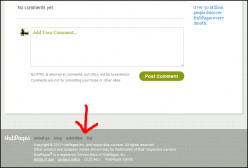
Older hub with Link: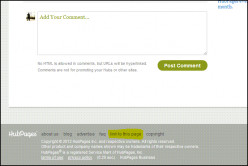
Thanks for addressing this problem!I just checked out one of your Hubs using Chrome 21 and I see the link.
Look at this Hub:
http://internpete.hubpages.com/hub/Spearfishing-tips
It is at the very bottom of the Hub, below the ads.
To the right of the HubPages logo at the bottom of the page.
In the section that reads:
"about us
blog
advertise
faq
link to this page
copyright"Looks like we missed this when we made some recent changes.
The next time we update the site, we will push out a fix, so "Link to this page" shows up on newly published Hubs even in the 24 hours window of first publication.
Thanks again for bringing this to our attention.
You are correct, it is there, on that hub, currently.
But it is not appearing until 24hrs after a hub has been published, so far in my experience.
Is this intentional? I use the 'link to this hub' quite a bit within the first 24hrs after i publish a hub, sharing it on social sites etc.
Thanks for your response!Published a new hub today, and again the 'link to this page' at the bottom of the page is missing.
Viewed this page in both FF and Chrome, exactly the same. The link appears after 24hrs, but until then I am stuck manually adjusting the referral trackers, as I use several different ones for different social sites.
Missing "link to this page' and 'Copyright" links;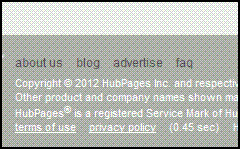
For hubs older than 24hrs, all links are there: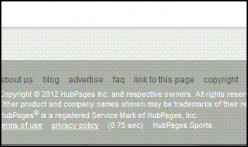
Any thoughts on this problem? Thanks!Deleted
Why would it be a feature on idle hubs. Newly published hubs should still be able to be shared using referral links etc as per normal even through they are not indexed yet. It shouldn't make a difference... Unless I am missing something.
As I see it new hubs started de-indexed/idle. Is this not on purpose?
I hope it wll be fixed/changed because this equals 24hrs less time getting traffic from Google.
On trending topics like sports games's results, it is important to get the hub indexed by Google as quickly as possible. 24hrs is too long to wait.
Thanks for your response Matthew Meyer.
Just for clarifications,
I am not concerned about idle hubs. (both because I don't have any, and because I think it is a fantastic idea)
But I am concerned about newly published hubs being marked 'pending' for 24hrs, and not having the 'link to this page'.
So thanks for getting back to me about this! I am sure you guys stay incredibly busy, especially with lots and lots of people complaining about idle hubs.Not only do they have the idle status, but the noindex tag is placed on them as well from what I can see. So now the use of Google Webmaster Tools is now void for fetching a hub to be indexed by Google. This is a step I "used" to take with each newly published hub. Now I must remember to go back and do so after this "idle" period of time has passed. I do know that it is over 24 hours, and I am also encountering a problem at the moment, that apparently days after the new hub was published, the noindex tag is still on there or somehow it has effected Google because Google will not fetch that page no matter how many attempts I make using Google Webmaster Tools.
To me this is a huge stumbling block. I can see a new member or a person who is being reviewed, having their material going through a wait time, but for those who have not had any issues, our new hubs should be immediately be enabled so that Google can fetch them.Dale.
It sounds like you are suggesting a change to the current functionality that is not specifically related to the lack of the "Link to this Page" link on Hubs.
You may want to chime on on such suggestions in the Suggest a new feature forum here: http://hubpages.com/forum/37
I do hope it gets fixed because i know you can insert the tracker in manually but its a little more time consuming, it feels more like a devolution and a step back backwards than an evolution, so i can't see how it can be intentional.
Related Discussions
- 38
I'd like feedback on my Hub: Gift Inspiration - Themed with Doggie, Cat, Horse o
by Chang Lee 9 years ago
Hi Hubbers,I'd like some help with passing the Quality Assessment Process. Will you please give feedback on my Hub Gift Inspiration - Themed with Doggie, Cat, Horse or Owl by Alex Clark (must be signed in to view). What can I do to improve? Thanks!Few more questions; 1. Are 5 featured hubs required...
- 14
New Idle feature seem to be affecting indexing of articles
by Carolee Samuda 13 years ago
Usually I can find my articles on Google within a few hours, sometimes minutes. Now it seems I can't even find my articles on the site for more than 36 hours after they are published.I believe the new idle feature is affecting how hubs are indexed. Doesn't this affect traffic? What is causing this...
- 20
Do you submit your hub articles to ping services?
by BlissfulWriter 14 years ago
Wordpress submits each post to ping services like pingomatic. Should we be submitting our Hubs to these services or submit a ping each time we post a new Hub?
- 18
My new hubs are not being indexed by Google
by nicomp really 16 years ago
I haven't had a new hub indexed by Google since 09/24/09. 10 hubs since then are not in Google at all. Is anyone else seeing a problem like this? Is anyone else checking their hubs to see if they are indexed?
- 80
Anyone else not getting indexed by Google?
by Dan Harmon 15 years ago
I now have 11 hubs that are not indexed by google - nothing published since July 12 (the last one was published on the 9th and indexed yesterday). Normally I've seen then set up with 24 hours, occasionally in 48, but now it's 8 days and not done!!??
- 26
Wasting Time with HubPages
by LVM 16 years ago
I published five (5) hubs this week and in every cases I checked them if they were being indexed by Google. In every cases, they get indexed within the day. But the next day, they're all gone from the index!Am I doing anything wrong?Am I just wasting my time?Please give me some advice...











