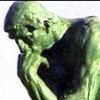Wasting Time with HubPages
I published five (5) hubs this week and in every cases I checked them if they were being indexed by Google. In every cases, they get indexed within the day. But the next day, they're all gone from the index!
Am I doing anything wrong?
Am I just wasting my time?
Please give me some advice before I go nuts and throw my computer away!That is pretty normal from what I have seen with my own accounts and what others have related.
You get indexed quickly, sometimes very highly ranked, then after a day or two you are completely out of the index for several weeks.
People have said it can take weeks to months to make it back in the index. All the hubs I have monitored are usually back in the index within 3-4 weeks.Are you providing backlinks from other sources to your hubs. I do this as soon as they're published - usually about 5 of them.
Spend a week on keyword research and then redo ALL your titles.
You really think your going to rank for "Paypal" !!!!!
Pinoy and Paysite arent likely eithersunforged, thanks for the reply.
Do you mean those hubs will not be indexed unless I change the titles?Your probably indexed, just dont appear in the first 100 pages, which is the same as not being indexed at all I imagine
im looking into the ones i referenced as i am curiousweird! (this is my 1000th post, i should write more, forum less!)
now using Paypall as your url was not a bad idea at all, ive had success with misspellings
I searched google for
"hubpages.com/hub/paypall"
and the first 3 results were for my links! I then signed out of my google accounts, searched again, still me
then tried, paypall
no dice - just paypal.com sites - and only one adwords bidder! (paypal)
I dont have me seotools on my netbook, so i didnt get any further
also tried "lvm paypall hubpages" no dice either, guess no index
try linking to your new hubs from a hub you do know is indexed
yep, searched a chunk of your paypal text , no results..your going to have to build some backlinks it seems
and just as a sidenote the "receiver" in paypal does not need to have a full account to claim moneysunforged, thanks a lot for taking all the trouble checking out my hub.
I very well knew that my hubs were de-indexed. As I said from the start I was monitoring them. They used to show up when I searched "site:hubpages.com titleofmyhub".
But a day later, they're all gone!lol, im so used to forum posters not being savvy, never expected you to use a site command.
I know brand new hubs get a boost as they are treated as news, when they lose that freshness they average out to a more natural position.
Linking from an already indexed page should fix that problem for you though.
and I would really suggest pursuing a keyword string, it is almost impossible to rank for any one word branded name
i bet it will be back up in a week or so, next time the bot crawls y
its not just hubpages, its any new post from a high ranked site, its treated as news and given higher ranking for a short period
then the site is placed as it would normally
Ive read the stories about being lost from the engines for weeks too, but my stats have never showed this to be true for my hubs, Im usually getting google hits on day two
I wonder what the difference isWell I definatley spend too much time in the forums ,but its a working progress

Sunforged, can you tell me how I can check where or if Im even indexed by Google ? I dont know how to do that (sounds cool)
I did once just put Eaglekiwi into Google search engine ,but it doesnt really give me any idea on specific hubs.
Thanks alot.Just to check if your indexed at all, you can use a variation of the query that LVM used
"I very well knew that my hubs were de-indexed. As I said from the start I was monitoring them. They used to show up when I searched
"site:hubpages.com titleofmyhub"
I would use
"titleofmyhub site:hubpages.com"
in your case
"How To Carve A Pumpkin For Halloween site:hubpages.com "
natural search such as "keyword hubpages profilename" w/o quotes should do the same thing-and just copying a few lines of your hub is the easiest way at all
But if your seeing no google traffic in your stats you can be reasonable sure your not indexed.
The final solution:(and its been said a couple of times)
1) Go after long tail keywords,
Hubpages.com/paypall (hard, if not impossible to rank for)
(better options)
hubpages.com/the-truth-about-paypal
hubpages.com/is-paypal-a-scam
hubpages.com/history-of-paypal
hubpages.com/how-to-use-paypal
2) Develop a couple of dofollow backlinks as soon as possible
even if its just a couple of little free blogs that you make just for that purpose
Lexicon of Im and seo terms
http://hubpages.com/hub/Post-Hub-Pages- … ng-Lexicon
Google has many detailed search queries that can really help speed up your research time
http://www.google.com/support/websearch … wer=136861
I googled Gemsong once.
wish I could have gotten that domain name.
Your sites are indexed but they are being lost in the millions of other sites being indexed for those same keywords. In order to be ranked for most of your hubs you would need thousands of backlinks which is near impossible. Look for more targeted keywords to go for and look into long tail vs short tail keywords as well.
Your hubs are indexed on google, just not front pages.
 I agree with the others, seo and backlinking would definately help.
I agree with the others, seo and backlinking would definately help.Another good way to keep indexed is to include a news feed in each hub ... this keeps fresh content pouring into your hub with no further effort needed.

Don't pick a news feed that is not relevant to your hub. A feed for the sake of a feed won't help.
Most of the feeds I pick never seem to change anyway. Must be my bad luck.Yoshi97 this grabbed my attention! How do you add news feeds to your hub pages? Maybe a hubpage in that question!

I will be fanning you in a sec so that I am sure to know when if you write a hub on news feeds and how to use them on your pages!
sunforged, thanks for the detailed advice, and for including links I could check out.
To all others, thank you too for all the advice. I sure will try them out.There is a news capsule that you can use when editing your hub page. As said before ... the news needs to be related to your hub.

Related Discussions
- 80
Anyone else not getting indexed by Google?
by Dan Harmon 15 years ago
I now have 11 hubs that are not indexed by google - nothing published since July 12 (the last one was published on the 9th and indexed yesterday). Normally I've seen then set up with 24 hours, occasionally in 48, but now it's 8 days and not done!!??
- 20
Do you submit your hub articles to ping services?
by BlissfulWriter 14 years ago
Wordpress submits each post to ping services like pingomatic. Should we be submitting our Hubs to these services or submit a ping each time we post a new Hub?
- 6
Just had a post indexed by Google in twenty minutes - a record?
by Ken Devonald 17 years ago
A few weeks ago I put an SEO optimised version of wordpress on a couple of my websites. Tonight, writing about an incident with my chickens and a visiting fox last Thursday I added a post, twenty five minutes later I was in iGoogle checking some statistics and lo and behold the post was there and...
- 22
How long does it take to get indexed by Google?
by Abigail Hreha 6 years ago
New hubber here! (Well, sorta new. Started an account years ago and just checked back in.) Still trying to grasp the whole SEO thing and I'm wondering how long it takes to get a hub indexed and how to tell if you have been? Also, are articles on the niche sites more "findable" on google...
- 23
How come my hub from days ago has not been indexed by Google?
by ThunderKeys 13 years ago
This hub has already generated a few organic links and tweets but it's no where to be found on Google. Was it not indexed?http://thunderkeys.hubpages.com/hub/Def … hip-Series
- 5
How long to get indexed by Google?
by Remarkable 16 years ago
Anyone ever gone 3+ days since creation of a hub without being indexed by Google?