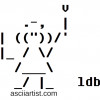Adding personal videos to your hub
In order to add your own video to a hub, do you have to join youtube first, upload your video, then put it in the hub capsule? I wish I could upload my videos like I upload my photos.
Hi jan, I think you do have to upload your video via Youtube. If there is another way to do this I'd love to hear about it.
If you are going to link to it from YouTube it seems logical you would have to join the site and upload it there first.
I'm not a video fan. They suck up a lot of bandwidth and add to the cost of my ISP. I paid an extra $20+ the night my nephew stayed over and watched videos of TV shows. That really sucked.
You can also upload your personal video to a hub by converting your hub to video. To do so, select "Convert to Video", located on the right, below Special Layout Options.
But then you can place it only at the very top of your hub, and it's on autoplay, correct? Or did HP fix that?
I haven't done it yet, but I was told on another forum you could upload your own video to a regular article Hub, that you don't have to make it a video hub. My understanding is that it's better to upload your video to an article hub. If I remember correctly, while creating a hub, you are given the option to upload video in the video capsule. I could be wrong, I have no direct experience with uploading video on HP.
Here's a link to the rather short thread in which I asked this question, and a rather experienced Hubber said she uploads videos to regular article Hubs. http://hubpages.com/forum/topic/107095
Edit: Turns out I'm wrong. I went into a Hub of mine and to the video capsule and saw there's no way to upload a video, except of course to put a link from YouTube, etc. Glad I found that out now; thanks for bringing up this issue. Looks like it's either make the hub a video hub or create YouTube videos.
Hi jan, I just made a 'Video Hub' uploading my own personal video made on Moviemaker program on my computer. I didn't know I could do this (thought I had to upload to YouTube first). I guess if I wanted to use it in a regular Hub as a video capsule I would have to go the YouTube route. This is interesting, it's still processing, haven't previewed it yet, just an experiment at this point. Thanks!
Yes, snakeslane, others have explained the two distinct options. So let me know if you can still read text in your hub in addition to the video, not necessarily simultaneously. Thanks, snake.
Yes Jan, Once you upload your video you can still add all the other capsules just like any Hub. The difference is the video stays at the top, and the hub opens with the video playing. Something else I just noticed, though, my video opened with an advertisement, was not expecting that. I guess one needs to manually click on the 'no ads' button to get rid of the ad.
Hey snakeslane. I was just exploring video hubs to see how it works (forgot that I had seen some when I first joined hp). I see what you mean, it's not a bad option when the video is central to the mesage of the hub. I will try it. Thanks again for all your help. See you around

Uploading videos to youtube has the advantage of pulling some traffic to your hub if you add you the link of your hub article in the video.
Thanks for that valuable tip, snlee. I realize that I will eventually have to sign up if I'm going to optimize my hubber performance and earning potential.
As YouTube is now owned by Google you may already have access to a YouTube account through your Gmail account, worth having a look at. It is just my opinion but I think it is still better to put your own videos on to YT and use the Video capsule in HP. You then have an option to 'monitise' your videos on YT as well as HP ?

Good idea. I hadn't thought of that. I've used a Youtube video of mine on a Hub, I'll have to go link it.
The answers lie within the Leraning Center entries on video.
True, but what it doesn't say is that it makes sense to post your video on Youtube first, then put it on a Hub, because that way you get double exposure.
...and that is because HubPages doesn't benefit from a Youtube Adsense earnings, but the Hubber does (as agvulpes above suggests). I saw this potential when HubPages really started promoting video based hubs on HubPages.
Happy New Year Marisa!I have yet to read any data on the benefits of videos being posted on HP alone?
It is my opinion that 'searchers' would find your videos on YT much more easily than on HP?
And that is just an opinion I have no data to quote as back-up You may have some data to point at that would change my opinion?
You may have some data to point at that would change my opinion?I don't think there is any, and I recall one Hubber recently who wrote a heap of video Hubs and found the traffic was pitiful compared to his Youtube account. I honestly can't see a driving reason why you wouldn't go the Youtube/conventional Hub combo.
@agvulpes,
I am supplementing Marisa's comments as above. But I would suggest that YT videos are a little like articles. They have aged alot more than vids on HP, so one can assume their is more juice with YT than any other video content provider in terms of videos found via search engines.@Kangaroo_Jase, Are you saying that, because YouTube Videos have aged longer than HP videos they get more 'juice'?
If you are, I'm not sure that I would totally agree. I am more inclined to think that more 'viewers' are tuned into Youtube (as it is virtually a video only site) than HP looking for a video.
If they find a video on HP it is , IMO almost pure luck, I have no idea how HP promotes its video Hubs? I would also note that YT has more 'authority' with the mother search engine of Google.
Great points all of you make. But I guess the option you choose depends on your objective. I thought the purpose of using the video was to enhance the article. Unless the video is central to the purpose of the hub, seems that the YT route would be sufficient. For example, if I was to use a music video to create a tone, YT makes sense to me. Conversely, if it's a "how to" or recipe hub, a video hub makes more sense. I don't see alot of video hubs here at hp, I guess because this is mainly an article site. But the popular recipes video hubs seem to do very well.
Yes, that's the way I see it too - the video enhances the article, not the other way around. But that's probably because we're writers.
As you say, the "video Hub" option is meant to be used when the video is the most important part of the Hub. The problem is that you still need to add a considerable amount of text to help Google understand what the Hub is about, because robots can't read the video. So you might as well use the usual format anyway - the only difference is that the video Hub autoplays (which I don't like anyway).@Marisa I do agree with all of your points but looking at it from my point of view (I openly admit to professing to be more of an observer/photographer than an author/writer) I feel that if you use YT there is no problem in setting Hubs up exactly the same way as a 'Video Hub'.
That way you have an opportunity to pick up 'veiws' to your Hub via YouTube (using YT in the correct SEO way of course)! Why lose that opportunity?
We still don't know how Hubpages advertise our Hubs do we?Well yes, exactly. The only difference I can see is that the video on a "Video Hub" autoplays when you open it.
I'm assuming a Video Hub may have a "rich snippet" markup telling Google it's a video, and since videos are so hot right now, that might give it some advantage.They way I'm hearing 'it' is that Autoplay has not been accepted all that well? Personally I always press the 'pause' button so that I can read something about the Hub first, if I like what I read I will then consider playing the video. Why waste my bandwidth?
If HP is using a 'rich snippet' markup it would appear that it is not very effective!I had always understood Autoplay was a no-no. A lot of people surf at work, or while their child is sleeping, and don't want sound playing without warning! However HubPages points out that all the video sites (e.g. Youtube) autoplay. I guess the reasoning is that if someone has arrived at a site wanting to see a video, they'll expect it to play.
I guess they do have a valid point! When I click on a video link to YT from an email I have no worries about it auto playing, the only difference is that the only thing I am expecting to see is a Video with minimal text! Maybe this is what HP is trying to achieve?
snlee has another valid point in that when we embed video links into our hubs they do not auto-play (thank goodness) Maybe this is where we as 'older hands' are at cross-purposes?
I don't know why HP cannot put an option choice in the Video Hubs to appease us older Hubbers?...except that if you create a video Hub with minimal text, it's at high risk of getting idled, and it also doesn't do well in search engines. There was a long thread recently from someone who was making Video Hubs with very little text, and finding them to be a total failure - whereas his videos on Youtube were doing well.
That would certainly validate the way that I am thinking at the present point of time!
I hope that the hierarchy here at HP are following this thread (doubtful) because they may well be wasting a lot of storage space (videos) they need to put a lot more work and thought into their video venture to come up the big kids on the block.
I'm also not sure about the benefits of the 'idling' feature but I guess that's food for another 'thread'
I don't encounter YOUTUBE AUTOPLAY issue in my HP article. I would copy the 'embedded codes' of my youtube video and paste them in HP video capsule. So my video plays only when readers click the play button as similar to Youtube, I have a youtube video in my article... <link snipped>
I always link from my Youtube account on my Hubpages. Videos play a very important role in the dog sport I write about, and while I can describe it in the article, there isn't anything that can replace video. Fortunately, I have over the years made over 50 Youtube videos on this topic, so I have a vast, personal array of videos to choose from for my articles.
The biggest plus is that people seem to actually be watching my videos and that is keeping them entertained and on my pages well beyond the average time span. I feel my articles would be quite bland without the videos to enhance them and keep them entertaining both from a visual and information standpoint.
I do have to say that some hubs I've seen have videos that don't relate directly to the topic. These are annoying to watch.
I don't use HP video feature because I find it too limiting. I like the lay-out freedom Youtube videos provide.
Related Discussions
- 173
Everyone can upload Videos to HubPages now!
by Jason Menayan 12 years ago
Hello everyone,Major announcement - HubPages Video is now live!You can upload Videos - which will be similar to popular YouTube and Vimeo videos in that they autoplay and can be embedded on other sites. HubPages Video is better than YouTube or Vimeo, though, since: (1) you can begin earning through...
- 4
Video capsule suggestion
by Sleepylog 12 years ago
I would really like it if we could upload one of our own videos in the video capsule like we can in the video hub format, but instead we can only use a video that is already on the net. It's not always convenient to use the 'video' hub format when posting a video in a hub so there is no other...
- 41
Retiring HubPages Video
by Marina 10 years ago
One of our goals this year is to simplify infrastructure and retire features that are seldom used. Deciding to retire something can be tough, but in the long run it is worth it. A leaner HubPages will not only perform better, but will allow us to focus our efforts on the features that are most...
- 35
Video Hubs
by Liz Elias 12 years ago
I am contemplating a video hub or two. I say 'contemplating,' because it all depends on whether I can successfully learn the proper formatting, and upload process. This digital editing is new to me, and I struggle with it. I have only the free version of Windows Movie Maker that...
- 8
Should HubPages have a direct video upload option?
by Carl 13 years ago
Should HubPages have a direct video upload option?I've just got a list of movies I plan to review for HubPages, and plans for my web show "Carl the Critic" to be posted on the site. But the thing is I think that Hubpages should have an option to upload videos directly to HubPages, instead...
- 5
Have you used the new HubPages Video capsule that allows us to upload our own vi
by Gail Sobotkin 13 years ago
Have you used the new HubPages Video capsule that allows us to upload our own videos?If yes, please explain the advantages of using our own videos versus YouTube videos.