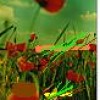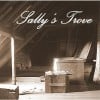Jason, I am having tantrums over this, so I decided to leave it alone for a few hours because I am not in a place known for a good Internet connection. As suggested by SmartandFun, I opened a YouTube account and transferred my video there. Thank you, SmartandFun for the suggestion, because I now have a YouTube video that works, and can be included at the bottom of my Hub.
So I began this Hub with a Hubpages video in mind (and chose that), but now, I can't publish my Hub with my new YouTube video included because I can't get rid of the HubPages video capsule:
YOUR VIDEO HUB MUST CONTAIN A VALID VIDEO. IF YOUR VIDEO IS BEING PROCESSED, YOU CAN SAVE YOUR WORK AND COME BACK AFTER IT'S FINISHED PROCESSING.
I hit the DISCARD CHANGES "X" several times (like I do with any editing I do). NOTHING. That "Your video Hub . . ." is still there.
So at this point, I have a Hub ready to publish, with text, photographs and a YouTube video. I cannot remove the original HubPages video that I have chosen at the very beginning. It is what I had chosen with when I set up this Hub, and the set-up is telling me to publish a Hub video that I don't even have! Now, for some reason, I cannot remove it and publish what I have.
Life is too short. I'm chasing another story right now and deal with the tech end later. Or N-O-T.
0
0
0
0
0
0
0
0