Question about comments:
I have a hub with more than 1,200 comments. That's great, but the sheer volume is making it hard for me to comment on my own hub. It takes forever! I've thought about removing many of the comments, but won't this hurt the hub's position with Big G? It ranks very well now. Also, most of the comments are very helpful to readers. Thoughts? Suggestions? Snide remarks? Thanks!
Yes, I have 2 with 1500+ and 2000+ comments, so I do agree they are slow to load.

Oh my goodness... how on earth do you attract so many readers? I feel lucky to get 10 comments.
I feel the same way. Haven't figured out how to get more. But I can see the problem!
Just truncate the number of comments initially loaded by editing the Comments Capsule and selecting a limit. No need to delete anything.

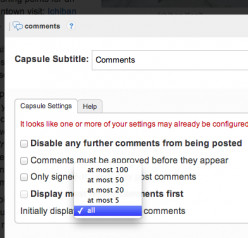
Personally, I would think that deleting illiterate comments, whether by ESLs or by not very intelligent native English speakers will raise the hub's values in the eyes of Google.
Even without the Google factor, I choose not to tolerate illiteracy in my hub comments.I doubt very much if not showing all of the comments will hurt your rank, even if many of them are helpful.
If the page takes more than a few seconds to load, viewers may hit the back button. Have you looked at WMTools to see how many backlinks the hub shows, and the keyword/s bringing traffic?
I know for myself, if I find a page that takes too long to load, I leave. Plus I'm sure everyone is not reading through 1200 comments!I've been wondering about this too. I think sensible comments from anyone can only be a good thing. But my thought is that it might be a good idea to at least find and delete comments from Hubbers who no longer have accounts, or have abandoned their accounts, of have accounts that have somehow otherwise fallen into disrepair.
I don't know how much they really matter for SEO, but comments create a link between subdomains. I'd rather reduce the number of bad links on my hubs as much as possible. Of course that means you have to go through and check each Hubber comment and see if they still exist or not.
Does this make sense to anyone else?There is an option in edit mode to turn off showing comments online. I always turn my comments off. You can still see the comments and respond by accessing the Comments section off the My Account Page and you will still get notifications when new comments are posted.
It sounds to me like Habee's problem (if we can call it a problem?) - is wading through the thread and dealing with it from her end?
Question - if you do not show comments, how can people still comment on it? I haven't used this feature yet, but I am nowhere near the 'problem' level in volume of comments!
BTW - this must be an awesome hub, Habee! Wow!
WriteAngled you should ask Hubpages.com to put an IQ measurement for those who wish to read and post a comment about your articles/hubs....
Am a newbee, but how it has worked so far for me is that people can still comment and I can respond to them. It just doesn't show online. This creates a thread that anyone who comments can follow or chose to unfollow.
Can't you select "show only so many comments" at a time from the comment edit screen? Then, at the bottom in viewer's mode--it shows, "xxx more comments," as a clickable link.
Wouldn't that keep all the comments as far as the Big G is concerned? You would not be deleting them, just "hiding" them to make it easier to get to the new ones.
Also, when I get a lot of comments on a particular hub, (though none of my hubs has anywhere near as many as your particular "problem" ), I find it easier to find/reply to new ones by reversing the order to 'show newest comments first.' That way, I don't have to scroll forever to find the new comments.
), I find it easier to find/reply to new ones by reversing the order to 'show newest comments first.' That way, I don't have to scroll forever to find the new comments.
Another trick I use, if I get several comments in a single day, instead of scrolling back and forth, is to shrink the HP window to one side of the screen, open up a Word document, shrink that to the other half of the screen, and reply to all the comments, individually personalized to each commenter, but all done at once in Word, then copy/paste the entire "document" into the comment box all at once.
Best wishes!When in your account screen look on the left. There is a comment button in the choices on the left hand side. It will take you directly to the unread comments. You can reply after you approve new comments.
Each meaningful comment - with keywords in it - has its own value. I will not recommend deleting them.
Moreover, if you know about co-citation and co-occurences (the next big thing in SEO) the value of these comments, in the eyes of Google, is only going to be increased.
P.S: What a wonderful achievement! Way to go!
Related Discussions
- 7
Question about links left in comments
by Jamie Brock 13 years ago
Question about links left in commentsSometimes I have people that leave really nice comments that pertain to my hub but at the end of the comment they will end it like this: come visit us @ link.If I approve the comment because they actually commented on my hub does the link hurt my hub score or...
- 25
Question About Comments
by x 6 years ago
I get these kinds of comments literally every freaking day. It's obviously for some sort of spam reason, but I can't figure out what. Here's an example:"Unquestionably believe that that you said. Your favorite reason appeared to be on the web the simplest thing to take into accout of. I say to...
- 20
I have a question about editing comments
by Sherry Hewins 9 years ago
I hope Robin will come by and comment on this one. I have been going through all of my old comments and deleting any that don't add anything to the conversation, but some of my hubs have a ton of very useful and informative comments. I don't want to throw the baby out with the bathwater.What makes...
- 38
A Question About Replying To Comments
by Dale Mazurek 16 years ago
A great hubber (ralwus) just called me out on another thread about replying to comments. I am glad he did because I can get the answer I need now.Is it okay to do a blanket comment every few comments or should we be replying to every comment.I just want to do things right in here.Thanks...
- 17
Genuine Question About The Comments Box
by Mark Ewbie 15 years ago
It's nice to get comments on hubs, but I am less sure about their value on commercial hubs. In fact I am tempted to leave them off.I think there are two games in town - the internal Hubber traffic - very nice no money - and the external traffic.But I wonder if anyone has experience of this or...
- 6
Question about Spam Comments
by Kate Swanson 18 years ago
Are we supposed to get notification of comments that are classified as Spam? I only just noticed that we can now "delete forever" comments, so I went to the Comments section of my account and applied the "Denied" filter so I could delete them. I'd never used the...






















