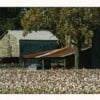Traffic sources
I am still sort of new here and have a question about traffic sources. When I go to my traffic sources I can see hubpage views, google views, etc, but some hubbers actually show up with their hub page ulr. And some are crazy amount of views. For eg. one hubber has viewed 112 times and I only have 12 published hubs? I thought anyone from the hub community would show up underr hubpages, so why are some ulrs showing up and why so many views from the same person (or persons..there are a few of these). Any ideas? Thanks in advance for any help with understanding this.
They fell on love with your hub!

That's a good thing lol.Hey Sheri Faye! If you're seeing another Hubber's subdomain as a source of traffic, it is likely that your Hub is being Featured in the "Discover more Hubs" section of one of his or her Hubs. If you're getting a lot of traffic from that source, chances are that person's Hub also gets a lot of traffic.
This is why it's a good thing that the "Discover more Hubs" section exists on our work; it is a great means by which we can help other Hubbers!
Well, now I am doing the happy dance! Thanks Simone!
Along those lines, are you interlinking your relevant hubs together? Second only to google dot com is my own subdomain, mostly because I always try to write several hubs on the same general topic and then link them all together with textual links. It pays off.
Can I ask something? Its how to include the 'previous' and 'next' hubs on your hub. I've seen several hubs doing the same thing. Before the 'Discover more hubs' their own 'previous' and 'next' hubs can be seen. Thank you.
You can do that by putting your hubs in a hub group. This is for when you write about related topics. For example, you're writing about Mother's Day hubs so you can make a hub group on that same topic.
To do that, just go to the edit mode of your hub. At the lower part of the right-hand side of your hub, below all the content capsules, you can see "hub group". There's a text box there. Just type in a name and your hub will be part of that group.
Go to your other related hubs and add them to the same "hub group" so you'll see them in the "previous hub" and "next hub" before the "discover more hubs". Hope this helps.
When you say interlinking, is this via the hub group or by having the link capsule? Or both? Is one better than the other?
I think he was referring to linking within texts by highlighting keywords that link to another hub, but you can certainly do it both ways and should if you have your hubs grouped. It's a great way to keep traffic flowing within your subdomain.
Oh. Thanks for the response. Yeah, I see what you mean. I have hub groups already and I'm now looking into having links on the text for my hubs that are related. But I'm seeing that it's going to require many edits to published hubs every time you publish a new hub that's related to your other hubs so you keep adding links. Would you put all the links or limit it to like 3 or so?
You don't want too many links within text, the number depends on the amount of words the article contains. I think a key point to remember when writing is to make sure your links appear as natural as possible. If the link doesn't really relate to the main topic of your hub, it's probably best not to include it. If your title contains the words, "Mother's Day Gifts", then your links should point to hubs about "Mothers day gifts". On HP, we can't link more than twice to the same domain. (I don't think that includes the grouped hubs below our hubs.) I know some hubbers don't link at all outside of their own subdomain. If you do link to other sources, (which I do at times), make sure it adds value to your page and is a reputable site with a good page rank.
Okay. Thanks for your detailed response. I understand things better now. The part about not linking twice to the same domain, that doesn't include our subdomain, does it? I also hardly link to other sources and it's usually just to put the source for images I use like flickr.
You may link to as many hubs (your own or not) as you wish. It's a good thing to link out to "authority" sites, particularly if you've done research. It not only adds credence to your research by letting people know where you got the information (not to mention it's the right thing to do) but google likes it as well.
Oh, okay. Thanks for your response. Yes, I do cite my sources. I didn't know Google likes that sort of thing.
When did this change? I'm under the impression that HP states it as overly promotional when we link more than twice (within one hub) to one domain, including our own subdomain. I think this has always been a source of confusion.
It has always been the rule that links pointing away from your domain to any one domain is limited to 2. That is not the same as interlinking you subdomain. Even before the subdomains, we were allowed to interlink to our hubs or to any other hub. Even though we are in subdomains we are still connected to the root domain and interlinking is ok. That said, putting too many links pointing away from your hub will dilute any page rank that hub is gaining but this is mostly a concern on the least competitive topics. Over saturated topics get just as many links pointing back to them from other hubs from the "Discover More Hubs" links.
Also, linking to unrelated hubs is frowned on, and I'm pretty sure it is against the rules. You only want to interlink to related hubs or topics for the benefit of the searcher and not as a means to siphon or push page rank to low performing, unrelated hubs.
I will generally try to get in 4 or 5 links to my other hubs in each new hub. And link from several others to the hew one as well, so yes, it requires considerable editing each time a new hub is published.
Right now, I'm showing 3500 views in the past month that are originating from within my subdomain, and believe that most of those are from the links I'm providing. It's worth the effort, but ONLY when it provides something additional to the reader. A link from a hub on how to slice tomatoes to a hub on how to clean carpets isn't worth much (and HP will likely complain anyway). Make sure the links are relevant.Yes, I would make sure that the links I have to my other hubs are all relevant. When I was starting to try this out, I realized I had to keep editing existing hubs to add the new links to the published hub. So it is a lot of work. But, wow, you have lots of views. Looks like it is worth the effort of linking relevant hubs together.
I find it worth the effort, as do most if not all those that take the time.
Do keep in mind the relevance factor. Links must be relevant to the reader, not to you. A common mistake is to think that because you're the author of both hubs they are relevant to each other, but that is true only to you. Not the reader, who doesn't care a flip who wrote either one. All he cares about is the subject.Thanks. I'll be sure to take the time to do that for all my related hubs. And you're right that the hub links have to be relevant to the reader so it has to be about the same subject as the hub they just read about.
Thanks for the info Simone Smith. I didn't know about that. But I was also wondering about seeing other hubbers' subdomain as part of my traffic sources.
I would like to know that too. I have been here a long time and never figured that one out.
@agapsikap If you have Hubs on similar topics put them in a Group.
To the OP - you might also be getting views from another Hubber because he or she has shared your hub with a referral link. If someone posts your hub on FB or elsewhere, and uses the referral link, it shows up in our traffic, I believe.
Interlinking related hubs in your subdomain works great - but listing random additional but unrelated titles at the end of your hub would look promotional. Most of my traffic is from Google, but I get a good amount from my internal links to other hubs I've written on related subjects.Glad that helped - and congrats on writing some great hubs that are getting shared!!! I'm pretty sure that's how referral links work.
Thanks livewithrichard for the thorough explanation. I'm sure it will clear it up for others also. I can always trust that one of your posts will give helpful advice. Although I definitely interlink my hubs when relevant, I think it's worth keeping them to a minimum as not to look too spammy. I usually don't go over two within a hub. When I see subdomains with nothing but their own links, I think the author is more self focused rather than viewer focused. Providing relevant outside sources is important on certain topics, especially if the author is dispensing medical or fact based information.
Related Discussions
- 17
What does it mean when you see many hubber subdomains as the traffic sources?
by Rajan Singh Jolly 12 years ago
What does it mean when you see many hubber subdomains as the traffic sources?And some subdomains show close to a hundred views against them. I see this when I check the stats of a hub.How is possible for certain hubber subdomains to send so much traffic?Will veteran hubbers or staff enlighten...
- 8
Traffic sources
by Susan Zutautas 14 years ago
I was looking at my traffic sources today and noticed that I have traffic from someone here on hubpages. Is this unusual?
- 28
RESOLVED: subdomain URL save issue for non-Hub content
by Glenn Stok 11 years ago
I have just noticed today that many of my hubs where I reference other author's hubs and included a link to their profile, the URL has been shortened to just "hubpages.com" - thereby removing the actual link to the author. I have no idea how long this has been happening, but I am going...
- 11
Traffic Sources question
by Sondra Rochelle 13 years ago
I keep seeing counts that indicate I'm looking at my own hubs every day...this is not the case. I also am seeing that nobody on hub pages is reading my work...which is not the norm. Anybody else having this problem?
- 460
Panda and Indexing Changes
by Paul Edmondson 12 years ago
Hubbers, I'm sorry that we can't tell you why your traffic is going down or why Google was showing Hubs on hubpages.com and now has reverted to showing them on the subdomain. We are similarly frustrated. We do know Google announced a panda update last week. We also can see Hubs...
- 8
Traffic sources now includes your hub name
by seanorjohn 14 years ago
Just noticed when you look up traffic sources ( that place which records google, yahoo etc visits) it shows how many visits are from your own hubpages account. Wonder how long that has been there?