Why are some writers able to place so many ads on their hubs.
Awhile back we were advised to remove all ads except for two or HP would come by later and do it for us. I dutifully removed all of my "extras", but am now continually seeing articles, some of them fairly new, with many, many ads. When I place ads on my hubs, I am automatically limited to two...so how is this happening? I have a problem with this because if some are able to use lots of ads and I can only add two per hub, my opportunity for affiliate earnings is significantly decreased. Any words of wisdom here?
What do you mean specifically when you refer to ads?
Are you talking about Amazon or eBay product capsules?
Do you have example Hubs?I am speaking of ebay and Amazon hubs, and will be happy to flag those I find, but do not want to "name names" here on the forum. I just saw one a few minutes ago, which is why I mentioned this. I really resent that people either did not remove their extra ads or are finding a way to place many of them now in their articles. Let me know what you want me to do. If you send me an email address, I'll forward them to you as I find them. Conversely, you can check the flags. Perhaps there should be a new "flag" guideline for too many ads to simplify things? I have seen numerous articles set up that should be flagged for this.
We do enforce a word to product ratio.
http://hubpages.com/faq/#word-per-product
If you have further details you would like to share, please feel free to share them with via the help system here.
http://hubpages.com/help-wizard/Relax. All in good time. HP will eventually catch up with all the offenders and do as they said. Remove the amazon and ebay ads beyond 2 each.
They're not breaking the rules, it's just that you've misinterpreted it.
You are NOT limited to two ads per Hub. You are limited to two products per capsule - but there's nothing to stop you adding more capsules, up to the limit allowed by your word count.
You're not the first person I've seen making this mistake - how frustrating that you removed all those ads unnecesssarily!You're misinterpreting too, Marisa.
You are only limited to two products per retail capsule if you use the keyword feature. By picking specific products you can go over that limit within one capsule.
http://blog.hubpages.com/2013/04/amazon … y-updates/
Only that if you have to many affiliate links then sooner or later search engines will penalize you.
True, but it's the definition of "too many" that's important.
Google will NOT penalize you for affiliate links if you have plenty of good, solid content. Google penalizes pages that have lots and lots of affiliate links with very little original text. They're called "thin affiliate". That's why HubPages placed a limit on how many capsules you can have, and you can bet they erred on the safe side of how many was too many. So why not trust their limits?
I never heard of this, I never knew that you weren't supposed to put more than two Amazon and Ebay ads, thanks for telling me this, TimeTraveler2.

I have a question, I made a hub with about 1500 words and I placed three separate Amazon ads with a product in each one, integrated into the mass of writing, will I be moderated?If your Hub had issue with the ratio of content to ads, then you would see a warning message on your Hub.
OK, thank you for answering that question. However, if I have more than two Amazon/eBay capsules, will I be moderated?
No, you shouldn't, as long as you don't exceed the 1 product/50 words guideline. See wilderness post above.
Hi rebekahELLE,
Thank you for answering my question, I was really puzzled and a little perplexed as I thought I was only allowed two ads. I rarely use Amazon capsules, except on hubs that get organic search traffic.I know it can be confusing. I still need to get rid of some of mine. I hardly sell anything on Amazon except during the holiday season. I have no idea what I've sold recently, if anything..
I am not aware of this too. Ignorance is bliss.
With 1500 words you may use 30 amazon ads (30X50=1500). The rule is at least 50 words per product advertised. Note that it is per product, not per capsule.
There has been a whole lot of confusion on this subject of placing Amazon and eBay products within their related modules. To clarify, you ARE allowed 1 product link per 50 words. If you are using keywords to select your products you are limited to 2 products per module. You can have as many modules as your word count allows. If you are choosing specific products you are allowed up to 9 Amazon products within the module but to have 9 product listings you must have at least 450 words. On eBay modules, it really does not make any sense to choose products from a specific seller since that seller's listing will end and the product ad will disappear from your module. Only use the keyword selection for eBay and then you are only allowed 2 products per module.
That's the point I think people are missing. "2 products per Module".
"2 products per capsule" IF you use a keyword search in the module. Pick products individually by ASIN or URL and you can have as many as the module will hold. 10, I thought, but might be 9.
Richard...is that one product link per 50 words per module or one product link per 50 words per hub. I always thought it was per 50 words per hub. Please clarify.
If you wrote a hub that has 500 words then you are allowed to have 10 product links. If you are using Amazon and also selecting your products by keyword then you can have 5 Amazon modules with 2 products in each module, or if you are selecting specific products using the AISN or ISBN numbers on the product page, then you can post 9 products in 1 module and 1 product in another module or split it up so that you have a total of 10 products, the max you can have for 500 words. You can actually use 10 modules with 1 product link in each if you choose. That is 1 product link per 50 words.
If you are using eBay modules then it would be best to just use 5 modules with 2 product links each, seeing that if you choose products from specific eBay users then when their auction ends your modules will become empty. On eBay, use keywords to select products and the same rules apply. 1 product per 50 words, and 2 products max per module.
From http://hubpages.com/learningcenter/crea … te-account
"Every Product Needs 50 Words of Original Text
In order to maintain a standard of high quality, HubPages requires that every Hub contain 50 words per Amazon or eBay product, e.g., if you have three related Amazon products in your Hub, you need 150 original words. Hubs that fall below this threshold will be moderated and need to be updated before they can be republished."All of this having been said, it appears to me that if we put that many ads in our hubs, they would detract from the articles. This is what I read, and I agree with it. I try to keep it simple by using only Ebay and keywords and only using two ads per hub, no matter their length. I do not understand why HP discussed maintaining a standard of high quality and then allowing writers to smear their articles with ads. In fact, what I read even stated (or so I thought) that having more than two ads per hub was counter productive. I'm beginning to think I've lost my mind here!
I barely put any ads on my hubs, except if there is a real situation where an ad is needed like if you review a book, the reader may want to buy the book via your amazon capsule.
It really depends on:
1. What you are writing about (info articles generally don't make sales so it's not worth putting amazon/ebay ads on them - anyone that does is usually very inexperienced and WILL likely put readers off)
2. What your visitors want (if they've come looking for products ie: because your hub is about a particular range of products, then having plenty of choice can be a very good thing)
3. Having the knowledge to be discerning about how to use amazon/ebay capsules in the right ways (too many hubbers just "bung them on" and "cross fingers for a sale" which is NOT a good strategy!)
Edit: I should add to #1, that if your info article solves a particular problem e.g "10 ways to get rid of mould for good" then product capsules CAN work well. I'd also say though, if a hub gets some search traffic, and hasn't made a sale in a month or two of any of the products featured, then you've either got the wrong products featured or it shouldn't have products on it at all.Thanks for explaining this, Susana, I will take that advice into consideration with my hubs. I haven't made much sales yet, I don't know why. Maybe I should write some more sales hubs. Could you suggest any tips for my hubs, as you are so successful at Amazon sales?
I will certainly be glad to give you some Amazon tips Susi
 The only thing is that I'm not sure when at the mo - I'm expecting a baby in a few days
The only thing is that I'm not sure when at the mo - I'm expecting a baby in a few days 
No, you're not - you're not the only person who read it wrong, so it was probably ambiguous!
I think you're getting things out of proportion. Sales Hubs used to have many, many more ads than they do today. HubPages has placed a limit on how many products are allowed per Hub. It may look high to you, but many Hubbers left HubPages when it was introduced, because they felt it was too restrictive!
The myth that too many ads is harmful arose for two reasons: one was HubPages' restrictions on capsules (which for some reason, gave people the impression they were "bad") and the fact that Google hates too many ads above the fold (i.e. in the part of the screen you can see when you first visit a Hub).
Of course you want to give your readers a good experience, but one ad in each paragraph doesn't need to be "in your face". If the ad is for a product that is totally relevant to that paragraph, then the reader won't mind at all - in fact it may well be just what they're looking for. If you can't find a product that's totally relevant to that paragraph then don't use an ad because it won't sell anyway.Exactly what it remains to be... a myth. Google does not punish sites that have tons of product links. They punish content that has unrelated product links.
Go do a Google search for "Santoku Knives" and you will see (at least I saw) 9 of the 10 returns were pages that were just store-fronts and had dozens of product links and maybe 50 words of actual content.
The problem arises when content marketers make poor choices on their keyword phrases. There are about 6 levels of the types of phrases one should target the closer you get to 'exact brand' the harder it will be to optimize for those terms. Those are buying terms. The terms you and I plug into Google when we are ready to make a purchase. Using those terms, I would expect to see tons of product links so that I can make a decision on which link to purchase from.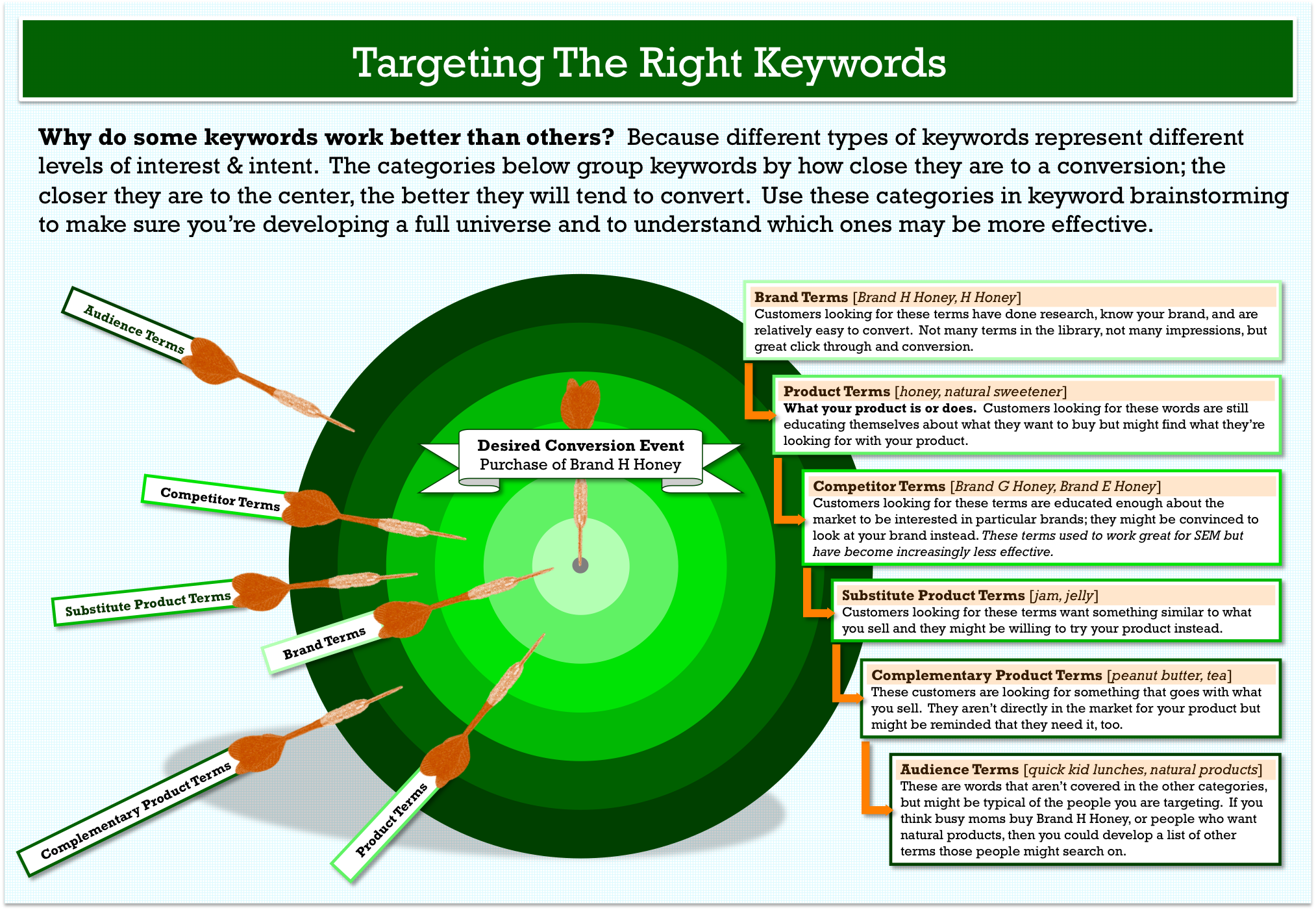
In the above image you can see the levels of keyword phrases that we need to target for different user experiences. Here is a link to the kissmetrics article on this topic:
Thanks Relache: This clears it up for me. What originally came through was VERY confusing and did not seem to say what I just read. And for those of you burying your articles in ads...the learning center also advises this:
Even if you have enough text to support your product listings, we recommend only adding Amazon and eBay Capsules if they create a richer, more informative Hub. Superfluous capsules can lead to slow-loading pages that drive readers away from your Hub and can hurt your ranking in search results.And thanks to all of you for discussing this issue. I truly appreciate your help.
Sorry, been away for a couple of days.
I still think you're interpreting that Learning Center quote in an unnecessarily harsh manner.
Think about it for a minute. If HubPages really though "burying a Hub in ads" was a bad thing, why didn't they limit us to one capsule per 100 words? Or per 500 words?
There is no way they would miss the opportunity to implement such an easy fix, is there? So clearly, they must agree there are some occasions when one ad per 50 words is perfectly acceptable.
If you're talking about writers who just "bung in" ads without thinking about them, as Susana says, then I agree - that's not appropriate and could hurt the hub. They have to be relevant. I've written Hubs with no Amazon or eBay capsules at all, for that reason.
But I can think of so many examples where the opposite is true.
A while back I read a Hub on Tuscany. Next to the paragraph on Florence there was an Amazon capsule with two guide books. Next to the paragraph on the Uffizi, books on the Uffizi. Next to the para on the wine regions, books on Tuscan wine. You get the picture? The writer had added a helpful description to each book (e.g. guidebook #1 - perhaps the best guidebook ever on Tuscany, guidebook #2 - a handy handbag-size guide). The Amazon capsules made a kind of bibliography for the reader. The Hub would've been less valuable to the reader without them.I don't think it's a matter of "interpreting the Learning center quote in a harsh manner." If you go into edit mode.....and click on to edit your amazon and ebay ads....you will clearly see the warnings, precisely on the fact that HP wants NO MORE THAN 2 per. The note even reads....."you currently have 4 ads for amazon, which should be reduced to 2." (or some such similar statement.) They appear to be quite serious.
Oh for goodness sake, how difficult is it??
You can have no more than two per capsule.
If you want to add two products per capsule, you also have to have written 100 words beside them.
You can of course write 50 words beside them, but overall your hub must have enough words to encompass the 50 to 1 ratio required by the site.
A 1000 word hub can display adverts for 20 products (either Amazon, Ebay or both).
In which case you will need to include 10 capsules with two products on each.Lol, we must have both been typing much the same thing at the same time Izzy.
But HP wants no more than 2 products per 'capsule' and 1 product per 50 words. In other words if your article had 700 words, you could have 14 products listed, but only over 7 capsules (2 products in each).
The 2 product limit per capsule ONLY applies when you choose products via keyword. When you choose products via url or ASIN/ISBN you can choose up to 10 per capsule - subject to the 50 words of text per product rule.
Go and try it for yourself.Few of my hubs are short, and the warning was given when Simone was here and was, I believe, from her. I try to keep things simple and although I know you might earn more with more ads, I think too many ads make a hub look unprofessional and crowded, which is exactly what was stated in the warning. I just couldn't figure out how some people were placing 14 plus hubs on their articles and getting away with it when I was only supposed to place two...but now I see I was confused.
I assume that's because you have a short Hub.
If the wording is confusing, it would be worth posting a new thread in the Feature Suggestions section to get it improved. I haven't seen the warning in a long time so I don't recall.
It has to do with the number of words your hub has. The more words, the more adds you can place. Don't worry about being limited to only 2 products per capsule since you are free to add more than 1 amazon or ebay capsule per hub.
Related Discussions
- 34
Change Amazon rule - increase the number of words per capsule
by Kate Swanson 11 years ago
Janderson just submitted some great suggestions on this thread:http://hubpages.com/forum/topic/126313#post2666393and I think this one deserves a suggestion post on its own.We're always being told to be discriminating with our Amazon capsules - less is more, they must be directly related, etc...
- 141
Overly promotional and quantity of Amazon capsules
by Paula Atwell 10 years ago
Is there a balance of Amazon products on a page that makes a hub overly promotional? Or is it dependent on the individual hub (over and beyond the 50 words per product)?
- 51
Amazon 50 words per product or ???
by Kate Swanson 14 years ago
Can I just clarify how the Amazon flag works?When I use Amazon, I often use several capsules with only one product per capsule. I do that, because I want the product to align with the relevant text.I noticed the warning says something about calculating how many products COULD be displayed in...
- 35
While placing ads on hubs, such as Amazon and eBay, how many ads can we choose?
by Chitrangada Sharan 10 years ago
While placing ads on hubs, such as Amazon and eBay, how many ads can we choose?I have seen many hubs having more than two ads, whereas when I choose I have options only upto 2, both for Amazon and eBay.
- 11
Problem with the filter to ID the 50 words per ad rule?
by Mutiny92 14 years ago
I have noticed many hubs that do not comply with the 50/1 rule. Has there been a change in policy that is allowing more now?If not, is there a problem in the algorithm that identifies these for removal?It doesn't seem fair to allow some hubs to have more than the allotted ads, while others were...
- 25
Packed it in on eBay...
by x 11 years ago
Gave it up and removed my remaining eBay capsules. I guess my hubs just aren't suited for them. Might give it another shot if the Buy It Now option becomes available though.






















