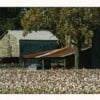I've been getting a blank screen when I hit "edit" to update Hubs for about an hour now. Might it be a glitch, or is it me? Thanks!
Just tried and my 'edits' are doing exactly the same 'blank' screen. Looks like a major glitch !
I am experiencing the same issue. It's very glitchy. I got in and was able to mak some edits finally. But it's not working again.
We had some temporary issues earlier.
The problem has been resolved.
Thanks for everyone's patience.
I finally had one work correctly, but it took a long time. Hope it's just temporary.
There do seem to be problems at the moment. I'm trying to create a hub and can't save changes to the text capsules. Opening a hub for editing, the Preview function and the "Done Editing" button are working intermittently, too.
Yes, I tried to edit an error on my hub for the "Map" (first of all, i don't know that did that happen. I marked Churchill, Canada on the Map and it turned to "YelloKnife" ![]() ) I got a blank screen too.
) I got a blank screen too.
I was able to edit last night but when I went to save the edit I got a blank page.
There's glitches right now not just with editing Hubs; I tried to go to one of my Hubs and got a blank screen, tried to post a comment and all comments went blank.
There's glitches right now not just with editing Hubs; I tried to go to one of my Hubs and got a blank screen, tried to post a comment and all comments went blank. Tried to post this comment and got a box saying something went wrong.
There are definitely some glitches right now. Tryied to pull up someone's hub through their profile page and it came up blank. Tried looking it up in google, clicked on the link and it also came up blank. Went back a few minutes later and it came up fine. Did it on other hubs too.
Same here, I cannot edit or write new hub. I'm using google chrome for macintosh OS X . Should I try another browser?
Just tried to access a hub through Pinterest and it also came up with a blank page.
I was able to edit one of my hubs, but when I clicked done editing, the Hub came up blank. Each time I try to go look at it, it comes up blank. Some people said that they were having trouble just viewing Hubs. I hope this doesn't effect our views too much.
Yep! Major problem. I thought it was my computer, but I guess not. I'm getting blank screens everywhere.
I would try another browser! Try to clear the cache first, though.
When I try and pull up a screen where people have commented, I am also getting a blank screen. Hope they fix this soon!
Drove me crazy last night. For at least a good 15 seconds. I went and checked and it just drove me crazy for another 5 seconds. Hopped a few hubs, sent out a few hugs and it still is not working properly.
Believe it or not Google tracks this kind of problem. We all know the other frequent problems. HP needs a wake up call that the technical department needs something like a shake up to wake up. This is far below industry standard.
I did not try edit last night but I wrote a comment on a forum and it did not seem to go through so I hit 'Submit' again and I was told that I could not do that because I just did, so I closed it hoping that it went through. Probably the same thing as your edit problem. :-)
Notices this morning on several forums -- double posting of comments -- so I imagine both clicks of yours eventually went through.
I looked on the one that I think that I was on (I am not sure) and I only saw one.
I too face the similar situation. Hope HP rectify it soon.
I had the same problem earlier. I just had to leave it for a few minutes and go back until it loaded again. Doensn't seem to be too bad now.
Yes, I replied to comments on a couple of my hubs but my comments didn't show up. Problem with one hub now is I have a huge blank space about the size of a whole page between the end of my hub and the adds and comments. I have tried to delete this but each time I hit back space it just takes me to the previous page I was veiwing and out of 'edit' entirely.
by Paul Edmondson 13 years ago
There is a new Hub Hopper that is available today. I've posted some details about it on the blog and set this thread up to discuss it and to get feedback. *Note, the Hopper is only collecting data right now, but will soon be used to select Hubs to feature.
by alessandrazamber 12 years ago
How can I edit a comment?I accidentally put my Hub copy in the comment section.
by Dan Harmon 8 years ago
I've been going through all my hubs, removing the sidebars and come across a strange bug that appears to be getting worse.I open the edit screen, then edit a text capsule. Close observation tells me it is a little small, or at least the font seems small. But when I try to click on a...
by Robbie C Wilson 13 years ago
How about allowing people who publish hubs to click on their hubs to edit them without this adding to their hubs statistics. This could be achieved by "registering" the IP addresses of the PCs they use to edit hubs. This would allow new people who have just added hubs to see how many...
by Cardia 10 years ago
How often do you edit/update your old Hubs, and does it help?They always recommend to update your Hubs every now and then to keep the content fresh and current. Do you do this? and if so, do you see results (ie., rise in views, comments, etc?)Normally I don't update as often as I should, but I'm...
by yoga4yug 14 years ago
Why there is no publish button? I went back to my hub for re-editing and the only thing shown was:This Hub is not published, only you can see it.Please help!
Copyright © 2026 The Arena Media Brands, LLC and respective content providers on this website. HubPages® is a registered trademark of The Arena Platform, Inc. Other product and company names shown may be trademarks of their respective owners. The Arena Media Brands, LLC and respective content providers to this website may receive compensation for some links to products and services on this website.
Copyright © 2026 Maven Media Brands, LLC and respective owners.
As a user in the EEA, your approval is needed on a few things. To provide a better website experience, hubpages.com uses cookies (and other similar technologies) and may collect, process, and share personal data. Please choose which areas of our service you consent to our doing so.
For more information on managing or withdrawing consents and how we handle data, visit our Privacy Policy at: https://corp.maven.io/privacy-policy
Show Details| Necessary | |
|---|---|
| HubPages Device ID | This is used to identify particular browsers or devices when the access the service, and is used for security reasons. |
| Login | This is necessary to sign in to the HubPages Service. |
| Google Recaptcha | This is used to prevent bots and spam. (Privacy Policy) |
| Akismet | This is used to detect comment spam. (Privacy Policy) |
| HubPages Google Analytics | This is used to provide data on traffic to our website, all personally identifyable data is anonymized. (Privacy Policy) |
| HubPages Traffic Pixel | This is used to collect data on traffic to articles and other pages on our site. Unless you are signed in to a HubPages account, all personally identifiable information is anonymized. |
| Amazon Web Services | This is a cloud services platform that we used to host our service. (Privacy Policy) |
| Cloudflare | This is a cloud CDN service that we use to efficiently deliver files required for our service to operate such as javascript, cascading style sheets, images, and videos. (Privacy Policy) |
| Google Hosted Libraries | Javascript software libraries such as jQuery are loaded at endpoints on the googleapis.com or gstatic.com domains, for performance and efficiency reasons. (Privacy Policy) |
| Features | |
|---|---|
| Google Custom Search | This is feature allows you to search the site. (Privacy Policy) |
| Google Maps | Some articles have Google Maps embedded in them. (Privacy Policy) |
| Google Charts | This is used to display charts and graphs on articles and the author center. (Privacy Policy) |
| Google AdSense Host API | This service allows you to sign up for or associate a Google AdSense account with HubPages, so that you can earn money from ads on your articles. No data is shared unless you engage with this feature. (Privacy Policy) |
| Google YouTube | Some articles have YouTube videos embedded in them. (Privacy Policy) |
| Vimeo | Some articles have Vimeo videos embedded in them. (Privacy Policy) |
| Paypal | This is used for a registered author who enrolls in the HubPages Earnings program and requests to be paid via PayPal. No data is shared with Paypal unless you engage with this feature. (Privacy Policy) |
| Facebook Login | You can use this to streamline signing up for, or signing in to your Hubpages account. No data is shared with Facebook unless you engage with this feature. (Privacy Policy) |
| Maven | This supports the Maven widget and search functionality. (Privacy Policy) |
| Marketing | |
|---|---|
| Google AdSense | This is an ad network. (Privacy Policy) |
| Google DoubleClick | Google provides ad serving technology and runs an ad network. (Privacy Policy) |
| Index Exchange | This is an ad network. (Privacy Policy) |
| Sovrn | This is an ad network. (Privacy Policy) |
| Facebook Ads | This is an ad network. (Privacy Policy) |
| Amazon Unified Ad Marketplace | This is an ad network. (Privacy Policy) |
| AppNexus | This is an ad network. (Privacy Policy) |
| Openx | This is an ad network. (Privacy Policy) |
| Rubicon Project | This is an ad network. (Privacy Policy) |
| TripleLift | This is an ad network. (Privacy Policy) |
| Say Media | We partner with Say Media to deliver ad campaigns on our sites. (Privacy Policy) |
| Remarketing Pixels | We may use remarketing pixels from advertising networks such as Google AdWords, Bing Ads, and Facebook in order to advertise the HubPages Service to people that have visited our sites. |
| Conversion Tracking Pixels | We may use conversion tracking pixels from advertising networks such as Google AdWords, Bing Ads, and Facebook in order to identify when an advertisement has successfully resulted in the desired action, such as signing up for the HubPages Service or publishing an article on the HubPages Service. |
| Statistics | |
|---|---|
| Author Google Analytics | This is used to provide traffic data and reports to the authors of articles on the HubPages Service. (Privacy Policy) |
| Comscore | ComScore is a media measurement and analytics company providing marketing data and analytics to enterprises, media and advertising agencies, and publishers. Non-consent will result in ComScore only processing obfuscated personal data. (Privacy Policy) |
| Amazon Tracking Pixel | Some articles display amazon products as part of the Amazon Affiliate program, this pixel provides traffic statistics for those products (Privacy Policy) |
| Clicksco | This is a data management platform studying reader behavior (Privacy Policy) |