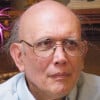Style tip re links
If this is not the correct place to ask my questions, please let me know where to go on HubPages, or if I should send an email to the people running HubPages.
A few months ago an expert hubber with lots of experience and success for a time offered free critiques of hubs in one of the forums. I asked her to critique a sampling of my hubs. Her number one criticism was that I had far too many links, and her number two criticism was that I had them in the wrong place. For a long time I thought that having a lot of links was good, that that was being helpful to readers, that that was the whole idea of hypertext. I would turn just about every little fact, however peripheral to my topic, into a link, most often to a Wikipedia article. The critique by the expert hubber said that by doing that I was hemorrhaging my traffic, that a significant percentage of those who went bouncing away to check out a link would not return to my article. She said that she seldom includes links in her hubs, except to her own other hubs. She said that if any other links are necessary, they should be moved to the end of the article so that the reader finishes the article before reaching them. She gave the same tip to many others who asked for her advice.
That advice made good sense, especially considering that my hubs were getting negligible traffic. So I started revising my hubs one by one, beginning with the oldest—a project that is still in progress. When I revise an old hub, I delete most of the links, and I move those links that I keep to the end of the article, into a Links capsule. The links that I keep are citations to sources of information and are required for honesty's sake.
Each time that I have made those revisions, I have gotten, while in edit mode, this system error message:
"Style tip: We noticed you have a number of links grouped together. It's best to only incorporate useful, relevant links into the sentence structure of your Hub as anchor text or, if you would like to link to your own Hubs, group them using the Grouping feature."
The part of that before the "or" makes no sense. I do not know what "anchor text" is, but the advice to mix links in with the text and not move them to the end and group them into a Links capsule directly contradicts the good advice described above. Why are the people who run HubPages advising me to do something that tempts readers to abandon my hub and go elsewhere? And if grouping links is bad, such as those that are citations to sources of information, then why does the Links capsule exist?B Leekley,
I haven't used the link capsules at the end of a hub for quite some time because they don't work with my browser. So, I've just been putting the web page addresses (URLs) in a text capsule at the end of the article. I usually put a notation (not hyperlinked) designating what general information I used from there. I usually title these text capsules as "Resources and Credits."
I use text hyperlinks, too, but only when I feel a reader might need a more detailed explanation about a term I've used. These so-called hyperlinks can be distracting if too many of them are used. Who wants to read a bunch of blue words mixed in with normal text? I personally find it distracting. Two or three per 1000 words, I think is fine.
As a reader, I always go back to the article if I've clicked on a hyperlinked word. So, I don't know how the theory of "hemorrhaging" the article comes into play. Was there an actual survey done or some technical program used to record this activity? It sounds a little far-fetched to me. Besides, you'd have to have traffic to your article before someone could click out and not return.
If the article is engaging, readers will return to it. I just wouldn't use so many hyperlinks that my article looked like it had attention deficit disorder.
Blessings!too lame and complicated. If it takes this much to explain it means writers are required to be techies ---- This lack of ease hurts creativity.
I don't get what's too lame and complicated about "well put" ??
Thanks, Marie, for your reply. I wonder why HubPages uses capsules that do not work with all up-to-date browsers? The detail aside of whether to use a Links capsule or a Text capsule, it seems that we both put our Resources and Credits (or what I term Sources or else Learn More) at the end of our articles. You make good points about text hyperlinks. I'll take them into consideration. In your Resources and Credits text capsules, are your URLs plain text or hyperlinked?
That was probably me, though I'm not sure I would use the word "expert"!
You're the second person who's mentioned a warning about having too many links grouped together. It's new, and I'm not sure why HubPages has decided it's a bad thing. I can remember contest-winning articles with a long list of "Further Reading" at the end, so clearly it wasn't always so.
I'll be interested to see whether anyone else has a theory.
This is what Matt Cutts has to say about lots of links, and he doesn't differentiate between grouped links and contextual links:
http://www.mattcutts.com/blog/how-many-links-per-page/
I would be cautious about constantly linking to Wikipedia. It hadn't occurred to me before, but recently I was reading work by another Hubber who refers to Wikipedia extensively and it struck me - for me, it made his work seem less authoritative.
If I see an article that has multiple references to Wikipedia, I'm immediately suspicious he's written a rehash of material from Wikipedia, instead of doing his own research. It makes me question his qualifications for writing the article, because he's not aware of more authoritative sites on the topic. I'm sure none of that is true - he's probably using Wikipedia because it's non-academic and easy to read. But it is the impression created. Just a thought.Very interesting. Would say a law code section be better than wiki stuff to an editor?
I would say that if you are seeking to give your reader reliable information, you will do them a much greater service by finding a real authority site, not relying on a Wikipedia entry which is always vulnerable to changes by well-meaning amateurs.
I base this on some of the dance-related Wikipedia pages, which I check occasionally. The belly dance one, in particular, is constantly being changed by belly dance teachers who want to change the history of the dance to suit their particular "selling point" - in spite of the total lack of historical evidence to back them up.
If such a simple subject can be so distorted I dread to think how inaccurate some of the other pages are.
Marisa, thanks for your comment about links per page and about Wikipedia. So Matt Cutts and Google say that it is best to have less than 100 links per webpage unless there is a good reason for more links. I'll keep that guideline in mind. Is my understanding correct that each of my hubs is one webpage? Is 100 a normal number of links in one hub article? I don't think that any of my hubs have had that many links, not even Introduction to Kalamazoo back when it included Readers Choice Awards, but I could be wrong and will check. About authoritative sources, my observation back when I was an antiquarian bookseller was that whenever you get two bibliographers or two historians or whatever experts together, each will think that the other's work is full of errors. After doing research for a hub, I have seen a factual error in a dictionary.com definition. I agree with your reservations about Wikipedia, e.g. false information about dance history, but I also think that other supposedly authoritative sources should be read with skepticism, too. If I think I need a link, I choose whichever seems to be the best combination of relevant and authoritative. Wikipedia articles differ widely in quality, and sometimes theirs is the best to be found, and often another site is better, or it's a toss-up.
In my view, 100 links is far, far too many and I'm sure HubPages would think so too. Imagine the sea of blue that would create!
My point wasn't the number of links, it was the fact that Google doesn't differentiate between grouped or contextual links.
I think HubPages' concern comes from the fact that Google hates pages which are just "a list of links" with no text. Since you have a lot of text on your pages, a clump of links isn't going to be a problem.
I know what you mean about Wikipedia. However, recently one of our government ministers was ridiculed for using Wikipedia to support one of his statements. The feeling was that if he wanted to quote an expert source, he should be able to find something better than that! When you write about a subject, you want your reader to think you have some authority in that field, and if you're an authority in any field it's highly unlikely that Wikipedia would be the best reference you can offer.
If you're using Wikipedia as a reference for something that's tangential to your topic, don't. Tangential does not count as "relevant" and only relevant links are allowed on Hubs. It's really not necessary anyway, because if the reader wants to know more about something, they will likely go to Wikipedia themselves.
Anchor text are the words highlighted in blue when you insert a hyperlink. It is important, you do yourself and and your visitors no good whatsoever if you insert the link underneath the words "click here".
It is better to highlight adjectives or nouns to add a hyperlink to, so long as those words are descriptive of the site you link to.
For the longest time, SEO gurus on here said to NOT insert outbound links. But they are important if they add something to your article.
I don't think it was Marisa you were referring to, despite her comment.
Even if it was, no matter. The point is that good authority sites are worth linking to. Not necessarily wikipedia because many of their articles are inaccurate. Throw other authority sites in where it is called for.
These links do not guarantee you traffic or authority.
They are there for your reader. You are adding depth to your article.Extremely interesting. So only good authoritative links are valuable and ones to show common understanding are not?
Thanks for your remarks, IzzyM. Why is anchor-texting a link with "click here" unhelpful? How about "Learn more"? How about using a Links capsule?
One reason I use a link is to give my source of some fact or quote. You say that another reason is to add depth by pointing the reader to additional information. Makes sense, done judiciously.
What about an anchor link to someone else's hub on another aspect of the same topic? If the reader gets additional depth, and the other hubber gets some more visitors, and I get an opportunity to use my referral tracker code, is it all good?
Never link out to a webpage which you do not truly endorse. Your outbound link is considered a vote for another webpage so be sure that you actually support what is on that page. Also, never give a followed link (which includes photo credits) to any page that is not specifically relevant to the content of your Hub. Place your outbound links where they support the content of your Hub. As far as the "Style Tips", for now those tips are optional not mandatory.
Thanks, Writer Fox. Those are good points. My understanding is that a link is equivalent to an in-line citation, a footnote, or an endnote in a periodical article or in a book and is used to reference a source of information or to point to a source of additional information. Is that correct? So using a link is endorsing it is saying that it serves one of those purposes adequately well or better and is the best found so far. A link serving either purpose is necessarily relevant. A photo might serve another purpose, such as to illustrate a concept.
Your sentence, "Place your outbound links where they support the content of your Hub," seems to indicate that you prefer to link directly from the relevant text, like an in-line citation, rather than at the end of a capsule, like a footnote, or at the bottom of the hub article, like an endnote. I'm guessing that that is your preference because that is the point at which the relevance of the link is immediately obvious rather than depending on memory. What is your opinion of the argument that 1) a hub should have as few outbound links as possible (except to one's own hubs) and preferably none, because each outbound link gives the reader a reason and a means to leave the hub and maybe or maybe not come back, decreasing the odds of being there to notice and click an interesting ad, and 2) any necessary outbound links should preferably be placed at the end of the article to increase the time in which an ad of interest might be noticed and clicked? As I said in my question, a hubber with enough experience to be extensively turned to for advice was emphatic about those points. What is/are the counter-argument(s)?
Take as an example my latest hub, one about Facebook use. I included three links, which I put at the end in a Links capsule. In the text I make an analogy between Facebook and a Chicago neighborhood park once known for its soapbox speeches, and the link is to a Chicago Encyclopedia article giving more information. I include in the text a concept that I learned from a song, "live life live", and in a sidebar I quote two verses from the song, and I give a link to all the lyrics and information about the composer-lyracist. I included in the text, because it seemed fitting, a Viktor Frankl quote, and I linked to the best secondary source of the quote I could find, not having a copy of the book that is the primary source. I included two photos, both from Wikimedia Commons, one with a Creative Commons license showing Speakers Park in London (similar in concept to Bughouse Square in its heyday) and the other in the public domain showing a painting of American plains Indians sending smoke signals, as a symbol of the historical development of distance communication in which Facebook is another step. Do you recommend that I move the three links from the Links capsule into the text, to the first mention of Bughouse Square, the first mention of "live life live", and the Frank quote respectively? Why?
I welcome any other feedback.
Tomorrow or soon I will see what I can learn about links from your hubs and will look for any advice on the topic from Google and for any explanation of its "style tip" from HubPages staff.A 'citation' is an academic term which means the source of your information. The Internet works differently. A link is not necessarily the source for your information but should point to a webpage where more information can be found. As Ted Nelson ( who coined the phrase 'hypertext) wrote, "Hypertext is interlinked reading and writing. Links make hypertext." This is one of the main elements of a webpage and it always has been since Tim Berners-Lee uploaded the first webpage in 1991.
You may look at any of my Hubs to see my preference. I'll give you an example from a very short Hub I wrote, "Killing Rats | Solve Your Rats Problem." In the Hub, I discuss the rat infestation problem in New York City and link to a webpage using this anchor text: "Rat Information Website." That page is on a government website for New York City and discloses rat infestations by neighborhood. It is extremely relevant to the content and provides additional information for anyone who wants to know more about New York City's rats problem.
Another outbound link I give uses this anchor text: "penis bitten off by rats." That's probably enough to get your attention. I used that in discussing rat bites and that link goes to a news story about that actual occurrence in a hospital in West Bengal.
In other words, those links are highly relevant to specific paragraphs in my Hub and are not source material for my Hub but rather give additional, specific, relevant information on respected websites.
So long as you are not a plagiarist (the scum of the Web) or violate criminal or civil law, you can put anything that you want to on the Web. There are no other rules. The advice I give is strictly for those who want their Web pages to rank highly on Google search results (which includes pleasing visitors because your pages will loose rankings if thousands of people click away when they land on your webpage).
In the example of my rats Hub, it ranks #1 on Google for my main keyword phrase, "Killing Rats", out of 10,100,000 webpages and it ranks #2 (second to a government site) on Google for my secondary keyword phrase "Rats Problem" out of 26,000,000 webpages. Look at the ads on the search engine results pages and you will see how valuable those keyword phrases are.
In my SEO Tutorial Hub, I quote this from Google's Matt Cutts about the value of quality, relevant external links: "Parts of our system encourage links to good sites." What Cutts is saying here is that your webpage (Hub) will rank better on Google results if you have external links in your Hub. It works for me and my rankings prove it. Does that detract from a visitor's interest in an ad? I sell a ton of rat traps from that Hub. One single purchaser bought five of them just this week, an Amazon sale of $184.95. I don't know whose advice you are quoting, but consider the source and ask for their results. Many people on this forum mouth off advice but will never give you the evidence to support their views.
For the Speakers' Corner photo, give the source but not a link. For the Smoke Signal painting, give no source and no link. For the other links at the bottom, if they relate to specific text in your Hub, use them within the text. If they are not relevant to your text and/or do not provide more in-depth information, don't include them at all. But your Hub will do better on Google if you can link to important, additional information which will benefit visitors. Again, you are not writing a term paper and those particular links, if they should be used at all, do not belong at the end of your Hub.Just to clarify the last point, listing references at the end of your Hub without links is not a problem at all.
I put a couple of text references, without links, at the end of my recent hub on Facebook addiction, following the HP Style Guide, to give my sources for a couple of quotes.
I considered a third references but then thought better of it. At the start of the article I use an analogy with Bughouse Square, a popular name for Washington Square Park in Chicago, to describe Facebook as a place where people express their opinions. The mention of Bughouse Square isn't a quote or anything like that, so it doesn't need a reference note, and it is not the topic of the hub, so it doesn't deserve a follow link, but I would like readers to be able to read more about it, to better understand my figure of speech and what it says about Facebook, so I made Bughouse Square into the anchor text to a no-follow link. Does that make good sense?You could put the information in a footnote. A NoFollow link means it links to an ad or to a site you do not recommend. People can search for more information if they are interested. If it were my Hub, I'd just explain the information in a footnote and not use a link.
@Writer Fox You probably noticed the weekly email today discussing the use of resources on the site. I just have one question. Is using a resource with page rank one of the best ways to know you have a reputable source? I know page rank is behind, but I have it in my toolbar and like to use it. Thanks for help.
PageRank is just one indicator of a quality site. But, if the homepage has a high PageRank, it means other quality webpages are linking to it. You might find a recently posted article with no PageRank, but that doesn't mean you shouldn't link to it. The PageRank of the page you link to is of no specific benefit to your Hub.
If the webpage you are linking to has a low PageRank, don't worry about that. The important thing is whether or not that page has important, comprehensive information which will augment a visitor's understanding of your Hub's information. Your link means that you recommend the webpage.
Don't forget to visit WF's rat page, obviously. He has his reasons for novel length posts.
For those who cannot be bothered with such a long post or anyone who gets annoyed at such blatant self-promotion, we can boil it down to this:
Link only to essential, authoritative info that serves your readers well.I don't need Hubber traffic to that Hub, Will, but thanks for the publicity. And if you read B.Leekley's questions for me, he wanted a much more detailed reply than you are equipped to supply. But I'm sure you meant well to try to help him.
Try this challenge. Try not to reference any of your hubs for a full week. See how it goes.
I will prepare a cup in the unlikely event you can do it.
Also no links to pages that contain any of your hubs.
Or links to interviews that link to your pages.
Or any other SEO forum knee jerk stuff.Why don't you try the challenge to stop trolling my forum comments for a week. How embarrassing for you that you have nothing better to do with your time.
I will always have time for you, old chap.
I will be honest I could hardly decide whether to point out the madness of the '30,000 words to rank for Barack Obama' or just stick with the self-promotion theme.
By the way, could I outrank Apple for 'iPad' if I wrote a hundred thousand words and jammed 'iPad' into dozens of keyworthy places? It would be so worth it.The challenge was too much for you. I knew it would be.
You are right. The subject is irresistible.
For instance: how about 'SEO Tutorial 2013?' What would it take to rank for that? Ten words? Twenty?
Okay, just a little joke.
But how about we have a serious chat about ranking for 'Barack Obama'.
Below is Google's front page for 'Barack Obama' right now. Do you really believe an awful lot of words (30,000) and plenty of onpage SEO is going to get you into these results?
Have you not noticed that a lot of things come into play?
Like authority and trust? Like Panda? Like inlinks? Like Google breaking up the page with news items? Like freshness? Like author skills? Like social media? Like reader metrics etc, etc.
It is not just about counting keywords. Yet sadly you have a lot of newbies thinking that it is and obsessing over the damn things!
Barack Obama - Wikipedia, the free encyclopedia
en.wikipedia.org/wiki/Barack_Obama
His father, Barack Obama, Sr., was a Luo from Nyang'oma Kogelo, Kenya. Obama's parents met in 1960 in a Russian class at the University of Hawaiʻi at ...
Early life and career of Barack - Family of Barack Obama - Michelle Obama - Luo
News for barack obama
Barack Obama defends nuclear deal as best way to stop Iran getting the bomb
The Guardian - 20 hours ago
Iranian atomic official says testing on new generation of centrifuges for enriching uranium has been completed.
Iran won't acquire N-weapons the way Pakistan did: Barack Obama
Economic Times - 9 hours ago
Barack Obama: Chances for Iran deal are 50-50 or worse
gulfnews.com - 8 hours ago
Barack Obama (BarackObama) on Twitter
https://twitter.com/BarackObama
The latest from Barack Obama (@BarackObama). This account is run by Organizing for Action staff. Tweets from the President are signed -bo. Washington, DC.
Barack Obama
www.barackobama.com/
Official re-election campaign website of President Barack Obama provides the latest updates, election news, videos, local events and ways to volunteer and ...
President Barack Obama | The White House
www.whitehouse.gov › The Administration
Barack H. Obama is the 44th President of the United States. His story is the American story — values from the heartland, a middle-class upbringing in a strong ...
Barack Obama - Forbes
www.forbes.com/profile/barack-obama/
Barack Obama on Forbes - #2 Powerful People. ... It appears that President Obama's lame duck period has set in earlier than usual for a two-term president, ...
Barack Obama - Washington, DC - Politician | Facebook
https://www.facebook.com/barackobama
Barack Obama, Washington, DC. 37547682 likes · 2046097 talking about this. This page is run by Organizing for Action. To visit the White House Facebook ...
Barack Obama News - Bloomberg
topics.bloomberg.com/barack-obama/
Breaking news about Barack Obama. Find the latest articles, videos, photos and blogs about Barack Obama.
Barack Obama Biography - Facts, Life Story, Video, 2012 Re ...
►►
www.biography.com › People
Sep 28, 2011
Learn more about President Barack Obama's family background, education and career, including his recent ...
Barack Obama | World news | The Guardian
www.theguardian.com › News › World news
Latest news and comment on Barack Obama from the Guardian.
In-depth articles
Niall Ferguson on Why Barack Obama Needs to Go ...
The Daily Beast - by Niall Ferguson - Aug 2012
“In the grand scheme of history,” I wrote the day after Barack Obama's election as president, “four decades is not an especially long time. Yet in that brief period America has gone from ...
Explore: niall ferguson
Young Barack Obama in Love: A Girlfriend's Secret ...
Vanity Fair - Jun 2012
In a selection from his biography of Barack Obama, David Maraniss interviews both the president and Genevieve Cook—the “mystery woman” of Obama's New York days.
Explore: young barack obama
The Lethal Presidency of Barack Obama
Esquire - May 2013
After authorizing the killing, through drone strikes, of thousands of people identified as terrorists or militants, Barack Obama has positioned himself, and all of his successors, as ...
Explore: presidencyYou must really be bored in Thailand tonight. I wouldn't recommend that anyone attempt to rank for that, but you're welcome to try it. Do let us know how that works out for you.
Thanks, Writer Fox. Your additional explanations about using links are very helpful. I will soon make the changes you recommend in the hub that I used as an example.
In my early hubs I used to anchor link to practically every word. To give a hypothetical example, if I wrote something like, "Kalamazoo is on Interstate 94 and has an Amtrak train station," I would likely link to Kalamazoo, Interstate 94, and Amtrak, in an article about Kalamazoo. Given my overuse and misuse (because off topic) of links, the critique I got was mainly correct, like that I should unlink most of my links. This forum is helping me to get a more balanced understanding of when and where to use links in a hub.You're welcome. One other thing to remember is that the less outbound links you have on your Hub, the more PageRank will flow to your own Hubs which you link to or which have links at the bottom under "Previous" and "Next" if you have Hubs in a group.
Not so. It is only considered relevant if it is directly relevant to the central topic of your Hub.
To give an example from a Hub I read recently about wheat pennies. The writer covered some history of the period when these were issued, including references to some famous people of the time. He linked the names of those people to their Wikipedia entry.
None of those people had any relevance to wheat pennies, so although they had some relevance to the historical period referenced, they cannot be linked. For the purposes of writing online, peripheral is irrelevant, tangential is irrelevant!
Besides, as Writer Fox says, on the internet a link is not a citation, it is a link to a source of additional information. Readers do not expect to see citations in an online article - if you feel you have to include citations, put them at the end of the article, not in the body.Thanks, Marisa. I think that I am beginning to understand those points you make.
I believe staff mentioned as a part of style tips that resources should be placed at end of hub without capsule. They should be referenced in the formal style of references. I believe Miss Olive lists her references correctly. Therefore, anything that Is not a direct reference to your information should not be there. I believe staff said it is a style tip but may be enforced at some time. I use links but will be doing it correctly at some point.
Thanks for your remarks, brake12. I'll have a look at how Miss Olive lists references.
A text capsule is probably ok but not a link capsule as I recall.
Here is what HP says about outbound links:
• We recommend integrating useful links into the content of your Hub in the Text Capsule as anchor text rather than in a large block.
• If you do include a Link Capsule, leave detailed descriptions for each link on why you recommend the link.
http://hubpages.com/learningcenter/HubP … d_23576288
Did you feel the earthquake where you live?Writer Fox, thanks for the HP quote. What are and are not useful links is not easy to grasp. I hope, thanks to this forum, that I am starting to do so.
You're very welcome. 'Useful links' should give the reader additional, on-topic information which your Hub does not cover.
I thought that Oklahoma just had tornadoes. I was really surprised to read about the earthquake!
@Writer Fox We get everything except hurricanes and tsunamis. The earthquake added to the storms in past two years. Hope all is well with you. You keep helping everyone in the forums.
 )
)
What do you think about adding a text capsule, putting only the article's resources and no extraneous material? Some hubs have several articles that I used, along with my own knowledge. Other articles have many references. Take care.Which titles of your Hubs? I'll take a look.
I just had time to look at one Hub, so I looked at the smart brain. This is what I recommend:
First of all, remove the unrelated links for all of your photos. Morguefile does not require a credit and certainly doesn't require a link. If you insist on giving them a credit, just list the site as a source but without a link. FreeDigitalPhotos does not require a link either. They do, however, require that you give them this credit: FreeDigitalPhotos.net and the image creator. So, put that as the source and get rid of the link. Instead of the sources in the link list at the bottom of your Hub, use those resources within your Hub text.
Create anchor text for the keywords you want to rank for. For example, let's say you are writing a Hub and you have determined that these are the keywords you are targeting:
cooking white potatoes
buying white potatoes for cooking
boiling white potatoes
Link to material which gives additional, related information using variations of your keywords, such as: varieties of white potatoes for cooking, storing white potatoes, growing white potatoes.
Make all of those followed links.
I hope the New Madrid fault line isn't about to blow!The one you read was an exclusive title. I guess I can change the title now and start over with keywords etc. I will follow your suggestions. The links are the photo links. So just leave the name of Morguefile off and credit the photographer in the others, right? Then I will put the related articles in with the text and not as links. Thanks for your help. Nothing more will happen about nature and its disasters. We hope.
You're welcome. I would definitely agree about rethinking the title since you didn't really choose it, after you do new keyword research. (Your URL can remain the same because it is still related to your topic.)
I get the link style tip all the time and I ignore it. I understand what it is about I am deliberately choosing to give lists of examples of various things, linking to the example.
It's just a tip. If you are grouping links for a good reason, ignore it.Big groups of links tend to make a page look like webspam and Google can take umbrage, no matter how pure your motives are.
I personally hate anchor text. If I cannot see the URL and have an idea where a link will take me I will not use the link. But there you are. Google wants your opinion of what the site is about (though usually it gets SEO BS, lol).
Anyway, best use anchor text in the body of the page if you want traffic.I understand all about contextualizing text links. But links are tools that can be used in various ways. I make good links lists (not to products or shops) for various reasons and will continue to do so. The hubs are getting QAP and EC so Hubpages apparently has no problem with them either.
Getting to worried about Hubpage's automated whatsit of the week is a good way to go crazy IMHO. If you are making content with the sincere goal of helping or informing people, the rest will fall in line.'If you are making content with the sincere goal of helping or informing people, the rest will fall in line.'
We can only hope that is true. Most of the time it is, of course, but sometimes you need to understand the limitations of the algos.
Avoid anything that can be mistaken as blackhat.
The funny thing is (as you probably know) Google is now on the warpath about "unnatural link profiles". Their thinking is that only SEO professionals use anchor text for links - most ordinary people who want to share a website will just use the URL. So if Google sees a site with too many incoming links using anchor text, it will penalise it.
Therefore there lies a dilemma - I can see the value to me of using my keywords as anchor text, but I could be harming the site I'm recommending! That's why I tend not to do it - if I'm referring to a site then I think it's worthwhile and I wouldn't want to damage it.
I've had a couple of examples of this recently. I have one blog which is not monetized at all. I've had two requests from other sites to remove my links to their sites because Google has hit them for unnatural links. As my links were genuine recommendations, it's pretty ironic. But I did use anchor text, so I'm guessing that was the problem.Marisa, thanks very much for your thoughts. I asked Google to define "anchor text" and learned that it means "the text that appears highlighted in a hypertext link and that can be clicked to open the target web page." So if the URL is used as a link, then the URL is the anchor text. Am I correct that you are saying that Google prefers links in which the URL is the anchor text, such as http://en.wikipedia.org/wiki/Search_engine_optimization (highlighted in blue and linking to the Wikipedia article) over links in which text is the anchor text, such as CLICK HERE TO LEARN MORE ABOUT SEO (highlighted in blue and linking to the Wikipedia article)? I don't see why that would make a difference to Google. I do suppose that it would make a difference whether the link is coming from an Internet browser or from a relation or colleague. That brings up the question whether we hubbers help or hurt each other by linking in hubs to related hubs. Anyway, I will study up on this factor of what sorts of incoming links Google does and does not like.
It makes a difference because it tells Google about the kind of person creating the link.
Google uses the number of incoming links as a key indicator of a site's value. Google knows webmasters create their own incoming links to boost their site's value artificially, and it wants to discount those links. It also knows that the average Joe wouldn't know what anchor text was - so genuine links, from real readers, are more likely to be the URL. Whereas webmasters will generally use anchor text.
Ergo, Google now looks at the links pointing to a website and counts how many have anchor text using keywords, and how many are the plain URL, or generic words like "click here". If there is a preponderance of anchor text, Google will penalise the site. If it's really bad, they will send the site a stern message warning about "unnatural links".
The dilemma arises because when you are writing your Hub, it can be an advantage to you to use anchor text in your outgoing links. That is the case ONLY if you can use anchor text which is relevant both to your core topic AND to the site linked.
So for instance (to take Earl's example), if you're writing about wheat pennies and you link to a site about wheat pennies, then having anchor text relating to wheat pennies will benefit you. However if you're writing about wheat pennies and you link to a site about Roosevelt, having "Roosevelt" as anchor text won't benefit you at all (because it's not a relevant keyword).Thanks, Marisa, for explaining. As Alice said in Wonderland, "Curiouser and curiouser."
If someone named Leekley links to one of my hubs, is that incoming link discounted by Google? If someone is one of my Facebook friends links to one of my hubs, is that incoming link discounted by Google? If another hub links to one of my hubs, however it is done, is that incoming link discounted by Google? Does Google keep track of who all my associates, colleagues, and contacts are?Google determines the value of an incoming link (backlink) to your Hub based upon the PageRank of the webpage it came from. That is the determining factor of the link's value to your PageRank. The PageRank of the webpage where the link appears is divided among all the links on that page, minus a small portion which dissipates.
Google does NOT devalue links which contain anchor text and, in fact, supports using anchor text. The only way anchor text links can be a problem is if you have thousands of links using identical anchor text which is considered webspam. (You can read my Hub about Google Penguin to learn more about how Google looks at your backlinks.) Not only does Google consider the words in the anchor text, but it also looks at the words surrounding the anchor text to understand the context and why your Hub was recommended.
And, Facebook links are NoFollow, so they don't count anyway. They might give you some traffic, but that's it.I've obviously explained this badly, as I can't understand how you could get that impression from what I said!
Google does not care who made the link, unless it's a website owner trying to create links artificially. Google has no way of spotting those links, except for the fact that website owners generally create fake links using anchor text - so that's what Google uses as a signal.
As I explained, Google looks at the ratio of anchor text vs. straight links, so it's only a problem if there are excessive anchored links - it's never likely to be a problem for you.
I shouldn't have mentioned it because it isn't something you're likely to have to worry about, I think I first brought it up when I was replying to Will.
Thanks, Will. So suppose you want to point readers to an in depth article about the concept of Internet traffic. Would you make the word traffic the anchor text for a link to the (not real, I don't think) URL allaboutwebtrafficPERIODcom, or would you use the URL for both the link and the anchor text, placing it right after the word traffic, perhaps in parentheses?
If you're using anchor text, the word IS the link. You don't use anchor text and give the URL separately - use one OR the other.
One can use the URL as the anchor text. I've done it. It is just a matter of copying the URL from between the quotation marks and pasting it
before the </a> in the HTML code. In the format <a href="url">Link text</a>, the URL would go between the quotes. It can be copied and pasted where 'Link text' is shown.
Does it ever make good sense to do so?Oops, I wasn't finishished:
When I suggested the possibility, I was responding to Will Apse's comment, "I personally hate anchor text. If I cannot see the URL and have an idea where a link will take me I will not use the link." If a lot of people have that reaction to anchor text, then doesn't making the URL the anchor text so that it is right there for them to see make sense?
On my computer, if I hover my cursor over the anchor text of a link, the URL shows in the lower left corner of my screen, so I can see where the link will take me. Do a lot of people have Internet browsers without that feature?
Of course using the URL as the anchor text is no guarantee that that is where the link goes, since any URL can be used as the anchor text, not just the URL in that link. So I was mistaken to suggest that solution to Apse's problem with anchor texts.
Back to how to use the URL as its own anchor text, if one is using the HubPages link icon rather than working directly in the HTML, it is just a matter of typing the URL, highlighting it, and clicking the link icon.Having thought about this some more, I'd say the answer is "no".
If you're going to use anchor text, the words you use must be relevant to the core topic of your Hub. That's vital. But the words must also be relevant to the site you're linking to, otherwise Google will see it as misleading.
Therefore the rule would appear to be:
- if you're linking to a site which is directly relevant to the core topic of your Hub, then use anchor text, because you'll be able to choose keywords which are relevant to both your Hub and the site you're linking to.
- if you're linking to a site which is not directly relevant to the core topic of your Hub, then you'll struggle to find words which are relevant to both pages, so you should use the URL.
But here's why I say "no". If you can't find anchor text relevant to both sites, you shouldn't be linking at all, because that means the site is not sufficiently relevant. The link is not going to help you in Google's eyes and it's not going to help your readers either. We are not writing Wikipedia here - most of our readers arrive at our Hubs wanting answers on a specific topic. Often the reason they come here, and not to Wikipedia, is that they want a focussed article and don't want to be distracted by tangential information.
I get the same Style Tips notice for links I put in a Table of Contents. I just ignore it, too.
So is it ok to use anchor text for internal links? Virtually all my links from one hub to another use anchor text.
Of course that's OK. In fact that's the best way to link to your own Hubs or to those of another Hubber.
You're welcome. Don't be afraid of using anchor text. The only time that it is a problem is when you are building thousands of links to your own site using identical anchor text. Other than that, anchor text is the best way to link!
They are automatically hyperlinked. The only way a web address does not hyperlinked is if it is incomplete (no http://) or the extra step of unlinking in the edit mode is done.
My parenthetical note after the hyperlinked URL stating the general topic of information that I used from that site is not hyperlinked.To Staff. Will someone from Staff come in and clear up the confusion about linking if they know answer? The learning center does not cover everything. My traffic dropped when Google link penalty happened in May. We need more clarification. Thank you.
Thank you Writer Fox. Appreciate your help. I hope this clears it up for everybody.
When I cite text in mine I use www.citationmachine.net it let's you use APA or MLA style citations, and doing it that way keeps you from grouping the links.
Heatherbaker, thanks for the tip. I had a look and expect that I will be using CitationMachine a lot in coming years.
CitationMachine only gives the citation for web publications that are in its database. Otherwise it asks the user to fill in a form with such information as author and title and so on and then gives a proper citation.
The HubPages Style Guide, under the heading Hub Layout Guidelines, has a "proper work cited format" link to a webpage that describes in detail MLA style for citing electronic sources, such as web publications. That page clarifies some of the information requested by CitationMachine.
Related Discussions
- 50
Acceptable Links to Related Hubs
by Eugene Brennan 7 years ago
I've had links to my own related hubs snipped on several occasions (mostly blatant lists at the end of a hub), but some links have been left in place after several snips. So is it acceptable to include a link to a hub which may be very relevant to the specific content in a section of a hub, if it...
- 70
How many backlinks are enough?
by Liam Hallam 10 years ago
After 6 months on the site i've started the really wonder how many backlinks is a reasonable number to any hub, and really to a hub becoming successful? Or is it simply a lottery.What kind of figures do other hubbers consider?
- 29
What happens if I put a snipped link back in?
by LongTimeMother 8 years ago
My most recently snipped hub is about a specific product that is not readily available in stores. It used to have an amazon capsule, but that was deleted courtesy of HubPro a while back. Made no sense to me at the time because I've had multiple sales through amazon for that product, but I didn't...
- 35
Any value in linking to your own hubs?
by BennyTheWriter 14 years ago
Is there any value in linking to your own hubs within OTHER hubs and your profile page, in terms of search engine page ranking? Any advantage at all? I've seen a lot of people do this.If this is a silly question, please forgive me; I'm still relatively new here. Thanks.
- 59
What types of RSS feeds are appropriate for hub pages?
by Mike Russo 13 years ago
I'm trying to understand RSS feeds. I think the capsule is a reader that aggreates feeds from other websites, but I'm not sure
- 28
Optimizing Backlinks
by Brett A Rogers 10 years ago
This is how I understand backlinks. Linking to a webpage that links back to you is more valuable to SEO than not having it link back to you. The more removed this website is from your own the better. For example, linking from one of my hubs to a non-hubpages webpage is more...