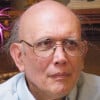Edits Not Holding
Today I am having trouble with edits. I am preparing a hub for publication next week, and am breaking up portions of text within a text capsule with sub-headings, using the "heading 3" format.
I also want to bold and underline these sub-headings, but those edits will not "hold."
Either the font bounces back to "heading 2," much too large, if I add the bold and underline, or else, it will hold only the bold, but not show the underline.
As these are related items, I did not really want to use a whole new text capsule with a main header, as that is a different type of separation.
I have done this type of edit in the past with no problems, but today, it is not working and is giving me fits. I've tried several ways to make it "stick," all to no avail.You should post this in the 'Technical Problems' so the programmers will see it. In the meantime, try just doing a new capsule the way you want it and delete the one which won't take edits.
Uhh--this is the "Technical Problems" section.....
Cool. Did you try the new capsule and did it work?
No--I do not want to use text capsules for that, because they are more closely related concepts than for using a whole separate text capsule...
I think what WF is saying is, have you tried abandoning the capsule that's giving you trouble, and starting afresh with a new blank capsule?
oh...hmmm...no, have not tried that.... Ugh... I'll investigate that possibility as my next option, I suppose...though it would be nice if these glitches did not happen to start with...

Something got corrupted in the programming, perhaps, or some other change was made that had other, unforeseen effects as well..... ???I'm sure you know that all web pages have to be written in HTML code. When you type into the text capsule, you're really using a WYSIWYG editor. The capsule is translating it into HTML code in the background - and sometimes, something gets lost in translation. Perhaps a format you removed doesn't remove, or a paragraph mark goes missing - and then whatever you do, you can't get things to look right. I'm guessing that may have happened in this case.
You can look at the HTML code and try to figure out what's happened, but without an understanding of code, it's unlikely to make any sense.
The other alternative is for each heading, delete the whole heading AND some text before and after it - that way you'll be sure to get rid of any rogue formatting. Then type in the deleted text and headings again.Yes, I'm aware of that, Marisa...and I know very little HTML code myself. I can do line breaks, paragraph breaks, italic, bold, underline and color change, and that's about it. I don't know how to format headings or place photos, or anything else.

What I have discovered with HP's HTML editor, is that if you 'do it yourself,' many so-called "allowed/accepted" codes will in fact, not be accepted, so I no longer try to do that.That's true, and it's deliberate, to prevent the spammers from doing naughty things!
If you do understand HTML then you could take a look at the HTML code and see if you can spot any extraneous code. You could try deleting any code you can see, whether it looks right or not - that will remove any formatting from the headings and you can start again from scratch.Yeah--trouble is, I wouldn't know what heading code looks like...or other formatting. What I posted is all I know about it...would fit on a postage stamp with space left over!

I just tested it with Format and Headings 2 - 4. I think that I see what you mean. Heading 2 became slightly smaller when I saved it but the font stayed the same.
I, too, wish to subdivide a text capsule by sticking in a few small headings. I just now successfully did the first of these, in this way:
1. I put the hub into edit mode.
2. I put the text capsule in question into edit mode.
3. I clicked the HTML option (next to the picture of scissors).
4. I found the two paragraphs between which I wanted to put a small heading, placed my cursor just after the </p> at the end of the first of these, and pressed Enter to start a new line (in this mode, for my own clarity).
5. I typed
<h4>Wording of the Heading</h4>
6. I clicked Save
7. If the system said something about only such and such being allowed, I clicked OK.
8. Back in regular edit mode, the small heading was there, already automatically bold, with a little space above and below it.
9. I highlighted or selected the small heading and clicked the U for underline icon to underline the small heading.
10. I clidked Save to save the text capsule as changed.
11. I went to the top of the hub and clicked Done Editing
The underlined small heading part way down a text module looks good to me and is just what I wanted. (The wording actually is: Levels of Development). Tomorrow I will stick in one or two more small headings.
Potential problem -- When one is typing the text of a text capsule and click Enter to start a new paragraph, I think sometimes the system will put in two <br> tags or some variant of that, which puts in two blank lines without starting a new (in the HTML sense) paragraph. I don't know if a heading can be placed there, inside of a paragraph. When you go into HTML mode and find where you want to put the small heading, if you see some sort of <br> tag(s), you can experiment, or you can put </p> at the end of the text before that and <p> at the beginning of the text after that and delete the <br> tags.Text can either be a heading, or bold. underlined, etc.
Underlining or applying bold to text that you have formatted as a heading will remove that heading format.
I would suggest not using the heading format at all and change the font size, weight, etc as you would like it.That's interesting, because I have done that in the past with no problems.
I'm so glad it's not just me. I had a similar problem yesterday. I needed to edit the last paragraph of a Hub - I was changing the entire last paragraph to some other text entirely.
I typed the text in and tried to save it. It "hung". So I tried again and it saved. I scrolled down to check on the layout - and blow me down, the old paragraph was still there!
I must have repeated the process at least three times before my new paragraph finally "stuck".I had problems yesterday uploading images - they uploaded but there were none of the usual green signs showing the uploading progress. It resolved itself in the end -so I guess it was just a blip in the system.
You got lucky--I could not get these edits to "stick" at all. The only thing that finally held was the heading selection, but it steadfastly refused the underline....

Thanks, B.Leekley--I'll have a look at that method.
Every Title put in a capsule (text, photo, video, etc.) is automatically an H2. So, just start a new capsule and put what you want for an H2 in the Title.
I had trouble yesterday also. I couldn't even put text in a normal capsule. The blank text capsule would appear but wouldn't let me enter any text. I eventually logged out of Hub Pages and when I reopened it all was ok. Also had to upload all images twice before they would stick.
I'm having trouble editing today, too. I got a notice of a broken link (strangely, it was a link I never put in in the first place), and when I open the text capsule to edit it, there is nothing there. No text in the box at all...
I was having weird technical related issues too when I was trying to write the new article I published today. It sounds like there has been some sort of bug in the system the last few days. :-(
Maybe it's due to the new contest Hub Pages is holding this week. The fact that everyone is working on more hubs than usual at the same time is putting pressure on the system.
What is the contest? Can you provide me with a link? Thanks. :-)
Thank you! It usually takes me longer than one day to write an article; If you can see, the only three I have are pretty long. Guess I am out of the contest. Oh well, I didn't join HubPages to make money. I just wanted a nice place to share my articles.
I was experiencing the same issue uploading edits on my photo for my last published hub. What I did was completely exit out of my browser and reload hubpages in a new tab/browser page. Edits went through fine after that...
If I am having problems with any page or site - HubPages or other - I may hit 'Refresh' and it might help. Or I sign out and sign back in - even try closing Internet and reopening and signing back in.
Restart your computer, lol. Even if you already have once before, do it again.
I did not mention restarting the computer. I said that I click the Refresh button in the upper left. It is the curved arrow (left of the search window) which changes back and forth from an arrow to an 'X' and back again to an arrow.
I know. Try shutting down your computer and the turning it back on.. see if that helps.
I am not having problems at the moment, but I simply click the Start button and then Restart to do that.
"Edits Not Holding"
Ya know... I know this goes beyond the current scope of this thread.
But I have been having feelings of Déjà vu lately when adding some things to some of my hubs.
Now I'm really beginning to wonder...
Related Discussions
- 11
How does one indent a paragraph in a text capsule? Is this even possible to do?
by Susan Zutautas 11 years ago
How does one indent a paragraph in a text capsule? Is this even possible to do?
- 68
New Text Editor
by Paul Deeds 17 years ago
We've just begun a beta test period for our new text capsule editor. In order to participate, select Text Editor Version 3 on your profile settings (you can always go back to version 2 if you have problems with version 3).In addition to being based on a bit faster and more stable version of...
- 27
How can I improve this.
by TessSchlesinger 9 years ago
I'd add a couple more photos. Also, my opinion is you should have a photo up at the very top of the page before the first text capsule. Do you know how to make the photo smaller by moving it to the right and up beside text? I'd have a full sized photo up top, and then have smaller photos, at least...
- 19
Should I remove all call out capsules?
by Krzysztof Willman 8 years ago
I've heard they slow traffic down although I have a few hubs with call outs that are doing well, so I'm not sure what to do. I hear some say they're fine and others that they are traffic killers. Would appreciate some advice from the staff, thank you.
- 10
Do you have trouble formatting text in the text capsule of your hubs?
by Majadez 14 years ago
Do you have trouble formatting text in the text capsule of your hubs?I don't know if it's just me but this has been an ongoing problem for me since I joined HP. I prefer to type my work out in a word document and then copy-paste but sometimes the format is ruined. Usually, my spacing is...
- 30
Questionable hub appearance
by Dan Harmon 15 years ago
I have written all my hubs with my font size set to 22 and wonder now that with a more normal size they will not have the neat appearance that I designed into them.Can I get a few opinions on the appearance of this hub, along with the font size you are using on your browser? I realize that...