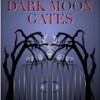What if we had tabs on our account. One tab for poetry, one tab for recipes, one for how-to etc.
It would have this cleaner look, instead of such a miss-mash. Right now, ppl have to scroll down thru (sometimes) hundreds of hubs, having nothing to do with one another, other than they were published sequentially.
This would eliminate the need for so many duplicate hubber accounts, ppl trying to have niche accounts etc. b/c a reader could go right to the category they were looking for.
It is disconcerting to have a good recipe for fish right above a eulogy to your dearly departed aunt, you know? I love the idea of tabs, what do you think?
I have been thinking about this for a long time. A couple of years ago I could have sworn someone wrote a hub about this but I could be wrong.
And yes! Tabs would be the best way to organize the content and make it so easy to find topics for hubs that call out to our interests and speak to our hearts.
Thank you Nancy Owens. I would like to write something from the heart... some poetry maybe, I don't know, but I currently have 4 recipe hubs and nothing else on my page. I feel weird about sticking a poem on that all of a sudden. Not that HPs is rabid for poetry, but still... Im pretty sure I have a few viral hubs in me and Im holding off til we get tabs. lol
Great idea, hope they do it. I've felt for awhile that the profile should be better organized in that regard. It's good for visitors and us both.
I agree with you. Someone who wants to read more about a particular topic shouldn't have to wade through a bunch of topics that don't interest them.
HubPages used to sort the hubs on the profile by category. I miss that feature. Tabs would work too.
Thank you. I don't know if the staff is gonna comment though.
You're so bossy now that you've almost got your mug.
LOL, I've always been bossy!
In fact, most of my hubs are telling people what to do!
That provision already exists.
If you click on "Show all" on your profile page you will find all your Hub Titles listed under their category with the number of hubs in each of those categories.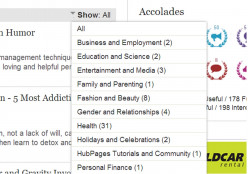
Ctr+ to enlarge.
So all you need to do is click on one of those headings to find all hubs in the same category.
I think she was suggesting this for people who come and visit our sites.
Yes, well, the "Show: All" button works both ways, whether you are signed in or signed out.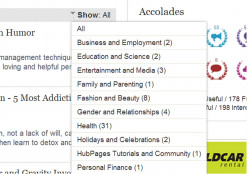
You can even draw attention to the feature in the profile text with something like:
"Please scroll down to "Show: All" for your favorite topics covered by [author's name]'s complete portfolio of HubPages articles."
LOL count me as someone who had no clue we could sort hubs like this. I think it's very NON obvious to visitors.
I know, I did that a long time ago. Im not sure of the benefits, but that's not really what I'm talking about.
I just made this in "paint". I'm not a computer person so excuse the poor attempt, but it's a rudimentary example of the thought I'm trying to convey.
Each box would represent one specific topic of interest and each box would bear the pic. of your chosen hub (like the way we highlight hubs now.) So when someone came to your page, there wouldn't have to scroll down thru (in many cases) hundreds of hubs to see what you've written.
I appreciated the comment (maybe it was Marissa who said?) that when ppl are googling, they don't want to see everything you've written, just one hub, but there are many ppl who enjoy a person's writing style or what have you, and would like to read more by that author. We are, after all, as writers, interested in promoting our works. Take Billy Buc. Someone may click on one of his essays and be so taken with him, that they would continue to want to follow his work. Though his work is mainly essays he could separate it into "Experiences with AA", "Personal stories." "How to overcome addiction." and so on.
Anyway, I don't know if I have made this easy to envision, or have wasted anyone's time, but I just really like the idea. The page, to me, would appear neat and organized. I like that.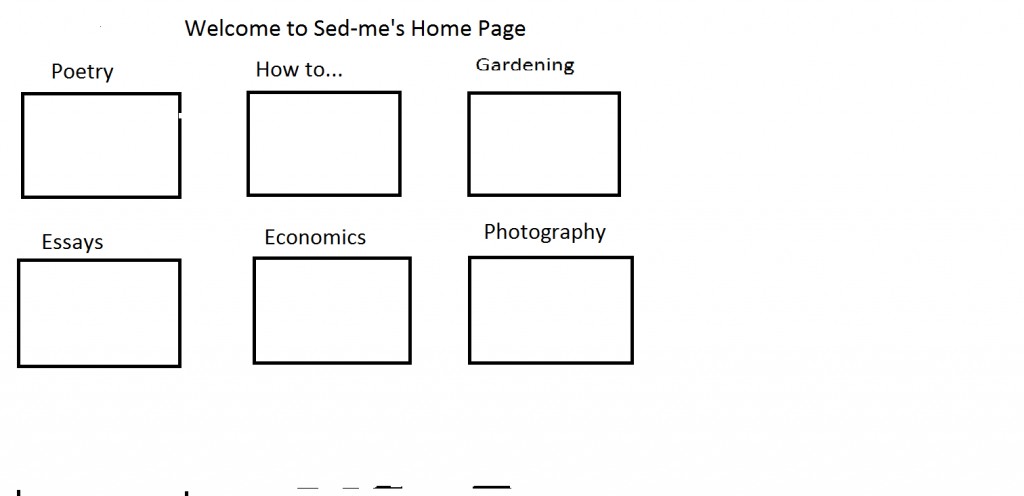
Yeah, this is the old format of the profile page - and they changed it to what it is now. Unfortunately, it was that old format that led me to writing on HubPages in the first place, and showed me that I could write on a variety of topics. Maybe they did away with it because they want to encourage us to limit the topics we write about on each user name.
I like the layout, bit like Pinterest - very easy on one page.
My big complaint about that is that most people don't even see it, it's so small.
If Hubbers can't find it, what's the likelihood of a member of the general public spotting it?
I don't think those coming in from searches even look at our profile. Hubbers may take a look, but I'm not sure tabs are worth the effort considering all that HP is tackling right now. I use the current Show feature if I'm looking for a specific hub, which isn't that often.
Yeah, I remembered that we had that ability to put it in order like that, but I just think it would make our pages look more organized and approachable and it might not even occur to ppl to go to that effort.
I like that idea. HP staff could even limit the amount of tabs we can have to keep a uniform and uncluttered appearance also if that was a concern. I would think most people could group their hubs within a few main headings for better organization. The current system of scrolling through everything could definitely be improved. great suggestion. I hope they take it into consideration.
I have one more idea that I'd love to see happen.
You know when you have several tabs open on your screen? FB, email, HPs.... Facebook will give you a notification on their tab when youre on another page that you have received a post etc., but on HPs, you have to go back and forth checking to see if there is a response. Would it be difficult to add that little notification to the HPs tab?
(And b/c there hasn't been a whisper from anybody at HPs regarding this thread, I would also like to suggest that we be able to tag ppl. I tag Christy and Matthew.) ![]()
Color me clueless. What does tagging people mean?
Good ideas, both! A couple years ago I swear I saw a hub explaining how to categorize our profile page, but never could find it again. I wish we could do that. Arrange our profile page how we want it to look.
That may have been before they changed the profile page or it may be about how to add hubs to the carousel. This suggestion is to change all the hubs that appear underneath the carousel.
Why not suggest this in the New HubPages Feature Suggestions page - I think it sounds a great idea
I might have done that originally, (http://hubpages.com/forum/category/6634) Im not sure. I have made several different comments to staff. I think they are ignoring me. I don't know why! I am such a pleasure to converse with. lol
For now, I just search for the topic of interest. I don't know that tabs would be any more convenient other than that it would bypass the need to do a search.
The benefit of the category options for organizing one's hubs is that if desired one could filter the page to show only hubs they've posted in a particular category and edit them or whatever in that way. Sometimes I look at the numbers in a category when trying to figure out if I want to do one type of article over another. The reader doesn't see the category that I can tell.
Actually, I'm incorrect, the drop down box does show the hub category if one doesn't want to view all.
If someone from admin doesn't show up in the first page of posts and say it's a good idea, you can tell the idea isn't ever going to be addressed by them.
I would agree. I am also relatively sure that if my name appears on a thread, I am not likely to hear from admin unless it is to tell me I have been banned. ha. ha.
by Ryan Hupfer 16 years ago
As jimmythejock was quick to pick up on a few days ago (man, he's good!), we have been working hard on coming up with a new overall look and feel for HubPages and in the process we've also added a few cool, new features that we think you'll all really like. We'll be launching this new redesign...
by Kim Kennedy 12 years ago
It would be useful to be able to sort our hubs into categories on the profile page. This would make it easier for readers to see what else is available in subjects that interest them, and also remind writers to work on a niche. I think the option was available on the old profile page - was it...
by Jason Menayan 15 years ago
Hi all -We have added a new feature to your profile page - Accolades - that shares many different achievements you can reach on HubPages.Many of these duplicate the milestones that show up in Hubtivity and the HubFeed (hitting certain Hubs, traffic, fans, Questions asked, Answers posted, and other...
by Jean Bakula 12 years ago
I usually change these every now and then. I have 6 featured hubs on my profile. Today when I changed them, it only allowed me to feature 3. I saved them, and saw them, then they disappeared. I played around and got it to let me feature 4 hubs. This time when I saved and went back to my profile...
by Genna Eastman 12 years ago
HubPages used to provide us with an organizational tool within our profile pages that enabled us to group or categorize different hubs. For example, poetry, short stories, articles, etc. This issue has probably been addressed previously, but I was hoping HP would consider restoring this...
by Novascotiamiss 13 years ago
I can find an existing hub on my account page but when I try to feature it on my profile page I can't find it on the menu (as if it doesn't exist)
Copyright © 2026 The Arena Media Brands, LLC and respective content providers on this website. HubPages® is a registered trademark of The Arena Platform, Inc. Other product and company names shown may be trademarks of their respective owners. The Arena Media Brands, LLC and respective content providers to this website may receive compensation for some links to products and services on this website.
Copyright © 2026 Maven Media Brands, LLC and respective owners.
As a user in the EEA, your approval is needed on a few things. To provide a better website experience, hubpages.com uses cookies (and other similar technologies) and may collect, process, and share personal data. Please choose which areas of our service you consent to our doing so.
For more information on managing or withdrawing consents and how we handle data, visit our Privacy Policy at: https://corp.maven.io/privacy-policy
Show Details| Necessary | |
|---|---|
| HubPages Device ID | This is used to identify particular browsers or devices when the access the service, and is used for security reasons. |
| Login | This is necessary to sign in to the HubPages Service. |
| Google Recaptcha | This is used to prevent bots and spam. (Privacy Policy) |
| Akismet | This is used to detect comment spam. (Privacy Policy) |
| HubPages Google Analytics | This is used to provide data on traffic to our website, all personally identifyable data is anonymized. (Privacy Policy) |
| HubPages Traffic Pixel | This is used to collect data on traffic to articles and other pages on our site. Unless you are signed in to a HubPages account, all personally identifiable information is anonymized. |
| Amazon Web Services | This is a cloud services platform that we used to host our service. (Privacy Policy) |
| Cloudflare | This is a cloud CDN service that we use to efficiently deliver files required for our service to operate such as javascript, cascading style sheets, images, and videos. (Privacy Policy) |
| Google Hosted Libraries | Javascript software libraries such as jQuery are loaded at endpoints on the googleapis.com or gstatic.com domains, for performance and efficiency reasons. (Privacy Policy) |
| Features | |
|---|---|
| Google Custom Search | This is feature allows you to search the site. (Privacy Policy) |
| Google Maps | Some articles have Google Maps embedded in them. (Privacy Policy) |
| Google Charts | This is used to display charts and graphs on articles and the author center. (Privacy Policy) |
| Google AdSense Host API | This service allows you to sign up for or associate a Google AdSense account with HubPages, so that you can earn money from ads on your articles. No data is shared unless you engage with this feature. (Privacy Policy) |
| Google YouTube | Some articles have YouTube videos embedded in them. (Privacy Policy) |
| Vimeo | Some articles have Vimeo videos embedded in them. (Privacy Policy) |
| Paypal | This is used for a registered author who enrolls in the HubPages Earnings program and requests to be paid via PayPal. No data is shared with Paypal unless you engage with this feature. (Privacy Policy) |
| Facebook Login | You can use this to streamline signing up for, or signing in to your Hubpages account. No data is shared with Facebook unless you engage with this feature. (Privacy Policy) |
| Maven | This supports the Maven widget and search functionality. (Privacy Policy) |
| Marketing | |
|---|---|
| Google AdSense | This is an ad network. (Privacy Policy) |
| Google DoubleClick | Google provides ad serving technology and runs an ad network. (Privacy Policy) |
| Index Exchange | This is an ad network. (Privacy Policy) |
| Sovrn | This is an ad network. (Privacy Policy) |
| Facebook Ads | This is an ad network. (Privacy Policy) |
| Amazon Unified Ad Marketplace | This is an ad network. (Privacy Policy) |
| AppNexus | This is an ad network. (Privacy Policy) |
| Openx | This is an ad network. (Privacy Policy) |
| Rubicon Project | This is an ad network. (Privacy Policy) |
| TripleLift | This is an ad network. (Privacy Policy) |
| Say Media | We partner with Say Media to deliver ad campaigns on our sites. (Privacy Policy) |
| Remarketing Pixels | We may use remarketing pixels from advertising networks such as Google AdWords, Bing Ads, and Facebook in order to advertise the HubPages Service to people that have visited our sites. |
| Conversion Tracking Pixels | We may use conversion tracking pixels from advertising networks such as Google AdWords, Bing Ads, and Facebook in order to identify when an advertisement has successfully resulted in the desired action, such as signing up for the HubPages Service or publishing an article on the HubPages Service. |
| Statistics | |
|---|---|
| Author Google Analytics | This is used to provide traffic data and reports to the authors of articles on the HubPages Service. (Privacy Policy) |
| Comscore | ComScore is a media measurement and analytics company providing marketing data and analytics to enterprises, media and advertising agencies, and publishers. Non-consent will result in ComScore only processing obfuscated personal data. (Privacy Policy) |
| Amazon Tracking Pixel | Some articles display amazon products as part of the Amazon Affiliate program, this pixel provides traffic statistics for those products (Privacy Policy) |
| Clicksco | This is a data management platform studying reader behavior (Privacy Policy) |