First hub down...now a few questions
I published my first hub tonight. All the material was already written (was going to use it on squidoo before the 'great purge' and I got fed up with them. So here are my questions...
First, I plan on making a large collection of hubs about fishing, specifically saltwater fishing at first. I'm wondering if it would be wise to include a 'master directory hub' which would link to each topic I write about. Are hubpages links counted in the 'no more than two links to same page' rule? IE if I made this master list to point to other articles about fishing, would it be ok? This is also important since I will eventually incorporate links to hubs describing in more detail various aspects of fishing- IE if I mention balloon fishing as a viable method for catching a fish I'd like to have a link to an article on how to balloon fish etc..
Secondly, I'm not sure whether I should break up the hub into 2 parts.
http://glenkowalski.hubpages.com/hub/Southern-Flounder
Maybe the first part just have general information on the Southern Flounder, and then the second hub focus on tackle/gear/tactics? or some other split? I couldn't find a table of contents module to allow a reader to quickly skip to the part of the hub he/she was most interested in..maybe I'm just missing it.
finally I added an amazon module to my hub that isn't showing at all when I select preview-is this something to do with having to wait for adsense to kick in or am I again just missing it?Hi Glen!
Nice looking hub and welcome to HP. Creating a part 1 hub and a part 2 hub isn't a bad idea if you have enough content.
Be sure to fill out your profile page and add some type of oic. Helps readers connect with you and may influence your hub score.
JohnThanks for the welcome. I may start to break all the fishing articles down into two parts. The first part will be fish ID, habitat and feeding habits while the second part will be tackle/gear/techniques. I hate to do this and hope that we get a table of contents added soon.
Hi Glen and welcome to HubPages. Your link may get snipped because you're not allowed to post links to your own Hubs, except in the "Improving Your Hub" section.
I took a look at your Flounder and Trout Hubs. The length looks about right on both. A couple of tips:
1. Use heading formatting for your headings ("size", "habitat" etc), because they don't stand out enough. A capsule heading is a Heading 2, so if you use Heading 3 for the sub-headings that should work nicely.
2. When you hit "enter" at the end of a paragraph, HubPages automatically leaves a white space between paras. It looks like you're hitting "enter" twice, which makes the space between paragraphs look too wide.
How to create a Table of Contents within the Hub:
http://darkside.hubpages.com/hub/tableofcontents
You can also create a Capstone Hub, which is an "index" Hub, listing all your Hubs on one topic, with links to each. It mustn't be just a list of links - you need to write a couple of paragraphs' introduction, then you can use Links capsules to list each of your Hubs. Write a few lines of new, unique description for each Hub - otherwise you'll get duplicate content penalties. Add three or four images and you're done.
At one time there was a Capstone program on HP and you got paid to create a series of Hubs on one topic, capped off by a Capstone Hub, so it is an approved method to use.Marisa:
I used to do the capstone hub thing but read that including all of those links in a hub was a no no, so I undid the whole thing.
However, I have found that by linking my articles together within hub things go pretty well because one leads to the next.I think there was a bit of over-reaction about links at one time, just like there was an over-reaction about Amazon capsules. The Capstone Hub program was officially promoted and encouraged by HubPages (hey, they paid us upfront to write them at one time!), and mine are still published and featured, so I can't see why there would be any problem with them.
It's true that if you add a lot of links to a Hub, you'll get an automated warning that says something like, "it looks like you're adding a lot of links in one place" - but if you dismiss it, it goes away. It's just an advisory.
The important thing is that every link must have a short paragraph of unique description under it.
Welcome to HubPages! Anytime you ask questions like this, you're going to get a variety of opinions. Also, what works for one person may not work the same for you.
1. There are no limits to internal links on HP. So, you can include several links to your other Hubs if you want. When you publish several Hubs and "group" them, the previous Hub in the group and the next Hub in the group will automatically be linked at the bottom of your Hub. You can find the group feature on your Accounts page. It's not a good idea to give more than one link to another Hub, so check to see what is already showing when you start using the group feature.
When I link to my other relevant Hubs, I put each one in a text box with a picture. Other people here use the links capsule.
2. You can make a master Hub, but that will have to pass the QAP requirements. What some people do is use a different HP subdomain for different niches. If you choose the subdomain approach, your Profile page becomes the master list of your Hubs in that topic.
3. I don't think the Southern Flounder Hub should be broken up. It's a nice length now and would probably be shy on content if you split it in half. I would recommend, though, that you change the title to something with about 55 characters (including spaces) to more directly target what people are looking for: How to Find, Bait and Catch Southern Flounder. (This is just a wild guess. Check your keywords to see what people are actually searching for.) The more keywords you use in your title, the more people will find your information. On HP, you can change the title to a Hub anytime you want to, but the URL cannot be changed.
4. Here's information about how to make a Table of Contents on HP:
http://hubpages.com/forum/topic/113669#post2418957
Scroll down that thread to see the options.
5. I see your Amazon ad. But, people using ad blockers will never see it on HP.
Hope this helps.
Here's where you find the groups feature on your Accounts page: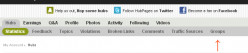
thanks for the help!
Question on the 'one link suggestion'. Some articles will be linked to from multiple places-IE I will have a hub on how to make a stinger rig (two hooks in tandem with a haywire twist) which will be linked to from any article that suggests using a haywire twist (wahoo, King mackerel, shark fishing come to mind). Will I get in 'trouble' with the powers that be at HP for that?No, linking like that is fine. The key is to remember to add value for the reader, not simply advertise to them.
This is what I was referring to:
On Hub A, if you want to link to Hub B, only link one time from Hub A. (Link to Hub B one time each from Hubs C, D, E, etc.)
This is not an HP rule, but Google might find it suspicious if you link to your Hub B more than once from Hub A.Ah ok. Well there would be only one link from each hub to the other. Ie if I tell someone they should use a stinger then it would have a link to the 'stinger rig hub' once. and the 'directory' hub would only link to each sub-hub once, and each sub hub would only link to the directory once.
Sounds good. Except for the 'stinger' part, because I have no idea what you are talking about and it sounds painful!
lol it can be. A stinger rig is two hooks used in tandem- useful for short-striking fish like bluefish, mackerel, and wahoo. A short strike is when a fish eats on the back half of the bait, missing the hook. The stinger makes this less likely since there is a second hook near the mid point of the bait

No, you won't get in trouble for linking to the same Hub from several different Hubs. For internal links, the only important rule is that the two Hubs must be related - which in this case, they clearly will be.
I have several articles on photography techniques, and I made an index hub to point to the other articles...and, that's an idea I borrowed from another Hubber! ;-)
So, sure, that's an option to use.
Hi Glen,
I'm not sure about the master directory hub, but you can include a link at the bottom to show more like this...see http://imsevenofnine4.hubpages.com/hub/ … d-of-Herbs
I would break your hub into multiple hubs. Remember most internet users want to be able to quickly skim the article to find the information they want. A super long hub can result in a user bypassing the hub to find one that is to the point.
Have you entered you information for your amazon acct into your account info? It can take a day or two to process if you haven't gotten approved beforehand.
Hope this helps,
Lisarelated topic is nice, but how many related topics can you add? I intend to have apx 100-150 hubs about saltwater fishing broken down in two parts: FISH specific like the hub I posted, and then technique specific (ie drifting, trolling, balloon fishing, how to hold up, etc...).
As for breaking up the hub- I take it there is no 'table of contents' module on hubpages to allow readers to more easily jump to what part of the article they need?There is no such function, but it has been done before. Search for table of contents - it has been discussed in the forums and an excellent hub written about how to do it (I don't remember the hub, though).
*edit* check http://sidkemp.hubpages.com/hub/TOC and there are others as well.thanks for the link. Guess I'm going to have to play with HTML again.
Welcome to HubPages, Glen. We don't have table of contents capsules here. The 2 links per page limit do not apply to internal links, so you can feel free to link to relevant hubs.
I wouldn't reduce the size of your hub. Look over the Learning Center articles in the help section, particularly the Stellar Hub. Do you have an Adblocker on that is keeping you from being able to see the Amazon capsules?guilty as charged on the ad blocker-my newer computer crapped out and with all the new fancy animated ads my old (nearly 10 y/o) computer was having trouble so I had to use one
 .
.
No table of contents means I may need to break the hub down into 'sub hubs' if it* will to help the reader find what he/she wants more quickly.
edited for terrible grammatical error.
I used to have a Table of Contents hub for all my health/fitness articles. The hub consisted of a long list of link capsules with pictures and descriptions of about 30 hubs. It worked fine for a long time until, for some reason, its score went right down to below 70. Consequently my Hubber score went down as well. I figured the rules must have changed and I deleted my beautiful TOC hub. As soon as I did that my Hubber score jumped back to its original glory.
Suggestion:
If all your hubs in one account are in the same niche (fishing) then your profile page already serves as a TOC.
Maybe you could have one account just for fishing and open another account for different topics.Does your hubber score actually matter though?
If an individual Hub's score were to fall below 40, then it would matter because that individual Hub would incur a no-follow penalty, whereby all outgoing links are marks no-follow.
If YOUR author score falls below 85, all outgoing links on all of your Hubs have the no-follow label applied to them.ok good to know. Since my score hasn't actually gotten to 80 yet I'm not too worried about it. It will be a while before I have anything I want to 'do follow' anyways-though I am thinking about starting a fishing blog eventually.
Your first hub is well done and is sure to elicit many followers. Making a hub with links sounds like a good idea and others have done it in the past with much success.
Linking to other hubs as you mentioned is not only a good idea but helpful and can increase your readership.thank you for the support and information.
Related Discussions
- 35
Is it bad putting too many hub links on your profile page?
by Dorsi Diaz 13 years ago
I just updated my HubPages profile a couple days ago and in my profile linked to some of my favorite hub topics that I wrote about. Is this bad to do this since on the profile page we have those same hubs randomly come up below? I just don't want overkill but like the thought that I've got my...
- 15
Getting a dofollow linkback on your profile
by Jacob Horning 8 years ago
I was reading through the FAQ and one thing that stuck out for me was the fact that after your Hubber Profile score reaches 75 or higher your website link on your profile is supposed to change from nofollow into dofollow. The links on my profile are all still nofollow links (I checked with inspect...
- 12
Add table of contents and sections
by Carolee Samuda 13 years ago
It would be really cool to add a table of contents to hubs and click through sections. So extremely long hubs would allow someone to click the link in the TOC and take them to that section.Actually, I have seen someone create a link to a section of a hub before, but it takes a bit of knowledge...
- 44
Hubscore - Does it get automatically adjusted?
by shazwellyn 16 years ago
I was reading darkside's hub on hubscores.http://hubpages.com/hub/HubscoreIt states the following:Low HubScore ConsequencesWhen the Hubber score (AuthorScore) is below 75 all links in all hubs by the author will have nofollow applied (which means no, or very little benefit in search engine...
- 19
Is the Focus of Your Hubs Different IF you have Your Own Website?
by Kelly A. Kline 15 years ago
Any guidance on how to drive traffic to a website that you own? I have one but never had the funds to drive traffic there. I have been reading about back links and trying to get a handle on key words.I found linkdiagnosis.com to be very helpful for my website links. I also watched...
- 18
im new, lost, and confused...mostly about hubscore
by volleyball-jumper 15 years ago
hi everyone im kinda new to hubpages and i am confused about the hubscore, my hubscore is low ( its depressing ) and i dont know how to make it better, i did write 4 hubs and tried to make them as good as possible, but here is my question)how long does is take for my hubscore to go up like to the...

















