RESOLVED: Problem editing specific Hub
Apologies - I had this in the Squidoo community forum area, but it should have been here.
I have spent the last few days editing my Lenses that transferred over to HubPages, without any real difficulties. This morning, when I logged into my account, and began to work on one of my Hubs, I got error messages every time I attempted to change a photo and replace it with one that was not pixelated, and I was completely unable to add an Amazon capsule. I did not attempt to add any other capsules, just Amazon, so I am not sure if it was related to just the Amazon capsule, or any of them.
The error message stated:
Oops!
There was an error saving this capsule. Please click EDIT and then SAVE to try again. The error will be reported to the HubPages engineering team. We thank you for your patience and understanding.
I received a different error message when attempting to add an Amazon capsule, but the "gist" of it was the same.
--------------------------------------------------
P.S. I just went back, and tried to add a photo capsule, and received a "Something went wrong" message. Thought I should come back and edit what I stated moments ago. I do not seem to be able to edit that one particular Hub, at all.
In addition, when I click "Done Editing" the page just loads and loads and loads, but never finishes loading.
I used Firefox, then tried IE, cleared cache, etc. I still am unable to edit this particular Hub, and not comfortable trying to edit any others. As I stated in the beginning - have been editing for days, without any issues. This is the first time I have encountered any problems.
After PaulonBooks suggestion, to what I posted in the Squidoo community area, I tried it in Chrome, also. Still, error messages, and the "Done editing" page will not complete loading.
I am on Windows XP, and as stated above, have used 3 different browsers.Sometimes this happens when the image you are trying to load is way too large or is in a format which is not accepted on HP. Try uploading a PNG or JPEG of no more than 1000 pixels wide and see if that works for you.
Thank you, WriterFox, but the images are only about 525x26, and I have several other photos the same size on that same hub.
That is not the only issue I am having. I cannot successfully add a capsule, edit a capsule, or anything.
It concerns me, as I have edited a few that were much longer, with many more photos, without any problems, at all.
When I look at the preview, several of the photos are not there, either.
I shall keep trying, but it is hard to know what the exact problem is. I am encountering several...For the photos which do not show at all, open the photo capsule and make sure that the box "Don't display this capsule" is not checked. If it is, uncheck the box, save the capsule, then save the edit for the whole page.
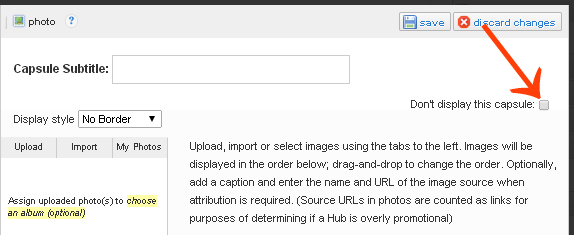
Once again, thank you, Writer Fox, however, I made sure that wasn't checked. I just deleted all of the images that I thought were the ones creating the problem, but still - when I click on "Done Editing", all that happens is that I see the "load" or "loading" fade in and out, and never finish.
I have all of the information saved, including the photos, so I can re-add them later, but I still cannot add an Amazon capsule, or see a finished edit.
When I was working on several of my newly imported Lenses/Hubs before, over the last few days, I had no problems whatsoever.
Very frustrating!I don't know about the problem with your Amazon capsules.
There is more information here about photos which might help, though:
http://hubpages.com/forum/topic/124606#post2634028Thank you, WF. I had to wait on customers at our business. I will bookmark that link, and try again to edit. Already signed out, shut down the computer, cleared cache, etc. Now, I'll sign back in and see if things are back to normal.
No, I am still having difficulties. This is one of the error messages I am getting:
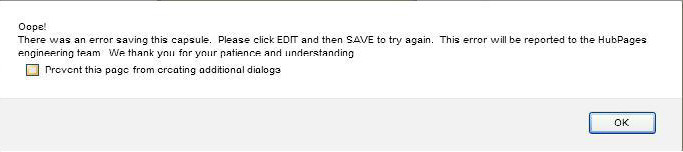
OK. Look at this thread and follow Matt's instructions:
http://hubpages.com/forum/topic/124574#post2634068Writer Fox, I did that, matter of fact, I checked all of that before I even posted anything on the forums. I try really hard to find out what the problem is, before I have to bother anyone on here - especially since I just came here a few weeks ago from Squidoo.
My browser is up to date. I checked and "unchecked" the photos that had the red line through "photo", and unchecked the boxes inside the "Edit" box, however - each time I attempt to save the edits, the page just shows a never-ending "loading" message that fades in and out.
In addition - had no trouble in the last few days, and when I view the Hub, after I have waited a long time for it to complete loading - which hasn't happened - things are all askew. I have rearranged them several times, and then clicked on "Done Editing", only to have the same thing happen over and over again. Trying not to fit the definition of insane behavior here, but I do not know what else to do.
As mentioned earlier, already restarted computer, cleaned cache, checked browser was up-to-date, and tried 3 different browsers.
I would like to add an Amazon capsule or two, and finish tweaking the Hub so it is once again presentable, but am at a loss as to how to proceed.By the way, I just "bit the bullet" and attempted to edit another of my Hubs. I had no trouble whatsoever. At this point in time, I am only having difficulty with the one I have been working on all day, in between what I have to do in the store.
Sorry you are having issues saving your capsules.
The message could be related to network connectivity issues.
Did restarting your computer have any impact?
It looks like you are using Chrome 37.0.2062.120 in XP.
What version if Firefox did you try?
Is this isolated to a specific Hub?
If so, please provide the title and/or URL.I checked Firefox - it said 25.0.1
At present, I have only tried to work on one, and after hours of frustration, I plunged in, and tried another one. No problems on the second one, just the one below, which looks a bit ridiculous at the moment, because none of the edits are saving. Also, I cannot "add a capsule" of any kind. I tried the Amazon one first, then a new photo one, but nothing "saves".
Here it is: http://shades-of-truth.hubpages.com/hub … tenopetala
Thank you - I also posted elsewhere, first, then realized it was in the wrong place.It actually looks like you are using Firefox 31.0.
Try clearing Firefox's cache, upgrading to 32, and restarting your computer.
If you continue to have problems, then I can do some further testing.Thank you, Matthew. I shall attempt to do that. Apologies for not replying earlier - I needed to head home, and was not on the computer last night.
It appears the problem has been solved. Now, the Hub looks like it was supposed to look, and many thanks to you all for your help!
Related Discussions
- 21
FIXED: Amazon Ads not showing for items with no price
by Rod Martin Jr 11 years ago
I've looked at some of the other threads on this subject, tried the suggestions and still no luck.I have 4 of my own books I'd like to showcase on my article,http://lone77star.hubpages.com/hub/An-A … tists-MindThese books,B00JWFMFJSB00898EFJMB008CLWR1EB00K6N81HU...don't show up.The error...
- 38
Unable to edit older hubs
by Caren White 10 years ago
I am screaming with frustration! Most of my hubs have been unfeatured due to lack of traffic. I write about gardening which no one wants to read about in the winter. Spring is coming so I want to get my hubs featured again, but every time I try to edit them, I either get an error...
- 15
Spoke to soon Paul, Now I cannot Edit capsules at all in Firefox
by djtphn1 18 years ago
Well, I downloaded it, it seems a whole lot faster, but not i cannot edit the capsules at all. It will not update the photographs or allow me to edit the text in paragraph form....if i save it, it goes to preformatted text, so now i have to go back to IE i guess. I have been here all...
- 16
RESOLVED: Moving capsule causes jump to top of page. (# link)
by Titia Geertman 11 years ago
Today I noticed that when I click on the 'go right' arrow in Amazon capsules, it brings me to the top of the page and I have to scroll down to the capsule again to click on the 'go up' arrow to place it next to a text capsule. Is this a glitch/bug? I can't recall I had this problem earlier and...
- 14
RESOLVED 3/11: Problems editing a page
by eddiedogtrainer 12 years ago
I am in the middle of writing a new hub. As I was entering the details for an Amazon capsule it went a little funny. It said to edit the capsule again and save as it couldn't before. Now it will not let me edit the page at all. seems to struggle to get there. Is this a case of just wait a while as...
- 11
hubpage editing error
by Tony Sky 16 years ago
I have been having problems trying to add pictures! and edit pictures in hub. I have been trying to make the pictures i already have in hub larger, only for them to change back to small once saved! I have tried getting round this by using another PC to no avail and I have tried using every...








