Question about Introduction Photos
In our most recent product review lenses, the Amazon product was the featured intro. photo. Can we continue to use those Amazon product images as our introduction photo or do we need to change them?
Excellent question @Sylvestermouse for many of us 'former' Squidoo writers now enjoying HubPages and had our product reviews transferred over. And if we CAN use the Amazon image, for instance, of a book for a book review, how do we 'credit' it since we are not supposed to use links in our Intro capsules?
Oh Say! That is an excellent question, and I quickly need to know the answer to it! (blush, blush!)
Technically the Amazon module would be a link, so if links aren't allowed in the introduction then the Amazon module wouldn't be allowed.
In the intro photo, just credit it to Amazon without a link. If you use an image from Amazon, then you must display the item for sale somewhere on the page and give the link to the product. You can always use several images of the product without repeating the link; in fact, you should never give more than one link to the same product on a Hub.
Writer Fox, thank you so very much for taking the time to answer this inquiry. We are most grateful for your assistance.
Thank you! I have been quite pleased with Hubpages and the ease of working here. I look forward to a long and very happy affiliation with our new home. I am personally quite grateful to Hubpages and all of the writers for accepting us so graciously.
I agree 100% @Sylvestermouse.
Thanks Marisa for your quick answer
Oh, and btw, I love you little writing fox!
Thank you Writer Fox, that's basically the same thing we did on Squidoo. If we use the Amazon product photo, we had to have it for sale on the page. On Squidoo we could even say in the text that it's available from Amazon on this page. But I don't even care about that part, it's just nice to know we can at least use the product for an intro photo. (BIG smile!) Thanks again!
One thing to notice about the intro photo here is that it needs to be exactly square and the photo you upload should be a minimum of 260 X 260 pixels. If not, the photo will be distorted and if it is not square it will be cut off when it is shown on Topic pages and as Related Hubs.
More excellent advice! Thank you Writer Fox for continuing to advise us.
I have a follow up question for you Writer Fox ~ Is there a way to link the top photo attribution to the actual Amazon capsule further down in the article?Go to your Hub and right click. Choose 'View Source' or 'Page Source.' When the code screen comes up, do Ctrl F to find the name of the product in your Amazon capsule.
On my 'Tree Clip Art' Hub, the first product is an Amazon wall decal called 'Roommates.' While viewing the Page Source Code, I searched the page using Ctrl F and typing in 'Roommates.' From the code, I copy the module information and paste to a Word document: mod_26275243.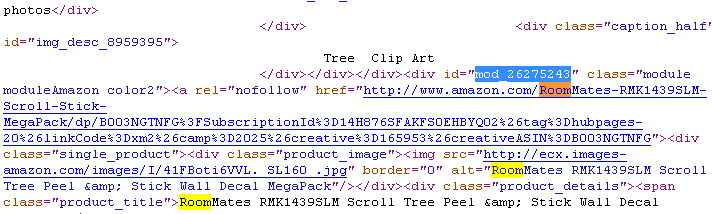
Then, I create a page link URL:
http:xxx//writerfox.hubpages.com/hub/Tree-Clip-Art#mod_26275243
You could paste that URL in the 'SourceURL' option for your intro photo.
If you remove the xxx and put this in your browser, it will take you directly to the Amazon capsule on the page.
You'll note that I made a Table of Contents for that Hub as well. It uses the same methodology:
http://hubpages.com/forum/topic/113669#post2419013Well now, you are just one awesome Fox!!!
Thank you very much.!And, I would like to add, it works like a charm!
I appreciate you sharing your wealth of knowledge.
Thank you, thank you @Writer Fox. This problem was quite worrisome to me last night as I wasn't sure how to handle it and I'd already edited a former Squidoo lens-now-Hub and was worried I was now not in compliance with HubPages rules and/or format. I'm enjoying my new home here on HubPages and want to be a good 'hubber'.

@Sylvestermouse and I tried to find an answer to this problem through FAQ, Learning Center and forums and, having failed to resolve our question(s) we posted here in the forum. It is quite delightful to have an answer furnished to us so quickly and we are grateful and also appreciate the warm welcome we are receiving here.
Sylvestermouse, I have a few of those product review "lenslettes" where the only photo was the Amazon photo. Of course, the photo has disappeared. Thanks for posting your question. I will follow WriterFox's information to fix these.
Me too Maria! I do believe Writer Fox is a genius! Certainly knew how to relieve my stress and pain

Interested to know this also, as I'm in the same situation.
I using give the credit to Amazon.If you are advertising a product in your Amazon capsule, you can use the product photo as a large image in the Hub, too.
As for crediting: you can have two links to Amazon (outside of Amazon capsules) so you could paste your credit link into the "source URL".
However bear in mind that if someone follows that link instead of the link in your Amazon capsule, you'll get no commission - so personally I would just credit Amazon.com as the source without making it into a link.Marisa Wright, thank you so much for this detailed explanation and awesome suggestion.
I do have one follow-up question for you, can we / should we add the link to that intro photo. In my case, I would only receive income from my Amazon Affiliate acct. as I do not have Adsense, so I have been unable to complete the HP Earning Program sign-up.The answer is a little complicated.
I'm going to assume that you will apply for Adsense in a month or so, and that you will then apply for the whole Hp Earnings Program (including HPAds, eBay and Amazon), because that's the most effective way to earn income on HubPages.
If you do that, then all your Amazon capsules will automatically swap over to the HP Amazon program. However, text links won't. That means the earnings from Amazon capsules will go into your account on HubPages, and the earnings from your text links will go to your personal Amazon account.
That would be a problem for me, because I don't live in the US so I have to reach $100 before I can get a payout on my personal Amazon account - so I avoid using text links and try to drive my readers towards clicking on the Amazon capsule instead. It may not be a problem for you.That would be nice Marisa! I am sorry that we are required to have Adsense to participate in the HP Earning Program. I was especially disappointed because I cannot use the Ebay capsule. Most distressing, but I will work around that for now.
I'm planning to wait on applying for adsense, too, Marisa, (giving me time to update lenses-turned-hubs and letting them 'age' a bit) so really appreciate the explanation you've posted here. This is all new to me (Adsense) so every little hint helps.
Related Discussions
- 17
Making Hubs from the Question-Answer Section
by Billie Kelpin 11 years ago
So, I understand that the question-answer section is to inspire hubs, BUT it feels a little disingenuous to use the information everyone provided, especially when that information would fit nicely in a list. I asked a question about recipes and received lots of great replies. How do I make a...
- 14
Question about earning with Hubpages Ad Program?
by Cardia 8 years ago
In the past I relied solely on Adsense to earn income from Hubpages, however this year I was able to finally open a PayPal account, so I signed up for the Hubpages Ad program. As expected, I saw a drop in my Adsense earnings, but now it's practically non-existent. I was earning a couple dollars...
- 19
Amazon Ads/ No product found !
by Saadia A 6 months ago
Hi everyone,I am having issue with the Amazon Ad Capsule as when I insert my Amazon Link, there is no preview for it and all I see is "No Amazon products found" . But when I check the link in a separate window, it works and loads the same product. Even after publishing the article, I...
- 31
Is is allowed to click on an Amazon link and order something...
by Jack Lee 8 years ago
From your own article...I have a unique case. In one of my articles, I recommemd a natural supplement that is good for joints.This product works for me. It is something I use myself. In this article, I have an Amazon link to this product.When I ran out, and time to reorder, is it allowed for me to...
- 2
Question about linking to Amazon.com
by Vicky C. 13 years ago
Question about linking to Amazon.comI noticed something today when I was using the link feature. Hubpages now have a tab for us to link to something directly on Amazon.com. I wonder when that started and how does that figure in with our earnings. Is the link shown 60% of the time like it was with...
- 22
Question about a defunct Amazon account.
by GwennyOh 7 years ago
When I signed up for HubPages, things were done differently. I may have signed up with an amazon ID, that is now defunct. I am wondering now, if the new way references the ID I signed up with; unfortunately I can see no way to check. Can someone provide me insight on this please?













