Editbot is making another pass
- FatFreddysCatposted 9 years ago
0
It seems Editbot is at work again. Had several little fixes, almost all in comments.
Sherry, may I share a rather confusing experience that I had with Editbot?
I published a hub after checking, re-checking for things that would possibly be flagged. Then in about 12 hours, I receive a notification that the hub that I had published needed attention.
Editbot had scrapped a video on the hub and in HP's explanation, "video was not relevant to the topic," which the topic was about things we say and do in redundance.
The video was about JUST THAT: redundant speech.
But Editbot said it was irrelevant.
I'm sorry to hear that Kenneth. But I think that's not the doing of the Editbot. It just edits language as far as I know. I did have an amazon capsule removed from one of my hubs - completely related, though it was... Anyway, not a biggie. But I'm going to assume that's not Editbots work. Unless the algorithm is changed drastically.
@lobobrandon, you set a fine example of understanding. I think that I will do what you do. Nothing and move ahead.
What I want to know is why is the editbot running through our unpublished articles? And what do they expect us to do on comments that are not grammatically sound ? There's a reason these articles are not published. Usually it's because we've decided not to use them or they are waiting for an edit by our own eyes. I'm finding this rather frustrating and unacceptable. I despise seeing that green pencil on my hubs and am not happy about them messing with hubs I am currently working on. And for another thing, editbot is not even a proper word.
Rant over.
A bot that edits, it's a name given to the algorithm. You can't tell someone their name isn't a word. The same way you can't say Editbot isn't even a word. Hubpages isn't a word either.
And they've set it loose on every hub, not just ones that were never published, also the ones that are unpublished.
Usually, their edits are correct. I certainly don't mind them fixing typos, whether in hubs or comments. I do recommend looking at all edits though. I did have one where they changed a person's name. They changed Peter Noone to Peter no one. Not good.
Peg, that's not Editbot, that little red pencil symbol means that an editor is snipping your hub, usually in preparation for it being moved to a niche site. Editbot looks like a little black robot-like thing.
Raggededge, you need to catch up! The little red pencil now denotes EITHER a snip OR an editbot.
Well I never. There's me thinking how lovely they all look - Christmassy, even ![]()
Oh dear, it must be a bit of a drop if you thought they were all about to move to the niches!
Ah, but most of those 'marked' have already gone to niche heaven ![]() I just haven't bothered clicking on the symbol because I am lazy like that.
I just haven't bothered clicking on the symbol because I am lazy like that.
Just checked and there are a few low-performing hubs at the bottom of the pile that haven't been moved and which do have the symbol, so I stand corrected. I see the little black robot is still listed at the bottom of my account page but there are none on the actual hubs, so they aren't using that one anymore?
Yup, all of my red pencils (at least 40 over the last few days) have been Editbots, only one was a snip of a link box in preparation for a niche site.
Oh... I thought Editbot was shown by those little black things? When I click on the green/red symbols, it shows changes made by actual editors. Confusing.
Most of the pencils showing on my account page have to do with comments submitted by readers. On one hub, they did snip a text box where I restated my copyright warning. That hub has been consistently plagiarized for five years, so I thought it was appropriate. But I'm okay with them snipping that text to move it to a niche site.
I think Jan responded to this already. I have green and red all over my hub account page with pencils correcting my reader's comments. Sheesh!
Are you referring to the icon with a white pencil in the middle? What do we do with it?? I went to the edit section of my hubs and nothing happens. How do I make this work?
You click on the symbol, which will take you to a view of the Hub where you can see the corrections made.
If you are happy with the corrections, you don't need to do anything. Just viewing the changes will make the symbol go away. If the changes are in your Hub and you don't like them, you'll need to edit your Hub to change them back.
I thought that is what I had done. However, I didn't see corrections. Strange. Maybe I will email HP directly. But thank you for your reply. I appreciate it.
When they first started it, a lot of people made the mistake of clicking the edit button. If you do that, it won't show you the changes. You have to click on the little pencil thing.
Yup, it's running through with some improvements. The bot seems to have gotten smarter. Not sure if it's machine learning or a human edited it based on feedback. I've had two small changes on two hubs one was "ofcourse" being changed into "of course" an error that's passed me and other professional editors who have worked on the hub a few times. Not bad in my opinion.
Yep, I had freestanding changed to free standing.
LOL I've had several go the other way - two words becoming one.
But I'd bet I've had two dozen or more hubs checked between yesterday and today. 15 Yesterday and I quit counting today. Hubs from HP and from niche sites, hubs that have never been done and that have had HubPro over them already. Seems that everything there is getting hit.
 0
0Yay, Editbot is back... and it's telling me mainly that the people who comment on my Hubs don't know how to spell!!
Me too!
Actually I'm finding this annoying. The old editbot had two different symbols - one for changes in my Hub, and the other for changes in my comments.
I'm happy to let Editbot fix my comments, so I always used to ignore those symbols. Now I have to check them all because there's no way to know which is which.
Yes I can imagine that being really irritating.
I had a lot of mine checked by Edibot too. I can't recall--are we supposed to fix the changes manually, or does just the fact that we looked at them make it OK and the reader sees only the correction?
Most of them are on comments. I think it's very unintelligent to make it look like we have so many less comments, it makes it look like less people are interested in our work. Plus, why are we responsible for comments others made? They still took the time to comment, even if they misspelled a word.
What a waste of time.
No you don't need to do anything. They are only marked in case you want to go in and undo them. Regarding the comments, are you saying that you've had comments be deleted? The editbot is just correcting spellings on the comments.
You don't have to make the changes, you just have to take a look and the sign should go away.
Unless you disagree with one of the changes of course - then you can edit your Hub to change it back.
Comments haven't been removed. When you click on the red pencil, you only see comments with corrections - all the rest are just hidden, they haven't been deleted.
The reason HubPages does it, is that Google can't tell the difference between your writing and comments. So if there are spelling mistakes in the comments, it thinks they're your fault! And of course, that makes your Hub look bad.
Thanks Marisa and lobobrandon,
I thought we didn't have to manually do anything, just look at the hub when the red dot was there to be sure we agreed with it. So I did do the right thing, but it's great to be reassured!
Ah, that's what was up with the comments. I saw only one or two that had corrections, and knew I had many more comments on some of those hubs. So they were just hidden? That's OK then.
Janshares, love your ode to editbot!
I agree, Marisa! That they changed it to all the same symbol is annoying.
Also, they had, for a while, fixed it so the green pencil went away after you looked over the hub and made any changes, or 'okayed' (by non-action) changes that were made.
Now, the thing is hanging around again, and it's going to be hard to remember which ones I already looked at, and which not. ![]()
Not quite, because it's the red pencil you have to worry about, and that does go away.
I have no idea why the green symbol doesn't disappear but it's not something I need to worry about.
Hey, I just noticed something. You used to be able to reject an EditBot change by unclicking a box.
That isn't there anymore. It wasn't a problem for me, because I was OK with all of the edits, but there was a time in the past where the change that it made was incorrect.
If that were to happen again, I guess the only way to fix it would be to go back and edit my hub, and put it back the way it was.
Yes, I noticed this change in handling the edits. It is more awkward.
Editbot has made changes to a lot of my hubs this time (mostly in comments) and I have noticed that in at least three cases the changes are wrong and the sentences now don't make sense. "And" can't always be changed "to" as it likes to do. In one instance it missed a spelling mistake "ou" that should have been "you" and it doesn't appear you can reject the changes this time.
Oh, that's not good! In the comments we have no way to put them back.
I decided that instead of holding on to my irritation about having to go through all my Editbots, I'll write an ode to it:
Editbot, Editbot
Where have you been?
You visit our hubs like a thief in the night
Editbot, Editbot
You leave us red marks
Correcting our words to make them right
Editbot, Editbot
You have OCD!
Some changes you make seem awfully trite
Editbot, Editbot
You can be tough
In any case, thanks . . . you keep our hubs tight
You complain that the bot has OCD and here you are talking to yourself, lol.
@ janshares
Love the poem. Thanks for the chuckle.
@ janshares,
Sweet friend, you need your own poetry show on PBS. I am serious. I would apply for that, but I know that PBS would take one look at
me and my works and fall down laughing.
![]() @ Jan, if I do get my own poetry discussion show on PBS, will you be my co-host?
@ Jan, if I do get my own poetry discussion show on PBS, will you be my co-host?
![]() @ Jan, thanks for making my day. Don't be surprised in the future when a rep from PBS calls you and informs you that I have chosen you to partner with me on my show called "EditBot Relived, Confused" and other exciting poetry titles. We are going to be a hit.
@ Jan, thanks for making my day. Don't be surprised in the future when a rep from PBS calls you and informs you that I have chosen you to partner with me on my show called "EditBot Relived, Confused" and other exciting poetry titles. We are going to be a hit.
It seems that soon I will have no hubs without the green pencil. I hope they will take it off after this is all over.
Editbot was kind and fixed an "a" to "an" before a word that started with a vowel. Unfortunately it deleted the space between an and the following word. The change was made in the comments. I'm not able to correct that, correct?
I've checked only one of mine so far. The Editbot changed "posses" into "possess" which would be great, except that:
1) It deleted the space between that and the next word.
2) The corrected word should actually be "possesses" as in "water possesses" liquid properties, for example. Here's the link, in case anyone with connections views this.
http://hubpages.com/edit/changes/?edit=84394
How do I suggest further corrections?
Also, the word "fishtail" means one thing, whereas "fish tail" means something else. This is a change the Editbot should not have made.
http://hubpages.com/edit/changes/?edit=139065
Here's another one: "once in awhile" should be just that, not "once in a while."
We can't see the changes to your Hubs, only you can.
The editbot is like any spell checker, it can't read context (or if it can, it doesn't always do it properly). Mistakes like that are to be expected.
Overall, on my Hubs it corrects far, far more mistakes than it creates, so I'm not fretting over it. It's fixing comments that I had no way of fixing. If it's making those mistakes on your Hub, just edit the Hub and change it back.
As I check each corrected hub I find more Editbot errors (though in general it's pretty good). "Backfield" as in baseball is different from "in a back field of the school" as in a garden planted there.
http://hubpages.com/edit/changes/?edit=73104
I just reviewed a long-standing hub that finally moved to a niche site. For ninety-nine percent of the corrections made, I was thankful and agreed to the changes. There was one added bit of text that didn't seem correct to me. The editor added its to a sentence where "it is" was implied. Isn't it's a contraction for it is? Are these edits done manually?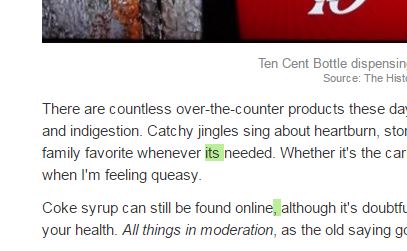
In this case the edit wasn't necessary. "Whenever needed" is fine as far as I can tell (can't see the whole sentence). Not to mention that the edit is 'its' which is incorrect as that is the possessive form of third person (his, hers, its) and not the contraction of 'it is'.
Change it to it's or get rid of it altogether, as it seems fine from the snippet, can't see the entire sentence though. But it's probably good that you pointed it out. Hopefully someone from the team notices this. The edits I've seen were pretty good too, I really liked this round of the editbot.
by Marina 10 years ago
Happy Thursday, everyone! In August we pre-announced a new tool that fixes common spelling and grammatical errors across the site. Today, Editbot, the first iteration of the tool, is live on a small percentage of Hubs and their comments. It will be gradually rolled out to all Hubs over the next...
by lizstevens 9 years ago
For those who are no newbie to HUB Pages you probably share the same frustrations of working for hours on a hub only to be insulted with the friendly heads up message sending you back to a tutorial about writing rich content hubs. It's like were playing some type of hide and seek game to find...
by EricDockett 10 years ago
Oops! That title is supposed to say "Impact of Massive Hub Editing"!I'm interested in hearing from anyone who has totally rewritten a Hub that ranked well and was getting a fair amount of traffic (say, 20-50 visits per day).Also, anyone who has experimented with deleting a significant...
by Faraz Jafari 10 years ago
Hi guys,A few days ago I went to edit my only feature hub http://thezinc.hubpages.com/hub/The-Eas … ium-Guide. I didn't end up changing anything and when I saved changes the day after the featured hub had become unpublished and was red. I couldn't really figure out the issue but I tried a...
by Kelley Eidem 13 years ago
I really do need some help to remedy this.All that was done was to change the Kindle price of my book from $3.99 to $4.99. One digit and my page is DOWN.For that, the hub page - which has over 400,000 page views so far and sometimes gets several hundred visits a day - is now off line for probably...
by fireatwill41 15 years ago
This really isn't a problem, but rather something I am interested in finding out. I have a few unpublished hubs with little to no content in them, and the thing is, one of these hubs outranks one of my published hubs! I am wondering why that happens and if it is any indication of how good the hub...
Copyright © 2026 The Arena Media Brands, LLC and respective content providers on this website. HubPages® is a registered trademark of The Arena Platform, Inc. Other product and company names shown may be trademarks of their respective owners. The Arena Media Brands, LLC and respective content providers to this website may receive compensation for some links to products and services on this website.
Copyright © 2026 Maven Media Brands, LLC and respective owners.
As a user in the EEA, your approval is needed on a few things. To provide a better website experience, hubpages.com uses cookies (and other similar technologies) and may collect, process, and share personal data. Please choose which areas of our service you consent to our doing so.
For more information on managing or withdrawing consents and how we handle data, visit our Privacy Policy at: https://corp.maven.io/privacy-policy
Show Details| Necessary | |
|---|---|
| HubPages Device ID | This is used to identify particular browsers or devices when the access the service, and is used for security reasons. |
| Login | This is necessary to sign in to the HubPages Service. |
| Google Recaptcha | This is used to prevent bots and spam. (Privacy Policy) |
| Akismet | This is used to detect comment spam. (Privacy Policy) |
| HubPages Google Analytics | This is used to provide data on traffic to our website, all personally identifyable data is anonymized. (Privacy Policy) |
| HubPages Traffic Pixel | This is used to collect data on traffic to articles and other pages on our site. Unless you are signed in to a HubPages account, all personally identifiable information is anonymized. |
| Amazon Web Services | This is a cloud services platform that we used to host our service. (Privacy Policy) |
| Cloudflare | This is a cloud CDN service that we use to efficiently deliver files required for our service to operate such as javascript, cascading style sheets, images, and videos. (Privacy Policy) |
| Google Hosted Libraries | Javascript software libraries such as jQuery are loaded at endpoints on the googleapis.com or gstatic.com domains, for performance and efficiency reasons. (Privacy Policy) |
| Features | |
|---|---|
| Google Custom Search | This is feature allows you to search the site. (Privacy Policy) |
| Google Maps | Some articles have Google Maps embedded in them. (Privacy Policy) |
| Google Charts | This is used to display charts and graphs on articles and the author center. (Privacy Policy) |
| Google AdSense Host API | This service allows you to sign up for or associate a Google AdSense account with HubPages, so that you can earn money from ads on your articles. No data is shared unless you engage with this feature. (Privacy Policy) |
| Google YouTube | Some articles have YouTube videos embedded in them. (Privacy Policy) |
| Vimeo | Some articles have Vimeo videos embedded in them. (Privacy Policy) |
| Paypal | This is used for a registered author who enrolls in the HubPages Earnings program and requests to be paid via PayPal. No data is shared with Paypal unless you engage with this feature. (Privacy Policy) |
| Facebook Login | You can use this to streamline signing up for, or signing in to your Hubpages account. No data is shared with Facebook unless you engage with this feature. (Privacy Policy) |
| Maven | This supports the Maven widget and search functionality. (Privacy Policy) |
| Marketing | |
|---|---|
| Google AdSense | This is an ad network. (Privacy Policy) |
| Google DoubleClick | Google provides ad serving technology and runs an ad network. (Privacy Policy) |
| Index Exchange | This is an ad network. (Privacy Policy) |
| Sovrn | This is an ad network. (Privacy Policy) |
| Facebook Ads | This is an ad network. (Privacy Policy) |
| Amazon Unified Ad Marketplace | This is an ad network. (Privacy Policy) |
| AppNexus | This is an ad network. (Privacy Policy) |
| Openx | This is an ad network. (Privacy Policy) |
| Rubicon Project | This is an ad network. (Privacy Policy) |
| TripleLift | This is an ad network. (Privacy Policy) |
| Say Media | We partner with Say Media to deliver ad campaigns on our sites. (Privacy Policy) |
| Remarketing Pixels | We may use remarketing pixels from advertising networks such as Google AdWords, Bing Ads, and Facebook in order to advertise the HubPages Service to people that have visited our sites. |
| Conversion Tracking Pixels | We may use conversion tracking pixels from advertising networks such as Google AdWords, Bing Ads, and Facebook in order to identify when an advertisement has successfully resulted in the desired action, such as signing up for the HubPages Service or publishing an article on the HubPages Service. |
| Statistics | |
|---|---|
| Author Google Analytics | This is used to provide traffic data and reports to the authors of articles on the HubPages Service. (Privacy Policy) |
| Comscore | ComScore is a media measurement and analytics company providing marketing data and analytics to enterprises, media and advertising agencies, and publishers. Non-consent will result in ComScore only processing obfuscated personal data. (Privacy Policy) |
| Amazon Tracking Pixel | Some articles display amazon products as part of the Amazon Affiliate program, this pixel provides traffic statistics for those products (Privacy Policy) |
| Clicksco | This is a data management platform studying reader behavior (Privacy Policy) |















