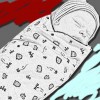Hub Traffic Statistics - Why not add another column for ad clicks?
Instead of fiddling around with Google Adsense and Analytics to figure out which Hub is making me money, Can the team add a new feature to show number of ad clicks for each hub?
I am techie and I have been fiddling around for almost 3 days with Google Adsense and Analytics to figure out what is happening. Imagine the ordeal for a non-technical newbie?
At the end of the day all I need to know is which hub made me money so I can add more hubs on the same topic.
Any thoughts from my fellow Hubbers?If you are a techie you probably know that adsense code is run remotely from Google, so Hub Pages don't actually have any control over the code such as tracking clicks (as far as I know?).
In Analytics it's simple if you have synced your adsense account. Just go to the Content Tab, then the AdSense Tab, and it will list the Top 5 Earning hubs, click on "show report" to see all of your top earning hubs.Been looking this info for ages, well played my friend and take a pat on the back !
- girly_girl09posted 16 years ago
0
You can track this through Google Adsense. Go under URL tracking and add all your hub pages individually. Other than that, hubpages can't track which ads or clicked (and google won't tell you either). It's again their TOS.
By using URL Channel tracking via Adsense, you will be able to see how much each hub is making.
Hope this helps!I can't find URL tracking in Adsense... Where is it? I thought Goodle Analytics was how to track individual hubs. Just signed up for that, no idea if I did it right. Ugh. Just want to know which hubs are getting the most traffic, for the love of God.
Syncing Google Analytics and Adsense is the fastest way. It takes some configuration, but once you've done it you're good to go without needing future tweaks.
Girlygirl's method requires tracking each hub separately as far as I can see, which is a really tiresome task. Click on Adsense Setup, then Channels, if you want to do it this way. If you can sync your Analytics account with adsense though, that would make it a lot easier for you, and the data Analytics provides is much more comprehensive too.
If you go to my Hub Pages profile, you'll find a hub about how to link adsense and analytics to get the kind of data you are after.alexd181 & girly_girl09 thank you for your comments.
girly_girl09 I just added URL Channels yesterday. Waiting for the analysis now. For some reason even though I linked the two A's of Google I am not able to see the Adsense stats in Analytics. I raised it in the forum (http://hubpages.com/forum/topic/15489) yesterday and configured URL Channels.
alexd181 I completely understand that Adsense is run by Google and HubPages do not have control over it. But I also GUESSING there might be a way HubPages is monitoring the amount of Ads that are clicked on its site (for each hub). I pretty sure they have one such reporting tool internally. so instead of fiddling around adding URL Channels in Adsense or linking Analytics with Adsense wouldn't it be easier to see it right in your accounts section within Hubpages.HubPages only gets statistics on what gets clicked when their ad codes are on the pages. They don't have access to your own individual account. That's why you'll just have to use Analytics.
And URL channel data is not retroactive. So if you only just created them, the data will be from now going forward.
Thanks girly_girl09. I didn't know monitoring clicks was against Google's TOS. Second time you are pointing me to the TOS. May be I really should read the TOS of HubPages and Google.
alexd181 I check out your hub on linking the two As. Thank you.
BundleBoy, do you see a "AdSense" tab under the Content tab in Analytics? This tab is really all you ever need. It won't appear unless your accounts are synced though.
I believe it's against Google's TOS to know which advertisers were clicked on, but other data such as top earning hubs, CTR, eCPM etc. are all visible through Analytics.
If you can see the "AdSense" tab inside Analytics but not getting data there could be a configuration problem.It only shows the hubs with the most views, it doesnt actually show which have clicks.
If you link your analytics and adsense account properly it will show you which ones received clicks.
-Debris
I am trying to follow all of this but really can't. Do I need to put tracking code from Analytics onto each individual hub? If so, how on earth do I do that? I don't see any place on the hub to do this. Sorry I know so little technical info. Thanks in advance.
Hi Kidgas,
To do this, you only need to add your UA-code into the HubPages Affiliate Settings page. Then, you can track all your hub traffic from Google Analytics.
Details on this can be found in the Help FAQ.
A better forum for this type of question would be Need Help? Ask here
-Larry
Related Discussions
- 21
Monetary value of each Hub per day included on statistics page
by Laura Schneider 12 years ago
It would be really helpful to see what the monetary value of each hub is per day or week or month (preferably per day or month) as an additional column on the main statistics page. For example, a Hub that was published years ago may have many views, but since they were acquired over a long time the...
- 152
How do you feel about other hubbers clicking on ads in your hubs?
by Bible Studies 14 years ago
I got into an interesting discussion on another thread, and thought it would make a good thread itself. The question of the day is how do you feel about other hubbers clicking on an ad in your hubs?Personally I really don't see a problem with it as long as the ad interests them from a good quality...
- 11
Tracking Clicks To A Hub
by badcompany99 16 years ago
I have my google analytics set up for hubpages but only in general which shows which hub phrase is the most searched for. Is it possible in any way to set it up so you know which hub is generating the clicks and if so could you share how it's done as it would deff be a great help. Thanks !
- 18
I can not figure out google
by Ohma 15 years ago
I know there must be a way to see which adds are getting clicked on but for the life of me I just can not see it. I am sure that it is probably right in front of me but I really need some help with this one.
- 13
Google Adsense Earnings
by midnightauthor 16 years ago
If I get a click on a Google ad on one of my hubs, does it reflect immediately on my Adsense report page or is it held by Hubpages until the end of the month or thereabouts. Just curious because I am getting a lot of page views and no clicks.
- 24
Help! I MUST be doing something wrong... 39 hubs -- earnings = 4.94
by Ann Smith 17 years ago
Okay, guys! What am I doing wrong here? I have written 39 hubs, and only made $4.94 on AdSense. That must be the hardest earned $4.94 of my life - no joke! I made more than that in one evening of babysitting 25 years ago.HELP!! Please!! I have heard it takes...