Hubbers, before you hit 'publish', whatdo you check?
Hubbers, before you hit 'publish', whatdo you check?
What are the final checks you gothr ough before publishing a hub? I try to do the following: Read through for sense / clarity - Spelling & Grammar check - Ensure good word count - Use of multiple capsules - Link to related hubs - Link to good internet resources - Include relevant Amazon products. Anything else?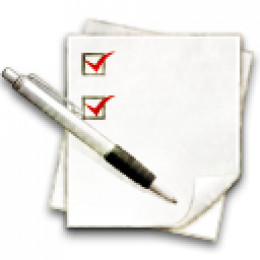
Step away from all that you listed for a second....just look at the page with your eyes, and not your English....is the page attractive to the eye and the eye alone? If not, then the text won't work so well....
Agree with you., the page should not look very mess up. It should be reader friendly.
Very good points about stepping away from it, that's a great approach.
Some of what you mentioned is done in my word processor before even beginning to paste it into HubPages. Then there are several things I do to the empty capsule layouts etc. that are easier to do before pasting them chock full of text, etc. But you asked about final checks, so here is that part of my list.
1. Give the Comments capsule a subheading and set the parameters. Latest first when I expect them to interact mainly with me; earliest first when reading through the comments is part of the hub experience.
2. When pasting text into each text capsule, insert my referral tracker after hubpages.com/ in each link.
3. When filling each non-text capsule, drag it to a tentative layout position using the Reorder tab (if still within view--pasting text capsules bottom up helps keep the Reorder tab in view).
4. Proofread, even if done previously in the word processor. Watch for agreement between capsule layout and locative references.
5. Consider captions & titles for non-text capsules.
6. Are photos properly attributed?
7. If the hub is long enough or complicated enough to have a TOC, use anchor text to create dynamic links.
8. Last step: Is the Summary the best I can do? Check the Settings. Have I included something that should make this non-commercial?
9. Immediately after publishing, rearrange hub order within the assigned Group.Howard, some great advice here including a fair bit I hadn't considered - thanks so much for the in depth response.
Pardon me, what do you mean by" insert my referral tracker after hubpages.com/ in each link."???
@peachpurple: This is a link to the referral program, and it might show that I added my tracker. Go there to learn about it.
http://hubpages.com/_hsrf/learningcente … al-program
1. I check the formatting (using the preview) to make sure everything looks lined up properly with the ad.
2. Check that all the photos are properly attributed.
3. Make sure I have added all the capsules I want. I personally don't want to see a bunch of only text, so I scroll down, and when I see that there is a space where I can't see any extras, I will either more around, or add, photos or other capsules.
4. I check for nits and typos and make sure what I said was understandable and accurate.
5. I try if I have written other related articles that I can link to some of the words in the current article.
6. I try to grade my writing skills, using this hub:
http://wordpools.hubpages.com/hub/How-t … wn-Writing
7. I make sure that the new article is properly grouped.I usually check my spellings, make sure that amazon capsule, photos and polls are all in. Most importantly is the word count. It has to be 800 words or more.
Related Discussions
- 15
I'm taking some advice, and I've never been here before.
by Wesman Todd Shaw 14 years ago
Someone told me that they thought the following hub of mine:http://hubpages.com/hub/High-End-Acoust … latpickersHad a lot of potential, and that I should submit it here. So I'm doing so, and hopefully I'm doing so correctly. I haven't been hanging out in the forum, but I think I...
- 20
Why not a capsule to add a HTML content at hubpages?
by premsingh 17 years ago
If one is left behind in technoogical race, he is always at a loss. It always hurts me that there is no provision for pasting a HTML code at hubpages. There may be a policy of HP for not including this element. All the hubbers loose greatly on this account. Although I am sure some of...
- 20
FIXED:Text in Amazon Capsules not included for goals in HubTool
by Glenn Stok 11 years ago
The nice thing about the new Amazon capsule is that it displays the description text in the same size as the rest of the hub. This can be beneficial and may turn into better sales. So I reorganized one of my hubs, moving much of my text from text capsules into the Amazon description fields. This...
- 24
KNOWN ISSUE: two column text alignment for wrapped text
by Juliette Kando F I Chor 12 years ago
I recently filled in a survey on how to improve HubPages but forgot to mention a very important design issue which has been bothering me for a long time.When a text capsule is very long, I like to turn it into 2 adjacent capsules so it works like 2 columns. Easier to read, right? But every time I...
- 21
How to Break up the Text with stuff between paragraphs
by Pamela Kinnaird W 15 years ago
A very kind soul noticed a month ago that I need to learn how to break up my text with photos or something between the paragraphs when my text is long. She explained how to do it. I tried and couldn't grasp it. Then I misplaced or accidentally deleted her email -- so I haven't...
- 20
My quest to get my first written hub featured.
by Frank Desnotes 8 years ago
Hey, what's up fellow hubbers!I go by the name of Frank Desnotes and I am a musician specializing in electronic music and technology.A few days ago, I've written a post about "How modern musicians and independent artists make music". Unfortunately, I've tried over and over again to get it...











