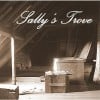Hubbers with lots of hubs: How do you manage your hubs?
I have over 60 hubs now and could have several hundred before year end. I have been using groups so far to handle the hubs I have, but would like to hear how others with hundreds of hubs manage them.
Thank you.I don't have hundreds of Hubs but with just over 100 now, I'm beginning to see why people open more than one account!
I know Sunforged makes use of the ability to export the statistics information to Excel.I have a hard time with figuring out what Hubs are linked together
 a mistake on my part for not keeping a record so not sure if some are linking doubled, tripled, etc.
a mistake on my part for not keeping a record so not sure if some are linking doubled, tripled, etc.  it is one feature I think would be good to be able to see. I keep a record of the URLs for promotion purposes and do tend to forget the topic of some Hubs.
it is one feature I think would be good to be able to see. I keep a record of the URLs for promotion purposes and do tend to forget the topic of some Hubs.  but for the most part, I'm least grateful for the list being available.
but for the most part, I'm least grateful for the list being available.- Nelle Hoxieposted 15 years ago
0
Honestly, hubs aren't much trouble, they behave themselves quite well. I mostly write and forget about them. I mark in my calendar which is always a year ahead, when I want to remember to do something.
Like last year I wrote in my March 2010 squares to check my Garden Tools niche and add to it. It worked out well. So I just made the same notation in my March 2011 calendar.
I do have an excel spreadsheet that I keep a master list of my hubs and info on them.
I've been simplifying my processes, I found I was spending too much time organizing, which wasn't necessary.I like that idea, Nelle. It appeals to the accountant in me.
When I joined HubPages I thought I would write a few hubs here and there, nothing more.
My HubPages writing has taken on a life of its own. It is addicting to me. So, I will try the Excel route for listing hubs with all the pertinent information.
Thank you.Nelle, I "asked" a question specifically of you through HP two or three weeks ago, very much on this topic. I think you can find that request. If not, please email me through HP contact email.
Sally, I recall Nelle saying she was being overwhelmed by people pestering her for advice on how to Hub, which is why she unpublished some of her Hubs on that topic. Your request may have got lost in the deluge. Or she may have decided she didn't want to answer it, since it will only encourage more questions!
That's so thoughtful that you would speak for Nelle, Marisa. I'm sure she appreciates it.
The question was: How to assure that Amazon and eBay capsule parameters show results in product-marketing Hubs? I directed it to you, Nelle, but HP shows that the question is directed to "anyone". I'm sure that's why you missed it.
Quoting
"I mark in my calendar which is always a year ahead, when I want to remember to do something."
This is funny. I wonder whether this is how the real people do it. I could at least start a new life with a calendar for next week's "things to do".
I started out by logging each hub in a little notebook. I would track which hub linked to the other hubs, etc. and where I have backlinked them. I don't even pretend that I'll remember LOL
Now I have a spreadsheet to do this. I can put a link to the hub right in the spreadsheet. Granted, I'm still learning how to make them, but I'm pretty excited by what I'm finding I can do with them. I'm sure I will be adding things along the way.
My little notebook is still here though. It's a quick reference & it's cute
You can download all your hub URL's without having to create your own spreadsheet.
- Nelle Hoxieposted 15 years ago
0
LOL Keith, I thought the same thing, that I would just write a few hubs.....
Me too - and now I use the spreadsheets if I want to do anything with them (which, isn't much, though). With my non-HubPages writing, though, I use the tried-and-true index-cards-in-a-little-box method (quaint, isn't it.....
 - and yet, my brain likes the simplicity of it).
- and yet, my brain likes the simplicity of it).
The most managing I have to do really is go through my hubs to check products are still active every once in a while.
Compared to my own sites where I regularly need to upgrade installations, Keep content coming, and so on, hubpages really is a breeze.Hi...
My background is IT - so it was second nature to start a spreadsheet... Boy, you need one... The biggest thing that you need to keep track of is where your hubs have been backlinked or promoted via social networking... But don't keep track of too much - the Hubs will take care of themselves...
Ron...I use the 'export csv' under the account tab it automatically downloads them onto a spreadsheet for save keeping, so I agree with UW who made the last post let HP do it!

- Ghost32posted 15 years ago
0
I mostly set 'em and forget 'em except to check the stats every so often and--of course--to answer any and all comments on a daily basis. The red "traffic increasing" arrow is nice, too; when those show up, if I have time, I might take a closer look.
But that's about it. I just let the hubs organise themselve. I have been here three years and can see my hub statisitcs at a glance by looking at 'my account'...
Related Discussions
- 54
How much money can you really make from writing on HubPages?
by Baraccuza 5 years ago
Many people writing different things. But I and I'm sure that many other people would like to know the potential of hubpages. Thanks for answers.
- 96
Fair Use, Quality Hubs and Personal Quality Control Checkers
by Iðunn 17 years ago
I would appreciate if Staff would tell me whether GamerGirl and Whitney, both of whom have chosen to crawl through all my output (output which staff courteously restored after I had totally deleted it on my sabbatical) and repetitively downthumb and flag me, have been assigned by staff as my...
- 34
Could the "questions" section of hubpages be dragging us down?
by Kristy Callan 11 years ago
When I look at the questions section of hubpages I see pages and pages of silly questions. A lot of the time, when I click on "unanswered" or "latest" I see that the same person has asked ten or so questions in a row. I suspect that in most cases this is because of the fact that...
- 76
Talent Exchange (Good Hubs for Good Money)
by DJ Funktual 17 years ago
I will teach anyone, anything they want to know on how to make the best hubs if they can just expain to me what i'm doing wrong that they don't make any money. I'm betting that this is purely a computer knowledge / fill out the right forms / check the right box kinda thing but I have no idea...
- 42
New hubbers commenting and leaving links to their hubs...
by Lily Rose 15 years ago
Anyone else getting a lot of this lately? This week alone I've had three different newbies leave comments on several of my hubs with links back to their own hubs - so annoying!I'm all for supporting and helping new hubebrs, but not at the expense of my own traffic. This hasn't happened...
- 34
Adopt a Topic Program for HubPages Elite
by Melanie Palen Shebel 14 years ago
I was thinking that the hub hopping tool is great and all, but it doesn't really address hubs that are older and have slipped through the cracks for months and even years.I was thinking that we could have an adopt a topic program.For example, I've been writing a lot of hubs on Nepal and have looked...