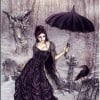Strongly suggest pictures side by side
It came to a need again that I absolutely wanted to have some pictures to be displayed side by side, not that either one under the other with the pics too big than necessary, or have to create a pic with two pics in it, or just display them on one side leaving the other side half or so empty which looks really ugly.
I mentioned this before and got echoed from members here. Is it difficult to make this happen or HP doesn't think it is necessary?
I think it is very very very ... necessary. I'm positive everyone here would think or will feel one day that this is a necessary feature to implement. ThanksWhen I want pictures side by side I combine them in a paint program before uploading them here.
It is an extra step, but it works, and looks good. BlondePoet has some great examples of this, in her hubber/celebrity lookalike hubs.This was the idea I came up with immediately when I realized that I couldn't make them side by side, so I have done that myself, and it indeed worked. I don't mind doing this extra step to make things better if that was the end of the world, but we are here to present ideas for new features to improve hubpages, not find an alternative to work it out. That is the whole purpose of having this "..suggesting new features", so talking about alternate ways here is good, but off the point.
I was playing around with the pictures on a hub and you are right. Mostly I always used I pictures beside text but what if I wanted to use 2 or 3 to kind of create a line to break up my hub? Doing the same thing for videos would be great too.
Glad you are on the same boat. Though you can line up multiple pictures on one side, but what if the text is not long enough to accompany the photos? Then you would have a looooong line of photos and a lot of empty space on the other side! That is why I was hoping other later text capsules would be able to stick to the shorter text therefore leaving little to no empty space on the side of the long pictures. Many people here just don't get it! Perhaps they don't care about the beauty of their hubs. I've seen some lopsided hubs that look really ugly, obviously they don't care.
I use the Paint program technique also. I do some auto Hubs and when I want to compare 2 different models, say, I create a panel in Paint. I've done 3 across in one 3 pic panel. Giving photo credits gets a little complicated though. I put info for all pics in the same data field.
I think it would be big $$$ for HP to change their formatting software so I'm not holding my breath.
I'm curious to know why it's "very, very, very necessary"?
well, not sure if you have run into any cases that you needed this feature. Of course, I can live without it, just like we can live without HP making the capsules available to be added anywhere with just one click, but don't you agree the changes to capsules were fantastic? Making pictures side by side may not be as dramatic as the capsule change, but it would a a whole lot more convenient for us, if you read my descriptions carefully. Maybe I'm one of the few here doing fancy stuff? Not sure why such good feature not seem to be welcomed here. Picture capsule is just not flexible at all compare to text or shopping capsules.
If it's very important to you, and you see advantages to having images side by side, then just do it in an image editing program, and then you'll have something that looks exceptional and out of the ordinary that no other hubber can do in just a few clicks.
I can do that, of course, and I've already done so, but feeling inconvenient and I don't need to have stuff that is exceptional, that is not the point I was trying to make. Also I think you missed some other important stuff I described (other than side by side). Anyway, just forget about it, it's getting boring here and I sensed no one cares about such thing, so I'm gonna stop wasting my time here, or I could just suggest to HP directly, I'm sure they would know what I want, whether or not they would do that. Now I've learned that suggesting new features here is useless. Thanks for your replies regardless
No one has actually disagreed with you. I wanted to know why it was so important, and offered a suggestion. There's no need to make it sound as if there was an inappropriate response to your proposal.
Almost 3 years ago I thought a Table of Contents would be a good idea. At the time there was no such capsule (there still isn't), but I figured out how to do it, and added it to the hubs I thought that needed it. I even made a hub about how others can add it to their own.I sincerely apologize if it sounded too harsh, didn't mean it, just frustrated at the time, seemed only few people agreed, more cared less about suggesting it to HP, and more tend to focus on figuring out a way to do it, and I thought that was not the point of having the "suggesting new features" in the forum. But at least I've learned now, that suggesting any ideas here is indeed useless, it merely creates some sort of discussions among hubbers, that's all, no one from HP would ever check them out. So I'd say forget about the forum if you want to suggest something, just talk to HP team directly. I personally don't see why we need to have "suggesting new features" here in forum when obviously HP team is not involved.
That's simply not true. We have seen ideas suggested here implemented. Just because no staff response was made does not mean it was not noticed.
They don't have any place where we can see what ideas they are considering, unfortunately. Having that could save us a lot of silly discussion and complaining.
btw. also would like to see picture capsule behaves the same as amazon and ebay capsules. We can have amazon and ebay cross the border of two text capsules, or have two product capsules stick together under one text capsule, but not for pictures. I have encountered situations that the text was too short yet there were a lot more pictures, therefore one side was too long. Thought the next text would participate, but in the end realized it was not the case.
I agree with your thoughts here.
There were some times I wished I could pictures side by side as well.Glad to hear that. Hope to see more support for this idea

I'm surprised more people don't support this ...
If you tilt your head to the side then your pictures will be side by side. Either that or turn your monitor on its side!

And that's how you get your pictures inverse or upside down!
I made a hub on this subject of creating a photo side by side using gimp if anyone is interested in making their own in less than 5 minutes Hope this helps Good Luck
Thanks, WoodsmensPost, just saw your hub, well done and thanks for the follow
Though speaking from my own experience, for such simple task, there is really no need for any fancy programs to be involved. I've used Paint to do the same and done in one minute.
If "side by side" is the only goal here, I'd have no more interest in dragging this any longer, but I feel that many people here missed my other points - I want the picture capsule to have the same flexibilities as other capsules! Why can't people get it? Forget about "side by side", picture capsule just doesn't behave the same!
Being able to "toggle width" an image to the left of a Text Capsule would be a good effect (I've illustrated that in my hub hub/spartacus-blood_and_sand). But images side by side would end up being a mess if people didn't make the images the same height.
And if they can make them the same height, which would involve using an image editing program, they might as well just edit the images to sit side by side in the program before saving them as a jpg.
Related Discussions
- 24
KNOWN ISSUE: two column text alignment for wrapped text
by Juliette Kando F I Chor 12 years ago
I recently filled in a survey on how to improve HubPages but forgot to mention a very important design issue which has been bothering me for a long time.When a text capsule is very long, I like to turn it into 2 adjacent capsules so it works like 2 columns. Easier to read, right? But every time I...
- 4
How do you make text side by side with photos on hubs?
by David 470 15 years ago
How do you make text side by side with photos on hubs?I know you can start out a hub with text and a photo next to it, but how do I make another capsule like this. I want to have another where I have text to the left of my photo. I can only add text below it, but I want to have multiple ones with...
- 6
Can you put picture capsules side-by-side to make 2 columns of pictures in a Hub
by Mark Shulkosky 13 years ago
Can you put picture capsules side-by-side to make 2 columns of pictures in a Hub?I know you can put a picture capsule to the right of a text capsule. I can also but an Amazon capsule next to another Amazon capsule or eBay capsule. Why can't I put 2 picture capsules side-by-side? I...
- 16
Add pictures within an article
by CJ Kelly 13 years ago
My article has several different headings, each about a specific person. So I would like to add a photo of each at the heading. But how can move the photos that I've already upload on another capusle to the right place?
- 11
adding pictures to hub
by JimVT 15 years ago
I have read every tutorial I can find but still cannot get pictures into my hub article.I can upload the pics and move them to the bottom of the page but cannot find a way to place them in the article where I want them.1. Has anyone got a simple tutorial that works?2. Do I have a problem with my...
- 5
Pictures side by side on hub
by Stacie L 14 years ago
Can anyone explain how to place picture capsules side by side?