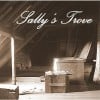Is this a HubTool editor bug???
I was editing a hub and I deleted some text, saved the text capsule, then decided that I wanted to put some of the text back in. I opened a different browser window and entered the URL of my hub so that I could see it in its currently-published state so that I could copy the text from there into the other browser where I was editing.
But the old text wasn't there! The published version of the hub reflected the changes I had made, even though I had not clicked "done editing".
I was editing in Firefox and opened the published in hub in Chrome, where I wasn't signed in, so this isn't a case of the unpublished changes being visible only to me.
This isn't normal behavior, is it? I have always been under the impression that edits to a hub are not published for the world to see until I click "done editing". Have I been wrong about that all this time, or is this new?
I really do not like the idea that visitors to my hubs can see them in their transitional state while I am editing them...
(FYI, I emailed the team about this 2 days ago and got no response, so I'm bringing it up here to see if it's really an error if I am just losing my mind!)I noticed this a while back (using Chrome and FF), and did wonder about it. I thought it was just me.
Ditto, with Chrome and IE.
The trigger seems to be saving a capsule.The only thing I could think was because I was editing and viewing on the same computer, although it didn't seem to make too much sense. I thought there had to be a logical explanation, but if Edweirdo has questioned it, I guess it is not normal.
It appears as if saving a capsule is saving all changes and immediately publishing them.
I do not think this is the intended behavior of the site - if it were, there wouldn't be a "done editing" button!I'm pretty sure HP is following what's said here. But perhaps an email to the Team from you might be in order.
This is normal behavior for the HubTool. If you click "save" on a text capsule, then the change is made to your Hub at that time regardless of when or if you hit "done editing."
Thanks for the clarification!
I'm not sure I like the idea that visitors can see a "work in progress", but I guess I'll just keep that in mind while I'm editing...ya'll should tweak that blue! - its a bit abrasive when there is that much of it! - looked good on short posts..but wow!
by a bit, i mean very
testing - #8FD8D8
(current post-highlight - #BBFFFF )
#C0D9D9 <-- Thats better
Good to know. I'll be more careful in future when I play about with my Hubs.
right the text editor has a glitch. I cannot add text.
I saw a similar behavior a week or so back.
Interestingly, a error message I received last night said "you might want to alert the team in the forums!"
that was new
Related Discussions
- 60
Site Update: Text Editor Change
by Paul Deeds 14 years ago
As Cagsil noticed, we are in the process of testing out some changes to our text capsule editor. It's been turned on for a small number of specially selected trial users for a couple of days already, and now it's available to all. In order to switch, just change the settings on your...
- 7
Text Editing Lock-ups
by RGNestle 14 years ago
I just lost my Hub twice due to the editor locking-up.I click on "save" and the editor disappears, but the screen stays grayed-out and unresponsive. When I try to refresh the page to get anything to respond, it asks if I really want to leave or stay.If I say "stay", it remains...
- 68
New Text Editor
by Paul Deeds 17 years ago
We've just begun a beta test period for our new text capsule editor. In order to participate, select Text Editor Version 3 on your profile settings (you can always go back to version 2 if you have problems with version 3).In addition to being based on a bit faster and more stable version of...
- 16
Move the Save Button Away From The "X" That Closes a Text Capsule
by Eugene Brennan 7 years ago
I just deleted an hours work, I think by pressing "X" instead of "Save" on a text capsule by mistake. It's easy to do this if you aren't concentrating. There isn't a confirmation either, although there is if the delete icon is clicked on a saved module outside of the text module...
- 15
Technical Editing-I want to move a whole text box into a brand new Hub
by Agnes Elmira Kepler 10 years ago
Hi friends.this is my first time reaching out to the community for help. I just graduated form Writer's Boot Camp and need to finish 5 more hubs before applying for the earning programs. But this is not the subject of my inquiry today.I started my account 5 years ago when I knew absolutely nothing...
- 15
Spoke to soon Paul, Now I cannot Edit capsules at all in Firefox
by djtphn1 18 years ago
Well, I downloaded it, it seems a whole lot faster, but not i cannot edit the capsules at all. It will not update the photographs or allow me to edit the text in paragraph form....if i save it, it goes to preformatted text, so now i have to go back to IE i guess. I have been here all...