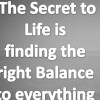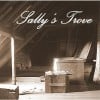Do You Have Orphanated Hubs?
I always forget to do that.

http://hubpages.com/my/hubs/groupsOMG. Thanks for posting this. Yes, I do seem to have - like - a million of them!! (Well, not a million, obviously.
 )
)
I went to the link and was scrolling down and scrolling down, "knowing" I don't usually forget to put them in a group - and feeling pretty good. Then I hit - like - a foot-long string of orphans. Again, thanks (not that you posted for me, specifically, of course....
Again, thanks (not that you posted for me, specifically, of course....  )
)
(I just went back for a quick estimate. I'm thinking there are between 130 and 140 orphans!! I probably shouldn't admit that in public, eh? Oopsie! )
)
I go through mine once in a while and put them in groups

I set up groups a long time ago and always assign a new Hub to one of them. Now and again, a new group is needed, so I make a new one.
I have no idea if people other than Hubbers ever look at those "group" links at the end of a Hub...there's so much more happening on a Hub page to take a reader elsewhere.
I think groups are very important. If someone has Googled your page they might just want to visit a related page of yours.
For too long I've put mine in broad groups - Writing, Humour and so on - but I think having many, more targeted groups, is a better way to go.
Especially since they don't buy or click on anything - at least there's a chance of getting another HP impression.should only 3 be in a group? Or do they rotate around?
Baileybear, you can organize them however you wish. But, no, they don't rotate. It's not like an RSS feed. It's a fixed group that provides links from one to another to another at the bottom of each Hub that is in the group. When you edit the groups, you can set the sequence in such a way that there is a more-or-less logical flow between articles.
I try to think of what would interest someone who is reading a specific article of mine, and then I group my Hubs together based on that. Some of my groups have a dozen or so Hubs in them, and I try not to go beyond that. (Even that number may be too high.)
I get kind of weirdly "creative" to come up with a grouping that will fit all of the otherwise-orphaned Hubs.
I figure that the reader will probably not go to my profile and see article titles there. But at the end of one Hub, if they read to the end, they will see 1-2 titles that may interest them in other Hubs I've published.I currently have mine in groups according to theme. but if they don't rotate, I might put them in mini groups of 3
I'm not really sure how you see that as an advantage. How would rotating make it better? How would having groups limited to three be an improvement? I'm not trying to challenge, but just to understand, your thinking.
I think Mark Ewbie described it very well. If one page does very well, then positioning it carefully within the group can possibly lead the reader to other articles. Why limit that to just three?
If a reader starts with the Hub that is either the first or the last in the group, then there is only one choice of link at the bottom of the Hub. If the reader starts with the middle one (of three) then there are two choices; but once they move to one of the two, they are at the end of the string. But if there are (for example) eight Hubs based around one theme and grouped together, then the reader could potentially move from one to another through the entire group, through eight Hubs. That would provide more opportunities for clicks, it would provide more traffic (I think), and it would provide more chances that the reader would love your work, tweet it or favorite it and perhaps even link to it. Personally, I want to encourage my readers to read every bit of my work that would interest them.
I never noticed this feature before lol, I may do this when I get chance
I usually group related hubs whenever possible, but my stuff is all over the map, so there's likely to be something that doesn't fit with anything else until I write at least one more hub along the same lines.
At the moment, I have one orphaned hub, but I send it my love, bags of green tea and biscuits once a week
All of my hubs were orphan until I read this post. LOL Now there are only two, which just don't fit anywhere or together. I will have to see if I can add some brothers so they won't be alone. LOL
Little bit more on this group thing.
I get hardly any search traffic but I check Analytics throroughly - search terms and pages. I know for a fact that some people come in on a keyword and then sometimes look at other group links. Not many - but some.
They read the page, and there at the bottom before the comments are the suggested links to your other pages in that group. It is a fairly powerful option, particularly if your groups are tight and meaningful to the visitor.
IF they enjoyed the page, found it useful, entertaining, whatever - they MIGHT just choose that link. It's right there after their reading experience.
Pcunix (where is he?) got me thinking about this, along with many other hints and tips of course.
edit: Sorry to go on. One more thing. If you do a new cracking popular page then by placing it carefully within a group you can raise the profile of other pages you are trying to get some interest in. It all helps.I always put my hubs in groups so the are displayed below each hub and act as a link.
Related articles are easily accessible to the reader.
I do it at the time of publishing each hub... very rarely do I find orphaned hubs !!
When some hubs fall into multiple categories, grouping works well.
Easy to find and edit and you do not have to go through the complete list.Little more than half of mine are orphans. Its on the list to fix

Related Discussions
- 33
New Interface for Hub Groups
by Marina 10 years ago
Hi everyone! Today we released an update to the Hub Groups interface in My Account. The new interface closely matches the About the Author UI and should be familiar to many of you. Please note that we did not make any functional changes to Hub Groups (such as integrating it with About the Author)...
- 241
Updates to the new Hub design!
by Simone Haruko Smith 13 years ago
Hello everyone!Thanks so much for all the feedback you've provided regarding the new Hub design. We've taken it to heart and have rolled out two updates to the design:1. If you put your Hubs into a Group, the Hub featured in the top right sidebar will be the next Hub in that Group2. The footer will...
- 8
Groups?? Orphaned hubs!
by angelicabeads 16 years ago
Hi, all,For the life of me I cannot figure out how to add my "orphaned" hubs to groups and/or categories. The Help doesn't include anything about this. Can you tell me how it's done in a clear, step-by-step procedure? I'm easily confused! ;o)Thanks,Ellen
- 50
Acceptable Links to Related Hubs
by Eugene Brennan 8 years ago
I've had links to my own related hubs snipped on several occasions (mostly blatant lists at the end of a hub), but some links have been left in place after several snips. So is it acceptable to include a link to a hub which may be very relevant to the specific content in a section of a hub, if it...
- 22
Unrelated Hubs on page!
by Randy Godwin 13 years ago
I've just noticed something which concerns me a bit and wondered if it is something new or not. The related hubs, listed on my highest trafficked hub in my best niche, only have one hub which fits the description out of six examples. The other five--though distantly related--would...
- 61
Hub Design Update
by Marina 10 years ago
As a part of our continuing effort to improve site structure and content discoverability, we rolled out some updates to the Hub design today. Here is a breakdown of the changes: - The "Related" section (formerly named "Related Hubs") and Hub Groups (formerly Previous/Next) now...