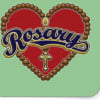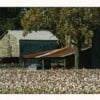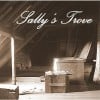Updates to the new Hub design!
Hello everyone!
Thanks so much for all the feedback you've provided regarding the new Hub design. We've taken it to heart and have rolled out two updates to the design:
1. If you put your Hubs into a Group, the Hub featured in the top right sidebar will be the next Hub in that Group
2. The footer will now remain visible as you scroll through the related Hubs at the bottom of the page, making those links easier to access.
If you'd like to see these changes in action, check out Dolores Monet's Hub on women's clothing during the American Civil War. She has it grouped with other Hubs about fashion history, and you'll see her Hubs on practical fashion classics and fashions of the aesthetic movement to the right.
We hope you like the changes!
For now, this design will remain only on Hubs in the Fashion and Beauty Topic, but as soon as we're confident it is free of kinks and ready to go, we'll roll it out site-wide.
UPDATE! We've added one more improvement:
The related Hubs to the right have been adjusted so that their size reflects the size of the ad between them. This means they won't be so large now.Thanks for the update, Simone.
Both the grouping and the footer are great tweaks to the design. Thank you guys for being so responsive to our concerns.
However, I still have real concerns about the number of other hubs that appear at the bottom of the page, and several other issues that were mentioned on the other forum thread yesterday.Great, thanks, but I agree with others that ...
~ the related hub pictures at the side should be smaller;
~ the hub itself should be wider
~ the number of related hubs at the bottom should be strictly limited.
All those pictures are distracting and could cause problems with loading on some PCs.
I lost count at around 275 related hubs!Trish-M, it's actually not optimal to make the Hub wider. There has been a ton of human factors research on the optimal widths for reading online. Based on the physiology of the neck muscles and focus area of the human eye.
Based on this research, information retention and reading speed are optimal with about 12 words per line. As the vast majority of people use the default font size set in their browser, we optimized our Hub width at its current standard.
As for the load speed on PCs, we only load new images and hub as a user continues to scroll the page. Based on the data that we have collected so far, there has been no impact to download and site speed.I think the pictures we add into our Hubs should be a bit smaller too. Those on the side should be smaller as well. The body of the page should be kept for the text thats to be read, I think.
Have you seen the new ideas?
http://hubpages.com/forum/topic/97175
Your correct i love this layout but the mentioned problems are a pain in the neck and I also wish that the aouthurs detail box be revealed........I miss the hubscore too..even though some of my favorite hubs dont have a high score.
hope hubpages will put back the authors details..to follow them, to contact them...
I was looking at the new format and realized that I found all of the gray to the right of the hub so very noticeable simply because it's gray and not white as it used to be. However, when I went back to look at the old style, it was blank down the side, too. I realized that, while I do think the gray is more noticeable, it also has a more professional look to it than the blank white.
I also like the author byline much more than having the author off to the right. It's much better use of the space and it ties the author to the hub cohesively.
Thanks for making the related hub at the top of the page also belong to the author. That clears my concern that the new format did nothing to encourage readers to read more than one hub by any author.
What happens if the author only has one hub in that particular group?
If the current hub was not in a group, it would be nice if the author's next most recent hub could be used as the related hub.
Thank you for emphasizing the voting a little more.
However, if the hub column was wider on the page, the alignment for the voting buttons wouldn't be thrown off. If we are to provide high quality content, shouldn't the screen show that the content matters via wider formatting than the space to the right?
I agree with others here that the number of related hubs needs to be reduced. It looks a a little too spammy to me.
Thanks to all for the hard work. It's not easy to plan this and make sure it works, even without our committee-style voting.Still hate the footer. If I wanted an image search, I'd go to a search engine and do one, I don't like having a random one implemented at the bottom of all my Hubs. It's like a massive spew of photo vomit and on a mobile device, it's beyond ugly.
It showing on a mobile is known bug. Thanks, relache. Clearly, this design was not intended for mobile.
Researched this a bit more. The reason why you are seeing the new design on your mobile device is because you exited mobile mode. there is a link to view the full site.
When you do that, it cookies your browser for 24 hours to keep you in the full site mode.
You can return to mobile mode by clicking "Mobile Mode" in the site footer. That will return you to the 'old' hub design.
Thank you for thanking us for the feedback. And which bits did you take to heart?
They're detailed in Simone's post at the start of this thread:
http://hubpages.com/forum/topic/96018#post2047292
I very much like the new design. I do think it's important, though, that the additional related hubs at the bottom don't displace the comments, and that after the last displayed comment there is a very visible link to see the rest of the comments. That way no one is distracted by all those exciting links before they know there are more comments to view.I didn't even think about the new setup than I remembered I had couple fashion hubs.
I hate this new setup. I don't like all the photos at the bottom and when you try to pin it, not only are my pictures there but so is every else. It's to easy for people to leave your hub and head to one of the ones showing up.
My computer freezes, my computer is not that old but that is lot of photos loading and it goes on and on and on. Just my opinion.Any reports on whether this new layout is helping or hurting their traffic/earnings?
I think it's hurting earnings. On my hubs where this layout is featured my Adsense has collapsed (I usually have HPads turned off and Adsense only enabled, but may have to switch HPads back on, as at least they pay per impression, and if I'm not getting any clicks anymore due to layout no point having Adsense...) Sigh
Well, that's just wonderful.
Sacrifice earnings for looks... no thanks!
You can't keep a ship from sinking by making the hole look prettier.
Fix the site and then worry about making it look nicer, only if the new looks won't ruin what you just fixed.
@ Simone, will this design eventually be used for the entire site?
Thanks for this info, Simone - it makes it look very clean and professional now.
The writing area needs to be wider, not smaller! The related hubs pictures are still too big.
At least...give the author the option to opt out of this layout. It is too Pinterest and some of us do not like the Pinterest look.See my response earlier to Trish_M. The width of the reading area is optimized for online reading.
To recap:
"There has been a ton of human factors research on the optimal widths for reading online. Based on the physiology of the neck muscles and focus width of the human eye.
Based on this research, information retention and reading speed are optimal with about 12 words per line. As the vast majority of people use the default font size set in their browser, we optimized our Hub width at its current standard."...but is it optimized based on using text capsules alone, or is it optimized based on text capsules with right-aligned images and Amazon/eBay capsules?
A well-developed Hub can easily have most of its text capsules at half-width, thanks to photo capsules, Amazon capsules, eBay capsules, poll capsules, ratings capsules, highlighted text capsules, quiz capsules, video capsules...
Surely the Hub width should be optimized to take into account the tools you give us, not just the plain text capsule which most experienced Hubbers rarely use.
I suggest you do a survey of high-traffic Hubs to see how often the full width is actually used.Good idea, Marisa. When anything else is on that line, the text is very skinny.
Honestly, that's my only gripe about the new layout now. And the Hub doesn't need to be that much wider to fix it - just enough for an extra word or two.
But still would like the ability to "opt out" of the Pinterest layout!!! It may work for some caegories, but not others. Especially sports category.
HubPages is a community site. Keep in mind that while your Hub links off to other people's Hubs, other people's Hubs link off to yours.
I understand the linking Jason. I don't get the urging readers (as it looks like with the top right image) to leave or hubs for another hub by the large images. The author should be promoted on their page first, then let the bottom advertise others.
I saw Pinterest before everyone got into the join Pinterest here on the Hubpage forums. I hated it then and still do. The layout there is a cluttered mess as I see it. I don't want to have that mess on my page here.
I don't know how those surveys are gotten about smaller writing areas being better, but I know people I talk with and from my reading experience that the distraction of too many Ads, too many images and small print is not favorable and can cause readers to leave. Instead a larger writing area is better, since people come to "read" instead of being bombarded with everything but the article.
I hope there will be an opt-out. I can't see using this format at all.There won't be an opt-out (if the data supports this format and we roll it out across the site). You can't be a recipient of exposure on other people's pinboards and not provide exposure to others' Hubs in turn. That's what I meant about HubPages being a community site.
And the pinboard is below all of the other content in your Hubs, even the comments. Those who scroll through it will be people who have read your Hub, seen everything above but still not clicked, and are interested in browsing. Pinterest's popularity suggests there are plenty of online readers who very much like the format, even if you are not one of them.I am not trying to make an argument to you Jason., just making my feedback known. I hope you take it that way.
I see other author's hub all the time in the related hubs as it is. I actually have clicked from there to read others, so that is not an issue. It is the right size and not overwhelming.
Well, hoping the data does not support this then. I see Pinterest as a fad that will slow down sooner or later as it becomes more a spam site with all the linkage to just promote other sites as many have done with Reddit and Digg.
I did love the recipe hub layout!!!But Jason, the new Hub design is nothing like Pinterest, as we are all trying to tell you, it is grossly imbalanced with its three columns format. Compare:
HubPages
Pinterest's layout format is based on 5 columns, maybe that is why people like it?
The trick is to combine the wonderful existing HubPages features with a new magazine type look inspired by Pinterest. A five columns format would grant you all the Pinterest success and give our Hubs the prominence they deserve on the page.
I fear you're flogging a dead horse, Sue. The new layout is doubtless the product of many hours workshopping by the HP team. I can't see them being receptive to throwing it all out and starting again. I think we have to be realistic and look at the small tweaks which can be made to what we've been given.
I do not want a 'related hub' of another hubber, smack dab in the upper right corner as a distraction before the reader gets a change to read my hub. That definitely needs to be moved, not made smaller!
Sue, I love your idea and it shouldn't be that hard to implement since it's basically tweaking what's there now.
While I appreciate the efforts toward a new, magazine style appeal to the pages, I don't think this design hits the mark. To the right, beneath the related hubs and the ad, is a long, long, long swatch of white space. No magazine would waste the space. The massive gathering of images at the bottom, beneath comments, is just confusing. As a reader, I would wonder what the heck all that stuff was doing there. I think the actual hub, the article, the whole point of the reader being there, is lost in all the stuff surrounding it.
On the plus side, I do like the title and author joined at the head of the article. I think it's a more polished look, and connects the author to the work. Don't really care for the social networking placement, though. As a reader, I haven't read the article yet, so how do I know I want to share it?Shelly, thanks for the feedback. The empty space on the right is not new. Look at the 'old' hub design in other categories. That space is there. It's just white.
Yeah But !
Now's the time to fill it - why not allow the images in the original article to be bigger and the article width to be wider - 3 colums ??? probably not - why not more of the author's related hub images (Yes) but not the other ones (No No No) Fill it UpOk!
What we're working on it putting a 'widget' with the social share buttons that will scroll down the page with you. This way, a reader has easy access to share your hub from wherever they are in the hub.more of the author's related hubs is better - $$$$ - those widget thingo's are so boring and old fashioned - extremely annoying when you are trying to read!
An unrelated thought...
What about putting top-of-page links/buttons...:
A, Immediately above Comments and below Share?
B. Immediate after Comments and above the pics?
C. At bottom of page.
If these were put in, it could possibly be very interesting to see what percent of visitors click them. And thus immediately be confronted with all those lovely ads, the T/FB buttons, the author's related hub pic, etc. It would be deja vu all over again.
Thanks for the update Simone! I'm off to go check out Dolores's hub.

The related hub photos are sooo big and in such a prominent place, people will click on them and away from the original site. It will bring HP more traffic, though not necessarily a win for the writer. I didn't even notice the ads when looking at this type hub layout.
When I first saw one, I was just clicking away from picture to picture. I though the picture was a part of that particular article. If you a going for more CPV for HP than, it will work. I hope this is not done with all the hub topics.The related image on the top right is still too big, and looks like it is supposed to relevant to the hub on that page. It is better that at least it now belongs to the same author, but even then I wouldn't want an image to my own related hub elsewhere to be more prominent than the one that was the actual featured image I had intended for the hub the person was about to read.
I also still think the bottom of the page with all those never ending images is a total mess and should either be done away with, or reduced to a couple of rows maximum.I really like it now, with the hubber claiming those coveted right hand spots. I am just wondering, could there be an indication somewhere on the hub that there are more related hubs below the comments? I wonder if people might not read past the comments to find the other hubs. Just a thought.
I was very happy last night to notice our own grouped hub as the top related hub.
While the image is still somewhat big, it makes a huge difference seeing the author's related hub at the top. I think it gives the page more credibility.
Thanks for taking our concerns to heart.
So when someone with a slow connection first lands on our page, are they affected at all by the loading of the initial rows of images?
Also, I am wondering about the number of unrelated links to the hub topic. Doesn't this affect how our pages are ranked?
Thanks!rebekahELLE, to answer your questions...
Because the extra images are well below the fold, it wouldn't change a user's perception of the page load speed since--actually in the new design--the stuff above the fold loads a bit faster. And, our current data shows that the page is loading the same or slightly faster. Thus, for a user with a slow connection (which is a very small minority anyway), there is no difference.
As for how the pages are ranked, this is one of the reasons why we are testing in one category, collecting data, and watching. Given the many years of experience on the engineering team here with search engine optimization, we believe we have implemented this in a way that should not decrease page rank. But, only time and data will tell.
And based on the data, we make changes appropriately to ensure equal or better page rank. Believe me, when I say that ensuring we rank well is our top goal.@RebakahELLE, I almost didn't recognize you there with your new avatar. I love it.
Yes, I come out every once in a while, c'est moi!

my other avatar is my inner muse.
As far as the thread topic, I'm still wondering about 'read more hubs by author link', and why it would disappear. Our author byline is rather small now, and it doesn't appear clear to viewers that we have a profile and more hubs to read. I'm not so crazy about that, even if we do have grouped hubs showing on the sidebar.
We moved to sub domains which I love, but I'm not crazy about sharing all the links on my page.
When I did my post on the new Fashion Hub Template I did page speed tests:
Before "thinking" that the design will take longer to load, try checking whether it does
Try Pingdom: http://tools.pingdom.com/fpt/
select any fashion hub , run a test
select any regular hub, run a test
You can also try "Which loads faster" which is a service that will run head to head, concurrent load/speed tests. "Google it"
The pinboard loads on demand as you scroll down, so should have little to no effect on speed.
As for "excess links"
Head to a fashion hub and "view page source"
Look for " pinbox pinboard_box" at the base of the code (try ctrl f)
You can see how many links a Googlebot could read
1. Is a great tweak to the top related hub, but what is the default fallback when no "grouped" hub is in existence, the next fallback should still be to Page Author
2. Was required, more of a "oops I fixed it" than a response to feedback!
The overall width of the page may be optimized to current web trends and testing, but that translation of the studies isnt taking into account the user editable space and how it is used. (plus the pinboard area IS wider)
and is "information retention and reading speed" truly the purpose of an ad supported writing site :p
The "columns" many hubbers create by using multiple right aligned images and capsules are obviously to small, but perhaps that is an individual user problem rather than a template problem.
I think the pinboard is a good idea! I dont agree with any that think a reader actually is going to somehow be distracted by it - they wont find it until they read/scan all your content, bypass any of your ads and possibly decide to leave a comment. No one was going to scroll back up to interact with your content any further at that point ... which is precisely why the share options are misplaced.
Hope the tweaking continues !Thank you for the group related hub links. That's a great improvement but we've still got a long way to go...
Old Design:
I never noticed the huge empty space on the right before, when it was white, blending in with the page.
New Design:
Where has the line between the comments gone?
Now the big empty space on the right really shows like a useless piece of empty grey nothingness to then suddenly be interrupted by a bombardment of badly laid out text boxes, adverts and photos of hundreds more "related" Hubs:
The HubPages Layout has three columns. That is why the photos are too big.
the Pinterest Layout has five
I have some suggestions:
1. re-instate the line between comments
2. Keep the background white
3. Have a 5 column lay-out
To make the 1/2 size Hub Photos more prominent than the link photos:
4. Use 1 column only for the side bar and 4 columns for the Hub Content
(1/2 size Hub photos and ads could cover two columns?)
TO REDUCE LOADING TIME:
5. Display no more than 3 rows at the bottom with an option to "view more"Sue Adams --
I wholeheartedly agree with all your ideas. I'm glad you finally put your finger on what was bothering me about the layout!Thanks Brainy Bunny,
I also agree with relache about the footer, it's so bloody ugly. Still, for now I hope others like my suggestions.I totally agree, we have to remember also that not everyone has a broadband connections. Many people are still using a dial up connection.
Can you imagine how long these pages will take to load?
I do generally like the new look. I think the 5 column layout would work better with higher ranked hubs at the top.
It is in line with similar developments on the web. Pinterest etc which I also find confusing and distracting.
About the sharing of hubs on social networks. It being at the top surely won't be helpful - who'd share before reading?
I've noticed many blogs have a column of sharing buttons that's fixed on the left or top which moves as you scroll down. I see there's a blank grey column on the far left can this be done there? It would increase traffic with the sharesIt's one of the ideas that we are currently working on...along with how to make the share button area at the top look better (i.e. buttons that are a better fit for the space).
Ok cool, If it could be done on the side that's somewhat fixed on the screen no matter where you're on the page then there wouldn't need to be the top sharing options.
But this leaves the problem I mentioned earlier, and that is that if I write a gardening article on 'best plants for a hanging basket' there is a risk the photo on the top right may appear and be of a rake and fork or a cauliflower or something from one of my other gardening hubs, and as this image largely dominates our first view of the hub it would appear to be the featured image for the same hub, not a different one (especially to non-hubbers arriving from a search engine or external link). This would look very odd and inappropriate and could easily give the reader the idea I am about to suggest growing cauliflowers in hanging baskets, or that you might need a full size fork and rake to plant up a hanging basket.
Why can't we opt out of this???? It has now been SEVERAL days since I have had ONE Adsense click from Hubs in this category...this NEVER happens. Coincidence? I think NOT. Plus, I really love my Hub that covers ways to be more relaxed in beauty habits, such as wearing flat comfortable shoes....has the first 5 photos/Hubs at the bottom for fetish and high heel shoes. Give me a break! Tweak it right back to the way it was or let us opt out. My Adsense is being adversely affected. While I appreciate the changes to the photos on the side, this trashy bottom is not a welcome change. It goes on and on and on and on......it's horrible!
Thanks for making that top related hub image smaller.
One more question, is there any way to make the second related hub more related to the specific hub topic if we don't have more than two grouped hubs in a category? I see hubs at the bottom that are more closely related.
And what happens if we don't have more than one hub in a category? Can we group one (of our ungrouped hubs) that would be complimentary to our hub topic for that top related hub spot? (Although I'm sure with this layout, it will inspire us to add to a category to make sure the related hubs are our own.)
The sample hub in the OP looks nice with all of her grouped hubs.It isn't a requirement that all of the Hubs in a group belong to the same topic (category). Of course, all of the Hubs in the group should be related even if they are not in the same topic.
So true!
I love the way HubPages has responded to our feedback about that top right-hand image. I'd still like it to be a tad smaller but it's not a huge deal for me.
I've rearranged my Groups to be more specific, rather than more general, to ensure that top image makes sense - and yes, I will write a couple more Hubs where I have an "orphan Hub", to ensure I get that top right-hand spot!
I really like that the images to the right are the author's hubs based on the groupings. Although like many others, I'm still not thrilled with all of the pics/hubs at the bottom. Thanks staff for listening to and responding to the suggestions.
I like what's going on at the top. Should help a lot of people's bounce rates.
But I do think the pinboard at the bottom is a little overwhelming. It just goes on for soooooooooo long.
Maybe you could have a small handful of related hubs at the bottom with a "Display more..." link or somesuch for people who actually want hub overload?I would strongly recommend removal of the "Hub Score" & Significant Shrinkage of "Related Hubs" back to previous, desirable deflated size to alleviate excessive "Bouncing" or "Frolicing" from the primary "Hub Article" by new and return visitors -
Significant widening of the "Writing & Original Author / Creator Photo Stream Space" to give text and accentuating images ample breathing room - I feel feverishly claustrophobic when entering the "New Look" -
Removal of what is perceived by many to be irrelevant, gratuitous information such as number of "Followers", "Number of Hubs" & "Date Joined" from the "Header" to hopefully mitigate inclinations of "New Reader Prejuduce" & "Bouncing" - Essentially, leave the "Hub Design" core as is -
Within the context of the new "Trial Layout", the Hub is no longer the focal point, merely a cramped feeling conduit potentially leading to rapid, premature migration into other areas within the HP venue, which means the importance of, and appreciation for, the primary author's hard work, unique contributions, and overall integrity are significantly Diminished & De-valued in favor of a crop of oversized portals to secondary and tertiary articles -
The previous layout prior to these changes, in my opinion is near perfection, with appropriate respect and space given to the author - I believe the "New" layout strongly encourages visitors to exit the "Primary Hub" prematurely either intentionally or accidentally, not to mention the unpolished appearance - To be quite honest, the new format looks like text thrown together with a gaggle of random, oversized photos scattered throughout the page bottom - A huge "Space Occupier" - Not a visually pleasing experience -
The current layout in contrast, is aesthetically appealing and extremely reader friendly - With a few MINOR adjustments, tweaks, etc. (If you must tamper), near perfection will be achieved -
P.S. - I've enjoyed several successful years of consulting related to independent design of projects of this nature and while this drastic change and departure from a visitor / author friendly bonding experience may indeed increase overall site wide views, in the long run, I don't believe it's a positive move which will foster or benefit individual writer's & artist's expression and relationship building with new readers -
Or, at the comparatively insignificant expense of site wide conformity and cohesiveness, give interested members the option to "Opt In" if they wish to convert to the new Hub Design - A reasonable compromise -
Just my opinion - A. Prime -Excellent suggestion. I can't see the point of having any of these at the top of the Hub. They are of no interest to the average reader. If a Hubber is interested in those stats, they know enough to go to the profile - that's the place where those things should be. The HubScore should be at the end of the Hub, if anywhere at all.
I agree with that, too. If the Hub could be made even slightly wider, it would make all the difference. And before someone mentions that research again - the point is that many of us don't use the full width of the Hub for text most of the time. If this layout stays,I'm going to have to delete all but one of my images on each Hub, and all my special features like highlighted text boxes and right-aligned videos, just to make the Hub readable.I just looked at the fashion hubs again and the length of the text even when there are other capsules on the right seem fine. Readers will find that they're reading faster - I know that this makes people think they're getting info faster. But the blank grey area doesn't look too good. There's a white space on the present style but the amount of white is much much less.
I agree with those who think the hub score should be removed from the page. The text when you hover over the score says it reflects the quality of the hub. However, for recently published hubs, that isn't true. A reader from outside of HP wouldn't know that. So if you have a score of 50 for something that was published yesterday, that looks very, very bad to anyone who isn't aware of HP hub score particulars.
I've kind of found the hub scores troublesome anyway. My high score is 89, but if I had gotten an 89 on an essay in a class, I would have been disappointed. I've seen very few hubs that ever break 90, unless they've been around at least for several months. So seasoning means quite a lot in hub scores.
Or am I wrong in all of this?I personally love the new layout and think it makes the hub look more professional. I don't think that most of my readers scroll down to the bottom of the hub, so I'm not too worried about all the photos at the bottom. I think it's cool. So many people are pinning and just like the poll capsules, pinning engages people and keeps them on the page longer. They are also more likely to click on ads.
I think one major benefit is that the hubscore is WAY smaller. Thanks, staff!But what happens if someone reads some/most of the hub, and then decides they want to comment, and so they click and drag the scroll bar on the right of their screen in order to get down to the comments section quickly? Well, from what I can tell they will most likely quickly drag past the comments section (unintentionally) and end up in the cluttered mess of images below the hub, (God knows how many levels down). I still avidly dislike the new trashy layout, the old layout was better and made the hub itself far easier to read and target in on once you arrived on the page.
I just looked at Dolores Monet's hub via the link provided. I don't think it's a bad look at all. I think it does look much more "magazine-like." The images are directly related to the text all the way through; they are a nice size as they stand, without having to take the extra step of "click to see full size," (thus interrupting the reader from the flow of the article), and the author's related hubs are listed just below the end of the article, while the links to others' hubs are beyond the comments.
I hardly think that is confusing at all--at that point, it is quite clear that you will be leaving that author's site to look at others' hubs.
The size of those picture-links, however, might be looked at for downsizing, though, because there are quite a few, and a large-ish thumbnail (instead of the current near-full-size picture), might make for easier browsing.MsLizzy, the Hubs at the end of the Hub are not the author's Hubs. If you have other Hubs in the same group, two will be displayed in the right sidebar - the ones at the bottom are selected by the algorithm, and there's no guarantee any of them will be by the author.
There are no related Hubs listed between the text and the comments - just some Google ads.
For instance, I have a few Hubs on hair care. On my "volumize hair" Hub, the top image is for hair extensions and the second one (between the ads) is "How to Sell Avon". My other hair and beauty Hubs are nowhere to be seen.Oh--well, then I missed that bit. In that case, it IS confusing, and misleading to so prominently display others' hubs that close to the article... those should be in a (smaller) sidebar at the end....
To make the side-bar narrower and the Hub Content wider, which is what most people on this forum seem to want, is to base the lay-out on more than 3 columns.
http://hubpages.com/forum/topic/96018#post2047481
Have a 5 column lay-out, 4 for Hub Content and 1 for side-bar.
To make the 1/2 size Hub Photos more prominent than the link photos:
Then 1/2 size Hub photos and ads can cover two of those 4 columns, cutting most text capsules to the same adjacent 2cols width.
This lay-out would cut the size of sidebar pictures & ads and below Hub pics to 20% of full width as opposed to the current 33.3%.
Can anyone visualise this, or do you need a sketch?No reaction? OK here is the sketch of what the layout would look like in a 5 column format:

You would still have the full width option of the text capsule but because it would be broken up by larger images on the right, it wouldn't impair speed of reading.
With this lay-out the page remains centred. At present the whole thing seems to be shoved over to the left because of the wide empty grey space on the right. It looks very imbalanced.
I am aware that this change would require a lot of work but I really think that it would be a lot better in the long run because it would emphasize the content of the hub rather than the plugging of more, un-searched for content.+1 Now this layout would work for the text and look professional! You would have the full width after the image. Still would like the ability to make image even 1/4 width as we do now though.
That actually looks really good Sue, although I am still not convinced the related image should appear before the actual hubs own featured image to avoid confusion as to which hub the image relates to. Other than that I think your design is pretty close to ideal

Or to make it even better and include suggestions by many hubbers you could place the author pic on the top right and below that the first related hub then the ad and the next related hub. The rest is fine as I see it. Not sure about others though
Yes, that would be a good idea I agree.
And if possible don't include the individual hub score - Visitors aren't going to be interested; but, if they do see a low score they could just skip and go away from the page.
@ lobobrandon - Do you mean fine as you see it on the 5 columns design or the current 3 column design?
The white column with white background that you recently posted here. The actual hub is just 3 columns and the base is 5 columns or if u consider the white spaces on the sides its 5 columns. Whatever you consider I like the looks of the last pic that you posted here.
Thank you lobobrandon. That design is based on five columns. As explained earlier, in the 5 columns design the Hub Content takes up 4 cols and the sidebar 1 column only. The current HubPages Layout is based on 3 columns, that is why the pictures are so large, both in the side bar and in the bottom "related" hubs and advert links. Here is the picture again:

Does anyone else like this design which makes the actual Hub more prominent than all the plugs?Oh, I definitely like your suggestion far better than the HP proposed layout.
Did you create this or is this a template? Wouldn't mind using this for a webpage.I'm pretty sure it's not a template and if it is - its been modified well

I created it. If you want to see my web design in action go to:
<URL snipped>I really like this layout! Can we use this one? lmao USE THIS ONE HUBPAGES! lol

For those of you who want to compare the existing 3 columns layout and a proposed 5 columns lay-out, here are two sketches:
1.) CURRENT 3 COLUMNS LAYOUT
[img]
With the overbearing size of the sidebar and the pictures at the bottom, the Hub itself vanishes into oblivion.
2.) THIS ONE, a 5 COLUMNS LAYOUT design really solves all the visual problems mentioned across this forum because it gives priority to the Hub Content rather than the links.
You can see that the sidebar and bottom images are relatively much smaller. This leaves room to actually read a Hub in peace without being bombed by distractions.
I also agree with Relache and others that the links at the bottom should be filtered by score and image.
What do YOU think about the proposed 5 Columns design?I would say the 5 column is great. Adding the read more hubs by author would be nice (Instead of the Hub score).
I like this. It does look visually more appealing. And I also like have quality standards for the hubs at the bottom.
Is there a plan to include the two author links which are currently on our hubs outside of this category?
Read more hubs by author
Contact author
There is also no contact author link on our profile page, (is our profile page also getting an update?)
Or do we need to include them somewhere on the page ourselves?
Thanks!There's the contact author on your profile just as its supposed to be. You can't see your own contact option though. I checked and yours is fine.
- Will Apseposted 13 years ago
0
Looks a lot better. Still a bit severe for fashion but at least it is more or less balanced.
I still think that hubscore is weird and out of place- but what do I know. Sorry guys.
 I think the new layout is just awful; very unprofessional and not nearly as sophisticated as before. I'm all for an "opt out" of the unrelenting display of related hubs. I wouldn't mind a few of the highest rated Hubs displayed in a tidy 1 or 2-row table like you see on the best magazine sites.
I think the new layout is just awful; very unprofessional and not nearly as sophisticated as before. I'm all for an "opt out" of the unrelenting display of related hubs. I wouldn't mind a few of the highest rated Hubs displayed in a tidy 1 or 2-row table like you see on the best magazine sites.My humble suggestion is for HP Staff to distribute a "Red Alert" E-Mail to all members with an included example of the "New Layout" attached and allow those of whom prefer their work to be showcased within such a demonstrably different "Look and Feel" to "Opt In", while leaving the balance of all other Hubs unchanged - You can even come up with a spiffy, snappy little catch phrase like "Neo-Mag Hubs" to describe the new layout & "Classic Platinum Hubs" to describe those of which remain unchanged -
If you take your work seriously, as I do, the "First Impression" aesthetic appeal of a layout in which a literary or photographic work / art is comfortably nestled, is indeed a critical component of overall author / visitor satisfaction - The current (Old) layout, even with zero changes, in my opinion is second to none as compared within the boundaries of the intergalactic wide web and should be praised not dismembered - The new design is unfortunately well below par in my opinion -
"Speed Reading" or alleged reduction in the length of time required to absorb an article is rendered irrelevant if you have faith that your hard work is interesting, informative, appealing, and or genuinely educational -
Nix or "Invisibilize" all the distracting "Hub & Hubber Scores" which can have an adverse effect on readership, and leave the Hub as is with related links off to the side where they belong - The "Core Article" should remain the focal point - For those who disagree, the opportunity to "Opt In" could be made available -
I believe everyone here appreciates the effort, but why tamper with a near perfect arrangement of tools and components such as the "Stuff" of "Hub Layout"?
Now, hopefully I can get back to monitoring the contractors performing a "New Roof Installation" with peace of mind knowing my hard work will not be altered or unjustly sentenced to unnecessary manipulation or extreme stress -
- A. Prime -I just wanted to comment that after looking at the layout again, I do think it is too narrow. The capsules don't seem to fit that well and it looks a bit crowded, especially when you try to put an Amazon capsules in. This layout looks okay if the text runs across the page, but when you try to put two columns in, it looks silly. I thought the width before was perfect, especially for fitting in two columns within the actual hub.
I think the reason the team are ignoring this complaint is that the Hub itself is still exactly the same width it's ever been.
I knew that, it was the first thing I checked when I had that, "Yuk! Squashed!" reaction. It's the dominating nature of the right sidebar that's the problem.
So all those complaining that the Hub space is too narrow - the team is probably thinking, "how dumb, it hasn't changed, what do they know?" But the point is, even though the width may be the same, the other changes have upset the balance somehow and it does need to be addressed.Yes, for some reason, my eyes are now drawn to the big picture on the right.
Its designed to get flow-on hits => $$$$ for author and HP. The user may decide the related hub is more appropriate. If so, they generate extra ad impressions on the related page.
Provided the related hubs in the far right column are the authors then its win win win (extra win for the Pinterest links).
The author holds the key to generating more income by ensuring that their groups are properly designed and they have good related hubs so that their linked hubs enhance the appeal of the overall view.
What happens below the comments is for the community and is largely irrelevant.
Provided the related hubs in the right-hand colum are the authors then the new design should benefit ($$$$) the authors who created the traffic - so I don't see much to complain about.
It looks pretty - the images in the related hubs are those chosen by the author - so I think it is beneficial for the authors. I support the new layout for those reasons - Bring it On!The primary concern and ultimate goal for some of us highly respected, expert HP Publishers is and always will be, to publish a TOP NOTCH, PREMIUM, UNIQUELY ORIGINAL, EDUCATIONAL, & ENTERTAINING experience for our domestic and global visitors and not necessarily the generation of $$$$ per say - Building long term solid relationships trumps all other motivation for me personally -
I'm also not convinced the "Rapid Flow" of visitors "Bouncing Aimlessly" from one end of the HubWorld to the next will inevitably equate to an avalanche of riches for the author anyway - Maybe an avalanche of headaches for the visitor who may get a bit dizzy from bumping his/her head wandering punch drunk through all the different doorways trying to maneuver back to the original venue he/she accidentally rolled out of -
As articulated by other members, just to clarify the space to the right issue or what's left of the Hub text area subsequent to the modifications, yes I'm also referring to the monstrosity of a "Sidebar" which should be shrunk down to previous size, not necessarily referring to the overall Hub width which is fine -
If the enormous number of obesesly inflated related Hubs situated at page bottom remain, a name change from "Hub" to "Hub Links" or "Hubapalooza" or "Menagerie of Hubs" or "Hubuffet" would probably need to be addressed -
Just a very passionate response to what I feel is a very important issue and totally unnecessary change -
- A. Prime -" just to clarify the space to the right issue or what's left of the Hub text area subsequent to the modifications, yes I'm also referring to the monstrosity of a "Sidebar" which should be shrunk down to previous size, not necessarily referring to the overall Hub width which is fine "
=> the width of the 'text' area has not changed - its an optical illusion.
cheers
My eyes are also drawn to the large photo at the top right of the page prior to anything else. Even if it IS another hub by the same author, it is distracting. Is there no possible way to make those images smaller? Or perhaps move them down the page so that the reader first gets engaged in reading the hub they clicked on? Just a suggestion...
Nice that it will at least be one of our related hubs! This will encourage people to write more hubs in a category and group them.
I noticed some of the numerous ads following the comment section of Dolores Monet's fashion hub were also hers.
If a person has (for example) a number of hubs in the same category, will all of them be featured below the comment section? Or is it how the hubs rate by some other type of determination? Just curious.
In addition to the footer images being far too prolific, I'm really worried that Hub visitors are going to think that I chose or am recommending those Hubs. Many of them are much lower quality than my own and I don't like the idea that weak Hubs are getting to ride on my coat tails.
Can we get some sort of cut-off threshold implemented? For example, Hubs that are completely missing images or Hubs that are more than 10 points lower than your own Hubs score at the time can't be listed.I like that idea, relache. I'd like a lower score cut-off.
I was looking at a recent hub - it was published just a few days ago, using the old format, and the related link referred to a HUBMOB. Since hubmobs haven't been on HP for quite a while, the hub now looks outdated even though it is brand new. Maybe in a pininterest type link, it may be able to hide better in the crowd, but we do need to make sure that the related links can be customized in some way. Can we flag outdated hubs? It isn't on the list of flag criteria.
Personally, I think the hubber's photo needs to be bigger. As it is right now, you have to look very closely to see the author's pic and information.
Otherwise I like the new look.as it is, right now in the new layout I mean...
Right now I see two almost completely nude female images among the photos at the bottom of one of my Hubs and I do not want people thinking I use nude photos or condone their use on HP.
I agree with Patty Inglish, I see pictures of people undressed and I do not want others to associate these images with my profile or hub. I like the new changes but would like to have some kind of way to exclude partially nude pictures.
Yes, I stand by my views and would like those images removed. They can be flagged.
I thought those kinds of photos were against HP TOS in the first place...
I'm sure this rant will offend some, perhaps create a firestorm, still, I feel the need to point this out:
...IMO...we are waaaayyyy too hung-up about nudity in this country. So afraid that someone might see a (horrors!--"boob") or other piece of anatomy.. So what?? What are you going to see that you can't see in the mirror anyway? And yes, including kids--they should be allowed to become familar and comfortable with how their own bodies will change. If we all "got a grip" on the matter, there would be far fewer problems with people doing unacceptable things in order to "sneak a peek" or "cop a feel." Taboos never work--they only backfire--pornography is a perfect example in this arena.
Also, just look back in history at the alcohol prohibition fiasco, or the current money being wasted on the prosecution of people gowing cannabis. It used to be a commercial crop..and all of a sudden, some uptight yay-hoo decided to go on a campaign against it and the current folly has resulted in people being denied a very useful commercial product (rope, fabrics, etc) as well as medicine.
Nudity is the least of the problems this country faces--let's get over the Victorian-era pseudo-morality already!They say that they are taking note ~ I do hope that they are!
I surely have grouping to do; but thanks for the changes pretty awesome!
Feedback, apologies if already mentioned.
Related hubs in authors groups - much better.
Hubscore - get rid of it. Anything less than 100 implies it isn't perfect.
Get rid of the word HUB. It means nothing. If you must, say Page.
Either move, or repeat the Like options currently at the top of the page, and put them after the article with the other social feedback. Or show them twice.
For goodness sake line up the interesting, funny, useful buttons - it looks awful having interesting on it's own line.
I still don't get why Google +1 is missing. Other places have it, seems as though HubPages is missing out or a bit weird not having it.
It's looking better though...+1 to all this. Especially the HubScore bit - non-Hubbers will interpret it as a rating, so anything less than 90 will be interpreted as bad.
These are small points, won't affect HubPages' basic thrust, but will make a big difference. Jason, are you feeding these specific points back to the team for consideration, or should we be posting on the blog instead?
Maybe I'm the only one who does this, but I like to keep my screen view blown up to 110% or 120% so the type is a little bigger and I can read it more easily (I have 40-something eyes, unfortunately). I do this on every website, not just HP. The new HP layout photos are too big to begin with, but this makes them just way too huge. If I reduce my screen view to 75% the photos are a much more manageable size but then the type is too small.
And the loading of all those images is frustrating too. When I try to scroll down through all those pinterest-type photos at the bottom of the hub, the page doesn't really scroll, it jerks and jumps from place to place. Is this because of slow loading? It reminds me of those timeline Facebook pages, which I hate. They constantly jump back up to the top and I can hardly scroll through them at all. I have given up on FB timeline pages and just immediately click out when I come across one. I hope this won't happen with my HP viewers/readers.I guess therein lies the difference and potentially un-bridgeable divide, an emerging trend in opposing opinion developing, a massive gap in values and ideas the size of a brilliantly glowing red and violet hued Grand Canyon agua artery -
My personal appeals are directed at an HP Member's inner sense of artistic pride and genuine, inherent, primary desire to publish an awesome Visual & Literary experience which will hopefully in turn, enrich the lives of an insatiably knowledge hungry intergalactic Populous & Community - Even if dedication to this highly regarded craft means sacrificing short term monetary gain for long term, worldwide relationship building - "Life Enhancement Passages & Interaction" -
The current, unaltered nor modified layout which has been in existence for several months, provides a near perfect canvas or platform from which to craft and release your works - With the exception of Hub Scores & Hubber Score, which should be removed immediately to mitigate unjustified "Prejudice & Pre-Mature Wandering", everything in my opinion is near perfect in dimensions & situated nicely -
"janderson99", who apparently favors the "Bloated - Neo-Mag", layout premiering in Dolores Monet's example located at page top in the very first post of this thread, is obviously, in my opinion, appealing to an HP Member's sense of underlying greed and "Make Money Now at All Cost", regardless of compromise to "Reader & Author Experience & Satisfaction" and or other potentially adverse consequences in the future -
I appreciate the clear and distinct choice between my view, and others like "janderson99" -
I just hope the final decision rendered fosters a platform layout and environment conducive to cultivating "Long Term" Visitor / Author relationships, and not merely brief, fleeting 'Reaches" at short term "POPS" -
Just me with another passionate expression - Thanks for your indulgence - It's sincerely appreciated - A. Prime -If a user opens a page and decides that a related page better suits their needs - we have a happy satisfied user
If the user reads the article and says "That was good, I'd like to read more by this author" and scrolls to the top and clicks on a related link, or clicks on one of the internal links put there by the author - we have a happy satisfied user.
I don't agree that having two image links in the right hand column destroys the quality of the article, especially when the author can control what links and what images are displayed via the groups. The two are unrelated.
The images below the comments are a Pinboard ( 3rd and 4th cousins you never knew you had ). Who goes there anyway? It doesn't matter and its irrelevant to the main game.
Happy and satisfied users that's what we want.
Marissa noted that the new changes upset the visual balance, giving the impression the actual hub width had been decreased, and she's right. The sidebar now takes prominence over the article, and after the initial image/ad/image/ad line-up, the sidebar lies empty, furthering the visual impression of a squashed hub.
In Ms. Monet's example hub, more images line up along side the empty sidebar, and the article appears to be little more than an ongoing caption for these pictures.
I couldn't even read the article; the width of the text made the article a mere stuttering of sentences.
I would like to see this new layout with the side bar hosting a brief listing of thumbnail images and links to relevant hubs followed by the ads, the listing and ads having just a bit of white space between them.
I would like to see this new layout applied to a hub with far fewer images in the text and a distinctive, but not overbearing, box at the end for social sharing. And I would like to see the lines between comments brought back.
And I would very much like to see that wanna-be pinterest board at the bottom gone, or at least modified to a more appealing row or two of thumbnail images.
The hub, the article, is not the prominent piece in this new layout. And that, I think, is an error that needs to be addressed.In this new design, the hub has become nothing more than a vehicle for ads...oops...hubs were that already, but this design makes it obvious, not subtle. Hub content takes a back seat now to ads, internal HP linking, and pinterest hype.
But the 'text' area has not changed in size or layout.
The extra images are from the author's other articles.
Its nice - like a magazine - images are the future.
One advantage of HP compared with a newspaper article is its magazine style with lots of lovely images and videos. This simply enhances it.
I'm sure the users will love it and will keep coming back for more.I'm glad you added "sad". It made me think more about what's bothering me about this new design.
This new design confuses article content with advertising and with related information. When the reader arrives at a hub, it's hard to say what the content is, what the ads are, and what the related information is. Ads and related information look the same, and they overshadow content by their size and by their placement on the page.
I'm thinking about newspapers (you know, those things printed on paper) that you read first for the news content. If you read or have read printed newspapers, you also know that advertising appears in well-defined sections, like supplements, classified listings, and newspaper "magazine" sections, but not on the front page. So, your expectation when you buy a newspaper and look at the front page is that you will see news...not advertising.
Granted, online "newspapers" have a different flair now, where there's plenty of advertising on the front page, but, design-wise, online readers have learned to discriminate between content and ads. They've learned to recognize ads for what they are. In this new HP design, that discrimination is not evident.
TY, Trish, for your simple "sad". That says a lot.
I'm loving the new layout now that these tweaks are done, in my fashion pages. I don't know yet how the fashion magazine style would look on other categories.
Hubscore is only relevant to Hubpages and writers on Hubpages. The hubscore is an indication how good the hub is, in accordance with Hubpages standards. But, outside viewers are not aware of this.
It's like viewing an amazon product and seeing the consumer rating on the product. A hub that has a hubscore of 79 looks like other viewers voted this article as mediocre compared to other articles on the same topic. It may reflect badly on the author.
Of course, you might say that the hubscore has always been there But it was just a number before, now it says "HubScore: 79" in color at that, bringing it to the viewers' attention. Why?
I suggest that the hubscore is taken off. It has no relevance outside Hubpages.With all of the comments about how all the over-sized images make our hubs more like a magazine style...well, I guess it depends on the magizine you buy!!!
The magazine I will spend money on or "read" have more words emphasized than just a picture book.
There are hubs that will benefit from the new design. Acknowledged!
There are hubs that draw people in for the written word of information. These hubs will have the distraction from all the visual images glaring at them, interrupting the easy-flow of the reading. These hubs will lose from this change.
I thought HP has told us many times that an easy-flow reading and not too many images in the wrong places was necessary for a successful hub.
I hope it does not go site-wide. Just use it in certain categories or allow it as HP has done with the "recipe" format.I am warming up to the idea of the new format. The tweaks do make it better.
1. I like the change to make the related links my hubs, and I really like the box, but I still don't like them being so far up on the top. I want the actual hub to be the focus and have a chance to get the readers attention before they move on to the next hub, even if it is mine. The reader sees the picture of the related hub before they see the picture on the current hub, and that is too distracting. I also want a link at the bottom of my hub to come back to the top. By the time they get to the end of my article (since I follow your recommendations to write long ones), they have a lot of work to get back to even see it. Please have them open in new windows so they don't have to lose their place in the current hub.
2. In the old format, there were two links at the top of the page to take a reader to the profile page. I'm not sure it is clear that a reader will know they can click on my user name. Since you have the space, can you at least make the font size of the user name a bit bigger?
3. I agree with the others - Hubscores and Hubber Scores are internal scoring mechanics and can stay on the accounts page, and do not need to be displayed on hubs. I was showing a friend my hubs, and that is the first thing she asked about. Anything less than 100 is not good enough.
4. I am warming up to the display at the bottom of the page, although I do have reservations about it changing the mood of the page or being objectionable to me or being a lower quality. Am I responsible for checking all these links and flagging them? I like the idea of having two rows of hubs, with a choice to display more. Psychology studies have shown that when people are given too many options, they prefer not to choose at all and will walk away.
5. I was originally thinking this means I need to add lots of groups with a few hubs to get closely related hubs together, but then my readers may be bounced back and forth from my own two hubs. I would like to have the option to select more than one group or category for my hubs. Many of my hubs relate to more than one topic and fit well in more than one place.
6. The narrow hub does feel cramped. Maybe it is a simple matter of changing the sidebar color, maybe make it a lighter gray and see how that feels.
7. Make the words "More Related Hubs" bigger. The photos distract from the small words and users need to know that what all these pictures represent. Also the wording could be better. How about "View Other Articles on this Topic."
8. The f share button is confusing. It looks like it might be for Facebook only. Can you add some indication that there are other choices will be presented? Maybe a drop down menu?Has anyone considered the potential site wide negative consequences as a result of the inclusion of such an incredibly grotesque number of exits within a single Hub Page? Moreover, what's the motivation to write an article when the end result for your hard work will be an inevitable disappearing act into oblivion within seconds of depressing the "Publish Button"? -
Has anyone considered the fact that extremely important and or influential affiliate or partner entities might strongly disapprove of what essentially appears to be the virtual flood of ads injected into what may be percieved as a single, shallow, shell page? Why the "Pandemic of Promotional Psychosis"? Potential Ethical Infractions? etc. -
Come on guys, I would suggest a tempering of the prevailing "Greed" motivation which presumably guided you toward supporting this drastic, unnecessary change, and with the utmost sincerity, all I ask of thee is to exercise a healthier degree of common sense -
1 oversized "Exit Door" located at page bottom is 1 too many, I stopped counting after 20 in this example - Just a little more perspective - Where's the Hub?
http://moonface.hubpages.com/hub/How-to … ses-onlineWhile Sue's design looks nice, it still looks busy to me. I don't think we can put an Author's RSS feed on all of our hubs.
I've looked around at various hubs now, and it's not as distracting to me as it was initially. I'm still not crazy about losing the Read more hubs by author link, and wonder where Google+ is.
As far as the 'pinterest' look at the bottom, I would imagine a large percentage of readers will never make it that far. I would love to see the hubs more closely related, and for sure, it there is no image, they shouldn't be shown. (I did hear recently that Pinterest had 52% growth in February with 17.8 million unique visitors from the US alone.) Whether it continues to grow is anybody's guess. It may fade out in time or it may explode like FB or Twitter.An RSS feed is optional on any hub, so the author can choose to include one or not include one. The Google plus has (sadly) been removed because HP said it wasn't being used enough. Personally I think this is a mistake, not least because I was using it all the time.

Yeah ! Bring back the + =>>> it just got a revamp - I just did all my hubs
I actually don't mind the new layout, but I agree with you about this bit. In fact, it strikes me as a major fail on the part of HP. You want to remind readers that yes, this is a person who has written other hubs which they, the reader, might actually want to read. More hubs read = more page views for both author and site = more income for everybody. Plus more people who might think, "maybe I should join HubPages too".
I also agree with the people who have expressed concerns about slow loading times/computer freezes for the Pinterest-style images at the bottom. Limiting the number of images and giving people the option to load more *if they want to* would be the commonsense way to go.
I do think there's a bit of a bandwagon thing going on with the layout change. Is it led by desperation or some long-term strategy that we're not party to? (I feel the same way about the Apprenticeship Program too.)
Well. at least the new tweak has allowed me to display a related hub that is close to the topic of the page, but I still find it distracting, still off topic. If I was interested in a particular topic, had googled it and came upon a page where the first image displayed had little if nothing to do with the topic for which I searched, I'd be so out of there. I often obsess with the first image to be displayed, just so I catch the reader's attention with an appropriate image. Why bother now?
And the images at the bottom of the page are still overwhelming. The old thumbnail images for related hubs made more sense. I think the old format was tidy and readable. This one is confusing. Dolores is not happy. I also seem to notice that when I make my few infrequent remarks on forums that support HP, my author score rises. When I complain or disparage HP, the score goes down. Hmmmmm. Am I paranoid?You are so right my complaining also dropped my score. I don't think your paranoid I think your right.
Why in the world do they change the image to the related hub? My hub is about high heels and the display was women's legs with nylons. It is part of he hub but not what should be displayed. I'm like you I always try and put the best image as my top image.
Some of the hubs that are showing on my hub are not really related I sure don't like some of the images that show.
I just wish they would tone this down. I hate my computer freezing up also.
Not happy.Hi Dolores,
I read your hub. Good one, BTW! Like you, I try to make that first image a good one...and now people are going to be drawn to viewing that large image on the right which (even if it has some relation to being categorized correctly) will never be quite right for the specific hub that should have the primary focus.
I also liked the thumbnail images better for whatever that is worth. The HUB was the main focus! Now I fear all of the other hubs have become more of a focus.
Dolores and moonlake: No, HubScore and Hubber Score are completely algorithmic, so, no, posting forum posts that are critical will not affect them. Here's the FAQ entry on how they're calculated:
http://hubpages.com/faq/#hubscorecalc
Constructive criticism is always welcome.
The link explains hub score, not hubber score. Or am I missing something?
From my experience Rebekah, the "Pinterest" style board at page bottom of every Hub is virtually unavoidable to the average visitor and or member unless a mouse malfunction impairs a users mechanical tablet components, which in turn, prevents a complete page scrolling from top to bottom -
Within the entire context of the example provided in my previous post, there is approximately 5% occupation of virtual real estate by the Hub itself, and approximately 95% space occupation by over bloated "Pinterest" style ad stuff, exit doors which apparently you're suggesting will rarely or never even be seen, noticed, nor utilized by the average reader / visitor -
95% to 5% ratio is just a simple visual estimation but I don't think my basic math calculations are that far off -
But let's say you are correct with your prediction and or assumptions and accept a premise that a large percentage of visitors will never even make it down to the "Pinterest" board, an exceedingly speculative statement indeed - Using your own highly presumptive scenario, if this is the case, most would have to agree incorporation of this wide spread distraction is a waste of valuable space and therefore a common sense remedy might be a swift, efficient scalpel incision from beginning to end to carefully extract the segment which contains the almost innumerable, massively sized photo ads from the bottom of the new layout -
Why incorporate something like a visually domineering "Pinterest" mimic board which is unquestionably a distraction, a potential logistical nightmare, could possibly induce another adverse site wide calamity, and will rarely if ever be used by visitors as you are casually predicting? - A huge gamble to take for something which you're prognosticating will yield negligible if any positive results -
Why mimic, emulate, and copy "Pinterest" or anyone else? - Let's be Leaders not Followers - There are so many other potential issues with the new layout I really don't know where to begin addressing them all -I am a little bit concerned that the staff members who first announced this change and were listening to (and acting on) our feedback have now disappeared, to be replaced by Jason.
In the past (e.g. during the post-Panda changes), Jason's job has been to provide information and state the company's position, but NOT to pass Hubber problems and complaints on to the relevant team.
I'd like to be reassured that Jason's appearance on this thread is not a sign that we are now talking to a brick wall.Behind Jason IS a Brick Wall! Just funny!

lol, well...I will say that Jason has been very good to interact with hubbers in the forums with concerns and explaining as much as he could to help out. Even when it is not all agreeable with some hubbers, he does try to help.
That's Jason's job, Michael - and I'm sure Hubbers do appreciate that at least one member of the HubPages team is still around in the forums. However, the key words here are "as much as he could".
When the post-Panda changes happened, Jason explained that he couldn't help with problems related to moderating because he wasn't a moderator. He wasn't even allowed to pass them on to the moderating team.
I don't know who is heading up the new format team, but Jason was not the one who announced it. Is he just here to collect feedback, or has he once again been told he's not allowed to pass our concerns on to the team responsible?I remember all of that after Panda also. I hope he can keep informing staff of our concerns and it will be taken.
But as in other changes made here...staff will make the changes no matter how we may disagree with it or the results of the change. (As with after Panda when some changes did not work)
I see your point Marissa!
It appears this will be implemented no matter the site-wide opinions. The forums just allowed us to help with a few tweaks I fear and we will have the horrible format all over this place.
As I mentioned before, some categories will benefit, but some will lose. Oh, well!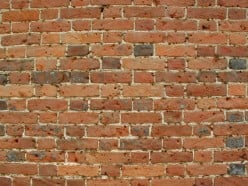
I appreciate the tweaks the team has already made, I think they were important and now I agree with janderson - the new layout has a lot of potential.
However I do think there are a few other small changes that would put the finishing touches on it, and I'm concerned that the change in response means they've made up their mind and won't be doing any more tweaking until they've finished their testing - if then.Everything I have read about Pinterest says the site is used mainly by women. My niche hubs will get traffic from men mostly, but they also get female traffic.
Pinterest is an image first site. Their format promotes imagery over Text. What is happening to HP as a writing site? Is HP changing everything about who they are now to jump on the Pinterest bandwagon?
Ah No! Your wall is another Pinboard - Bricks!
It's not seen if viewers don't scroll past the comments. They would have no indication that it exists unless they are hubbers. Search engine traffic is speculative, as there are so many factors that determine if a page is found, does it match the search query, is it too long to read, is it too hard to read, did the viewer find what they wanted, etc. Google's continual updates affect search traffic. I'm sure HP is busy collecting data regarding different aspects of the layout.
All American businesses need an insulator between TPTB and the underlings. You guys ought to know that by now. The suggestion phase has apparently ended.


I still don't like the layout for fashion and beauty. Every time I visit one of those hubs (including my own), my computer freezes. It doesn't do that with any hubs that display the "old" format.
There seem to be twice as many photo images at the bottom of the page this morning and it's locking my computer up now, too. I am wondering how many readers we might lose because of long download times and freezing?
Patty, sorry your puter is freezing, but I'm glad to discover that I'm not the only one having the problem. lol
Patty it's also locking up my computer.One hub I have on shoes has a related hub called Corrective Jaw Surgery Procedure. How in the world does that relate. I really don't like some of the almost nude pictures that come up with it from other hubs. That's not the kind of thing I do. I hope they do some changes with this layout.
habee, what kind of connection do you use?
I just checked mine and it's not a problem, but I am concerned about it. I brought it up on the other thread and it was mentioned that it shouldn't be a problem but I feel with some connections it will be a problem.
Globally, not everyone has high speed internet. Some use dial up or don't have fiber optic connections. I know one hubber here from Spain complains often of her slow connection time and can't view videos. I wonder how it affects loading time for her with this current layout.I know the hubber your talking about and I have the same problem as my internet is fast for most of the months but once I surpass the download limit the speed falls exponentially!
I have hsi, and the hubs with the new layout are the only ones I'm having a problem with, other than one of my older hubs that has 913 comments.
Interesting. I just had a hub with 600+ comments suddenly and totally self-destruct, explode, collapse. It happened when I did a minor edit and clicked done. The good news: it straightened itself out in about 5 minutes.
Ha, that's a lot of comments. Have you thought about only showing a certain number?
I don't think anyone would read through that many comments! I know I wouldn't.
Yes, it was mentioned on the other thread.
I'd like to add my 2 cents to the conversation. Like some of the others, I am concerned about the loading time with all of those pictures as related Hubs, rather than the old style thumbnail picture with the title of the Hub and the Hub authors name. I like the text-based related Hubs box rather than the big photo at the top right of the page. I don't mind having other people's links on my Hubs, so long as they're organized neatly and they're relevant to my topic. As one other poster said, if the first related hub that shows up is some huge picture on the right with a random unrelated topic title, I am worried about organic traffic bouncing off the page because they don't think the content is related to what they searched for.
Also, I don't mind Google Adsense text-based links on the existing Hub format. I think that they work well with articles that are text rich, rather than photo rich. On the Dolores Monet sample we were directed to, all the text-based ads on the right seem to have been swapped for square banner ads. Are those banner ads Pay-per-impression or Par-per-click?Didn't someone from the team mention that the bottom pics the pinterest thing doens't load until you reach the bottom of the page and so the page load times are almost the same?