rel=author link
Thanks Marissa - I'm not gonna lie, this is a little over my head!
I did this with my HubPages profile... I added a +Lisa Beaman and hyperlinked it with the "?rel=author" and filled out the Google form. Is that all I need to do from HubPages?
I also have a few blogs, I'm guessing that I do need to do this from the About me section in each blog - is that right?Yes, that's right.
Right again, except it seems you don't need to fill out the form again.
Rich snippets tool says "Use the Rich Snippets Testing Tool to check that Google can correctly parse your structured data markup and display it in search results."
I have not the faintest idea what that means...Joost de Valk wrote a post explaining rel=author that is mostly targeted for wordpress sites but is helpful in general.
In the post he explains how to use the rich snippets tool and shows you a screenshot of what your output should look like.
The post gets very deep into technical detail but here it is.
http://yoast.com/wordpress-rel-author-rel-me/Don't worry about it. You'll know it works if you start seeing your Google photo appear next to search results - though it won't happen instantly.
Well, I am going to try it this weekend when I am relaxed. Now nothing will get into my head. Thanks for the information.
On Rich Snippets I get:
Extracted Author for this page
author
linked author profile = http://writeangled.hubpages.com/
Error: Author profile page does not have a rel=me link to a Google Profile
That is what I have spent most of today trying to set up.
I give up!You'll notice Skear posted that he got an error too - and he knows what he's doing! So don't assume you've done the wrong thing.
The fact we have to submit a form suggests a human being has to read the form before activating the feature. So I suggest we all have patience!
Well, I sat it up this morning, though God knows why I bothered. Google hates me.
That said, I followed everything Marisa said until we got to sending the form to Google where they asked me to check a box saying I had added the '+' after the text that was to be hyperlinked.
Well, no, I'd had the '+' before the text.
Went back and changed it, and all seems fine, but I really, really do not like this feature.
I have the IzzyM persona online. IzzyM could be anyone, but it is me, and Google has my real name, telephone number, address, everything.
Something doesn't sit right here.
I am NOT a law-breaker or a criminal, but writers have always had the option to write under a synonym.
Not any more, it seems.I agree wholeheartedly, Izzy. I don't have a profile and I'm not making one. I don't see how doing so is of any benefit the writer, or the reader.
They demand you use your real name / not a pseudonym and you can't have a private profile? Is this some sort of bargaining chip for ranking? If so, I disagree with it - content should be judged on its own merit, not the personal information of the producer.
Is it a measure of quality control? Well, it depends on if you expect your audience to defer to you as the single and ultimate authority on everything you write about. Should people be expected to blindly accept whatever so-and-so said just because they said it? There are people I agree with and others I don't. In most cases, it's never 100% one way or the other, and this system will have no influence on my perception of credibility.
This seems to be promoting a sense of reputation over content at the expense of privacy. In my opinion, the downsides outweigh the upsides.We're all fighting a war against scrapers. The theory behind this is that Google will give precedence to articles written by legitimate, identified authors - so that should help us in the war against people who steal our work.
Don't know whether it will work but it's worth a try?
Oh, and they've declared war on nicknames. So long as you use a name that sounds conventional, they have no way of telling whether it's your real name or not.
That's a very good point. My content has been blatantly plagiarized enough times for me to be see the value in this. I've been resigned to see it as inevitable, but this way offers a means to fight back.
Thanks, Marisa. Your helpfulness is admirable.
I left the + in front of the text, as opposed to after, but still checked the box. I seem to recall in the video it said to put it before the text, so I worked on the assumption the mistake is in the way the form is worded as opposed to the video or Marisa's instructions. I hope I am right. Still confused by my WP site though as the instructions posted on the 'yoast.com' site seem to say that you should add the rel=author tag to a link to the profile on your own site, (not Google Plus profile), so I am unsure how Google pick up on this, and why it is different for sites like HP where we link to our Google Plus profile. I am also still confused by the link back we are meant to do from our Google Plus profile to our actual site/sites profile/profiles.
My bad for not reading the form carefully. Yes, I checked, and you can put the + before OR after, either will work.
There are three steps to the process.
First is to put links TO each of your "About Me" pages on your Google profile.
Second is to create a reciprocal link FROM each of your "About Me" pages TO your Google profile, using the "rel=author" tag.
Third is to create a link FROM each of the posts on your website TO your "About Me" page, using the tag. HubPages has already done that for us here. I confess I'm still confused over how to do it on my Wordpress blogs myself (or even whether I need to do it, as Wordpress may already do it for me). I'm hoping someone will come out with a plugin soon, so I can stop making my brain hurt!I think.... and don't shoot me if I'm wrong...
you need to put the link either on your About Me page or in your blog header or footer, if necessary using a widget that lets you put in html, and you add the code (I've put in extra spaces so the link doesn't trigger here, it should all be joined up):
< a href= "your Google profile link?rel=author" > your (pen)name+ < /a >You've got it.
The bit I'm still not sure of is the linking from each of your blog posts to your About Me page. That bit's got my flummoxed.Aren't people supposed to put the button on each blog post (or article, if possible) besides just putting it right under the "About Me" part of a blog? I thought I'd read that. (I didn't do it; because if I want to it will take "a hundred years", but I thought I'd read it when I was doing my own profile, links, etc.) I thought I recalled reading that using the button on a site where it can be used, but on a site you have the freedom to do that, was first done near "About Me" (but they also mentioned "visible").
Maybe what I read was that if a blog has more than one contributor the button should go on each post. Somehow, that seems like what I may have read. (I hate to be this "iffy" about it, but I did it - like - a day after the profiles became available). I do recall seeing that on a site where the button cannot be added, the link should go to the profile (as everyone already knows). My point is that I did see mentioned a site like this versus one's own blog(s). I think I remember being relieved that I didn't have to worry about putting the button on "zillions" of posts.
(Note: I just took out that link after looking more carefully. Disregard.)
What I read was in the whole mix of stuff that you run into when you're first starting the whole process with the profile and the reciprocal links, etc.You can add a Google profile button to your blog and they suggest it should display on every page - which is most easily achieved by posting it in your page template or in your footer, which appears on every page.
You can get the code here:
http://www.google.com/webmasters/profilebutton/
But note, you can't use that on HubPages.I give up! I tried to put all of these codes into my blog, but nothing worked. I guess I'll try again later...
Lisa, if you're trying to put "all these codes" in your blog, I wonder if you're getting confused.
There is only one code you really need to put in your blog, and a maximum of two if you also want to use the button. If you feel the need to do more than that, you're misunderstanding somewhere.Hi Marisa,
I tried the code that WriteAngled posted (without the spaces), but nothing happened. So I went to the Google page that you posted and tried using that code... but nothing happened. I'm putting them in an HTML gadget. Is there something I'm missing?If you posted WriteAngled's code in an HTML gadget it should have worked (assuming you replaced "your Google profile link" with your Google profile URL.
On your Google profile, you don't use any code - just edit your profile and add an ordinary link to your "About Me" page on your blog.I got it!!! I'm not sure why I wasn't able to do this on Saturday, but it finally worked for me today. Thanks for your help and your patience with me

I have the button on blogs under the "about me" (which is where Google says it should go), so it shows up in the side-bar (which then amounts to it showing up on every page, at least on blogger). That's why when I first wondered if people were also supposed to put the button on individual blog posts I thought it would look (and be) very weird. I do think they meant only when there are more people contributing to a blog than just one.
Just in case anyone doesn't think to do this, you can save the code you get in a file; and then just copy/paste it whenever/wherever you need it.
Thanks WriteAngled and Marisa - I have managed to link up HubPages and one site, but haven't attempted my Blogger sites yet. Looking forward to that (not)



...actually just finished linking my Blogger site(s), and it wasn't as complicated as I thought. Now, I guess we'll see what happens.
Thanks again all.
I don't know Marisa, but the third option you list seems to be unnecessary if you read the stuff on Yoast.com
http://yoast.com/wordpress-rel-author-rel-me/
I found the Yoast site independently of the link posted here earlier by 'skear' and the site comes across as very knowledgeable. I am just confused as to what link I need to add on my WP site where I am the only author, and when or where I use the rel=me text and under what anchor text etc.
Here is a screenshot of the Yoast site instructions for linking your WP site to your Google Plus profile if you are the only author on your WP site: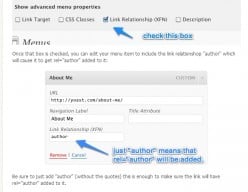
That pic is so small even I can't read the text. It actually appears on the page I have linked to though if you follow the link, so much more visible. Definitely shows a link to the profile on your actual site though, not to the Google profile. Very confused as to what I should be doing right now to get this right on my sites

OK Confused!! ( which is normal anymore)
in my Google + account on the about me page I put in a link that
mygoogle+link?rel=authormyname+ And then that link takes me to my Google + page??I think you are meant to use that link on your external sites 'My Profile/About Me' pages and then as a hyperlink within our Google Plus name adding a + sign in front or at the end of our name within the anchor text , e.g. Hubpages etc, so they lead to our Google Plus profiles. This is where I am confused too, but as far as I can gather we are meant to link from Google Plus to our external sites using some kind of 'rel=me' link that hyperlinks back to profiles we have written on those same external sites. What I need to know is the correct way we are meant to actually do this.
To really simplify (as best I can), e.g. go to your profile description on HP. Find a place to put in your actual Google Plus (real) name, add a + sign in front or at the end of it, then hyperlink it to your Google Plus profile using the same link text you quote in your post as the hyperlink text.I think I have that part down. it is just the reciprocal link in the Google profile I was confused about. I will have to reread this to make sure I get it.. Thanks for your reply
The "rel=me" bit isn't necessary. Just list your links in the area provided on your Google profile and tick the box that says "this page is specifically about me".
Phew, thanks so much Marisa, this is a life saver

No. You put that link in your HubPages profile.
On your Google profile, you'll find a place you can add links to websites.
Add your own blogs there. No need for code, just paste the link - but make sure it's to your "About Me" page. You can also add links to your profiles on sites like HubPages. Again, no code required - just post the link.
Well I think youre all damned clever!!
Well done.
Im seeing double ,so will definately have a crack at this tomorrow
Here are the instructions again, hopefully I can make it a bit clearer this time:
Type your name somewhere in your HubPages profile and put a + symbol either before or after it (no space). So either +Marisa Wright or Marisa Wright+
Make that a hyperlink to your Google profile page, exactly as you normally would, BUT add ?rel=author to the end of it. Just stick it right on the end, no space or quotation marks or anything.
I actually think Ive done it !!! (does a little happy dance)
Thank-you very much Marissa.I am at a gridlock with this and have tried everything myself. But I will try again tomorrow, I am getting irritated now. It seems so simple, but yet it is becoming complicated which annoys me.

Greekgeek, I'm pretty sure you are right.
ANYONE JOINING THIS THREAD - PLEASE NOTE IT APPEARS MY INSTRUCTIONS WERE INCORRECT AND YOU NEED TO INCLUDE A LINK WITH 'REL=ME', NOT 'REL=AUTHOR' ON YOUR PROFILE PAGE.
I'M HOPING HUBPAGES STAFF WILL EVENTUALLY PICK UP ON THIS AND CONFIRM OR OTHERWISE.
IN THE MEANTIME, I'M STARTING A NEW THREAD.Hi Marisa, I used 'Rel=author' on my HP profile, and I am seeing 'mini me' pictures by my hubs on search engine results.
Edit: Damn, they were there last night and now they have vanished, you could be right, but not sure why it has changed.So what exactly should our link on our profile look like now? Mine looks like this:
https://plus.google.com/106765678163064054214?rel=me
Is this correct???
Related Discussions
- 14
Authorship redux -- We're halfway there
by Ellen 13 years ago
The main problem with Google authorship and Hubpages is that even if we do it right, there's no guarantees Google will deign to list our author info. It only does that for select authors.However, I've gotten the magic blessing from Google now...sort of...and can report on how authorship is and...
- 30
Google plus authorship
by Abbyfitz 12 years ago
Hello,I have tried several times to put the google plus into my settings so it sets authorship. I've followed the instructions that several hubbers have written in hubs, and I've still been unsuccessful. Can someone post a Google Plus Authorship for dummies please? lol
- 104
How to claim authorship with Google - sorry, I gave you a bum steer
by Kate Swanson 14 years ago
I have to issue a grovelling apology here, I stuffed up mightily. I posted an explanation of how to claim authorship with Google, and made one small but extremely important mistake. For those who followed the original advice, my sincere apologies. You need to edit your profile and...
- 20
Vital information if you have a Google profile - claim authorship
by Kate Swanson 14 years ago
As many of you know, Google recently introduced a feature to identify authors around the web. To be recognized as an author, you need to create a Google profile and add links to your profiles on the websites and blogs where you write (which includes your HubPages sub-domain).However there is...
- 82
Google authorship
by Tony Lawrence 14 years ago
Where are we on this?I see Google has added a new way to verify authors: http://www.google.com/support/webmaster … er=1408986That would seem to make things easier, though we would have to go back and edit hubs unless HP would provide a way to do this automatically if we wanted to (and...
- 19
HubPages Profile missing rel=me and incorrect use of rel=author
by Glenn Stok 14 years ago
It's great that HubPages automatically includes rel=author on all our hubs pointing to out profile. But Google gives me an error message stating that my HP profile page has rel=author pointing to itself. This is not correct and needs to be removed in the profile. Profiles should not have...




















