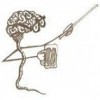How Do I DISABLE Suggested Links?
I have added suggested links to most of my hubs. But, after a conversation in HP, I have decided it is to my best interest to disable ALL suggested links. But HOW?????
I went to the hubs with the links, but I see No way to disable this feature. When I try to...I end up going to the hubs linked. How can I disable this??? I do not want this on my hubs.
There should be a link such as in my account, hub metrics or affiliate settings where we can disable all "suggested links" from our hubs.OMFG...one way is to go into Edit Mode........that takes wayyyyyy too much time. I can say I will never use the suggested links again in HP. If you cannot take away the links as easy as added them.....them to hell with my HubKarma score. Who needs it anyways?
I don't know that any kind of automation would be able to distinguish between the "suggested links" and any that you had created yourself. It sounds like you want to disable all at one time, and I'm not sure that's possible. You can disable them one at a time in edit mode. Just highlight the link, then at the top of the capsule, click on the broken link icon and "poof" - it's done.
I know...I made the mistake of falling for the suggested link idea by HP. Now it will take forever to disable one-by-one. Worst idea HP has ever had IMO.
My mistake for falling for it and I will have to to back now Hub by Hub to disable them all. Geeezzzzz. I will be more careful from now on in falling for HP suggestions.I don't have time to test this idea now myself, but I have wondered if it would work to highlight all of the text in one capsule, then click on the broken link icon. If that would work, it would save at leave a little time (if there is more than one link in a capsule). Just pondering.....
I don't know, you kind of rushed in there. I added a few suggested links when they seemed appriopriate and don't see it as such a bad idea.
The suggested links have always been optional. The tool is helpful for the people (like me) who have wanted to create links, but who didn't know how. Now, after creating a lot of links with the Tool, I understand the whole process better, and now I know what to do on my own. But no one ever forced me to use the Tool.
The HubKarma score is just a little added bonus for people who create a lot of links. I think that the score is tied to all links, not specifically to the ones that are created with the Suggested Links Tool. So, if anyone actually wanted a high HubKarma Score, they could still achieve it without using the links tool. But in the end, that score is not really all that important anyway.You are correct in the Karma Score is not important.
The suggested link I fell for and that was MY mistake as I took it as a tool from HP that would benefit me on HP. Another mistake, learned from and will never happen again. Now I will have to spend time going back to disable all in edit mode.
Gee...if they can make it where you ADD outside of edit mode, you should at least be able to disable it outside of edit mode!!!!!
I felt the Karma thing was more of a "social network" thing when introduced. HP says it is not a social network but a writer's site. Lesson learned. Now I will stay away from new features for months until I see the effects.
What did you do, go thru and just add a link to everything that was highlighted?
If so, then, yes, I imagine it would be brutal to undo them all.
Highlighting the link in EDIT mode and clicking the break link is the only way I know of too, btw.
It's not a bad tool, it just has to be used carefully. I look at the suggested links on mine, and then I look at what pops up as options. If they are relevant hubs, with good hubscores, and are well written by reputable hubbers, I'll make the link. BUt I definitely don't link just because they are available. The selections of text are pretty random sometimes. BUt, that's the nature of anything automated. You take 'thinking' out of something, well, you get stuff that isn't very, ummm, thought about.Hello Shades!!!!! I only added 2-3 per hub, but how do you tell the difference between the "HP Suggested links" and those you added yourself to other sites?
I posted a thread about HP changing the links to a new window or a new tab instead of sending readers away from "your/my " hub and Relache made great points in why that would not be a good idea and that Paul Deeds had said the same. I see what she said as reasonable.
So...instead of sending readers AWAY from my hubs (which makes no sense) I will now go back and do away with the suggested links altogether. And there is no way to tell the difference in links YOU chose to add originally from those in suggested links.
Like I said....my mistake and I will correct it. I should have Never fell for the Suggested Links!!!!!! I will not take HP suggested features as quickly from now on.I'm not sure you so much "fell" for the link thing. I'd say you embraced it more fully than your understanding of it. That speaks to your enthusiasm and the openness of your mind. I wouldn't write off all upcoming additions as quickly as you dove into this one, or you might find yourself in another one of these "Dang it, I think I went over board" things again.
As for discerning which link is which, I can only assume that the links you did put into your hubs you will recognize by their context, as you would have chosen them on purpose and therefore remember them. I'm assuming you don't link willy-nilly based on the very problem you are having with the HP recommended ones, so, you just have to go in and find the ones that aren't what you were talking about in the main hub itself, the ones you recognize as your choices.Hubpages provides many different options to enrich, add to and lengthen your hubs. You don't have to use them all.
I personally find the suggest link tool useful because I write many hubs based around similar subjects so it will usually bring up a list of my own hubs, which is easier than scrolling through 90 hubs when using the manual link tool.
Related Discussions
- 18
Is it good to have high hub karma score
by ramkkasturi 15 years ago
My hub karma score is going high. I don't know if this means I am over linked to other hubs. But some how the traffic is down.No idea if this is because of linking. Does it make sense to believe that those to whom we link will link back to our hubs?
- 56
Whats your thoughts on HubKarma?
by Katie McMurray 15 years ago
I don't work on my HubKarma much. I have used the linking tool but just don't think about doing it much. My HubKarma score is low. What do you do about it or do you even consider it.What's your experience with the linking recommendations regarding HubKarma?Thanks all for your...
- 36
Unauthorized Link in My Hub
by Caren White 2 years ago
Attention Hubbers! Check you hubs IMMEDIATELY. I was reviewing one of my hubs and found a link to another hubbers article. Puzzled, I went to edit mode to remove it but it didn't show up. Obviously, the editors placed it there. I have emailed them to remove...
- 26
removed suggested links and hubkarma rises,,,
by Krishna 15 years ago
Today I removed all the links pointing to different pages on hubpages from one of my article and amazed to see that my hubkarma increased...
- 3
What does Hubkarma score means? Is a higher score good or bad?
by chepkoluumugulel 13 years ago
What does Hubkarma score means? Is a higher score good or bad?I have been trying to understand this score for sometime. I visited the hubpages learning center, but they only have directions on how to operate this linking tool from suggested links. For example when you click on suggested links on...
- 28
If I link others hubber's hubs , will they link back to me?
by bmthepro 15 years ago
I have started hubbing recently and want to know what actually hubkarma does . If I link someone else's hub from my own hub will they know it and link back to mine? how can linking to other's hubs be beneficial to me? I also want to find out if your hub karma score can make your hubs appear on the...