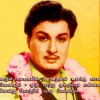Uploading images
I have uploaded many images for my content, yet none seem to display with the story. Why? It indicated that all did upload OK. What is the reason? is there a delay?
PerryaI am an engineer here at HubPages and I will try to help you out if I can. A couple of your hubs have photo capsules, but they are all empty. Did you make sure to save the photo capsule and the hub after you uploaded your images? It would help if you could give me a more detailed description of what happens.
Yes, i did that before and just now. It states it saving and then it all vanishes, as if there is no record. It is not working at your end. I am using IE 7. The browser should not be the issue. It is a bug.
PMI was able to upload images into a photo capsule using IE7 into one of your hubs without any problems (the rock and roll one). I can only speculate what the problem might be since I can't replicate it. Have you tried different images? Make sure that your image sizes are not too big (smaller than 8MB). You might try uploading just a single photo at once. Make sure that the spinning "working" icon at the top of the page goes away before you save your hub. Other than that, it's possible that the problem might be with your internet connection. I realize that this is frustrating for you, but I don't think that it is a "bug" as such since the problem is not widespread and I cannot replicate it.
perrya,
After you select your photo location, you need to hit the "upload" button before you hit the "save" button.
JennyI am having problems uploading photos, they are not loading into hubpages. I have managed to get a couple to upload by doing them one at a time but even that failed when I tried to load the next photo on it's own.
I am seeing 'requesting from hubpages' and then 'done' in the status bar but the photo is not there and the logo is saying it is still uploading but I can see by monitoring my network connection that no packets are being sent or received as soon as the status bar changes to done.
I gave up yesterday and tried again today which is when I managed to get 2 photos loaded, taking a lot of time up and getting nowhere. Can anyone take a look please.- shinujohn2008posted 16 years ago
0
I am also having some problems from yesterday.
After uploading photos, when i click the save button and look at the capsule, the photos seem to have disappeared.
They are not getting saved sometimes.Me too fACEd the same problem..
but when i uploaded one picture at a time it is uploading...
last night it took about 5 hours to upload 7 different pictures to a new hub- I never experienced anything like this before with hubpages...all of the images were far below 8mb - I attempted with Firefox, IEtab in Firefox, Flock , and finally IE (yuck)...I would have to close down the hub , save and then reedit the whole hub to even come close to being able to add a new image.
the worst part - it was supposed to be a super quick hub to help get over some writers block....instead 5 hours of attempted uploading yuck!
My issue wasnt that images werent being saved...just that they would stall in the uploading processWe're investigating, but we were not able to reproduce the problem ourselves this morning. Is anyone currently experiencing the same problems with image uploads?
Everything looks stuck up when we do.
Presently I am able to save the text. But the link capsule and the photo capsule vanishes as soon as I hit the save button. I did all types of circus like testing the link, etc before hitting the save button to see the link disappearing.
Yep. Having the photo issue today. I upload a photo, write a caption, save.. The picture doesn't show. Repeat.. Usually by about the 3rd try the photo sticks to the hub.
These types of relatively isolated problems are very hard for us to investigate, because we can't easily replicate the local conditions on your machine. I was able to upload images and create link capsules without trouble, as were others. There are a couple of things we usually recommend trying in cases like these --
1) Open the hub editing page, and then hold down shift and click the refresh button. This will force your browser to reload cached javascript, and other files.
2) Try a different browser, if you normally use IE try Firefox, and vice versa.
If neither of these work, there may be some transient issues with your internet connection.
We haven't made any changes on our side of things in several weeks, so we can rule out new bugs in our software (although I'm sure there are still some old ones).Well, I loaded some images on an already existing hub, and it worked fine for me. No problems.
I've just uploaded 50 images for my latest hub and all is well.
Hey i jsut left a comment. That took a look of editing.Nice hub!
Related Discussions
- 15
Problems with photo capsule
by Pat Goltz 11 years ago
Folks, yesterday I was trying to upload some images onto an existing hub. It had been imported from Squidoo, and in the original Lens, I had used links to images on my personal web site, which apparently HubPages doesn't support. I succeeded in uploading one image to replace an imported image, and...
- 80
New Photo Capsule
by Hello, hello, 15 years ago
I found it very hard to work with it, almost impossible. As before I clicked on Computer, press Browse,and had the picture. had all my uploaded pictures there and pressed to uploade it. Now I can't get into my picture file. I can't download all the pictures for my hubs about a country.
- 26
Problems uploading photos to hubs
by Kella Hanna-Wayne 8 years ago
Anyone else having issues uploading photos for their hubs? I uploaded my first photo with zero problems about 10 minutes ago, and now I've tried 4 or 5 times and each time, I get this error message: "Something went wrong trying to upload your image to the server." No instructions about...
- 18
Major Problems With Photo Capsule Resolved (Or Maybe Not)
by Fawntia Fowler 15 years ago
Thank you to everyone who reported problems with the photo capsule. A new release just went out that fixed a big issue with Internet Explorer that was causing all kinds of problems and understandable stress for a number of users. I apologize for this, especially because it took so long to track it...
- 10
Photo Capsules
by Liz Elias 11 years ago
I have noticed a problem that sometimes happens when uploading photos. That is, they end up in the wrong orientation, posted sideways, instead of as they actually are.This seems to happen randomly, and without relation to whether or not the photo was rotated in Photoshop during editing...
- 9
Unable to upload pictures onto my hub
by hybridkittens 15 years ago
I've been trying to upload pictures on a hub for the past couple days but it every time it pops up with a message that says "error occured while uploading" or something close to that. At first I thought it might be because I didn't have the rights to the photo i was trying to upload but I...