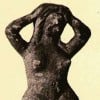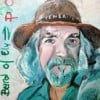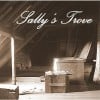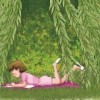Text Wrap Not Functioning in Explorer
Whitney I noticed reported the same problem about 3 months ago. I haven't checked in a while, but last time I looked internet explorer was still the dominant OS.
I know it didn't used to do this. Is the awkward-looking non-text wrapping page what IE users will see? If so that is really limiting our layout options. I logged out and deleted my cookies and it still looks the same.
I don't even know if trying to play around with it would work, since even the very top-right adsense ad next to the first module (text) is giving the same problem. Text to the left of it doesn't wrap.
I'm hoping someone is working on this. Is anyone else experiencing this?Hi,
Which version of IE are you using? At this time, IE9 is not supported on HubPages.
We are planning to support IE9 going forward.
-LarryThank you Larry, that explains it. After noticing the problem in the hub I was working on, and logging out to see if that's what the viewer would see, I also checked several of my other hubs. Hubs I know used to be fine were also showing problems, nearly every one of them. For many it begins up by the top text module. The text breaks off before the ad does, meanders down the left side on its own and finally wraps inches past the ad. This of course leaves much awkward looking white space in your hubs, and breaks your text up mid-sentence.
Anyway. Glad to hear it's only IE9, and more importantly that it will soon be fixed. Cause working around that glitch would have drove me crazy! I'm really surprised noone else seems to have experienced this, other than Whitney.
I'm really surprised noone else seems to have experienced this, other than Whitney.
Thanks again for the explanation!I use IE9 myself. I only see the prolblem on a few hubs. I opened Google Chrome and checked the same hubs out that I noticed earlier and it shows the same thing. Text is cut off midword and on a lot of lines of text not just one every now and then.
I have not checked Firefox yet.I'm using IE 8 and I just noticed it today. It looks really bad and it's not limited to just IE 9.
Hopefully this doesn't effect what the Google bots crawl because if it does then a wholeeee lot of our keywords are going to be changed and we'll drop in search engine rankings.
Just so you all at HP know, I'm actually still on IE 8. So the problem I described isn't due to IE 9. Also before I posted this thread yesterday I searched text wrap threads in the forums to see if I was missing something, and Whitney had experienced the same problem 3 months ago.
It is, however, seemingly fixed today. Nothing I could do yesterday would correct it, but today the hub I was working on yesterday is fine, as well as other hubs I checked.
Nothing I could do yesterday would correct it, but today the hub I was working on yesterday is fine, as well as other hubs I checked.
So I'm gonna consider the problem reported, leave it in ya'lls capable hands, and hope my readers are mostly mac users.
Hi Pandoras Box,
Thanks for providing the version details. I'll see if I can reproduce the issue on IE8.
-Larry
I have just noticed the problem is happening in my hubs. I use Google Chrome.
I just noticed a similar or the same problem while creating a new Hub. I'm currently using IE 7 having recently installed my OS (Win XP).
My most recent hubs, from several days ago, seem fine.
At the bottom of my browser, I notice an error (yellow triangle with exclamation mark). The message is:
Line: 196
Char: 84
Error: Expected ')'
Code: 0
URL: http://hubpages.com/hub/An-Artists-Hear … mp;group=0
Looks like a programmer forgot something (the close parens, perhaps).
Perhaps this is causing words to break in the middle!
For instance:
Carl Ma
rtin
waterc
olor
p
atience
ma
ny
ag
e 3
...
etc.The text-wrap is not working right in Mac OS X 10.6.6 either. It looks fine once it is published, but not in edit-mode.
I'm now having this problem in chrome. All of my hubs are not w
rapping appropriately if you know what I m
ean.
Any help with this?
I have just noticed this problem when editing a hub using chrome, it has caused the text to justify and split in the middle of words...
I'm experiencing the same issue on every computer system I check. I had not had a problem before as the layout wrapped around just fine.
Now its cutting words off where they should not!
Thanks for working on it!I noticed this on my recent hubs as well. The text wrapping feature is awkward. Is there anyway to align the text to the left? It seems to use full justification paragraphs.
IE 8 here as well, and I'm having the same problem.
I edited a Hub a few minutes ago, and after I clicked "Done editing", I saw the wrap problem. So I opened up the "recent pages" dropdown box, went back to the Hub before I edited it, and there was no wrap problem. Now I'm seeing that text is not wrapping properly on many of my Hubs, although not all.Same here using Google Chrome its not working correctly today when I write a hub the words are not wrapping.
Glad to find this thread as I am having the same problem of the text wrapping not working in my hubs! It is happening in all modes. I use IE 8. I had been doing some editing yesterday and the problem wasn't showing up then. So, it must be something that happened overnight or in the last few hours.
Problem fixed! I just checked my Hub that was posted about 40 minutes ago, and the words are not wrapped or cutoff - Hub did some maintenance work!
Thanks for posting this forum!
Related Discussions
- 13
Dividers not recommended for Hubs
by Michael Willis 12 years ago
I was working on an edit on my Pityriasis Tinea Versicolor hub and when I was done with the edit, the page appeared in a messed up format. ( I checked signed in and signed out)I viewed the page in IE9 and the hub was correct. I also deleted cookies, history and cache and checked again before...
- 16
RESOLVED: Can you help me with my editing problem please?
by LongTimeMother 12 years ago
For the past few days I have been unable to edit the text in hubs. As soon as I press 'edit', I get a message saying "Something went wrong. Please hit refresh and try reloading this page." I press 'okay' and the page loads up. Even if I reload, the same thing happens again.If I try to...
- 6
Has anyone noticed a problem with certain links?
by The Examiner-1 10 years ago
Has anyone noticed a problem with certain links?Someone wrote that when she tried to link to her Hubs other Hubs they always came back to the same Hub of someone else.When I tried to check the "Comments" on HubPages, as I do frequently, it listed all of the comments which I had made.When...
- 14
"Pin It" & other share buttons not showing up? Check images or wait
by Jess Brazeau 11 years ago
Hello all!I just had a comment posted on one of my hubs by a fellow hubber (Examiner-1) who pointed out to me (thankfully!) that my hub is not displaying any of the "share" buttons? .. He wasn't able to pin it to pinterest.. Has anyone else encountered this problem?I see all the ads (he...
- 36
FIXED: Some videos in Hubs not viewable when not logged in
by Thomas Swan 13 years ago
I am absolutely distraught. Some of my best hubs contain youtube videos. I have found that anyone logged into hubpages can see my videos without any problem. Today my Dad happened to be looking at my hubs and said "there are no videos here". Stunned, I went onto hubpages and logged out of...
- 13
Who else is having trouble with Google Chrome in Hubs and how do we fix it?
by Sherry Thornburg 9 years ago
Who else is having trouble with Google Chrome in Hubs and how do we fix it?Apparently Google Chrome has done some bad updates as of January which are causing issue with working with Hubpages. I've written about this before. I have uninstalled and reinstalled Google several times. ...