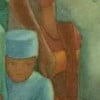Google says that Hosted Domains will become inactive. What is this?
Google says that all Hosted Domains within Adsense will become inactive after 17th April 2012.
They say "after evaluating the benefits of our partner network, we’ve decided to retire the Hosted domains product within AdSense. Going forward, undeveloped domains will only be served through our existing AdSense for domains distribution network."
Hubpages.com is listed as an active Hosted Domain in my Adsense account which they say is going away on 18th April.
What is the meaning of this?I took this to refer to parked domains i.e. domains with no content.
However, I am confused as to why Hubpages is listed as a hosted domain unless this is the method by which we receive the adsense revenue.
Someone with more knowledge than I may be able to help!Well, it is listed in my Google Adsense account, under My Ads- Hosted Domains.
Just checked my account and Hubpages is listed as a URL channel.
Do you have that there also LasanthaW??
Direct from adsense (the bolding is mine):
Hosted domains are going away
After evaluating the benefits of our partner network, we’ve decided to retire the Hosted domains product within AdSense. Going forward, undeveloped domains will only be served through our existing AdSense for domains distribution network.
Key dates
If you have hosted domains in your AdSense account, they will be affected by this upcoming change, which will follow the schedule below:
22 February: AdSense publishers can no longer start using the Hosted domains product.
21 March: You will no longer be able to create new hosted domains.
18 April: Hosted domains will become inactive and it will no longer be possible to earn from them.
27 June: Hosted domains will no longer be available in AdSense accounts.
How to continue monetising
To continue monetising your undeveloped domains, you'll need to migrate your domain portfolio to a new domain parking provider of your choice. Domain parking providers specialise in monetising undeveloped domains, offer competitive rates and will help you migrate your domain portfolio. To get started, follow the steps in our guide to migrating your hosted domains.That's because you must have set it up that way - possibly because you clicked on the wrong button.
HubPages shouldn't be listed under Hosted Domains, because Hosted Domains is for parked domains, not active sites.
You need to make sure you have HubPages set up in the right place. Once you've done that, you can safely ignore the message.
In other words, the announcement does not apply to us.
what what? The language is not broken down far enough. Define undeveloped domain, hosted domain, domain parking provider, for this discussion please.
'Parked domains' are domains that have been purchased but no content has been added to them. For example, if I purchased a domain name called 'growflowers.com', set up the domain with a hosting provider like 'Hostgator', but I then never got around to adding any content to the site, or I simply left it in limbo deliberately (perhaps to stop someone else buying or using it), this becomes a 'Parked Domain'.
As far as I can tell this is what they mean, and these are the sites Google is referring to. I stand to be corrected though
@Xenonlit
As stated, the language used by Paradigmsearch has been taken directly from Google Adsense and is not his/her words. To be fair, domain parking is a fairly common term...unless you've not encountered it before!!
Nonetheless, the rest of Goggle's spiel does not make easy reading. This is why it is causing so much confusion.
What Paradigmsearch has written is a copy of the Google Adsense page explaining in detail about the topic of this forum post. I too have a little understanding about undeveloped domain, hosted domain, domain parking provider and so on. Whatever it is, I am asking why Hubpages.com is listed by Google Adsense as a hosted domain which is going away after 17th April 2012 according to Google Adsense.
So this means that I need to get one of my websites with content out of "hosted domains" because it is not parked and has content, correct?
They sure did not explain this well!They probably think they don't need to, because they don't expect people to have made that mistake in the first place! However I nearly did the same thing, if I remember rightly.
I'm not sure I have my account set up properly. Is there anyone who can help me? My hubpages account is also under "hosted domains." I also have another website on there. I have never had a payout from Google. I show about $62, but it doesn't say which place it comes from. Does that make sense? Help!!!!
The Google threshold for paying out is $100 so you won't have received a payout yet. If you want to know where you are making your income from in future try adding the URL's of the sites you own/write for into the URL Channels in your Adsense Account (I think they moved this to 'My Ads' recently, but am not 100% certain.) You can then view 'Performance Reports' followed by 'URL' Channels to see how many visits each site has had each day and how many clicks your sites have received and what you have earned from each site. Don't worry if some days one or two of your sites do not show up, this only means they didn't get any traffic that day and they will reappear as soon as they do.
Thanks Misty. That was EXTREMELY helpful and easy to understand!
No worries Dorsi, I hope lots of people find it useful too

Thanks for replying. I just wish I knew how to do this. I tried to add a new channel and could not. Wondering if I could pay someone to make sure that my stuff is fixed right. I have a couple of domain names that are not developed, but I have never registered them with Google Adsense. I have one website and hubpages that are active. I've never tried to make money, really, with hubpages up to now, but looking into becoming more active to make money. Also, planning a real estate website (I'm a licensed agent), and two possible others later.
To make money through Adsense you need to enter your Adsense pub ID into the relevant area of your site or the site you are writing on.
The Adsense tracking is easy. Log in to your Adsense account,(for ease I recommend doing it from Hubpages My Account-Earnings section as this takes your straight to the correct page on Adsense)
1) Select 'My Ads' from the top tabs.
2) Select 'URL channels' from the top left hand box on your screen.
3) Click on 'New URL channel' from the main screen.
4) Type in the URL of the site you want to track minus the www and click the Add URL channels tab at the bottom of the box.
5) You are now done and will be taken back to the list of all the sites you monitor for earnings.
To check out earnings at any time you only need to log in to your Adsense account, (you can do this on Hubpages by clicking on My Account-Earnings-Adsense Reports.) Then click on 'Performance Reports' at the top of your screen, and on the next screen click on 'URL channels' on the left of your screen. Your main screen now shows a graph, but if you scroll down you will see a list of all the sites whose URL channels you track, followed by your page views, clicks, CTR, CPC, RPM and estimated earnings.
Honestly you really don't need anyone to do this for you, it is easy.
PS. If you are looking for a great host who offers really good service for your business site you might want to look at this link. He is considered the ultimate SEO Guru by thousands of people, and he is a decent bloke. http://sunforged.com/what-do-you-want-a … bsite-for/Thank you, Misty. I tried this and only saw my other website in the url channel. Hubpages was not listed. It shows up under hosted domains on the other page, though.
Okay, I found a place where I can enter my hubpages account under the URL channel, but not sure what to enter???? Should I enter hubpages.com or my sub-domain which is conniesmith.hubpages.com
I know I look like a total non-nerd here and I am. I don't even know how I figured out how to get my first website going, from blogspot then have it go to a domain and get all that registered with Google. I am totally lost when it comes to this stuff. Someone ought to make a biz out of that. Even chargin a buck or two should help someone's montly income. I know that I am not the only clueless person out there. I can make a website (using software) but I do not know the ins and outs of the rest of it. I need professional help in more ways than one, lol.lol, well firstly I only have hubpages.com entered on mine, and the data is accurate so I would use that.
Secondly, from what you are saying you really need to follow the link I posted in my last comment. You could also seriously find this site helpful if you want to 'go it alone'
http://theinternetbloke.com/
Truly 'Eric' who owns this site saved my sanity when I built my first website and he makes things so easy to understand. Every instruction you could need to build a website from scratch is on his site free of charge, and in easy to understand terms. He is also a former Hubber and truly a lovely guy.Thank you, Misty! When I went to his website and saw his picture, I remembered him from hubpages and actually remember when he decided to quit. I have been looking around his site, which is very informative and I think I will have him take a look to see if everything is set up right. Not that I think I am losing money from Hubpages, but I have some other things I'd also like to do, plus, I think it is time that I actually tried to make money at Hubpages. In almost 3 years, I've done less than 30 hubs, and most were done early on. I didn't discover Hubpages from looking to make money, so I never tried to make money from it before. I am ready to start, so I am like a newbie. Again, you have been a tremendous help and I thank you!!!
Eric is truly great as I have learned over my entire time on HP. I am pretty sure he will advise you to create your own websites rather than rely on Hubpages for any kind of significant income though. Anyway, speak to him via email and see what he says. Just remember, if you want him to start checking out you have set things up right etc, he is a busy man, and he normally gets paid for hosting and web based services etc, so it might be an idea to offer something in return, even if it is just asking him to build/host your real estate website ultimately.
Glad I was able to help you out
Oh, yes, Misty, I will absolutely make sure he is compensated for his time. I have several things running around in my head. I just took on the domain name, the write time dot org. I haven't started any work on it as yet. I also am a licensed real estate agent and I've actually started to crank out my real estate articles at hubpages with an eye to having a content rich website for real estate. I also have another idea for a website that would definitely require a professional to do. Still, I think that someone could just make money by tweaking settings for those of us who are computer illiterate but who keep slogging away anyway.
When it comes to paying for a website build/hosting etc either Eric or Josh would be your best bet, (as you know I have provided both links in my comments). Take your pick, either one will do a sterling job for you I am sure

You need to set them up under Adsense for Content.
Related Discussions
- 17
Problem with Adsense earnings and HP earnings. Please Help ASAP
by PermissionGiver 10 years ago
First, please forgive me if this has been asked a hundred times already. I've tried searching through the forums, but without a better search feature, it's difficult to find out if someone has already asked about the same problem I'm having. The only thing that came close was "KNOWN ISSUE:...
- 12
Adsense for Domains
by Dale Hyde 14 years ago
I have received the below from Google Adsense and I do not quite understand what they are talking about. Any ideas? The site they are talking about is http://paganreports.com, but I am wondering if this will also effect HubPages?Hi,We’re contacting you because you’re using AdSense for Domains to...
- 28
Be careful which AdSense account you use
by Ced Yong 8 years ago
I've previously started a thread on this at http://hubpages.com/community/forum/141 … th-adsenseIn short, I used my YouTube AdSense account to apply for the Ad Program here at HubPages. For over a year, my AdSense account recorded absolutely no data and hits. Correspondingly, not even a cent...
- 14
Analytics Not Showing Adsense
by cornwall_UK 15 years ago
I have a website and a couple of blogs and I have hubpages. All are running Google Analytics.When I login to Analytics I: 1] choose my website from the box in the top right hand corner (My Analytics Accounts) and from the left hand box (View Reports)2] Choose CONTENT on the left hand side and...
- 35
Google cited me for a violation for a site I don't own.
by Ronald E Franklin 7 years ago
I just received an email from Google AdSense that I never expected to receive:"In the last 24 hours: New violations were detected. As a result, ad serving has been restricted or disabled on pages where these violations of the AdSense Program Policies were found."Panic! What made it much...
- 31
Any hubbers making $2000-3000/month?
by David 470 15 years ago
I read the success stories, but are there any hubbers that make 1000s on here? Curious on ones potential.\I know "some" successful full-time affiliates make 1000s from adsense, but any exclusive to hubpages?