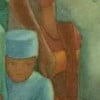Sorry if this has been covered but my search came up empty. Is there a way to export all of my Hubs? Also is there a way to terminate an account or do you have to delete each Hub individually?
Once you've made copies of everything you want to, drop HP a note and they will close your account per your request.
Follow up...
You've only got 54 hubs. Why not just unpublish them all and then just abandon the account for the time being. Who knows what the future might bring...?
I'm thinking about hosting them on my own, so I was looking for a quick way to export them.
Let me know if you find one. It's been a real pain in the neck for me for the ones I've transferred to blogger. When I copy/paste, half the time the white background comes along with it it. Getting rid of it is an html nightmare.
This might not be helpful to you now, but I write all my Hubs in a word processor and save that file before putting the information into capsules. If I ever take the articles off of HubPages, I'll lose my formatting and extras like quizzes, but I think it will seem more manageable to fix that than to copy and paste all of my Hubs at onc.e
I'm copying and pasting in tedious fashion. I already have much better views on my first one. I see no other way to do it, since we were fooled into doing all those stupid capsules. Then I delete the blank hub.
I wait a few days, spending the time to clean the writing up and then I publish the new content, figuring in significant changes and blank content here, it will reduce the chances of a duplicate.
I really like having the whole piece in one continuous document.
I simply copy a capsule at a time with very little trouble. The trick is to keep the rest of the page out of it. which is why doing one capsule at time is best for me. Then if i want to use same products, I just open them up and copy ASIN numbers.
Hmm I thought I had a solution but perhaps it can give someone an idea...
Use the rss feeds: http://simeyc.hubpages.com/hubs/best?rss this lists my ten best hubs.
-Export them
-Delete them
-Wait a day for them to disappear
-Re-do
Problem is that this only shows the summary - does anyone know how to get the full details in the RSS feed?
try the scrapBook addon for Mozilla.
Quick way => folder for each hub with html + images
I unpublished all of my Hubs - not sure what's next, but I won't put up with the hypocrisy.
Peace.
by Jan T Urquhart Baillie 9 years ago
I am thinking of moving some of my hub content back to my blog, especially some of the Squidoo challenge lenses/hubs.How do I export the content please?Thank you for your attention.
by Leni Sands 10 years ago
In the accounts section - what does export as CSV mean?I am trying to figure out how to transfer my earnings to my paypal account. It has been suggested that the money is paid into your paypal account and not your hubpages account, however there are no payments in my paypal account from...
by Padd Chang 12 years ago
I posted 10 hubs, 5 have been featured, the rest 5 just be published, so I'm thinking about if the hubs not be featured, that means that would never be indexed by google, should I delete it and move to others like squidoo or ezinearticles? Cuz its meaningless for SEO if not be public for search...
by Jack Lee 10 years ago
Is there a way to export hubs to a PDF format without the Ads?Just wondering if Hubpages will provide a way to export the hub page to a standalone PDF formatted file. It would be a big help in presenting our writings to others that are less interested in the ads and promoted links. Just curious.
by Gary Anderson 13 years ago
Worried about the price of gas? Our oil companies aren't. They export oil in the SF Bay and in April will start exporting West Texas Intermediate (WTI) from the Gulf of Mexico. http://www.businessinsider.com/the-asto … rum-2012-3Here is my response. We can thank libertarian thought for the...
by Susana Smith 11 years ago
I'm having a bit of clear out of my account, deleting hubs I've unpublished and others that I started and never finished, but it's SO time consuming to do with the current set up.It would be really nice to be able to go through my list, click a check box next to each hub I want to remove and delete...
Copyright © 2026 The Arena Media Brands, LLC and respective content providers on this website. HubPages® is a registered trademark of The Arena Platform, Inc. Other product and company names shown may be trademarks of their respective owners. The Arena Media Brands, LLC and respective content providers to this website may receive compensation for some links to products and services on this website.
Copyright © 2026 Maven Media Brands, LLC and respective owners.
As a user in the EEA, your approval is needed on a few things. To provide a better website experience, hubpages.com uses cookies (and other similar technologies) and may collect, process, and share personal data. Please choose which areas of our service you consent to our doing so.
For more information on managing or withdrawing consents and how we handle data, visit our Privacy Policy at: https://corp.maven.io/privacy-policy
Show Details| Necessary | |
|---|---|
| HubPages Device ID | This is used to identify particular browsers or devices when the access the service, and is used for security reasons. |
| Login | This is necessary to sign in to the HubPages Service. |
| Google Recaptcha | This is used to prevent bots and spam. (Privacy Policy) |
| Akismet | This is used to detect comment spam. (Privacy Policy) |
| HubPages Google Analytics | This is used to provide data on traffic to our website, all personally identifyable data is anonymized. (Privacy Policy) |
| HubPages Traffic Pixel | This is used to collect data on traffic to articles and other pages on our site. Unless you are signed in to a HubPages account, all personally identifiable information is anonymized. |
| Amazon Web Services | This is a cloud services platform that we used to host our service. (Privacy Policy) |
| Cloudflare | This is a cloud CDN service that we use to efficiently deliver files required for our service to operate such as javascript, cascading style sheets, images, and videos. (Privacy Policy) |
| Google Hosted Libraries | Javascript software libraries such as jQuery are loaded at endpoints on the googleapis.com or gstatic.com domains, for performance and efficiency reasons. (Privacy Policy) |
| Features | |
|---|---|
| Google Custom Search | This is feature allows you to search the site. (Privacy Policy) |
| Google Maps | Some articles have Google Maps embedded in them. (Privacy Policy) |
| Google Charts | This is used to display charts and graphs on articles and the author center. (Privacy Policy) |
| Google AdSense Host API | This service allows you to sign up for or associate a Google AdSense account with HubPages, so that you can earn money from ads on your articles. No data is shared unless you engage with this feature. (Privacy Policy) |
| Google YouTube | Some articles have YouTube videos embedded in them. (Privacy Policy) |
| Vimeo | Some articles have Vimeo videos embedded in them. (Privacy Policy) |
| Paypal | This is used for a registered author who enrolls in the HubPages Earnings program and requests to be paid via PayPal. No data is shared with Paypal unless you engage with this feature. (Privacy Policy) |
| Facebook Login | You can use this to streamline signing up for, or signing in to your Hubpages account. No data is shared with Facebook unless you engage with this feature. (Privacy Policy) |
| Maven | This supports the Maven widget and search functionality. (Privacy Policy) |
| Marketing | |
|---|---|
| Google AdSense | This is an ad network. (Privacy Policy) |
| Google DoubleClick | Google provides ad serving technology and runs an ad network. (Privacy Policy) |
| Index Exchange | This is an ad network. (Privacy Policy) |
| Sovrn | This is an ad network. (Privacy Policy) |
| Facebook Ads | This is an ad network. (Privacy Policy) |
| Amazon Unified Ad Marketplace | This is an ad network. (Privacy Policy) |
| AppNexus | This is an ad network. (Privacy Policy) |
| Openx | This is an ad network. (Privacy Policy) |
| Rubicon Project | This is an ad network. (Privacy Policy) |
| TripleLift | This is an ad network. (Privacy Policy) |
| Say Media | We partner with Say Media to deliver ad campaigns on our sites. (Privacy Policy) |
| Remarketing Pixels | We may use remarketing pixels from advertising networks such as Google AdWords, Bing Ads, and Facebook in order to advertise the HubPages Service to people that have visited our sites. |
| Conversion Tracking Pixels | We may use conversion tracking pixels from advertising networks such as Google AdWords, Bing Ads, and Facebook in order to identify when an advertisement has successfully resulted in the desired action, such as signing up for the HubPages Service or publishing an article on the HubPages Service. |
| Statistics | |
|---|---|
| Author Google Analytics | This is used to provide traffic data and reports to the authors of articles on the HubPages Service. (Privacy Policy) |
| Comscore | ComScore is a media measurement and analytics company providing marketing data and analytics to enterprises, media and advertising agencies, and publishers. Non-consent will result in ComScore only processing obfuscated personal data. (Privacy Policy) |
| Amazon Tracking Pixel | Some articles display amazon products as part of the Amazon Affiliate program, this pixel provides traffic statistics for those products (Privacy Policy) |
| Clicksco | This is a data management platform studying reader behavior (Privacy Policy) |