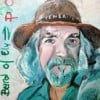Why My Amazon didn't even show up?
Hi to all hubbers.
For your info, I've been added the amazon capsule at my below hubpage:
http://hubpages.com/hub/Longevity-Water … g-Schedule
But, the only matter is I can only see the "Health Product" word instead of the amazon widget...
I'm need some help here, any suggestion will be mostly appreciated
Wilson.No need for widget on HubPages.
Just paste your Amazon code into your "Affiliate Settings" page, and then put Amazon capsules on your Hubs.
HubPages does the rest.
JennyEven after pasting your code in affiliate setting no product is shown then you have to put new word in "key search box: like water. many times there are no products matching to your key word in the title. Key words of the title are searched as a default.
I was at first puzzled by this too but found out that changing what keywords it searches for gets results eg water books and water music. And another way is to access the Amazon site and find items on there yourself by searching for them by name. The ASIN or ISBN codes is the alternative to keywords and I find is worth using.
I'm new here too. Inspirepub wrote about just placing a code or something...where does that code come from? So confused! Right now on the AmazonAffiliates as my main URL address I put my profile page address. But I don't put any amazon on that page? How does Amazon know I've got all these amazon capsules filled with luscious goodies ready for folks to purchase on my blog pagess?
desert blondie, I'm now fully understood what Inspirepub, premsingh and Bard of Ely talking about...
All you need to do, make sure you did sign up for the Amazon affiliate and after the sign up, you will be give a 'Amazon affiliate code'. You can easily track this code each time you login to your amazon affiliate account (This code located on the top of your left sidebar.) If you from the North America, your code should be something like "yourusername-20", where the '-20' means you from the North America region.
After that, just copy and paste the code at Hubpages "My Affiliate Settings". You need to click the 'edit' button first and enter the code, hit the 'done' button and you're on your way now...
As for the amazon capsules, you just need to search the keywords that most suited for your hubs, for example: Since my hubs is about the longevity water drinking schedule, so I filled the "water" in my amazon capsule's keywords and Ta-da...amazon automatically show some products that associated with the "water" keywords
Hope my a piece of work will help you out here, for those that offered the helps to me previously, a thousand thanks to you all...
All the best,
Wilson.
desert blondie -- you appear to have entered your amazon affiliate code correctly on the affiliate settings page. All you should have to do now to start earning money is add and configure amazon capsules on some of your hubs.
- Peter_Sobczakposted 17 years ago
0
I keep trying to do that, but everytime I enter the amazon ASIN and previewing it says "No Amazon results found"
Make sure you've set the capsule to be searching for results by ASIN/ISBN rather than keyword.
- Peter_Sobczakposted 17 years ago
0
Yeah I figured out what I was doing wrong. I always forget that when I'm posting books, you have to use the ISBN. Ha! But thanks for the help.
Related Discussions
- 19
Amazon Ads/ No product found !
by Saadia A 7 months ago
Hi everyone,I am having issue with the Amazon Ad Capsule as when I insert my Amazon Link, there is no preview for it and all I see is "No Amazon products found" . But when I check the link in a separate window, it works and loads the same product. Even after publishing the article, I...
- 44
Update to Product Guidelines
by Angel Jennings 22 months ago
Hello Hubbers!I’m reaching out to inform you of an update to our product guidelines. Previously, we had indicated a preference for in-text product links over Amazon Capsules, but we are updating our preferences to Amazon Capsules over in-text product links. Here is the new language we will be...
- 6
Amazon.ca affiliate program
by Nady 15 years ago
I signed up with the program,I received their email of approving the application and with the ID. at my hubpages profile it says "set". so i put on most of my hubs products from amazon. but on my amazon account it doesn't show any clicks or earnings. then I received an email...
- 34
Change Amazon rule - increase the number of words per capsule
by Kate Swanson 11 years ago
Janderson just submitted some great suggestions on this thread:http://hubpages.com/forum/topic/126313#post2666393and I think this one deserves a suggestion post on its own.We're always being told to be discriminating with our Amazon capsules - less is more, they must be directly related, etc...
- 38
Should I continue to run Amazon ads if I've never earned a penny with them?
by Vespa Woolf 13 years ago
Should I continue to run Amazon ads if I've never earned a penny with them?I've been earning with AdSense and HubPages since July, but never a penny from Amazon.
- 20
Get Rid of 'Choose Keywords' in Amazon Capsules
by Will Apse 10 years ago
I often see barely related Amazon ads on pages here. Sometimes, I see ads that seem plain perverse -- ads for Apple TV on an apple pie recipe page, for example.I'm sure a lot of the most unrelated (and harmful) Amazon ads come from the 'choose keywords' feature in Amazon capsules.Might be helpful...