Windows 7 Tweaks And Tips: How To Customize Taskbar Buttons
Windows 7: A Highly Popular Operating System
Windows 7 has been very successful since their release; this is not surprising, because they have corrected the vast majority of Vista problems (they were many) and now provide increased stability and way better appearance compared to previous Windows operating systems. Even now, with Windows 8 out for sale, 7 is still a great operating system, suitable for every computer and perfect for any kind of user, amateur or professional. In fact, many people insist that 7 are more stable and generally "stronger" operating system than its successor.
In the past we had mentioned some tricks related to "hidden" elements of Windows 7; now we will refer to another interesting tweak which can be performed easily and can change the way the Windows taskbar behaves.
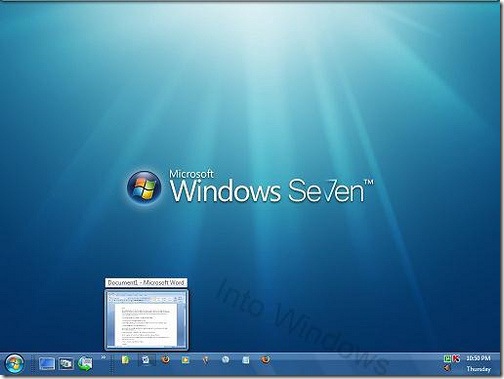
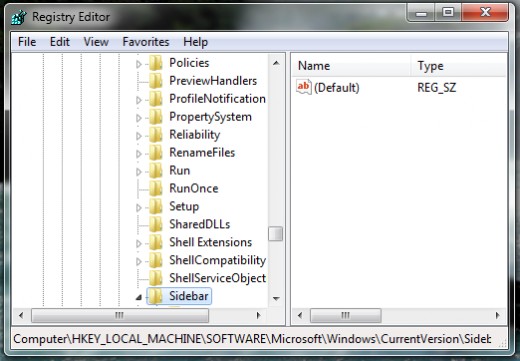
How To Change Taskbar Behavior
By default, the buttons located in the taskbar group all active windows of an application; they will provide however a thumbnail of the window if the mouse cursor is left on them for a moment or whenever a click is made on a button. If you want to change this kind of behavior, in a way that will let you to move to the last active window of an application, with a click on the main application button, then you need to edit a registry value.
We have referred to registry many times; it contains values of every single application and any operating system setting and information and is actually the core of the system software. This means that editing registry involves a bit of risk, unless the steps are followed exactly as described. You proceed at your own risk, but I can guarantee that if everything is done as per instructions, you will have no problems at all.
1. Click Win+R and type regedit; this will open the registry editor.
2. From the tree view at the left, you need to expand the branch HKEY_CURRENT_USER\Software\Microsoft\Windows\CurrentVersion\Explorer\Advanced.
3. Right click the central pane and from the context menu choose New > DWORD [32-bit] Value.
4. This new registry entry should be renamed to LastActiveClick; When the new name is confirmed, double click it and choose the value 1.
5. Close the registry editor. You might need to restart your system for changes to take effect.
The Effect
When the change has taken effect, you will notice that taskbar buttons will bring you to the last window viewed, something which will be convenient for some users.
You Might Find These Useful
- How To Use VLC Player To Set A Video As Desktop Wallpaper
VLC is an excellent media player, suitable for everyone without needs of codecs and other downloads. By using this guide, you can find out how you can change your default, boring wallpaper to a "live" one, by using a movie or video from your personal - Free Games: A Serious Farm Game, No More Useless Clicking As Done In Farmville
Free Farm Game is an excellent choice of farm-style game, combining strategy and knowledge and offering real excitement. - Too Low Speed When Copying Files - Why It Happens, And How To Fix This
- How To Force A Game Into Running In Window Mode (Windowed)
A complete guide combining all possible ways through which a computer gamer can set his games to run in window mode. - Cool Online Multiplayer PC Games for Free
A selection of free games, available to anyone through download, or browser-based. Tested and found great!








