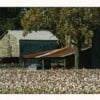Googlebot activity drop off
According to the crawl stats in webmasters tools, I have suffered a massive drop in googlebot activity over the last few days, across all my subdomains, not just this one.
Traffic (what little there is!) seems largely unaffected, but should I be worried?
Anyone else seeing this?Not happened to me...
let me know how you are posting links i mean linkbuilding and if you submitted your website on spam websites then yes google will give your website penalty.
I just checked mine and it lists normal activity. Yesterday is included.
Did you check Site Errors page?I've just looked and I can't say I understand what I am seeing.
The URL errors across all my subdomains shot up during the first week in April, then levelled off at a high level on my slapped subdomains, but gently declined on my unslapped accounts.
But there has been no change in the last few days that would account for the steep drop-off in crawls.
Mine seem pretty normal too. Its surprising that all your subdomains have this problem. I'm sure there will be many more with the same prob then.
I guess you'll have to wait for the others to reply to this post too. Will check my account again tomorrow lets see what it's got to say then.
My google traffic has dropped also, although I have a few hubs. I had lots of google traffic before.
Hi Sf

My Google traffic is the same, its the Googlebot traffic.
It's when Google's spiders visit your hubs. If you lose traffic from Google, then it follows that you will lose bot activity too. Not sure which comes first, bit of a chicken and egg scenario.
But this latest odd phenomenon is Google traffic remaining constant, but Googlebot activity falling off a cliff.
So far, only Lisa seems to have the same thing.
I'm more worried about the URL errors. A high number of URL errors is bad for your ranking in the SERPS. I noticed that my URL errors went sky-high on the day my traffic disappeared. HubPages said it was due to Google trying to crawl HubPages categories as if they were categories on our sub-domains, and said they had fixed it. However, they are all still showing on my Webmaster tools. Do you see the same thing?
Marisa, I have no idea what day of the week it is half the time!
Here is my site url errors graph for the last month or two -
It's gone tiny. The rise started round about the 2nd of April.Have you had a look at the list of what the errors are? Are they Hubs you deleted, or something else that shouldn't exist?
From what I can see, the rise happened when I deleted a number of hubs.
What I don't understand is why the error messages have remained elevated.It seems to take a long time for them to disappear, which frankly I don't understand.
Just went looking again, and on my penguined subdomain, the crawl errors rose sharply on the 19th of April, although traffic didn't actually disappear until the 24th.
A huge amount of the errors are similar to this one -
1027454/ca-pub-6958755572607374/health_hub_leaderboard_320x50
That isn't even my Adsense ID; it must be HP's.
Those errors have stayed high as can be seen on the graph.
These were all 404 errors, and Google hates that account now, sending less than 10 visitors per day to it.Hi Izzy,
Ugh, you are such an incredible writer, I hate to hear any more bad news for you. I do have a question; I am sure rather novice but...Can you telll me or point me in the direction on how to find out all this info you speak of? I am curious where I am in the new mess of things.The crawl information is all on Google's webmaster tools - https://www.google.com/webmasters/tools/home?hl=en
Hubpages have a hub on how to link your account, if you haven't already done so - http://hubpages.com/learningcenter/How- … ster-ToolsThank you Izzy! Now, if I understand it that is another question
 Take care.
Take care.And thank YOU for saying such nice things about my writing!
Sorry, I meant to say something earlier, but my mother had taken a bad fall this morning and I was somewhat preoccupied!
She's OK now, just a bit battered and bruised - she fell down two steep steps onto concrete.
Your crawl stats have dropped, Stacie?
Mine have dropped in the past at the same time as viewers dropped off, but there is no sign of less readers, just a massive drop on the crawl stats graph.
This is weird, but I haven't had access to Webmasters tools for long enough to make anything off it.
It's a first for me though.Izzy, it looks to me as if I have the same thing - a major drop for the last few days but the usual upward traffic swing that goes between Sunday and Wednesday. The big crawl drop happened at the very end of May, and it's been low after that.
So its not just me, and all my accounts. And yes you are right, it started end of May -
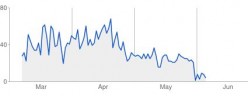
That's the account that got Penguined!I don't usually even look at this particular thing (and I'm not sure I'm glad that I did, because I can't see how it could possibly not be a bad thing.
 ) Of course, I don't know anything about crawling anyway, for pretty much the most part. Mine's a pretty dramatic drop after things had looked many times higher for a few months.
) Of course, I don't know anything about crawling anyway, for pretty much the most part. Mine's a pretty dramatic drop after things had looked many times higher for a few months.
(I've been thinking I didn't seem to be Penguined. I've been thinking I may more have been Panda.x.blah blah'd (whatever the one at the end of May was). But, I have sort of OK-enough (considering) traffic, which is why I didn't think I was Penguined at all and may have only been "sort of Panda'd" (but I didn't even think that; I've just been thinking "long, slow, decline"
(Just went back and looked closer):
I have a bunch of crawl errors (not found) that happened after I started deleting a bunch of Hubs at the beginning of May. Does have too many of those make them "cool it" for awhile I wonder?You're asking me? I haven't a clue.
I also have an increase in 404 errors on this account; they are looking for hubs I have unpublished, so that is understandable.
But that still doesn't explain the crawl rate drop on my other accounts where there has been no change.
This account is doing well, and still suffered this massive drop in crawl rates -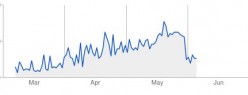
Maybe someone will come along that knows what all this is, and comment.
Actually, just figured out what the problem is in my case.
I've got those stupid ad overlays that Google started pushing at me and I was ignoring, until one day I was looking up something and needed to see the details SEO Quake were showing me along the top of the screen.
But I couldn't see it, because Google was pushing another of their annoying ad overlays things at me, so I clicked yes just to get it off the screen (there was no way to click no).
So now of course, I get error messages everytime they crawl when HP's share of impressions are working.
I don't know how to get Google ad overlays off. Anyone?Neither do I, because I've never seen such a thing. Do you mean a pop-up ad? You can disable them in Firefox. But I don't see why that would cause any trouble with crawl errors, so I assume that's not what you mean.
I am getting worried now. I hate them, they do nothing good for me. Google were mithering me with pop-ups and I've searched and cannot find out how to get them off.
I can't right click and delete either - the mouse turns into a 'No entry' sign when hovered over it.
All my ad units are darkened with some kind of overlay - the pic has gone tiny, but the writing along the top of them in white says Home_hub_content, Home_hub_sidebar and Home_hub_footer, depending on ad position. It also lists the size of the ad - 270x288 etc, and at the bottom it says GAM and ad size.Are you logged into Google when you see this? There's an overlay function turned on in Analytics (or is it webmaster tools? or Adsense? I forget). I'm wondering if you've managed to turn it on somehow.
Really? I must have a good look around to find where it is, so that I can turn it off.
I did a web search but no-one else seems to have this problem as the overlay function is usually something you use on your own web-sites, apparently.
I don't have it on mine, just on HP (on two accounts only).
I am always logged into Google.
If anyone knows exactly where this function is, I'd love to know
NO worries for me.
I use webplus and they are ready made for this.My own crawl stats is ok. Search engine traffic also normal, and i pray it keep on rising.
Just a follow-up to yesterday's post (that I made): Mine are back up today.
- Will Apseposted 13 years ago
0
I'm not sure that you are an under the hood (bonnet)type of person Izzy. I know that I'm not. Perhaps you should leave all those little nuts and bolts, levers and buttons alone.
I didn't touch them Will. Google spammed me! They sent all those messages to me while online, and filled my screen with them so that eventually I clicked on them to get them out of the way.
I didn't know it was only me they did it to. Then again, they hate me still so probably just did it to be annoying!Are you positive it's Google and not some kind of virus? Google doesn't usually do pop-ups.
I clicked on "In Page Analytics" on Analytics and got a pop-up on HubPages, but it didn't launch properly AND it had an "Exit" button, so that's not it.
I found this - does this sound like the problem? Unfortunately everyone seems to be giving confused advice about how to fix it:
http://forums.cnet.com/7723-6122_102-56 … Main;posts
http://computer-help-please.blogspot.co … lware.html
If you don't have a malware scanner as well as an anti-virus package, you need one - and remember to run it regularly.It wasn't a pop-up exactly - it was across the top of the screen exactly where my my SEO Quake bar sits.
I saw it again today on another of my accounts, and ignored it totally. I should have grabbed a screenshot!
I have free AVG and it has found nothing, and neither did Malwarebytes which is usually pretty good at catching things.
But if it was a virus, why should pages that Google is trying to crawl show them up at all?
They returned a 404 each time HP's ad account was on. Maybe not each time unless I am hardly ever getting pages crawled, but sometimes.
I have finished up with what I was working on, time for some more digging I think!
PS, just saw your edit, and no those issues on the links don't seem to relate.
This might be it - off to see if I can fix it - http://lifefoodcoffee.blogspot.co.uk/20 … rlays.html
Yes! That's the service I was looking for!
Related Discussions
- 9
50 One Sentence Tips to Get Non-Google Traffic Questions
by Susannah Birch 10 years ago
This week on the blog, Christy has kindly asked me to post about alternative sources of getting traffic. You can read the blog post here. My guide is written with some of my favorite ways to get traffic, but hopefully also offers tips relevant to both newer and older hubbers. If you have any...
- 50
Complete loss of Google traffic after switching to new profile?
by aa lite 13 years ago
This might be a complete co-incidence, but I switched to the new profile a couple of days ago, and today Google is pretending it doesn't know me. Hubs that ranked on the first page for main keyword are not found in the first 10 pages. Even more worrying, I can't find them in Google even...
- 13
Over 60% drop in my traffic
by Anish Patel 13 years ago
Why is it happening? All my hard work down the drain.
- 101
Featured hubs vs non-featured hubs and Google Traffic
by Lena Kovadlo 12 years ago
If a hub is not featured does that mean that it doesn't get any search engine traffic from Google or other search engines?
- 1974
The Subdomain Switch ...What's Happening with you?
by Sherri 14 years ago
I was sorry to see that this forum thread was closed to comments by HP:http://hubpages.com/forum/topic/78912#topThere was a lot of good information going back and forth there. It may be that some snipe stuff went on between commenters, but the topic is still valid.I'd like to see it continue.
- 9
My Google traffic has fallen drastically.
by Maggie.L 11 years ago
I've just found out someone has copied one of my hubs. I've now filed a DMCA complaint today so hopefully it'll be sorted some time soon. My traffic from Google, which had just started to build up, has also been almost non existent in the last couple of days and not just from this hub, but all of...