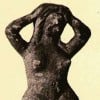I have been going through my current hubs,one by one, adding 50+ words of description to my Amazon links, per the recent corporate directive.
As I read new hubs by fellow hubbers, most of them still do not have descriptions with their many product links. Am I correct in that those who do not include the descriptions are disqualified from earning commissions on sales?
You are incorrect... the new rule is that you need 50 words per product (in the hub) and if you have that you are good.
Even if you don't and your article was written before - you still get credit for it for as long as it remains published.
Not the product description but the hub text? That makes it difficult.
Not really, a 500 word hub can have 10 products displayed. A 1000 word hub can have 20 products displayed.
You can find out how many words your hub has by going to 'stats' and then 'hub metrics'.
I just checked out a few of your hubs, and they look compliant or close to compliant to me.
Thank you for taking the time to look at them.
So, is it just a "numbers game"? i.e. Google's system doesn't like pages that are more product than content?
Sinea, it doesn't have to be a direct product description in the text of the hub (if that's what you're thinking). You just need 50 words of article text for every product offered. That shouldn't be tough to do.
I just find it easier to put the description right with the product in the Amazon capsule than blending it into the hub text itself.
Sinea, just so you are clear. Write your hub introduction 300, 400, or 500 words or what ever you would normally do. Then for each product you are advertising write a further 50 words minimum for each product. So if you are advertising 5 handbags, each handbag needs at least 50 words description- it would be( 5 x 50 min words) plus the amount of words in your intro. Check any of my sales hubs out for examples if you like.
Brian, this isn't how I read it. You can take this approach, but I think it's just a total # of words thing, not a # of words that are direct descriptions for each product.
Agreed. I'm pretty sure that has actually been stated in some of the threads about the change.
I have written a hub on this with image illustrations to help those who might still have questions on the Amazon rule change. You are welcome to look at this and maybe it will make it easier to understand the change.
http://hubpages.com/hub/HubPages-Amazon … ade-Simple
I am wondering if maybe we all need more of explanation from HQ?
"Hubs must contain at least 50 words of original text for each Amazon or eBay product that is configured to be displayed."
I think we're all saying the same thing in different ways, Sinea. I just didn't want you to think you had to have at least 50 distinct words for every distinct product. I'm pretty sure that the above quote means words in the article in total.
Am I making sense?
All the written words in your Hub count toward the original text ratio. It doesn't matter if they're added in the text capsule or the Amazon description field. Hope that helps.
Thank you so much. This is a relief. Makes life easier!
That really does help, I did not think the description field counted either. That is very good to know, especially for future hubs.
Yeh that's what I was gonna say. The 50 words per item don't have to be in the manner of product description. You needn't describe specifically any of the items, it could just be a 500 word hub of general information with 10 related but undescribed items listed. Someone correct me if I'm wrong.
And if you wish to you can use the description fields, they do count towards your total.
I agree, PB.
I went back to a thread and read through it pretty carefully to see whether I had jumped to conclusions or not. I found this post that, to me, was the clearest on the subject:
(found here: http://hubpages.com/forum/topic/69780?p … ost1531418)
To me, that says that the 50 words don't actually have to be about the product at all.
In the beginning, there was a misunderstanding that the 50 words had to all pertain to the product description. That has now been cleared up. They just don't want the products to overpower the words in the hub.So take word count, divide by Amazon products, and remove products accordingly if you do not have enough words.
by Kate Swanson 10 years ago
Janderson just submitted some great suggestions on this thread:http://hubpages.com/forum/topic/126313#post2666393and I think this one deserves a suggestion post on its own.We're always being told to be discriminating with our Amazon capsules - less is more, they must be directly related, etc...
by Paula Atwell 10 years ago
Is there a balance of Amazon products on a page that makes a hub overly promotional? Or is it dependent on the individual hub (over and beyond the 50 words per product)?
by Kate Swanson 14 years ago
Can I just clarify how the Amazon flag works?When I use Amazon, I often use several capsules with only one product per capsule. I do that, because I want the product to align with the relevant text.I noticed the warning says something about calculating how many products COULD be displayed in...
by Sondra Rochelle 11 years ago
Awhile back we were advised to remove all ads except for two or HP would come by later and do it for us. I dutifully removed all of my "extras", but am now continually seeing articles, some of them fairly new, with many, many ads. When I place ads on my hubs, I am...
by Mutiny92 13 years ago
I have noticed many hubs that do not comply with the 50/1 rule. Has there been a change in policy that is allowing more now?If not, is there a problem in the algorithm that identifies these for removal?It doesn't seem fair to allow some hubs to have more than the allotted ads, while others were...
by ryankett 14 years ago
Hi All,For my 100th hub (yes I know that I only have 62, but my 100th hub is only about 4-6 weeks away!)....I will be featuring 100 hubs, chosen by 100 different hubbers, with upto 50 words by each explaining why they chose that hub. Please get involved people, you will each be getting a link to...
Copyright © 2025 The Arena Media Brands, LLC and respective content providers on this website. HubPages® is a registered trademark of The Arena Platform, Inc. Other product and company names shown may be trademarks of their respective owners. The Arena Media Brands, LLC and respective content providers to this website may receive compensation for some links to products and services on this website.
Copyright © 2025 Maven Media Brands, LLC and respective owners.
As a user in the EEA, your approval is needed on a few things. To provide a better website experience, hubpages.com uses cookies (and other similar technologies) and may collect, process, and share personal data. Please choose which areas of our service you consent to our doing so.
For more information on managing or withdrawing consents and how we handle data, visit our Privacy Policy at: https://corp.maven.io/privacy-policy
Show Details| Necessary | |
|---|---|
| HubPages Device ID | This is used to identify particular browsers or devices when the access the service, and is used for security reasons. |
| Login | This is necessary to sign in to the HubPages Service. |
| Google Recaptcha | This is used to prevent bots and spam. (Privacy Policy) |
| Akismet | This is used to detect comment spam. (Privacy Policy) |
| HubPages Google Analytics | This is used to provide data on traffic to our website, all personally identifyable data is anonymized. (Privacy Policy) |
| HubPages Traffic Pixel | This is used to collect data on traffic to articles and other pages on our site. Unless you are signed in to a HubPages account, all personally identifiable information is anonymized. |
| Amazon Web Services | This is a cloud services platform that we used to host our service. (Privacy Policy) |
| Cloudflare | This is a cloud CDN service that we use to efficiently deliver files required for our service to operate such as javascript, cascading style sheets, images, and videos. (Privacy Policy) |
| Google Hosted Libraries | Javascript software libraries such as jQuery are loaded at endpoints on the googleapis.com or gstatic.com domains, for performance and efficiency reasons. (Privacy Policy) |
| Features | |
|---|---|
| Google Custom Search | This is feature allows you to search the site. (Privacy Policy) |
| Google Maps | Some articles have Google Maps embedded in them. (Privacy Policy) |
| Google Charts | This is used to display charts and graphs on articles and the author center. (Privacy Policy) |
| Google AdSense Host API | This service allows you to sign up for or associate a Google AdSense account with HubPages, so that you can earn money from ads on your articles. No data is shared unless you engage with this feature. (Privacy Policy) |
| Google YouTube | Some articles have YouTube videos embedded in them. (Privacy Policy) |
| Vimeo | Some articles have Vimeo videos embedded in them. (Privacy Policy) |
| Paypal | This is used for a registered author who enrolls in the HubPages Earnings program and requests to be paid via PayPal. No data is shared with Paypal unless you engage with this feature. (Privacy Policy) |
| Facebook Login | You can use this to streamline signing up for, or signing in to your Hubpages account. No data is shared with Facebook unless you engage with this feature. (Privacy Policy) |
| Maven | This supports the Maven widget and search functionality. (Privacy Policy) |
| Marketing | |
|---|---|
| Google AdSense | This is an ad network. (Privacy Policy) |
| Google DoubleClick | Google provides ad serving technology and runs an ad network. (Privacy Policy) |
| Index Exchange | This is an ad network. (Privacy Policy) |
| Sovrn | This is an ad network. (Privacy Policy) |
| Facebook Ads | This is an ad network. (Privacy Policy) |
| Amazon Unified Ad Marketplace | This is an ad network. (Privacy Policy) |
| AppNexus | This is an ad network. (Privacy Policy) |
| Openx | This is an ad network. (Privacy Policy) |
| Rubicon Project | This is an ad network. (Privacy Policy) |
| TripleLift | This is an ad network. (Privacy Policy) |
| Say Media | We partner with Say Media to deliver ad campaigns on our sites. (Privacy Policy) |
| Remarketing Pixels | We may use remarketing pixels from advertising networks such as Google AdWords, Bing Ads, and Facebook in order to advertise the HubPages Service to people that have visited our sites. |
| Conversion Tracking Pixels | We may use conversion tracking pixels from advertising networks such as Google AdWords, Bing Ads, and Facebook in order to identify when an advertisement has successfully resulted in the desired action, such as signing up for the HubPages Service or publishing an article on the HubPages Service. |
| Statistics | |
|---|---|
| Author Google Analytics | This is used to provide traffic data and reports to the authors of articles on the HubPages Service. (Privacy Policy) |
| Comscore | ComScore is a media measurement and analytics company providing marketing data and analytics to enterprises, media and advertising agencies, and publishers. Non-consent will result in ComScore only processing obfuscated personal data. (Privacy Policy) |
| Amazon Tracking Pixel | Some articles display amazon products as part of the Amazon Affiliate program, this pixel provides traffic statistics for those products (Privacy Policy) |
| Clicksco | This is a data management platform studying reader behavior (Privacy Policy) |