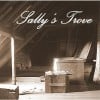Problems with editing and comments
- Website Examinerposted 15 years ago
0
- bobbyGoldposted 15 years ago
0
- Norah Caseyposted 15 years ago
0
- khmohsinposted 15 years ago
0
Hi fellow hubbers! Is anyone having a problem accepting comments, or editing hubs? I am. I am stuck in edit mode on one hub, can't get out, can't edit. Help!
 0
0Seems you are not alone, both these problems have been raised on the forum today.
I cant get into my Hub categories to read ![]() I will assume it's a site maintenance and hopefully fix itself in time. Stuck?
I will assume it's a site maintenance and hopefully fix itself in time. Stuck? ![]() wow..never had that happen..refresh? mayb
wow..never had that happen..refresh? mayb ![]() idk
idk ![]() hope you manage to save it tho.
hope you manage to save it tho. ![]()
Have tried to refresh but that does not work. I don't want to lose the hub that I am editing. And here the time of day that I've set aside to hub just is not happening.
I just published a hub that took me 4 hours to write and publish because I kept getting errors. Firefox freezing up. My computer freezing up. Had to reboot a few times. Don't think this is Hubpages fault but they do seem to be terribly slow today (or is it my connection?)
I can't comment and have given up trying to start my new hub. What is going on?
Having major issues too - cannot edit my hubs and when I pull up my groups, the page is blank
View my reply to UniqueBeauty's post; I explain the likely cause:
http://hubpages.com/forum/topic/46453
Dolores, you should copy all your work to Word or Notepad just in case HubPages is currently unable to save it.
blark, you are right but I have one problem. I am too lazy!
Ha! I dig it. I 'spose the best thing to do in this scenario then is don't close any of your browser windows! XD
 0
0hey guys ye i cant edit any of my hubs, to post a new one it takes me to the simplified version whre you can post your text. Please HUBPAGES let us know when the issues is fixed.
 0
0Has anyone tried shift + refresh? There was a javascript error earlier that may still be holding over. Let me know if you try it and what the results are.
Pauldeeds suggested the same, and while it didn't work the first time, it did work this time.
Hold shift, then right-click and choose whichever refresh option your browser displays (for example, Google Chrome displays the option "Reload"). I tried holding shift and just pressing F5 and it didn't work, but using the right click method resulted in success.
NORAH! Yes! I did what you suggested and it worked. Thank you!!!!!
Thank you so much. I would of never thought of that. Way to go. I was unable to approve comments, I used shift + then refresh and all is fine.
There is another revenue sharing website that will not allow comments to be made. I'm going to try it out over there to see if it works.
Nope, it worked at Hubpages but not at the other revenue sharing website. I know they are trying to fix it.
Looks like everything is acting flaky today. HP servers probably at max.
"When Your HP Hub Editor Is Unhappy...
First, click the Reorder Now button. Let it process. This untangles and cleans up everything that the application was trying to keep track of; as well as making more computer memory available. This first step alone usually solves the problem."
An sometimes doesn't. Something has been going on for the last day or so beyond the usual tangle ups.
An hour ago, I shut down everything, rebooted, and then used IE instead of FF. I just spent the last 20 minutes finishing my Hub with no problems whatsoever, although I had plenty of problems through the day using FF. Hope that info helps someone.
But if I shut down or switch to IE, won't I lose my open hub? It is my top preforming hub. Have copied, but won't that come up as new?
You can log on with a different browser, enter edit mode. If you can save with the second browser, you can then simply close the first browser without clicking on anything as you exit.
If you shut down your computer or simply exit the browser without having saved your work, your hub will be in whatever state it was in when the last editing operation was made.
I thought that if you left the page or shut down, you will lose the hub if its in edit mode?
I switched to IE and that one works fine but when I came back to FF, still stuck in edit mode.
I have not been here for a few days so I'm a little bit behind. I have tried the shift + refresh trick, three times and am still unable to accept comments. Have there been any new developments in fixing this?
I found that switching to Mozilla made all my problems with that stuff go away - I was having repeated problems with it and now I have Mozilla installed just to do Hubpages and it works just fine....like that shift refresh trick too though!
Okay, the problem with accepting comments has been fixed, and I can comment on my own. Now I cannot comment on anybody else's hubs which is very aggrevating as I have discovered several great hubs today that I really wanted to comment on but can't. What is going on with HubPages?
Nothing is working. The entire edit hub menu is non-functional on all of my hubs. Also, when I view any of my hubs, all of the video links have been removed from all of the video capsules.
by Sally Gulbrandsen 11 years ago
There seems to be a problem posting comments on HubPages. I am only able to answer one comment at a time before I have to go back to the email notifications to answer another on the same Hub. Is anyone else experiencing this problem. It is not something I have ever...
by Terrie Lynn 9 years ago
Hi Hubbers,I'd like some help with passing the Quality Assessment Process. Will you please give feedback on my Hub DIY how to prep , repair and refresh your home . (must be signed in to view). What can I do to improve? Thanks!
by Kathleen Lewis 17 years ago
Boy, it took me several hours to write one hub today. The edit and save-edit functions have been a pain in my rump all day. I can't figure out any particular pattern, just that a lot of times when I go to save an edit, the save doesn't work and my hub goes pale - cannot click...
by WeddingConsultant 17 years ago
I'm having problems approving fan mail left for me and posting fan mail for othersAnyone else experiencing this problem?
by Don Wilson 11 years ago
A lens of mine that was transferred to HubPages was identified as having too many affiliate links. I cleared out all the links except one affiliate link and one link to Wikipedia. The only other links on the page are all the ads that HubPages loads up the header, footer, and sidebar...
by UniqueBeauty 15 years ago
Hi, I'm new to hubpages, and I am trying to create the first hub. I have my profile and account all set up, but whenever I fill out the new hub form and press submit, it erases all my work. I can't get any further. Any help?ThxPeace*Love*DreamsUniqueBeauty
Copyright © 2026 The Arena Media Brands, LLC and respective content providers on this website. HubPages® is a registered trademark of The Arena Platform, Inc. Other product and company names shown may be trademarks of their respective owners. The Arena Media Brands, LLC and respective content providers to this website may receive compensation for some links to products and services on this website.
Copyright © 2026 Maven Media Brands, LLC and respective owners.
As a user in the EEA, your approval is needed on a few things. To provide a better website experience, hubpages.com uses cookies (and other similar technologies) and may collect, process, and share personal data. Please choose which areas of our service you consent to our doing so.
For more information on managing or withdrawing consents and how we handle data, visit our Privacy Policy at: https://corp.maven.io/privacy-policy
Show Details| Necessary | |
|---|---|
| HubPages Device ID | This is used to identify particular browsers or devices when the access the service, and is used for security reasons. |
| Login | This is necessary to sign in to the HubPages Service. |
| Google Recaptcha | This is used to prevent bots and spam. (Privacy Policy) |
| Akismet | This is used to detect comment spam. (Privacy Policy) |
| HubPages Google Analytics | This is used to provide data on traffic to our website, all personally identifyable data is anonymized. (Privacy Policy) |
| HubPages Traffic Pixel | This is used to collect data on traffic to articles and other pages on our site. Unless you are signed in to a HubPages account, all personally identifiable information is anonymized. |
| Amazon Web Services | This is a cloud services platform that we used to host our service. (Privacy Policy) |
| Cloudflare | This is a cloud CDN service that we use to efficiently deliver files required for our service to operate such as javascript, cascading style sheets, images, and videos. (Privacy Policy) |
| Google Hosted Libraries | Javascript software libraries such as jQuery are loaded at endpoints on the googleapis.com or gstatic.com domains, for performance and efficiency reasons. (Privacy Policy) |
| Features | |
|---|---|
| Google Custom Search | This is feature allows you to search the site. (Privacy Policy) |
| Google Maps | Some articles have Google Maps embedded in them. (Privacy Policy) |
| Google Charts | This is used to display charts and graphs on articles and the author center. (Privacy Policy) |
| Google AdSense Host API | This service allows you to sign up for or associate a Google AdSense account with HubPages, so that you can earn money from ads on your articles. No data is shared unless you engage with this feature. (Privacy Policy) |
| Google YouTube | Some articles have YouTube videos embedded in them. (Privacy Policy) |
| Vimeo | Some articles have Vimeo videos embedded in them. (Privacy Policy) |
| Paypal | This is used for a registered author who enrolls in the HubPages Earnings program and requests to be paid via PayPal. No data is shared with Paypal unless you engage with this feature. (Privacy Policy) |
| Facebook Login | You can use this to streamline signing up for, or signing in to your Hubpages account. No data is shared with Facebook unless you engage with this feature. (Privacy Policy) |
| Maven | This supports the Maven widget and search functionality. (Privacy Policy) |
| Marketing | |
|---|---|
| Google AdSense | This is an ad network. (Privacy Policy) |
| Google DoubleClick | Google provides ad serving technology and runs an ad network. (Privacy Policy) |
| Index Exchange | This is an ad network. (Privacy Policy) |
| Sovrn | This is an ad network. (Privacy Policy) |
| Facebook Ads | This is an ad network. (Privacy Policy) |
| Amazon Unified Ad Marketplace | This is an ad network. (Privacy Policy) |
| AppNexus | This is an ad network. (Privacy Policy) |
| Openx | This is an ad network. (Privacy Policy) |
| Rubicon Project | This is an ad network. (Privacy Policy) |
| TripleLift | This is an ad network. (Privacy Policy) |
| Say Media | We partner with Say Media to deliver ad campaigns on our sites. (Privacy Policy) |
| Remarketing Pixels | We may use remarketing pixels from advertising networks such as Google AdWords, Bing Ads, and Facebook in order to advertise the HubPages Service to people that have visited our sites. |
| Conversion Tracking Pixels | We may use conversion tracking pixels from advertising networks such as Google AdWords, Bing Ads, and Facebook in order to identify when an advertisement has successfully resulted in the desired action, such as signing up for the HubPages Service or publishing an article on the HubPages Service. |
| Statistics | |
|---|---|
| Author Google Analytics | This is used to provide traffic data and reports to the authors of articles on the HubPages Service. (Privacy Policy) |
| Comscore | ComScore is a media measurement and analytics company providing marketing data and analytics to enterprises, media and advertising agencies, and publishers. Non-consent will result in ComScore only processing obfuscated personal data. (Privacy Policy) |
| Amazon Tracking Pixel | Some articles display amazon products as part of the Amazon Affiliate program, this pixel provides traffic statistics for those products (Privacy Policy) |
| Clicksco | This is a data management platform studying reader behavior (Privacy Policy) |