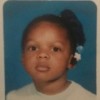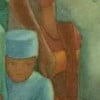I wrote a recipe hub and wanted to add some recommended cookbooks at the end. I created an Amazon capsule and selected the cookbooks. When I previewed the capsule, it said "No Amazon products found." I deleted it and tried again, this time letting it use keywords to select products automatically. I got the same error. How can I fix this?
This issue has been resolved.
Thank you all for your patience!
@Pamela This should be fixed now.
Are you still having issues with the Amazon capsule?
If so, can you provide a URL for an example Hub?
Have you tried refreshing the page and/or clearing your browser cache (instructions in following URL)?
http://hubpages.com/forum/topic/99079
Thanks.
Nope, not fixed. Every hub I've gone to is showing the no products found message. thanks
Thanks for letting us know. Still catching up across the site and should be resolved soon.
Thank you for responding. My capsules are working now.
Sometimes this happens, not sure why. I just edited one of my hubs and noticed all of my Amazon capsules said, No Amazon Products Found. I looked at another hub, and did not open it to edit, and the Amazon products are showing.
I hope so!! Now every hub I checked has no products listed. It doesn't look appealing, and I don't have time to go in and hide the capsules until it's fixed.
If you search the forums this issues has been happening on and off for several years. It's to do with how HP pulls the information for each product.
Thanks for the reply. Sounds like it. I viewed a published hub and the Amazon products showed up just fine, but I can't add any to new capsules while editing. I will make a note to try again tomorrow.
I noticed the same thing on a hub posted last night, though I didn't have any problem with the products showing last night. I went to edit a misspelled word I discovered a minute ago and I saw the "no products found" message. My other hubs seem to be okay though.
Now it seems to be affecting published hubs, too. Of course I got a moderator e-mail saying my hub needs revision because it is "incomplete." How is the fact that HP's program isn't pulling info from Amazon properly my fault?
Just realized that HP unpublished my hub simply because it was missing the Amazon products. Jeez!
I sure hope they don't start unpublishing all the hubs missing the products. I just checked my other hubs and it seems they are ALL now missing Amazon products. I do NOT want to have to go in to remove all the capsules as I have 120 hubs. That's way too much work, to only have to add them back in when the problem is fixed. I've also had another one waiting to be published but I suppose I'll just publish and hope nothing else happens.
It seems there are quite a few problems happening on the pages in the last few days!
Hi ILoveChristmas,
Please Contact us with the URL of your Hub and we'll take a look. Thanks!
Hi Camille, No Amazon products show on any hubs. This has been happening since last night. Even on previously published hubs.
Thanks for bringing this to our attention. This has been sent to our engineering team to be addressed.
Yup, none of my published pages are showing amazon products.
I just went in and deleted all of my Amazon capsules, as I don't want ALL of my hubs marked as needing revision. I'll just have to add them back when the problem is fixed.
If you decide to try again -try it with just one keyword.
I am pretty sure I just used "cookbooks" for my keyword. I also tried adding specific products. Now none of my Amazon capsules work and HP unpublished one of my hubs because of it.
I have been having the same problem all day. Quite new to hub pages so wasn't sure. These forums are really helpful. Sam
Same also.
Checked with Amazon Associates and my account is still active, as well as, Hub Earnings shows active.
Twelve to eighteen hours of down-time, on this feature, cannot be a good thing, for the global Hub Writers in general, and for myself especially because it is my only revenue source on Hub Pages.
James.
I also have hubs with no amazon products found....no time to check all the hubs..hope it could be solve soon ![]()
This is a serious issue. This is going to cost people a lot of money if it is not sorted out soon.
True. Which begs the question "Why is there always something?"
This kind of glitch should not be happening! There is no other site-wide element that should interfere with the Amazon API, be it JSON, PHP or ROR. I know technology and it can be a fickle thing, but the best rule of thumb is true, "If it isn't broken, do not fix it. If it is broken, fix it once and not have to fix it again."
James.
I'm just aggravated that they unpublished my hub because it said "no Amazon products found." I have no control over that whatsoever; the products were listed when I published the hub. Now I've lost page views because it took them about 12 hours to review the hub and re-publish it.
There is no way I would have the time to go in and delete Amazon capsules from all of my hubs. Hopefully this will be resolved soon. At least the staff at HP seems to be aware of it and are working on it.
I just checked 3 of my Hubs and the Amazon is back. I hope it stays that way cause I'm ready to publish a Hub and I want to use Amazon products; very important.
I haven't been able to add any Amazon products for three months now. I gave up.
You must not be doing something right in the process. Have you ever been able to load amazon.com products?
@Xenolit
We are unaware of any current issues affecting the Amazon capsule.
I suggest looking over the Learning Center.
http://hubpages.com/learningcenter/amazon-capsule
This problem is NOT fixed for me.
My hub at http://mattforte.hubpages.com/hub/Futur … ology-2013 has several Amazon capsules, none of which are showing up at all. I just formatted my HD and installed Windows 7 (from Vista) so it's not a cache problem or anything of that sort. I deleted some capsules and tried to re-add them, changed products - no go.
Even when I just try the "preview product" button it simply changes my URL to an item number, and doesn't preview the item.
(I'm having this problem throughout my entire account, I just used the above hub as an example so it can be checked out...and I get 75% of my traffic from that hub so I know I'm missing out on potential profit here)
@mattforte
Are you still having issues with your Amazon capsules?
I just checked out the Hub you mentioned and I see multiple Amazon capsules that are all displaying products.
Yes and no.
I found that AdBlock blocks amazon capsules. It even blocks the "preview" within the Amazon capsules. This concerns me because a LOT of people use AdBlock, and I believe it's native in recent builds of Firefox. Might there be a workaround for this in the near future? I can see Amazon products on many other pages around the web, just not HubPages. They aren't obnoxious "CONGRATULATIONS, YOU WON!" ads so I don't think I'd have any moral implications against working around AdBlock.
I would have responded sooner, but for some reason my forum privileges were removed...I wasn't told why - and I hardly ever come to the forums o.O
We have no control over what content third party browser extensions, plugin-ins, and add-ons block. I just checked the latest release of Firefox for both Windows and OS X and do not see AdBlock.
I would suggest disabling AdBlock.
by Nalini Marquez 13 years ago
Hi,On two of my three published hubs there are two ads for Amazon that were functioning earlier today but now are not. I have closed the capsules and put them in again but that has not worked. I refreshed the pages and that did not work. I also checked to see if there was a notice saying that my...
by Kate Alexandre 10 years ago
Why would two hubs go from featured to not featured? I didn't make any sort of major changes to them. One has been featured since this summer and gets a decent amount of views.Thank you. It really doesn't make sense.
by Pandoras Box 15 years ago
What is up with this? I can't tell you the number of times I've had to redo, change or entirely delete my amazon capsules because of 'missing products' that aren't really missing. What is the issue here? I'm afraid to look at my hub pages, and afraid to not look at them as well. Your hub ends up...
by x 12 years ago
After all, what's to lose? It's not like you're going to miss any sales.As to what's to win, in borderline cases, a slightly-less commercial hub just might be enough for Google to become fond of it.What say you?
by Mary McShane 10 years ago
I just got this email. Is terminating your account normal if you don't have any sales or referrals in 90 days????Hello,Thanks again for joining the Amazon Associates program. We’re reaching out to you because we have not seen sales activity on your account.At the time your application was...
by Audrey Selig 15 years ago
Amazon says I need to redo most of my products, and I don't know what happened as the codes were there. Is there a fast way to do this? Can you sign in to Amazon once and then go back and forth fixing the problem. Anyone had this issue?
Copyright © 2026 The Arena Media Brands, LLC and respective content providers on this website. HubPages® is a registered trademark of The Arena Platform, Inc. Other product and company names shown may be trademarks of their respective owners. The Arena Media Brands, LLC and respective content providers to this website may receive compensation for some links to products and services on this website.
Copyright © 2026 Maven Media Brands, LLC and respective owners.
As a user in the EEA, your approval is needed on a few things. To provide a better website experience, hubpages.com uses cookies (and other similar technologies) and may collect, process, and share personal data. Please choose which areas of our service you consent to our doing so.
For more information on managing or withdrawing consents and how we handle data, visit our Privacy Policy at: https://corp.maven.io/privacy-policy
Show Details| Necessary | |
|---|---|
| HubPages Device ID | This is used to identify particular browsers or devices when the access the service, and is used for security reasons. |
| Login | This is necessary to sign in to the HubPages Service. |
| Google Recaptcha | This is used to prevent bots and spam. (Privacy Policy) |
| Akismet | This is used to detect comment spam. (Privacy Policy) |
| HubPages Google Analytics | This is used to provide data on traffic to our website, all personally identifyable data is anonymized. (Privacy Policy) |
| HubPages Traffic Pixel | This is used to collect data on traffic to articles and other pages on our site. Unless you are signed in to a HubPages account, all personally identifiable information is anonymized. |
| Amazon Web Services | This is a cloud services platform that we used to host our service. (Privacy Policy) |
| Cloudflare | This is a cloud CDN service that we use to efficiently deliver files required for our service to operate such as javascript, cascading style sheets, images, and videos. (Privacy Policy) |
| Google Hosted Libraries | Javascript software libraries such as jQuery are loaded at endpoints on the googleapis.com or gstatic.com domains, for performance and efficiency reasons. (Privacy Policy) |
| Features | |
|---|---|
| Google Custom Search | This is feature allows you to search the site. (Privacy Policy) |
| Google Maps | Some articles have Google Maps embedded in them. (Privacy Policy) |
| Google Charts | This is used to display charts and graphs on articles and the author center. (Privacy Policy) |
| Google AdSense Host API | This service allows you to sign up for or associate a Google AdSense account with HubPages, so that you can earn money from ads on your articles. No data is shared unless you engage with this feature. (Privacy Policy) |
| Google YouTube | Some articles have YouTube videos embedded in them. (Privacy Policy) |
| Vimeo | Some articles have Vimeo videos embedded in them. (Privacy Policy) |
| Paypal | This is used for a registered author who enrolls in the HubPages Earnings program and requests to be paid via PayPal. No data is shared with Paypal unless you engage with this feature. (Privacy Policy) |
| Facebook Login | You can use this to streamline signing up for, or signing in to your Hubpages account. No data is shared with Facebook unless you engage with this feature. (Privacy Policy) |
| Maven | This supports the Maven widget and search functionality. (Privacy Policy) |
| Marketing | |
|---|---|
| Google AdSense | This is an ad network. (Privacy Policy) |
| Google DoubleClick | Google provides ad serving technology and runs an ad network. (Privacy Policy) |
| Index Exchange | This is an ad network. (Privacy Policy) |
| Sovrn | This is an ad network. (Privacy Policy) |
| Facebook Ads | This is an ad network. (Privacy Policy) |
| Amazon Unified Ad Marketplace | This is an ad network. (Privacy Policy) |
| AppNexus | This is an ad network. (Privacy Policy) |
| Openx | This is an ad network. (Privacy Policy) |
| Rubicon Project | This is an ad network. (Privacy Policy) |
| TripleLift | This is an ad network. (Privacy Policy) |
| Say Media | We partner with Say Media to deliver ad campaigns on our sites. (Privacy Policy) |
| Remarketing Pixels | We may use remarketing pixels from advertising networks such as Google AdWords, Bing Ads, and Facebook in order to advertise the HubPages Service to people that have visited our sites. |
| Conversion Tracking Pixels | We may use conversion tracking pixels from advertising networks such as Google AdWords, Bing Ads, and Facebook in order to identify when an advertisement has successfully resulted in the desired action, such as signing up for the HubPages Service or publishing an article on the HubPages Service. |
| Statistics | |
|---|---|
| Author Google Analytics | This is used to provide traffic data and reports to the authors of articles on the HubPages Service. (Privacy Policy) |
| Comscore | ComScore is a media measurement and analytics company providing marketing data and analytics to enterprises, media and advertising agencies, and publishers. Non-consent will result in ComScore only processing obfuscated personal data. (Privacy Policy) |
| Amazon Tracking Pixel | Some articles display amazon products as part of the Amazon Affiliate program, this pixel provides traffic statistics for those products (Privacy Policy) |
| Clicksco | This is a data management platform studying reader behavior (Privacy Policy) |