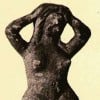Amazon Products Not Found... Again
What is up with this? I can't tell you the number of times I've had to redo, change or entirely delete my amazon capsules because of 'missing products' that aren't really missing.
What is the issue here? I'm afraid to look at my hub pages, and afraid to not look at them as well. Your hub ends up looking pretty stupid when 5 out of 7 product links are saying there's nothing there when there is. Then you waste a bunch of time trying to fix it and it's messed up again two days later.
This isn't a log out thing, I tried that the last time I looked up info on this issue. It's been going on for at least 6 months now, there are forum threads about it every month or two.
Is it HubPages? Is it Amazon? What's the problem?Do you use Amazon with keywords or pick products? I've not noticed any problem, but always use the keyword method. Is it possible the your product is still on Amazon, but with a different seller and so the original Amazon ad is gone although the product is still available? Just a thought...
I'm sorry for your frustration. I want to let you know that Paul Deeds is working to reduce the sort of problem that you are describing. We think that sometimes Amazon gives us incorrect product results, and that we are "remembering" those incorrect results for too long. Hopefully you will see an improvement in the near future.
Thank you Fawntia, and Paul and all of course.
Before you save the Amazon capsule, click on Review. It should show you if any of the products are "missing" and then you can delete them individually before you save the capsule. Of course, if you're already doing this and something still shows up as missing, then it truly is a glitch and you should contact HP or Amazon to see what's going on.
ETA: As I read your post a third time, I realized you are likely talking about capsules in Hubs that have been published for some time, and that have missing products some days after you publish - in which case, I believe wilderness's comment is correct (change of seller).I appreciate the suggestions, but neither of them are the problem. I use both keywords and item numbers, and both will disappear, although either way they can sometimes be fixed by switching to the other. It will literally sometimes show the listing one minute and not the next. Most often it doesn't happen when creating a hub, but after you've published it and moved on.
Whenever I have noticed the problem, it was only because I just happened to refer back to a particular hub for something. Like this morning. Otherwise you'd never notice that there was any problem. I just shudder to think that a good percent of the time people click on my hubs a messed-up looking page is what they may be seeing. And you know, it's not just the products disappear, which is certainly bad enough on its own, but the whole formatting of the page goes haywire when a number of capsules have collapsed.Yes, it's happening again.
It seems to happen SOMETIMES when there's a list of specifically selected products in a module, and one of them becomes unavailable. Then NONE of them display.
But it's not consistent. Other times, one product in the module might be unavailable, but they DO all display.
And other times, none are unavailable, and they still don't display.
The point is, it's usually fixed by deleting the capsule, then repopulating the capsule exactly as before. So it doesn't seem to be Amazon's problem, but that of HubPages.
I haven't looked through all my hubs, but it's happening again to this one in several modules (and I already fixed a couple of the modules, so they look right, but I left some that are not right alone):
http://hubpages.com/hub/Corporate-Retirement-GiftsGACK! This really does sound awful, and this is the first I've heard about it. I have had numerous times when items showed up as missing before I actually published the Hub, so that is where I was coming from with my original comment. (But.... come to think of it, I did see one Hub a day or so ago that had an Amazon capsule with nothing except a "missing item" in it, and I assumed that I had accidentally published it without checking adequately. So maybe......)
I think it is worth contacting the Amazon Affiliates program about - isn't there something like a forum there? Surely it's not just HP that is affected, and maybe someone with AA has come up with some explanations and/or solutions.I've seen it happen many times. Recently, like the OP, I happened back on an old hub to find several of the capsules weren't showing products.
I figured the products were bad, and replaced them, but found that amazon still has the products available. I gave up. Re-saved what I had changed, and then all of the other capsules started showing products again. It was weird, out of say 5 capsules, 4 weren't showing anything, but once re-saved all showed.
Not sure what's going on, but I'd hate to think I'm losing potential revenue for this.
By the way, I only use ASINsI had it happen last week for about 10 items on a hub that was only two days old.
I use both search and input keywords depending.
I emailed the team and of course by then the items had re-appeared.
Thanks for the update Fawntia.I just found this on some brand new hubs...aaacckk!! I re-arranged the capsules, and the results showed again. After I mixed them (the goofy Amazon capsules) up a bit, I even put some back where they were in the first place, and had my Amazon results showing again. Any other time I had this happened, I thought it was possibly the products, but this is the first time I tried the re-arranging.
I have a hub that shows all but one amazon capsule. I went into edit mode, and the products and descriptions for that one capsule appear, but when going back to published page, the products are no longer available. I went back to edit mode, opened the capsule, resaved it, resaved the hub, and the capsule still shows no products.
Related Discussions
- 19
Amazon Ads/ No product found !
by Saadia A 7 months ago
Hi everyone,I am having issue with the Amazon Ad Capsule as when I insert my Amazon Link, there is no preview for it and all I see is "No Amazon products found" . But when I check the link in a separate window, it works and loads the same product. Even after publishing the article, I...
- 46
FIXED: Unable to Add Amazon Products
by ILoveChristmas 13 years ago
I wrote a recipe hub and wanted to add some recommended cookbooks at the end. I created an Amazon capsule and selected the cookbooks. When I previewed the capsule, it said "No Amazon products found." I deleted it and tried again, this time letting it use keywords to select products...
- 24
FIXED: No Amazon products found
by Nalini Marquez 13 years ago
Hi,On two of my three published hubs there are two ads for Amazon that were functioning earlier today but now are not. I have closed the capsules and put them in again but that has not worked. I refreshed the pages and that did not work. I also checked to see if there was a notice saying that my...
- 8
Missing products from Amazon Capsules - not just one or two.
by 2uesday 14 years ago
I have once again been discovering that some of my Amazon capsules are not displaying the products, at first I thought they were sold out or discontinued. It is an ongoing problem. When I try to add new products I have difficulty with that too. The only way I can do a work around is to find...
- 68
help, the amazon capsules show no products this morning!
by rebekahELLE 16 years ago
I have just checked my latest hub about love quotes ... and I had 2 amazon capsules with products. now they are not showing, saying there are no amazon results.I don't have time to fill them back up now, has anyone had this happen before?
- 23
Hubs went from featured to not featured
by Kate Alexandre 10 years ago
Why would two hubs go from featured to not featured? I didn't make any sort of major changes to them. One has been featured since this summer and gets a decent amount of views.Thank you. It really doesn't make sense.