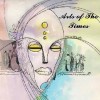AdSense account not approved because it is associated with BlogSpot.
AdSense account not approved because it is associated with BlogSpot. I have deleted my BlogSpot account, and am trying to associate AdSense account request information with HubPages, but when I go to the AdSense site, it won't let me make the changes. Any suggestions?
If you have an approved Adsense account, you can use it anywhere. You don't have to tell Google where you're using it or associate it on the Adsense site.
Just paste your code into your HubPages account in the appropriate place, then add HubPages as a channel on your Adsense account.Thank you Marisa. I have already deleted the BlogSpot account, so I can't use that code, I didn't know that I could do that, btw, very smart. Here is what I get when I go to my Earnings on HubPages. It appears that you have associated a Google AdSense Account with HubPages with the publisher id ca-pub-<identifying info snipped> but that the association process is not yet complete. You should have received instructions for completing the process by email from Google.
I have not received instructions, but I am trying to get help from AdSense.
Thank you again.
CLulusparty, Don't bother trying until you have at least 10 hubs. they just won't allow it.
Thank you galleryofgrace. I will do as you suggest, because I do believe that this is futile until I do as you say.
Thanks again.
C
That is strange since Blogspot belongs to to Google and many people have their Adsense account approved faster for blogging there. If you had an Adsense account with Blospot then you would not need a new account approval. You can use your same publisher ID anywhere you place ads. I started blogging before I found Hubpages and I had no problem having my account approved. I still use Blogpsot with 6 blogs and growing.
Thank you, Cardisa. I think that the problem is that I create the BlogSpot account, applied for an AdSense account, then I decided to go with HubPages, and I deleted my BlogSpot account before writing a blog. Then I created my HubPages account and have just received notice that my first blog was published. and applied for AdSense through HubPages. Now I can't change the website association with AdSense. AdSense said that it had sent instructions on how to fix any issue, but as of today, I have not received an email from them.
Thank you for your help.
Happy Thanksgiving!!
C
If I were you I would (if it is still possible to edit it) remove your adsense id as it is not a good idea to share it online like this.
If you have an Adsense account already you should be able to use it anywhere. You can't create more than one account. Hopefully, Adsense can help you. I got my Adsense through Blogger a while ago and had no problem associating it with Hubpages.
Thank you! I think that the problem is that I create the BlogSpot account, applied for an AdSense account, then I decided to go with HubPages, and I deleted my BlogSpot account before writing a blog. Then I created my HubPages account and have just received notice that my first blog was published. and applied for AdSense through HubPages. Now I can't change the website association with AdSense. AdSense said that it had sent instructions on how to fix any issue, but as of today, I have not received an email from them.
Thank you for your help.
Happy Thanksgiving!!
C
Me too I started my adsense with blogspot and had no difficulty associating it with hubpages. There could be another reason?
Hi Maria. Here is what is going on...I created the BlogSpot account, applied for an AdSense account, then I decided to go with HubPages, and I deleted my BlogSpot account before writing a blog. Then I created my HubPages account and have just received notice that my first blog was published. and applied for AdSense through HubPages. Now I can't change the website association with AdSense. AdSense said that it had sent instructions on how to fix any issue, but as of today, I have not received an email from them.
Thank you for your help.
Happy Thanksgiving!!
C
That is strange to not be approved. It may be the subject matter
Is anyone earning more with their blogspot acct than hubpages?I think the issue is that the account was denied based on the blogger application, and she wants to apply again using hubpages. But I don't know how you do that. Once you enter an application url I think it is hard to change.
I did a search and found a lot of people with the same issue. If your initial application is unsuccessful it will not let you change the url. It seems the only options are to make a successful application for that url, or to email Adsense staff asking for the application to be deleted so you can start again (and hope they actually do it, eventually). Seems like a bit of a glitch in their forms.
You can try opening a new account pretending to be a different person but this is very risky and can get both accounts perm-banned. They track IP addresses so you would have to do it from a completely different computer (I wouldn't recommend this approach).Recently Adsense rules changed and now you need to fill a form and get approved to put your ads on other sites Read more on adsense official blog, http://adsense.blogspot.com/2012/11/upd … -host.html
Hope it helps you.They neglected to consider people with a non-approved account. Hence this issue.
Hi psycheskinner. Here is what is going on...I created the BlogSpot account, applied for an AdSense account, then I decided to go with HubPages, and I deleted my BlogSpot account before writing a blog. Then I created my HubPages account and have just received notice that my first blog was published. and applied for AdSense through HubPages. Now I can't change the website association with AdSense. AdSense said that it had sent instructions on how to fix any issue, but as of today, I have not received an email from them.
I have't been to their blog, yet, so I think I will go there to see if there is an answer.
Thanks again.
CHi psycheskinner. This is just too funny. I just checked my blog, and I have ads running on it from Google, and Gifts.com., and some others. What the heck is going on??? LOL
So was your original application approved and recording clicks? because there are ways it could be running ads, but you're not getting paid for them.
Hi psycheskinner. I don't see where my BlogSpot account with AdSense was ever approved. Also, I never wrote a blog on that blog site, so I really don't know what is going on. I would like to get paid for them running ad on my first successful blog.
Thanks for all of you help, and thoughts, as I try to figure this out.
CYou need to read psycheskinner's post again.
When you applied for Adsense the first time, you entered your Blogspot URL as your site. It was NOT approved, because you had no content on the site (and Google has to see your content, to judge whether to approve you). You are allowed to apply again when you have some content to show them - however, you can't change the URL.
So you have two options. One is to write to Adsense, explain the situation and ask them to delete your original application. The other is to "undelete" your Blogger blog, write a dozen posts, and apply again. That's the one I would recommend, because reading your first Hub, it sounds more suited to a personal blog than a magazine site (which is what HubPages is).
Here are the instructions to undelete a blog:
http://www.bloggertipsandtricks.com/200 … elete.htmlThank you so much Marisa, for your feedback, suggestions, for clarifying psycheskinner's answer to my question, and the link to instructions on how to undelete a blog.
Happy Thanksgiving!!
I think when Lulu said "blog", she meant her first Hub.
That is correct Marissa. I am SO NEW at this, and am sorry if I sound like I'm not very smart. I am still learning terminology, etc.
Thank you all for your patience, help, and understanding.
C
Hi Thadus. Here is what is what is going on...I created the BlogSpot account, applied for an AdSense account, then I decided to go with HubPages, and I deleted my BlogSpot account before writing a blog. Then I created my HubPages account and have just received notice that my first blog was published. and applied for AdSense through HubPages. Now I can't change the website association with AdSense. AdSense said that it had sent instructions on how to fix any issue, but as of today, I have not received an email from them.
I have't been to their blog, yet, so I think I will go there to see if there is an answer.
Thanks again.
CUm, I get your problem and have already said why it happened and what your options are.
To recap:
It happened because Adsense will now only let you get permissions for urls sequentially, and being refused an account on one url freezes the process so you can make not applications for other urls.
The solutions are to get the first url approved, or ask Adsense staff to delete the application.
Related Discussions
- 9
I have a special issue with adsense.
by Frederick S Januaries 10 years ago
Hi Hubbers,I applied for adsense with my website. It was partially approved and used it on my hubpages account. It worked; all the settings are active and I earn a few cents every day.Now the problem is that Google can't fully approve my adsense account. I've found that Google can't approve it...
- 36
Transfer of income from Adsense after death
by Sondra Rochelle 8 years ago
Has anybody had experience with transferring Adsense accounts to a beneficiary after the writer's death? I am getting mixed messages about what to do in the event that I pass away and want my husband to be able to continue collecting income from my hubs. Has anybody here had any...
- 7
Google adsense approval pending
by Rohit 7 years ago
I set up my hubpages account more than six months ago. The site has sufficient content, The association from google adsense is still pending saying Account Not Active An AdSense account does not exist for this login,as your application is under review.The message I get when I login to adsense...
- 33
No AdSense = No Earnings. So has it all been in vain?
by Joe Young 11 years ago
On browsing the forum, I have become aware that we can't earn on HubPages without AdSense. This is a grim realization for me.I have 29 featured hubs that are generally considered to be of reasonable quality. I applied for an AdSense account over a year ago, and since then I've had nothing. When I...
- 16
Adsense association? Final approval??
by apimentel33 11 years ago
I've done plenty of research on Hubpages and I know that many other hubbers have run into the same problems I have with Adsense. However, it seems like there are so many different solutions people have for fixing their Adsense problems, but I'm still having no luck and just plain getting...
- 6
Can I have more than one hubpages account with the same Google Adsense account?
by K Kiss 11 years ago
Can I have more than one hubpages account with the same Google Adsense account?